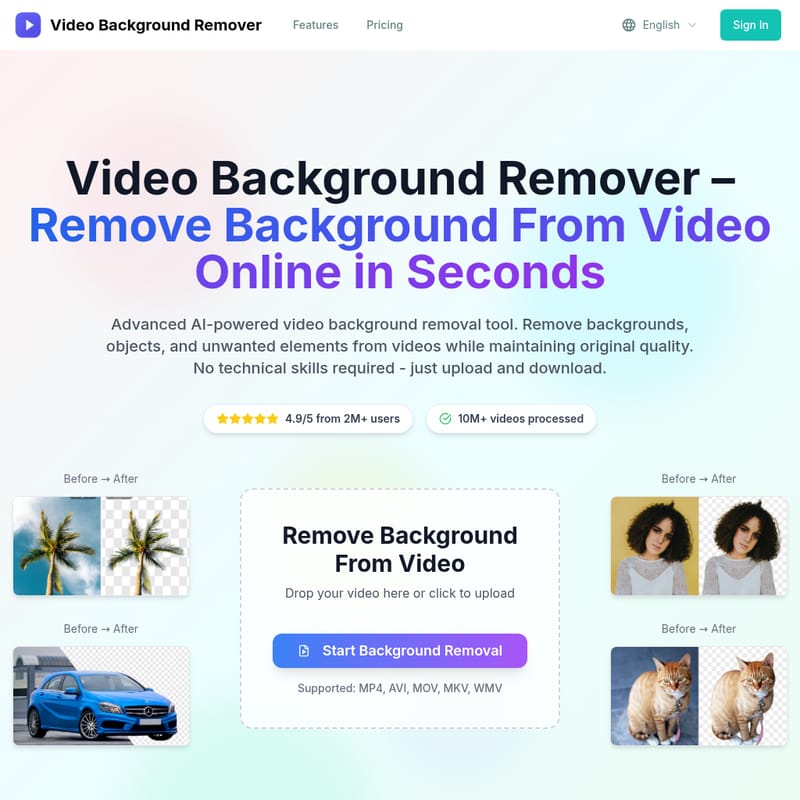video background remover
AI-Powered Video Background Remover
An advanced AI-powered tool that removes backgrounds, objects, and unwanted elements from videos with high precision and no technical skills required. Supports MP4, AVI, MOV, MKV, and WMV formats.
2025-10-03
--K
video background remover Product Information
Video Background Remover
What's Video Background Remover
The Video Background Remover is an AI-powered online tool designed to remove backgrounds from videos with ease and efficiency. Whether you're a content creator, marketer, or business owner, this tool allows you to remove unwanted backgrounds, objects, and distractions from your videos while maintaining original quality. Simply upload your video, let the AI process it, and download a clean video in seconds.
Features
AI Technology
- Advanced AI Algorithms: Automatically detects and removes video backgrounds with high precision.
- Quality Preservation: Retains original video quality, including details and edges.
Multi-Format Support
- Works with common video formats such as MP4, AVI, MOV, MKV, and WMV.
Fast Processing
- Quick Removal: Removes backgrounds in under two minutes, ensuring speed without compromising on quality.
Secure and Private
- All files are deleted from the server within 24 hours to ensure privacy and security.
Cross-Device Compatibility
- Accessible from desktop, mobile, and tablet devices, with no need for software installation.
Use Case
The Video Background Remover is versatile and suitable for various use cases:
- Remove Person Backgrounds: Ideal for interviews, presentations, or social media content.
- Clean Product Demos: Perfect for e-commerce videos by removing distracting backgrounds.
- Indoor & Outdoor Backgrounds: Replace backgrounds for virtual presentations or content creation.
- Complex Scenes: Handles moving objects, shadows, and detailed backgrounds with ease.
FAQ
Q: How accurate is the AI video background remover? A: The AI is highly accurate, detecting and removing backgrounds while preserving the original quality of the subject.
Q: What video formats does the video background remover support? A: It supports MP4, AVI, MOV, MKV, and WMV formats.
Q: How long does video background removal take? A: The process typically takes less than two minutes.
Q: Can I remove background from person, product, and object videos? A: Yes, the tool is capable of removing backgrounds from all types of videos, including person, product, and object videos.
Q: Is the video quality preserved after background removal? A: Yes, the video quality is fully preserved without any loss of detail.
Q: Is my video data safe and secure? A: Your data is kept secure, and all videos are deleted from the server within 24 hours.
Q: Can I use transparent backgrounds or add custom backgrounds? A: Yes, you can download the video with a transparent background or add a custom one.
Q: Do I need to register to use the video background remover? A: Registration is not required, but creating an account may offer additional features.
Choose Your Plan
The Video Background Remover offers flexible pricing plans to suit individual creators, businesses, and agencies:
- Starter: $7.90/month (120 background removals, HD output, basic support)
- Professional: $15.90/month (300 removals, priority processing, advanced AI)
- Business: $36.00/month (720 removals, API access, team collaboration, 24/7 support)
Ready to Remove Background from Video?
Join thousands of satisfied users and enhance your video content with our advanced AI technology. Start removing backgrounds today!