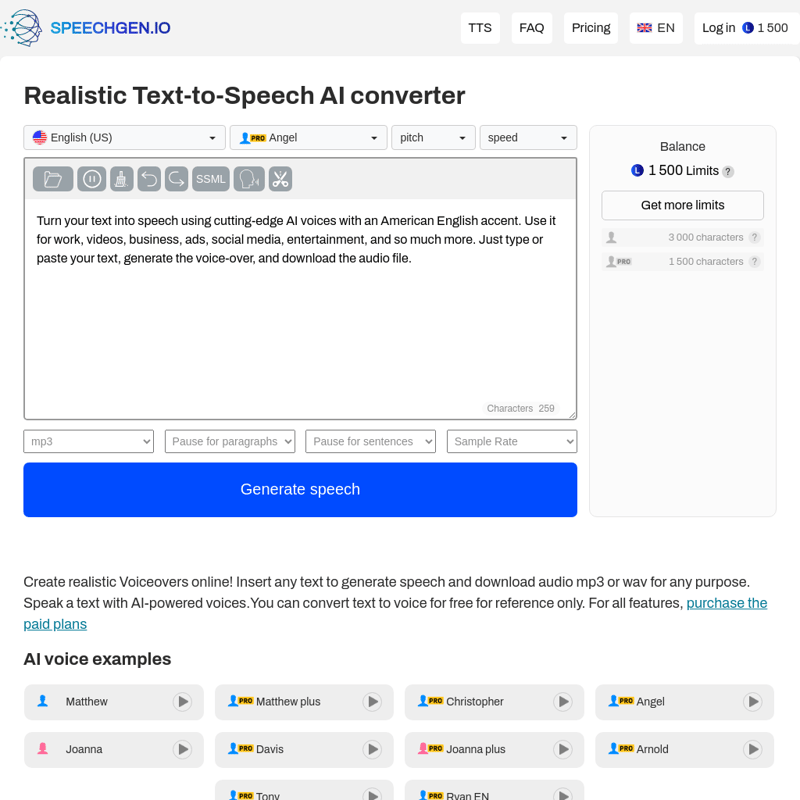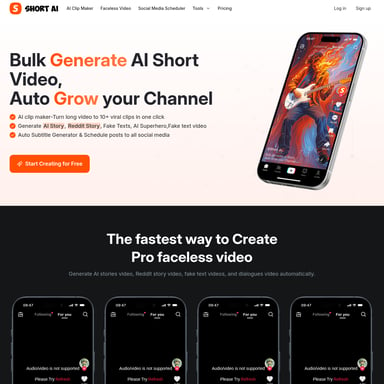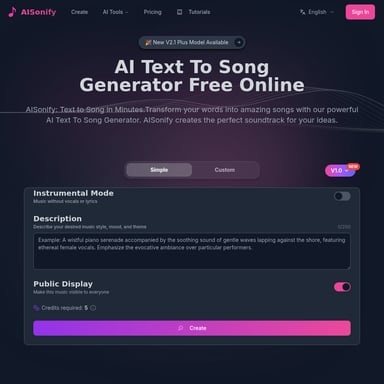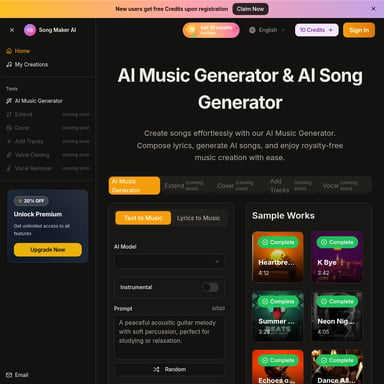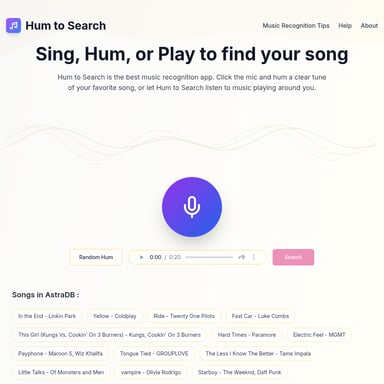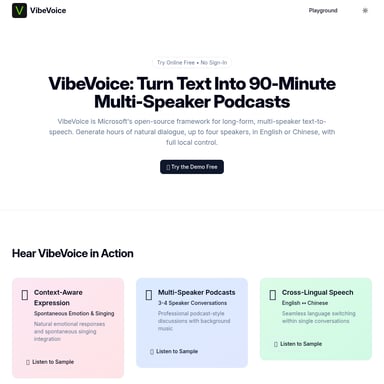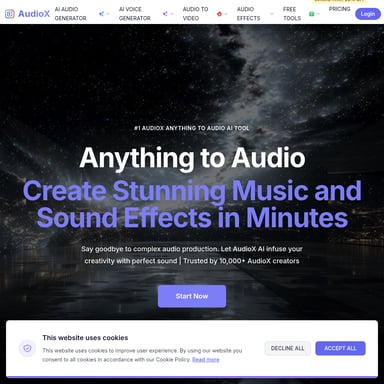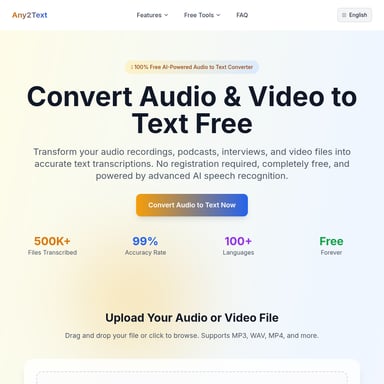SpeechGen.io
Realistic Text to Speech Converter & AI Voice Generator
SpeechGen offers a powerful text-to-speech converter and AI voice generator, enabling realistic voiceovers for any purpose. With over 1000 natural sounding voices, it supports commercial use, long texts, and multiple languages, providing cost-effective solutions for content creators, educators, marketers, and more.
2024-07-01
1004.3K
SpeechGen.io Product Information
Realistic Text to Speech Converter & AI Voice Generator
What's SpeechGen?
SpeechGen is an advanced text-to-speech converter and AI voice generator. It allows users to create realistic voiceovers online by simply inserting any text to generate speech and download audio in MP3 or WAV formats. This service is ideal for anyone needing high-quality, natural-sounding voiceovers.
Features
Over 1000 Natural Sounding Voices
SpeechGen provides crystal-clear voiceovers that sound like real human voices. Choose from a variety of male, female, child, and elderly voices.
Save Money
Spend less on re-dubbing text. Only limits for changed sentences in the text are used. The cost-effective Limit System ensures full control over spending with one-time payments. Pay as you go to access neural network voiceover services without subscriptions.
Long Texts
Convert texts up to 2,000,000 characters into speech with a sufficient Limit balance.
Commercial Use
Use the generated audio for various commercial purposes such as YouTube, TikTok, Instagram, Facebook, Twitch, Twitter, Podcasts, Video Ads, Advertising, E-books, and Presentations.
SRT to Audio
Convert subtitle files into perfectly timed multilingual voiceovers with advanced neural networks. Learn more.
Downloadable TTS
Download converted audio files in MP3, WAV, and OGG formats for free.
Powerful Support
Receive assistance with any text-to-speech questions. The support team is ready to help with any inquiries.
Compatible with Editing Programs
Works seamlessly with video creation software like Adobe Premiere, After Effects, Audition, DaVinci Resolve, Apple Motion, Camtasia, iMovie, Audacity, and more.
Cloud Save Your History
Automatically save all your files and texts in your profile on the cloud server. Easily add tracks to your favorites.
Use Case
Who Uses Text to Speech?
- Video Makers: Create voiceovers without expensive studio production.
- Newsmakers: Convert text to speech for news reporting and sports announcing.
- Students and Busy Professionals: Quickly explore content.
- Foreign Language Learners: Improve pronunciation and comprehension.
- Software Developers: Enhance user experience with synthesized speech.
- Marketers: Produce audio content easily for startups.
- IVR Systems: Generate prompts for interactive voice response systems.
- Educators: Create audio examples for language learning.
- Book Lovers: Use as an audiobook reader. Download TTS voiceovers and listen on any device.
- HR and E-Learning Professionals: Create training modules and employee training content.
- Webmasters: Convert articles to audio to increase webpage engagement.
- Animators: Use AI voices for dialogue and character speech.
Text to Speech enables brands and organizations to enhance end-user experiences while minimizing costs.
Frequently Asked Questions
Can I use audio for YouTube, TikTok, IGTV, in video ads, or other videos?
Yes, you can convert text into voices and use the audio for personal or commercial purposes, including YouTube background voices.
How to insert a pause?
You can click the pause button or specify the pause length with the tag. The pause is specified in milliseconds (e.g., 1000 ms = 1 second).
How to save voiced text to favorites?
Click on the favorites icon. All your favorite files are stored in your profile.
Can you download text to speech audio?
Yes, after converting text to speech, click the "Download" button to choose between MP3 or WAV formats.
Can I use the voices for commercial purposes?
Yes, all AI voices can be used for commercial purposes.
Can I voice text to speech for free?
Yes, you can test 1000 characters for free. Additional 1000 characters are available upon registration.
Enhance Your Content Accessibility
PDF to Audio
Transform PDF documents into audible content for easier consumption and accessibility.
DOCx to MP3
Convert Word documents into speech for on-the-go listening.
WordPress Plugin
Enhance your WordPress site with our plugin for article voiceovers, embedding an audio player directly on your site.
Supported Languages
SpeechGen supports a wide range of languages, including Amharic, Arabic, Basque, Bengali, Bulgarian, Catalan, Chinese, Czech, Danish, Dutch, English (various regions), Estonian, Finnish, French, Galician, German, Greek, Gujarati, Hebrew, Hindi, Icelandic, Indonesian, Irish, Italian, Javanese, Kannada, Latvian, Norwegian, Persian, Portuguese, Romanian, Russian, Spanish (various regions), Swedish, Tamil, and more. See all supported languages.