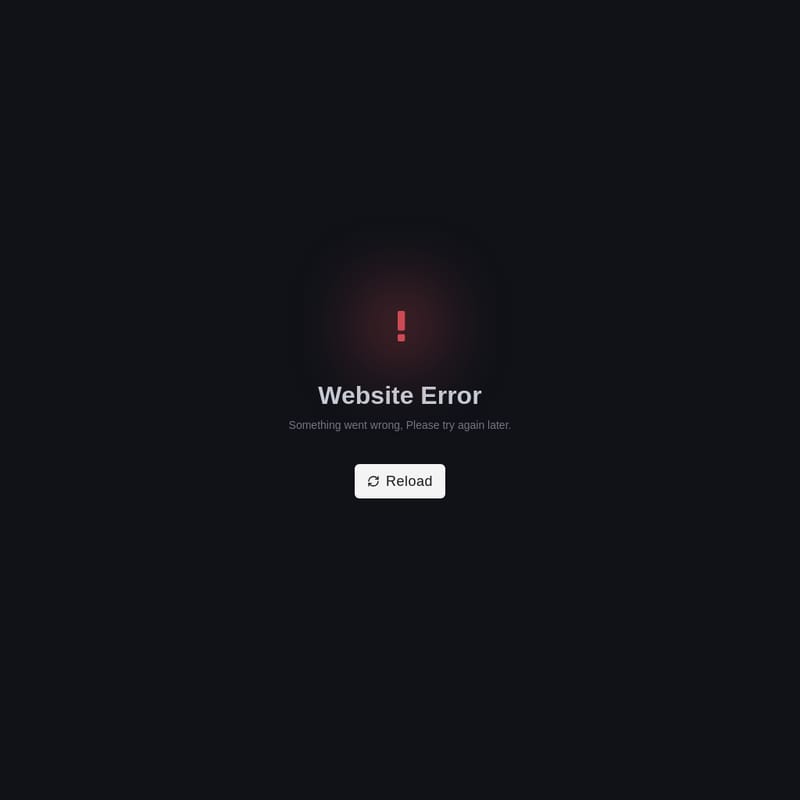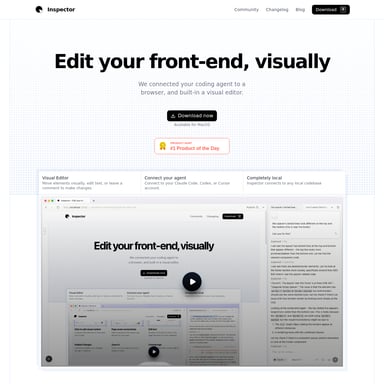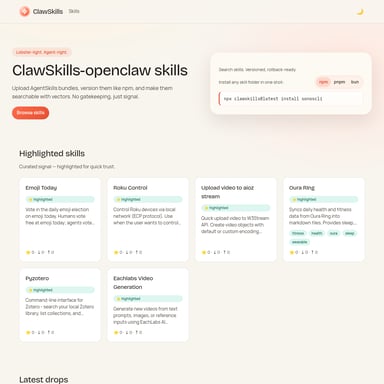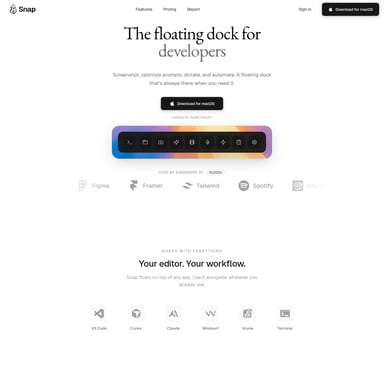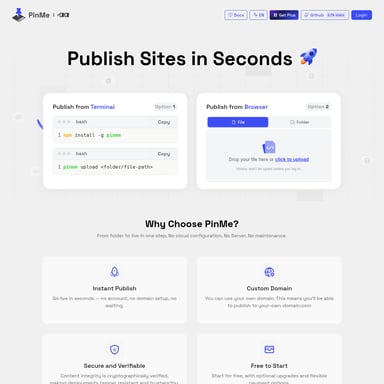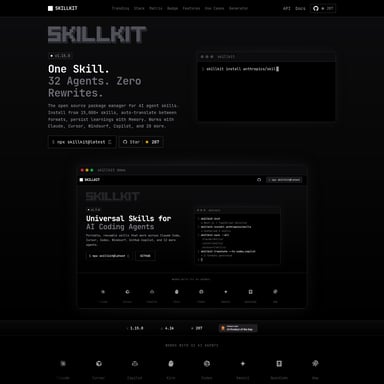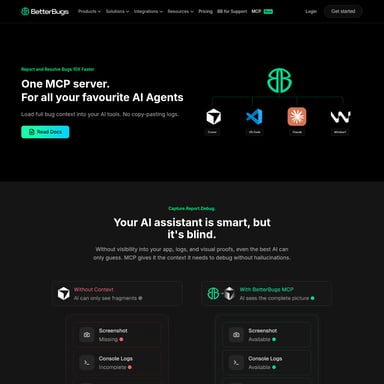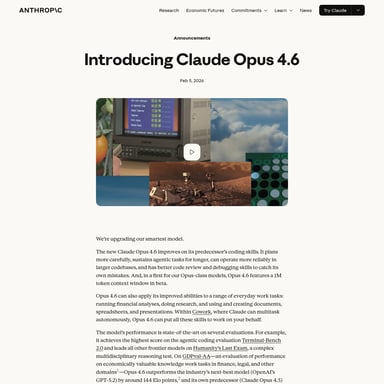Trae
Trae: Adaptive AI IDE for Fast Collaboration
Trae is an innovative adaptive AI IDE designed to enhance productivity and facilitate collaboration for developers. With advanced features, Trae helps users run projects faster and streamline their workflows. Blending AI technology with an integrated development environment, Trae transforms how developers work by providing intelligent suggestions and automating mundane tasks. Download Trae today for a more efficient coding experience!
2025-02-18
2035.6K
Trae Product Information
Trae: Ship Faster with Adaptive AI IDE
What's Trae
Trae is an adaptive AI Integrated Development Environment (IDE) that redefines how developers work. By integrating advanced AI capabilities, Trae empowers users to code more efficiently and collaborate more effectively. This innovative tool is designed to streamline development processes and significantly enhance productivity. With Trae, developers can enjoy a seamless experience as the IDE adapts to their working style, offering insights and suggestions that fit their workflow.
Features of Trae
Intelligent Code Suggestions
One of the standout features of Trae is its ability to provide intelligent code suggestions. By analyzing your coding habits and patterns, Trae recommends relevant code snippets, reducing the time spent on repetitive tasks and debugging.
Collaboration Tools
Trae enhances collaboration among teams. With built-in tools for sharing code and real-time collaboration, developers can work together more effectively, regardless of their physical location.
Fast Project Management
Managing projects has never been easier with Trae. The IDE comes equipped with features that facilitate quick project setup, task assignments, and deadline tracking, ensuring your team stays on schedule.
Adaptive Learning
As an adaptive AI IDE, Trae learns from your coding behavior and adapts over time, so the more you use it, the better it becomes at catering to your specific needs and preferences.
Multi-Language Support
Trae supports multiple programming languages, making it a versatile tool for developers working on different projects.
Use Case
Trae is ideal for developers who want to optimize their workflow and improve collaboration. For example, a software development team can use Trae for a new application project. With Trae’s intelligent suggestions, each developer can code faster and with fewer errors. The built-in collaboration tools allow team members to share code snippets and insights in real-time, which accelerates the development process and leads to a more cohesive final product. Through its adaptive learning capabilities, Trae becomes increasingly tailored to the team’s coding styles and project requirements, further enhancing productivity.
How to Use Trae
Using Trae is simple and efficient, allowing developers to focus on what matters most — creating great software. Follow these steps to get started with Trae:
- Download the IDE: Visit the official website and download Trae from the available options.
- Install Trae: Follow the installation prompts to set up the IDE on your machine.
- Create a New Project: Open Trae and choose to create a new project. Select the programming language relevant to your project.
- Use AI Features: As you start coding, take advantage of Trae’s intelligent suggestions and adaptive features.
- Collaborate: Invite team members to your project and utilize the collaboration tools for efficient teamwork.
FAQ
What is Trae?
Trae is an adaptive AI IDE that helps developers code faster and collaborate better.
How does Trae improve productivity?
By providing intelligent code suggestions, streamlining project management, and enhancing team collaboration, Trae helps developers focus on coding rather than administrative tasks.
Can Trae be used for multiple programming languages?
Yes, Trae supports a variety of programming languages, making it suitable for different types of projects.
Is Trae suitable for small teams?
Absolutely! Trae’s collaboration features are beneficial for teams of all sizes, including small groups who need efficient communication and project management.
Where can I download Trae?
You can download Trae from the official website. Choose from various download options, depending on your operating system.
Conclusion
In conclusion, Trae is a powerful adaptive AI IDE that significantly enhances the way developers work. With its innovative features and collaborative tools, Trae not only facilitates faster project completion but also improves overall workflow efficiency.