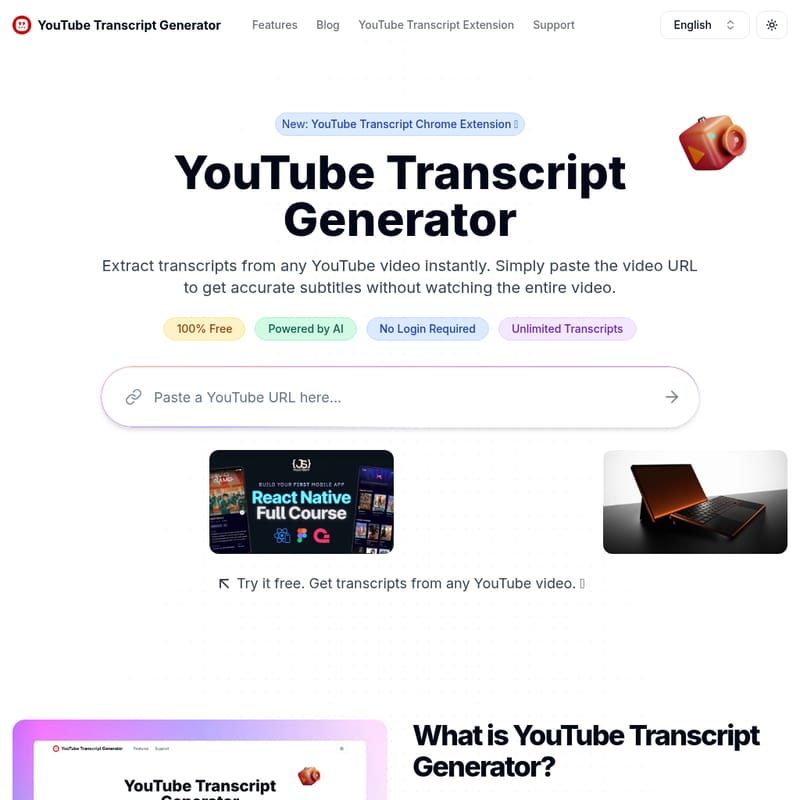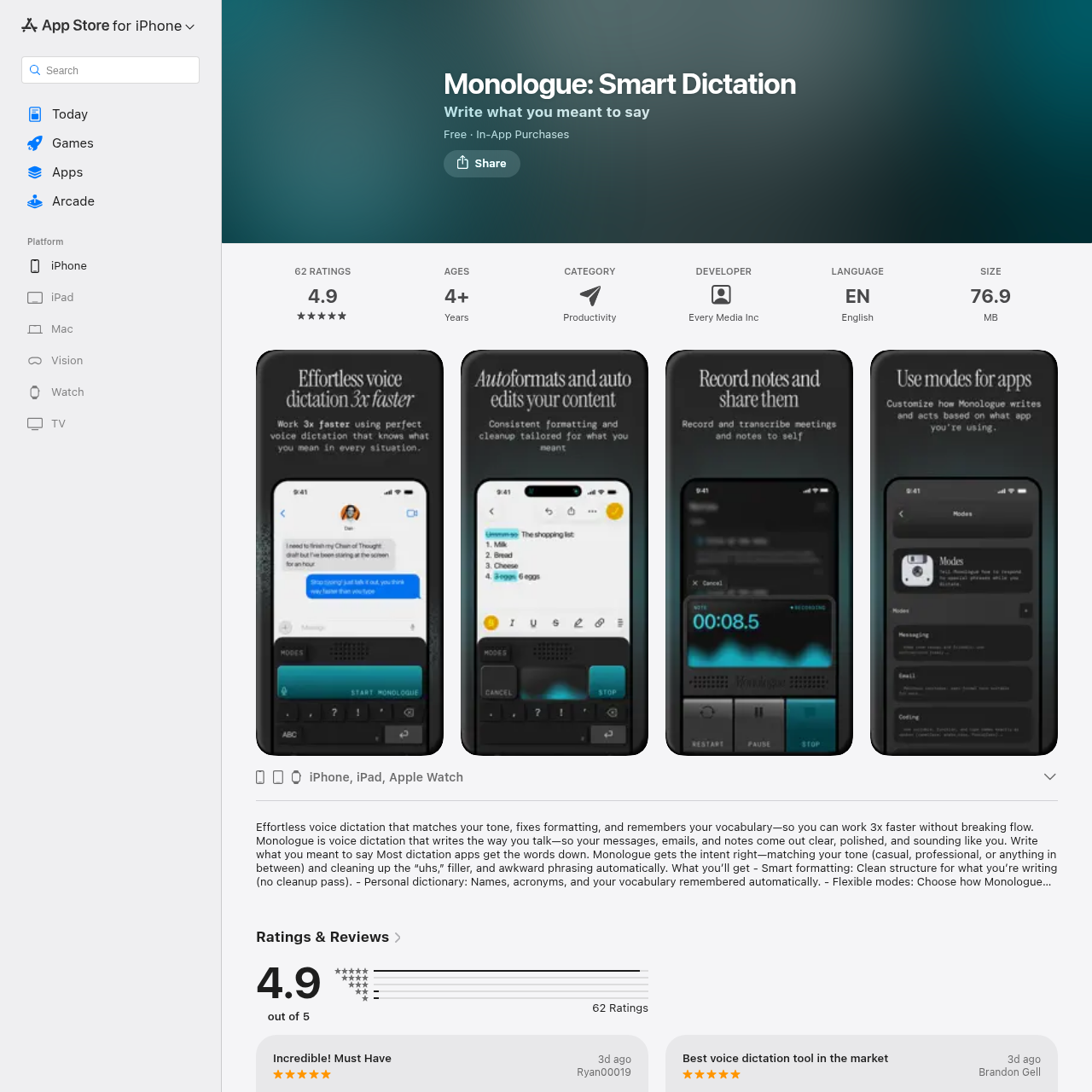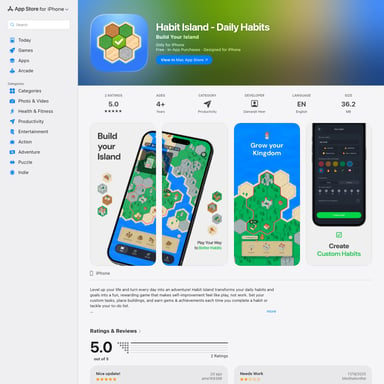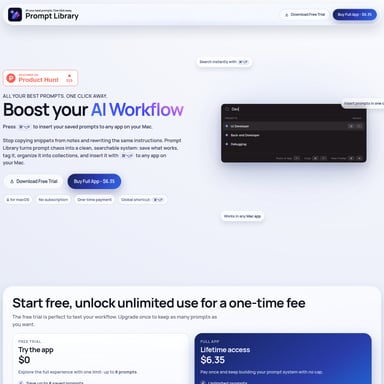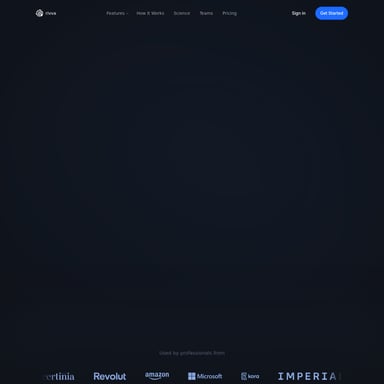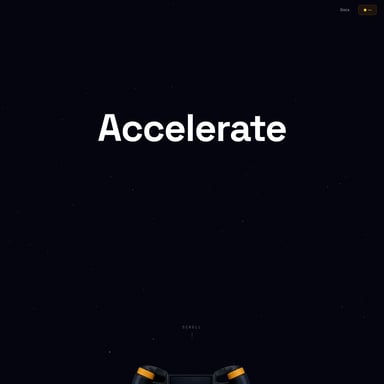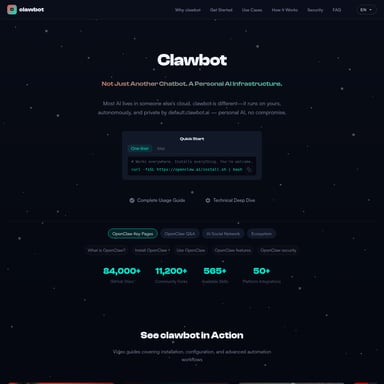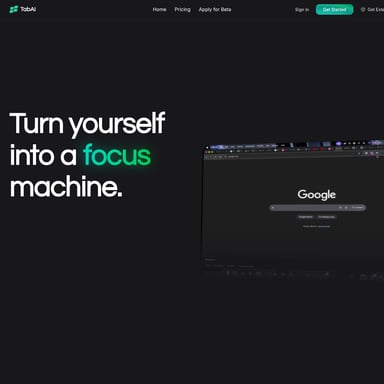YouTube Transcript Generator
YouTube Transcript Generator
The YouTube Transcript Generator allows users to instantly extract accurate transcripts from any YouTube video by simply pasting the URL. It offers free, unlimited access to video content in multiple formats, making it perfect for content creators, students, researchers, and educators. The tool supports various use cases and is designed for quick, hassle-free video-to-text conversion without the need for an account or login. Enjoy seamless integration, fast transcript generation, and an intuitive interface across all devices.
2025-05-20
--K
YouTube Transcript Generator Product Information
YouTube Transcript Generator
What's YouTube Transcript Generator?
The YouTube Transcript Generator is an AI-powered tool designed to extract and display complete transcripts from any YouTube video. It allows users to quickly access, read, and save video content without watching the entire video, making it easier to find specific information or review content at your own pace. This tool is particularly useful for content creators, students, researchers, and anyone looking to save time by converting video content into readable text.
Features
Free Instant Transcripts
The YouTube Transcript Generator provides accurate, instant transcripts without any cost. Simply paste the video URL, and you'll have the transcript in no time.
Works With Any Video
Regardless of language, length, or content category, the tool works with all public YouTube videos.
One-Click Download
Download transcripts with a single click in formats like TXT, DOCX, VTT, or SRT, making it perfect for projects, notes, and content creation.
Unlimited Access
There are no daily limits on transcript generation, so you can extract as many transcripts as needed.
Searchable Transcripts
Quickly locate specific words or phrases within transcripts to find exact moments in videos.
Always Free
The tool is completely free to use, with no hidden costs or premium tiers. Access all features without registration.
Fast & Simple
The interface is intuitive and user-friendly, ensuring fast and accurate transcript generation without technical skills.
Use Case
Content Creation
Content creators can extract quotes and ideas from YouTube videos to inspire blogs, social media posts, or scripts.
Study Aid
Students can save time by creating comprehensive notes from lectures or tutorials, allowing for easy review and study.
Research Tool
Researchers can efficiently extract data from video interviews or educational content, saving valuable time during the research process.
Teaching Resource
Teachers can convert video lessons into text formats, making content more accessible for all students.
Market Analysis
Marketing professionals can analyze trends by converting competitor videos into searchable text documents.
Everyday Use
When you need specific information from a video, the transcript generator helps you quickly locate the exact moments without watching the whole video.
FAQ
1. Is the YouTube transcript generator free to use?
Yes, it is completely free to use for any video with captions enabled. No hidden costs or premium tiers.
2. Are there any limits on how many transcripts I can generate?
No, there are no limits on the number of transcripts you can generate. Use it as much as you need.
3. Can I use the transcript tool on mobile devices?
Yes, the tool is fully responsive and works on any device with a browser, whether it’s a desktop, tablet, or smartphone.
4. How can I share transcripts with others?
Simply copy the URL from your browser after generating the transcript and share it. Anyone can view the transcript through the link.
5. What download formats are available for the transcripts?
Transcripts can be downloaded in TXT, DOCX, SRT, or VTT formats.
6. How do I search within a transcript?
After generating a transcript, use the search button to find specific words or phrases instantly.
7. Do I need to create an account to use the transcript generator?
No account is needed. The tool is designed to be easy to use without any registration.
8. How can I get support if I have issues or questions?
For support, email us at [email protected]. We aim to respond within 24 hours.
Ready to extract your first transcript? Try our YouTube Transcript Generator today and save hours of manual transcription work!