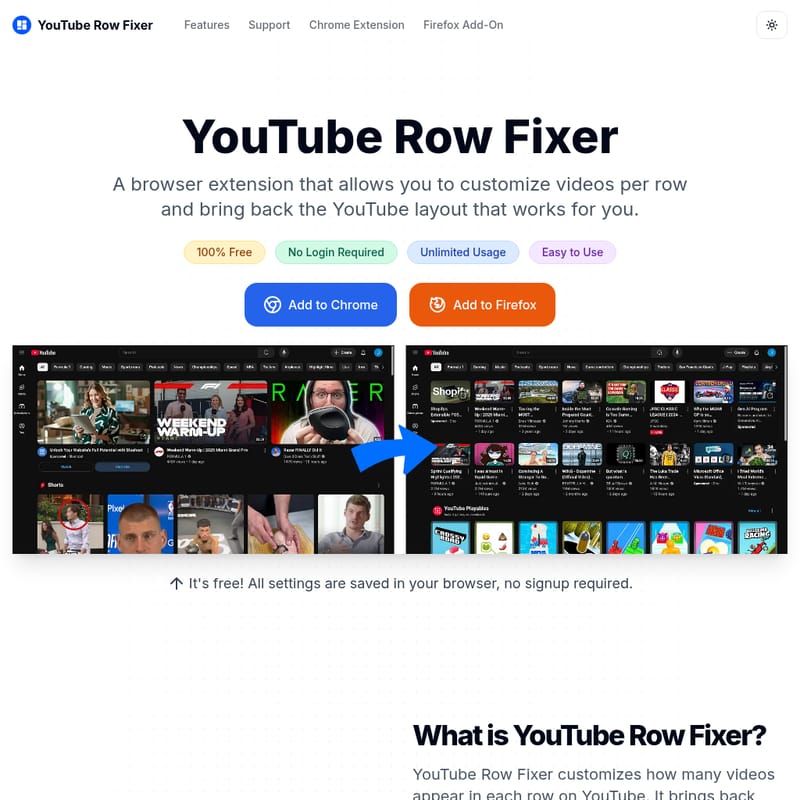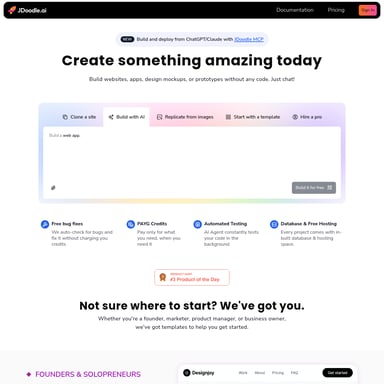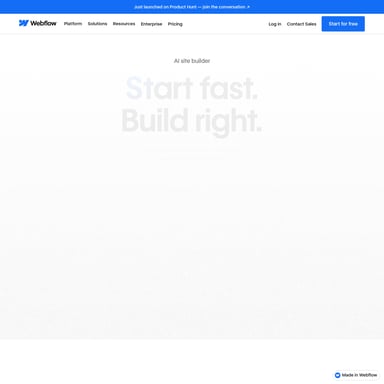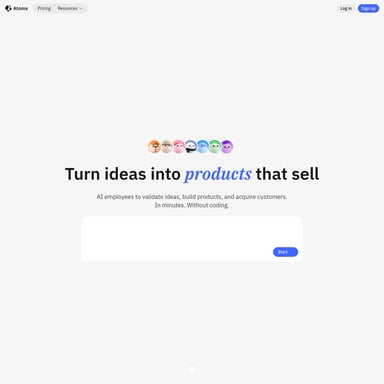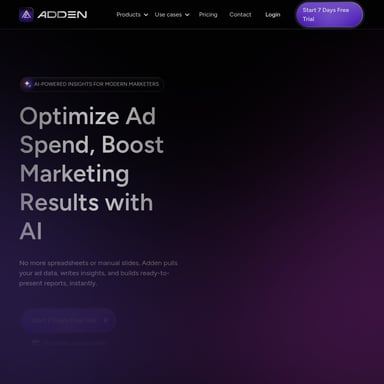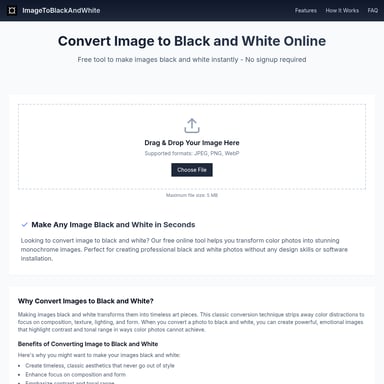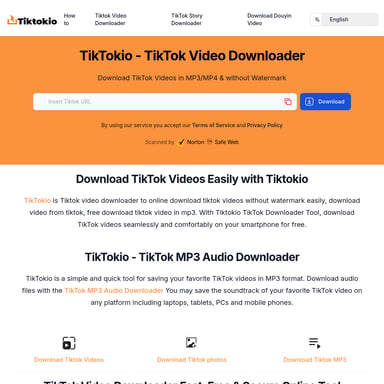YouTube Row Fixer
YouTube Row Fixer - Customize Your YouTube Layout
YouTube Row Fixer is a browser extension that lets users customize the number of videos, Shorts, and community posts per row on YouTube. It allows users to bring back their preferred layout by adjusting the number of items in each row, hiding Shorts, and removing community posts. YouTube Row Fixer is free, easy to use, and does not require any sign-up. It works perfectly with both Chrome and Firefox browsers, offering a more personalized YouTube viewing experience.
2025-05-20
--K
YouTube Row Fixer Product Information
YouTube Row Fixer
What's YouTube Row Fixer?
YouTube Row Fixer is a browser extension designed to allow users to customize their YouTube layout. It helps you adjust how many videos and Shorts appear per row, hide community posts, and even remove channel profile pictures. The extension restores a familiar, personalized layout that many users miss, especially after YouTube's recent layout changes. With YouTube Row Fixer, you can take control of your YouTube viewing experience.
Features
Customize Videos Per Row
You can easily adjust the number of videos that appear in each row to suit your preferences. This gives you more control over your YouTube layout.
Adjust Post Layout
You have the ability to set your preferred number of community posts per row. This allows you to organize your feed and make it more visually appealing.
Hide Shorts
With YouTube Row Fixer, you can remove YouTube Shorts entirely from your feed. If you prefer traditional video content, this feature ensures that you’re not distracted by Shorts.
Flexible Layout
Choose exactly how many videos you want to see in each row, ensuring that you get the most out of your screen space.
Post Control
Adjust the number of community posts shown per row for a cleaner, more organized layout.
Shorts Filtering
Hide Shorts from your feed with ease, letting you focus solely on full-length videos.
Hide Channel Profile
Disable thumbnails of channel avatars for a cleaner viewing experience.
Perfect Integration
YouTube Row Fixer seamlessly integrates with YouTube, ensuring no disruptions to your browsing or watching experience.
Simple Controls
The intuitive interface allows you to customize your YouTube experience in just a few clicks.
How to Use YouTube Row Fixer
Get started in just three easy steps to personalize your YouTube layout.
-
Install Extension: Add YouTube Row Fixer to Chrome or Firefox.
-
Adjust Settings: Use simple sliders and toggles to set the number of videos, Shorts, and community posts per row.
-
See Results: Click “Apply Changes” to instantly transform your YouTube layout.
What is YouTube Row Fixer Good For?
- Large Screen Optimization: Make full use of your widescreen monitor by displaying more videos per row.
- Content Focus: Hide Shorts and community posts to focus solely on traditional video content.
- Personalized Experience: Customize YouTube’s layout to match your viewing habits and preferences.
Why People Love YouTube Row Fixer
Andrea Fried: “Perfect solution! YouTube Row Fixer made it so easy to get rid of those oversized thumbnails and customize my layout exactly how I want it.”
Julia Reinhardt: “Finally, I can view more videos on my screen at once! The recent YouTube update was terrible for my ultrawide monitor, but this extension fixed everything with just one click.”
Edgar Berg: “YouTube Row Fixer is exactly what I needed. I was so frustrated with YouTube forcing only 3 videos per row on my 27-inch monitor. This extension gives me back control over my viewing experience.”
David R.: “Instant relief! Installed it and immediately got back the compact layout I prefer. My productivity browsing YouTube has significantly improved now that I can see more content at once.”
Frequently Asked Questions
1. What is YouTube Row Fixer and what can it do?
YouTube Row Fixer is a browser extension that allows users to customize the number of videos, Shorts, and community posts that appear in each row. It restores a more familiar YouTube layout, letting users adjust the number of items per row and hide unwanted content.
2. Is YouTube Row Fixer free to use?
Yes, YouTube Row Fixer is completely free. There are no premium features or hidden costs.
3. Can I hide YouTube Shorts with this extension?
Yes, YouTube Row Fixer offers a toggle to completely hide Shorts from your YouTube feed.
4. How do I hide community posts using YouTube Row Fixer?
Click on the extension icon in your browser, go to settings, and toggle the “Hide Community Posts” option to remove them from your feed.
5. Do I need to create an account or sign up?
No, no sign-up is required. Simply install the extension and start using it.
6. Does it work on mobile devices?
No, YouTube Row Fixer is designed only for desktop Chrome browsers.
7. Where are my settings saved?
Settings are saved locally in your browser, ensuring your preferences are kept private.
8. How can I get support if I have questions?
For support, contact us at [email protected]