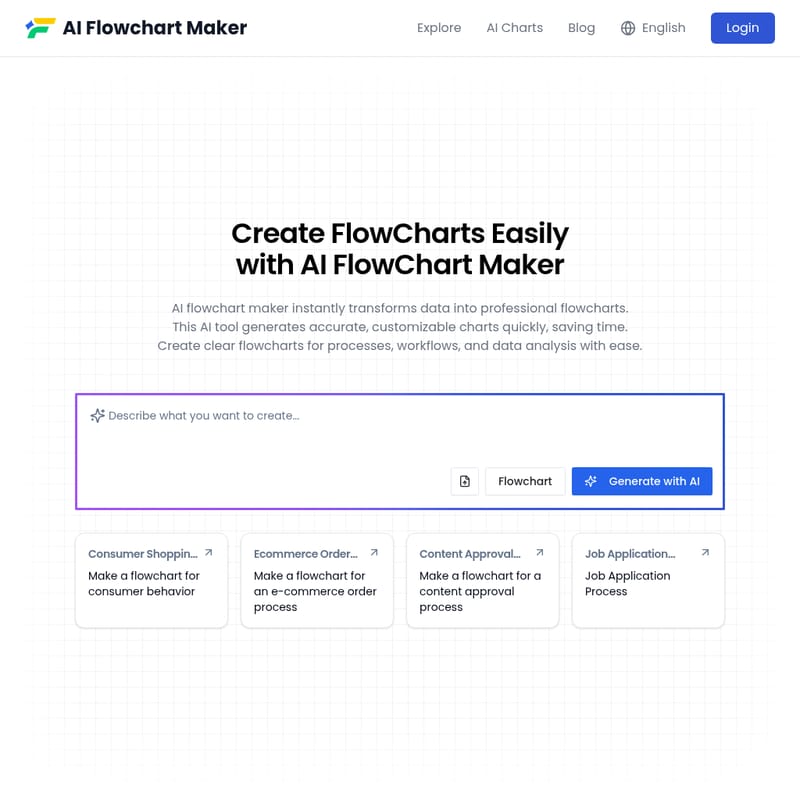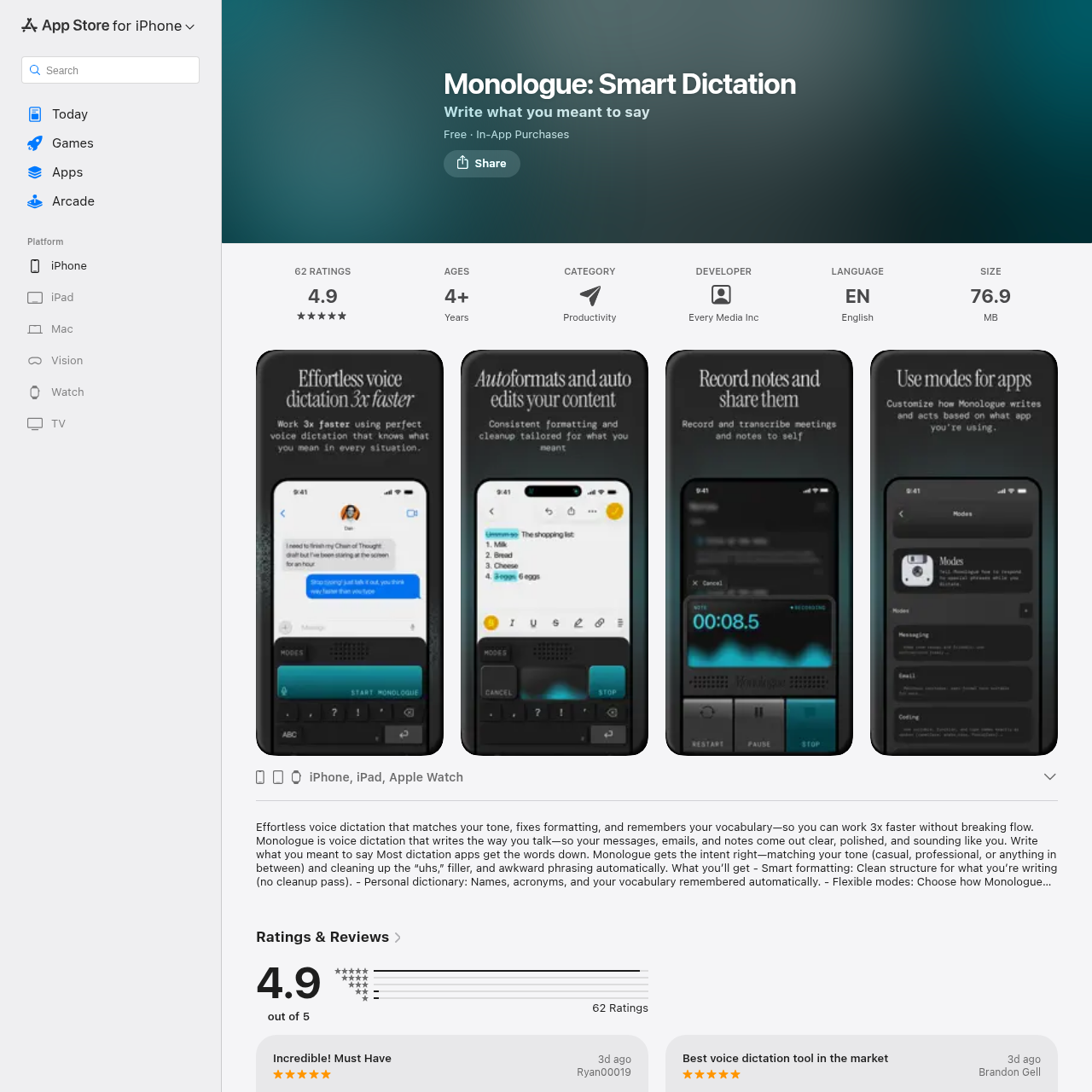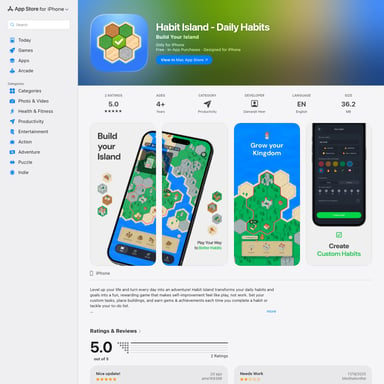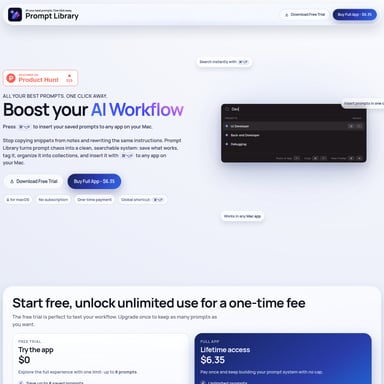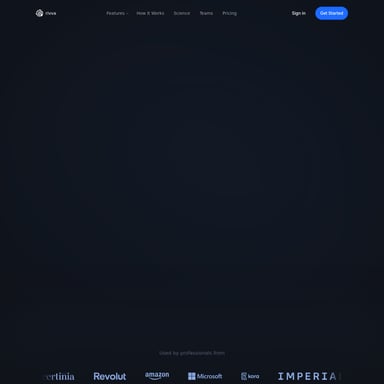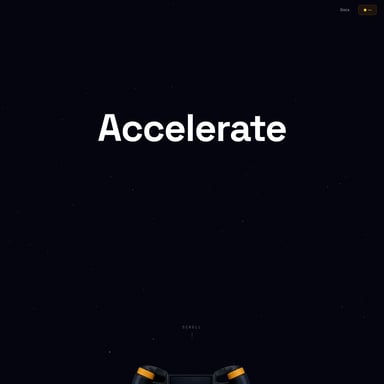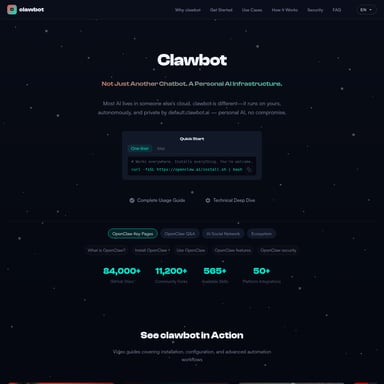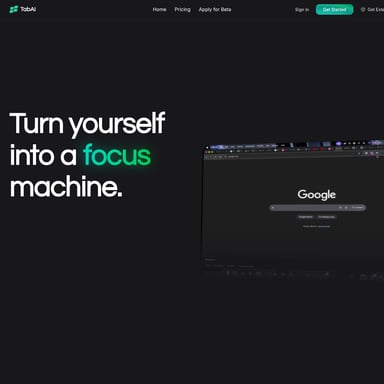AI FlowChart Maker
AI Flowchart Maker
AI Flowchart Maker is an intelligent tool designed to automatically generate customizable flowcharts by analyzing and organizing input data, making it easier to visualize processes, workflows, and data analysis without manual design effort. It supports various formats, integrates smoothly with other systems, and offers customization options for a personalized touch. Whether for business or educational use, this tool simplifies complex data into clear, easy-to-understand flowcharts.
2025-04-23
1.0K
AI FlowChart Maker Product Information
AI Flowchart Maker
What's AI Flowchart Maker?
AI Flowchart Maker is a powerful, intelligent tool that uses artificial intelligence to automatically generate flowcharts from various types of input data. It streamlines the process of visualizing complex information, processes, and workflows without the need for manual drawing. With this tool, users can instantly create clear, professional flowcharts that are customizable to their specific needs.
Features of AI Flowchart Maker
Intelligent Content Recognition
The AI Flowchart Maker intelligently analyzes the input text or data to identify key process steps, decision points, and relevant information. This ability allows it to automatically organize data into an efficient, visually appealing flowchart.
Multi-Format Compatibility
Whether you’re working with Word, PDF, or TXT files, the AI Flowchart Maker can easily extract and analyze the content. It supports multiple file formats and can turn documents into professional-looking flowcharts.
Deep Text Analysis
The tool performs a deep analysis of your input to accurately pinpoint essential concepts and their connections, transforming complex documents into organized, easy-to-follow flowcharts.
System Integration
AI Flowchart Maker can integrate seamlessly with various systems, allowing for smooth data transfer between different sources. This integration capability enhances your workflow, making the creation of flowcharts efficient and streamlined.
Fully Customizable
The AI Flowchart Maker offers extensive customization options, including the ability to modify colors, fonts, and shape styles. You can easily tailor the flowchart to suit your personal or team preferences.
Customized Layouts
The AI tool automatically arranges the flowchart elements for optimal layout, ensuring that the flowchart is neat, visually attractive, and easy to read.
How to Create a Flowchart Instantly with AI Flowchart Maker
Step 1: Input or Upload Your Data
Begin by uploading your documents (e.g., text, Word, PDF) into the AI tool. The AI will analyze and identify key concepts and processes.
Step 2: Generate Your Flowchart
Once the data is analyzed, the tool generates a flowchart based on the recognized information.
Step 3: Customize Your Flowchart
You can modify the flowchart’s appearance by adjusting colors, fonts, and other visual elements to match your style or needs.
Step 4: Save and Share
After customizing, you can save your flowchart in various formats and share it across different platforms.
Use Case
AI Flowchart Maker is ideal for professionals across various industries who need to visualize processes. Some common use cases include:
- Consumer Shopping Journey: Easily create flowcharts that map out consumer behavior and decision-making processes.
- Ecommerce Order Process: Design flowcharts that illustrate the steps involved in an e-commerce order, from purchase to delivery.
- Content Approval Process: Organize approval workflows for content creation teams in a visual, clear format.
- Job Application Process: Create flowcharts to map out the steps in job applications and hiring processes.
FAQ
1. What is an AI Flowchart Maker?
An AI Flowchart Maker is an intelligent tool that uses artificial intelligence to automatically generate flowcharts, simplifying the process of organizing and visualizing complex information.
2. How to Create a Flowchart with AI?
To create a flowchart, simply upload your documents, let the AI analyze the data, and generate a flowchart that you can customize as needed.
3. Do I Need Coding Skills to Use the AI Flowchart Maker?
No, the AI Flowchart Maker is designed to be user-friendly and does not require coding skills. Simply input your data, and the AI will do the rest.
4. What Can I Customize in Your Flowchart?
You can customize various aspects of your flowchart, including colors, fonts, shapes, line styles, and layouts, to fit your preferences.
5. How Accurate is the Flowchart Generated by AI?
The AI Flowchart Maker uses advanced algorithms for deep text analysis, ensuring that the flowcharts generated are accurate and reflective of the data provided.
6. What Formats Can I Export my Flowchart To?
You can export your flowchart in multiple formats such as PNG, SVG, and Mermaid, making it easy to integrate with presentations, documents, or websites.
7. Is My Data Safe When Using the AI Flowchart Maker?
Yes, the AI Flowchart Maker prioritizes data privacy and security, ensuring that your data is handled safely and responsibly.
8. Is the AI Flowchart Maker Suitable for Beginners?
Yes, the tool is user-friendly and designed for both beginners and professionals. Its intuitive interface makes creating flowcharts easy for anyone.