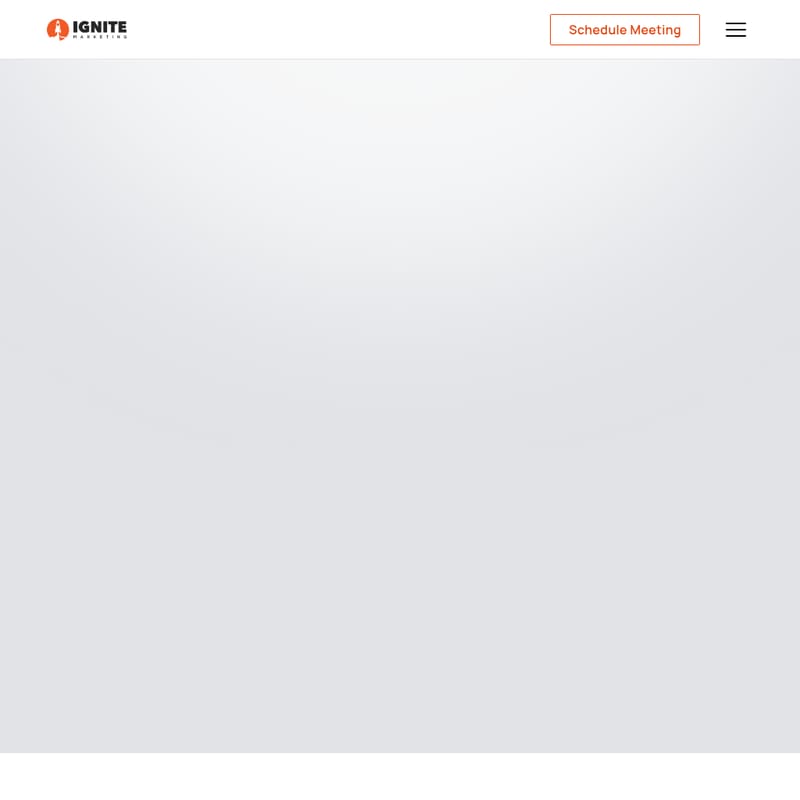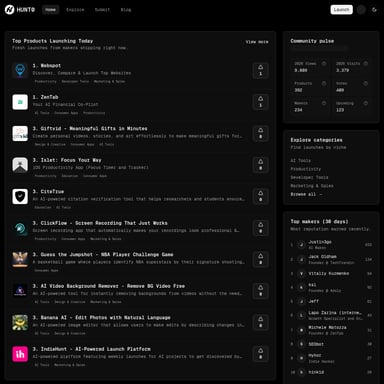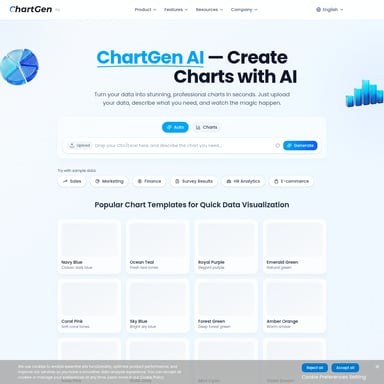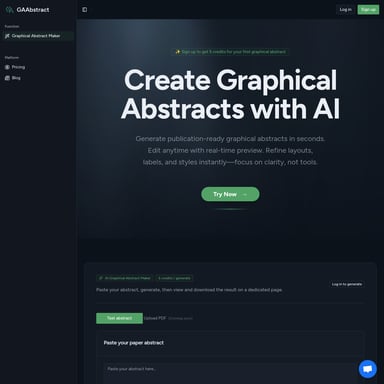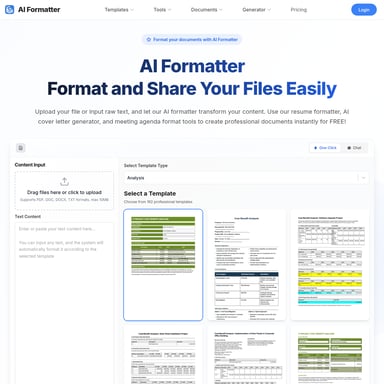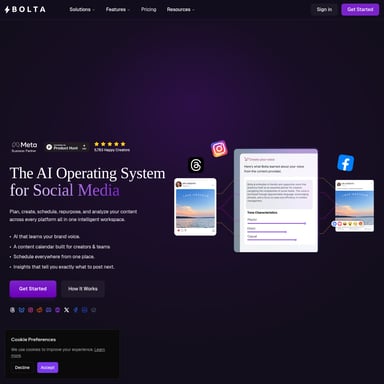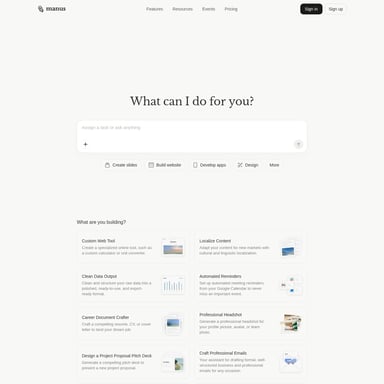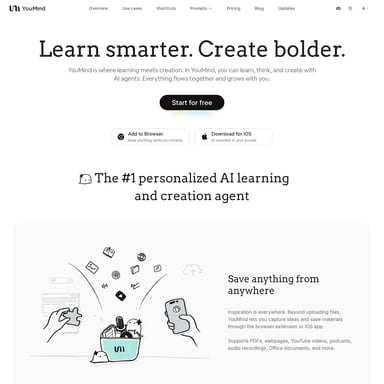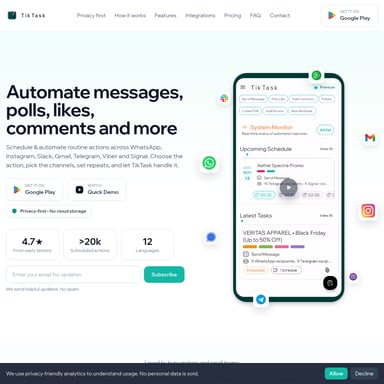Google Ads Keyword Match Type Helper
Schedule Meeting: Free Chrome Extension for One-Click Google Ads Keyword Match Type Control
Schedule Meeting is a free Chrome extension serving as the Google Ads Keyword Match Type Helper. It solves the common problem where Google Ads automatically sets new keywords to Broad match, causing performance uncertainty and wasted ad spend. With Schedule Meeting, PPC professionals gain one-click control over keyword match types, choosing between Exact, Phrase, or Broad before adding keywords. The extension supports bulk updates, works across all Google Ads screens, and reduces time spent on match-type management. Rated 4.7/5 with 4,000+ active installs, Schedule Meeting helps optimize campaigns, save hours each month, and improve overall Google Ads performance. This tool is trusted by PPC experts and agencies alike and is available as a free Chrome extension. Add To Chrome to start using the Google Ads Keyword Match Type Helper today.
2025-08-22
--K