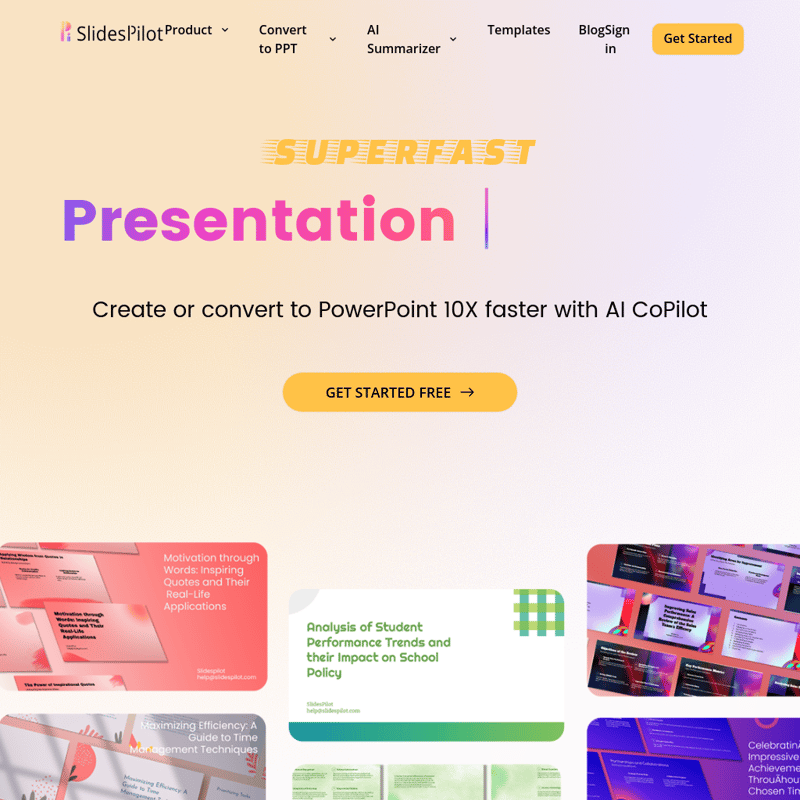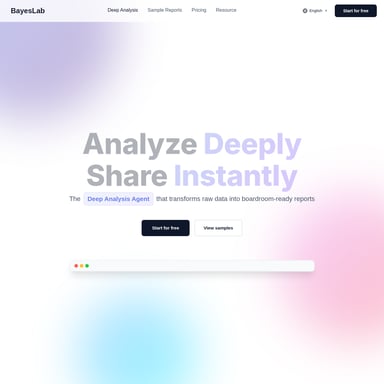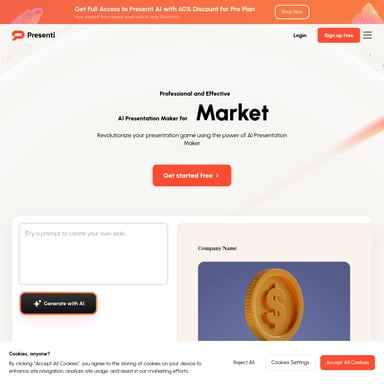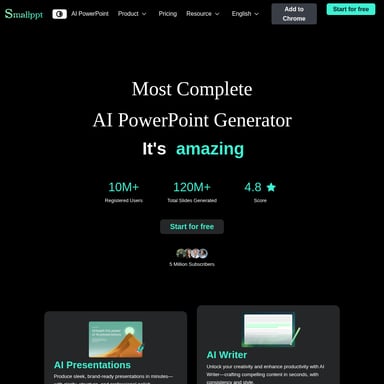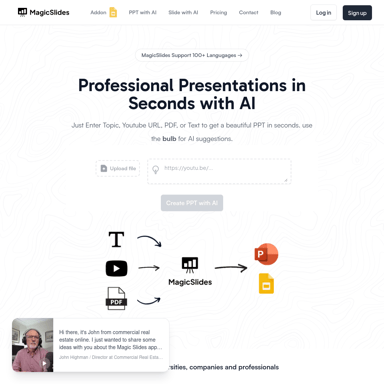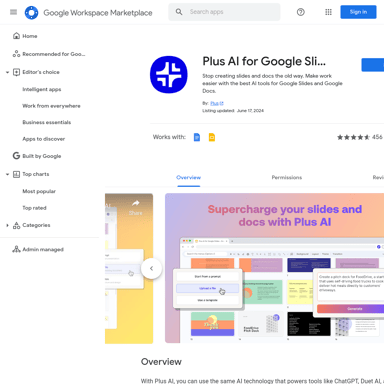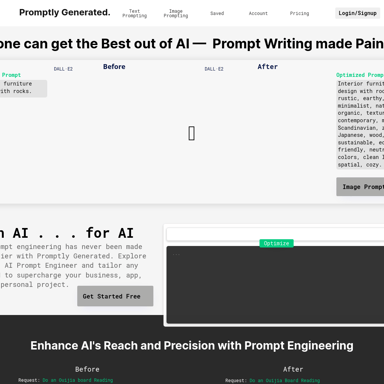SlidesPilot
AI Presentation Generator - Create and Convert PPTs Fast
SlidesPilot offers a powerful AI Presentation Generator that creates and converts presentations swiftly. With features like AI CoPilot, image generation, and document conversion, it streamlines the presentation process for professionals and educators.
2024-07-02
155.1K
SlidesPilot Product Information
AI Presentation Generator - PPT Maker, AI Image & Copilot, PDF & Word to PPT, Free PowerPoint & Google Slides Templates | SlidesPilot
What's SlidesPilot
SlidesPilot is an AI-driven presentation generator designed to create and convert PowerPoint presentations quickly and efficiently. It eliminates the need to start from scratch, providing users with beautifully designed templates and AI-generated content, images, and summaries.
Features
Superfast AI Presentation Generator
Never start creating a PowerPoint presentation from scratch again. Enter your topic, and you'll receive an informative and professional presentation, within beautifully designed PowerPoint templates, instantly. This is super handy if you have a new topic and don't know where to start, or if you're running out of time and need to finish work quickly.
Generate a presentation in 50 seconds
AI Image Generator for Presentation
Creating a presentation filled with relevant images is now effortless. With AI, images are automatically added when you generate a presentation. You don't have to search around; all the images generated directly relate to your presentation's content, helping the audience better understand your topic.
Begin generating images for your presentation
Convert to PowerPoint with AI
With the use of AI, we can now convert PDF to PPT, Word to PPT, and even summarize the contents of a document into a beautifully designed presentation. Turn complex information into an accessible, easy-to-understand format. Save tons of time summarizing lengthy text or documents with our PPT converter.
Start converting any document to PPT with AI
Presentation Maker with AI Copilot
Our presentation maker comes with a built-in AI CoPilot. You will experience a whole new way of creating PowerPoint presentations. You can ask the AI to create new slides, rewrite your text, fix your grammar, and even generate images for your presentation automatically, all at your fingertips.
Try using AI Copilot to edit a PowerPoint
Latest Templates
Organize your lessons and workshops, or capture your audience's attention during business presentations with our Free PowerPoint templates and Google Slides themes.
Use Case
SlidesPilot is perfect for both educators and business executives. It supports various industries and languages, making it a versatile tool for teaching, work, or general purposes. Users appreciate the convenience and efficiency it brings to their presentation creation process.
Testimonials
"Our team has to make a ton of presentations every week, and with SlidesPilot, we have a bunch of templates to choose from. Every time I come back, I always find something new."
"I've been using it for my lectures, and the AI summaries are spot on. It's truly a lifesaver in text processing, saving me a lot of time when writing for my PPTs. However, it still needs to improve in processing data and graphs. In general, it's very handy to have such an AI tool for work."
"¡Esto es súper rápido para crear una presentación de PowerPoint! ¡Soporta muy bien el español! Las plantillas son hermosas, y la escritura AI es asombrosa."
"SlidesPilot is the first-ever tool that works on converting my PDFs into editable PPTs. The AI can summarize my documents, although I hope it can process larger files with longer text in the future."
"Whenever I need to teach something new, I always turn to SlidesPilot. The generated content has been incredibly helpful in getting me started quickly."
"I have been using the PowerPoint generator for a while; it's totally a lifesaver. It's quick to start, and I can edit with AI later. The workflow is smooth and lets me start quickly on any topic, perfect for a marketing consultant."
"I am addicted to your PowerPoint editor, the AI CoPilot is so easy to use. Please keep doing your great work!"
"素晴らしいプレゼンテーション作成ツールで、その仕事をしっかりとこなしています。製品全体にAIが満ち溢れています。私はこれを使ってドキュメントをPowerPointに変換し、AIで編集しました。この製品が大好きです。"
"I have customers everywhere. It's quite amazing that the product supports multiple languages. I used to translate my slides by myself, but now generation could be in any language, saving me a lot of time. The grammar sounds very natural as well."
"The reason I started using SlidesPilot is because it has some really amazing PowerPoint templates. I love how simple and minimal they are, not filled with chaotic design. They're just perfect for my daily use, keep updating guys."
"I've used lots of AI for study, but I love SlidesPilot. It's unlike other AI tools because I could use it seamlessly with Google Docs and MS Office which I am familiar with."
"The AI voiceover is magical; I don't know how you do it. When I showed this to my colleagues, they were just like, 'Wow, a talking PPT on its own? It's really amazing to know AI can do such things nowadays.'"
FAQ
How fast can I create a presentation?
You can generate a presentation in just 50 seconds using SlidesPilot.
Can I convert documents to PowerPoint?
Yes, SlidesPilot can convert PDFs and Word documents into PowerPoint presentations.
Does SlidesPilot support multiple languages?
Yes, SlidesPilot supports multiple languages, making it suitable for a global audience.
Can AI CoPilot help me edit my presentation?
Absolutely, AI CoPilot can create new slides, rewrite text, fix grammar, and generate images for your presentation automatically.