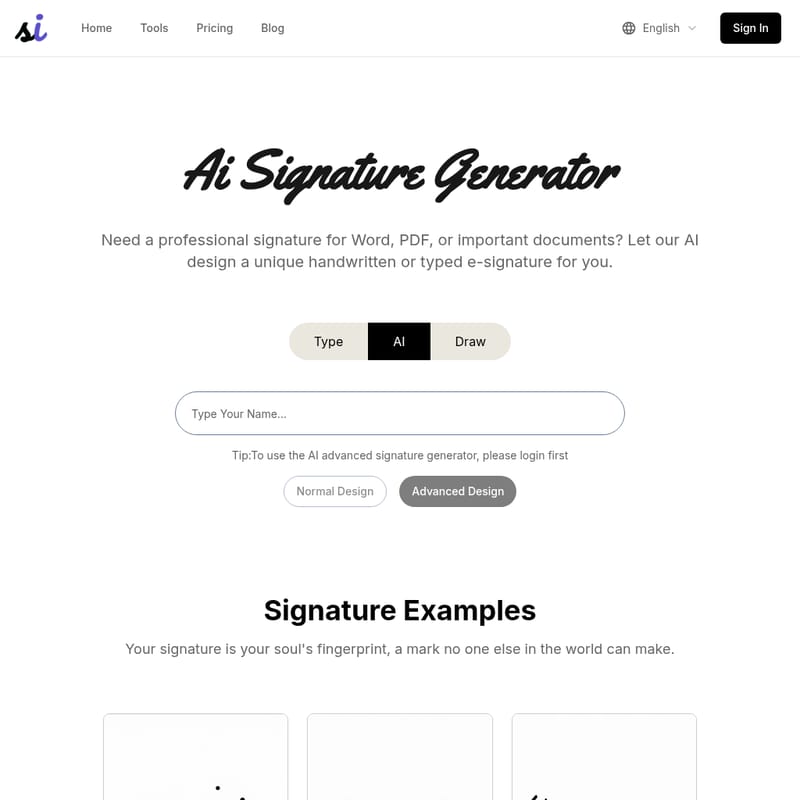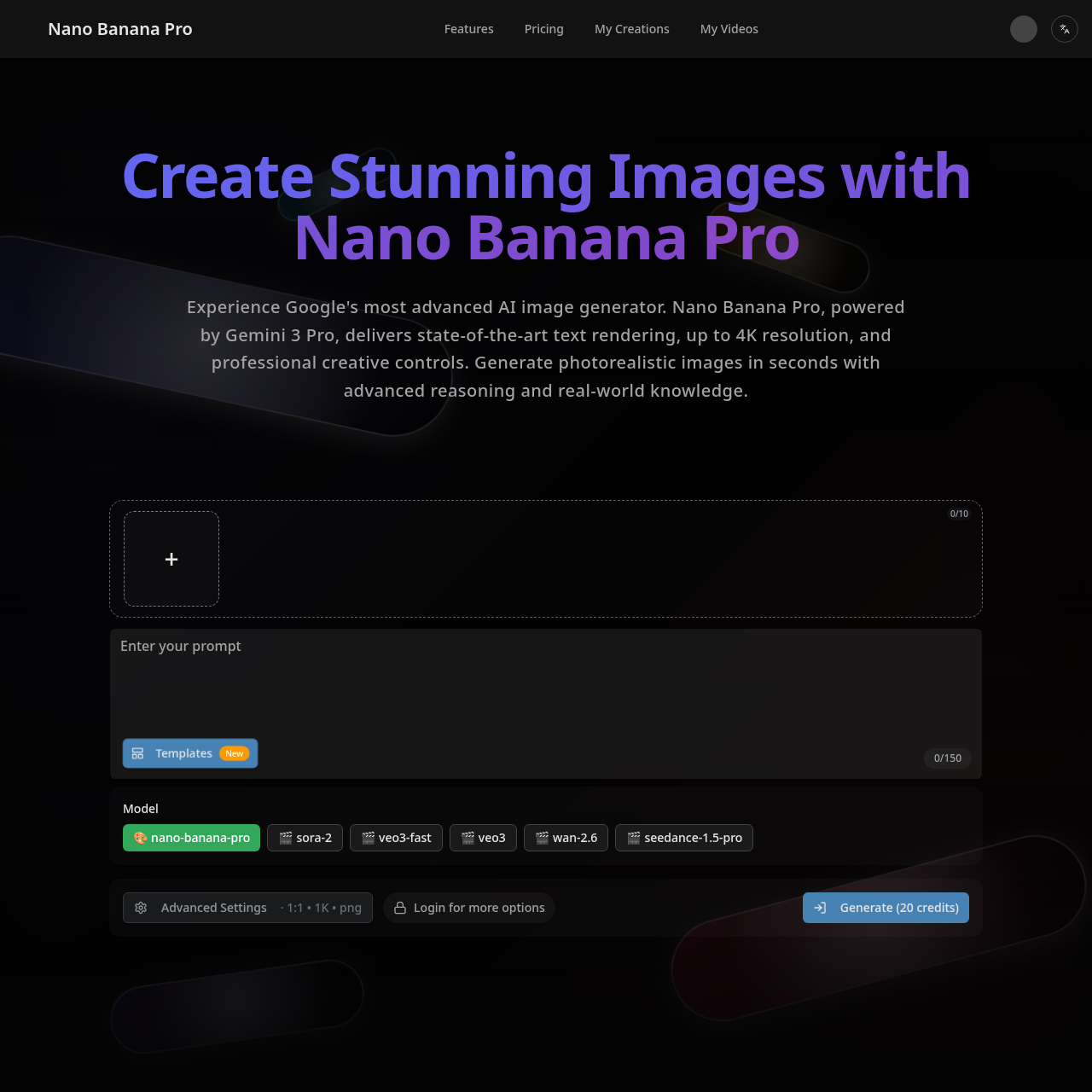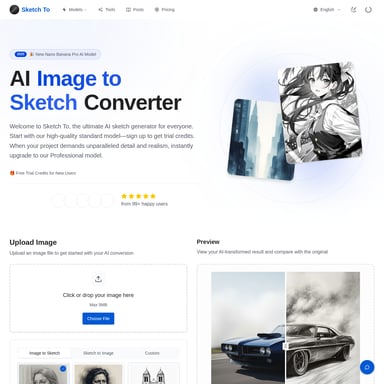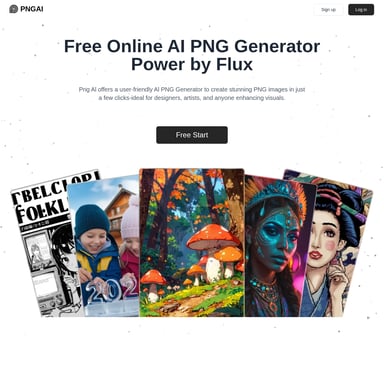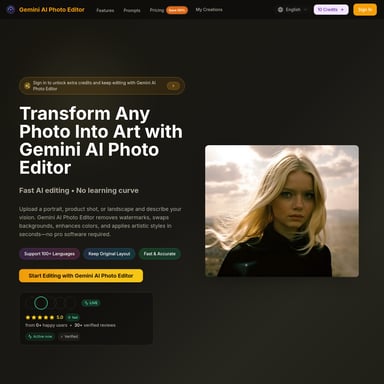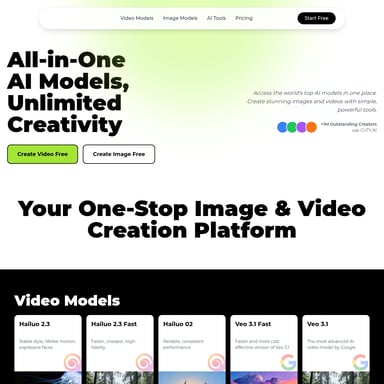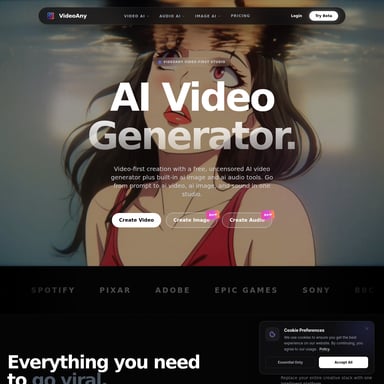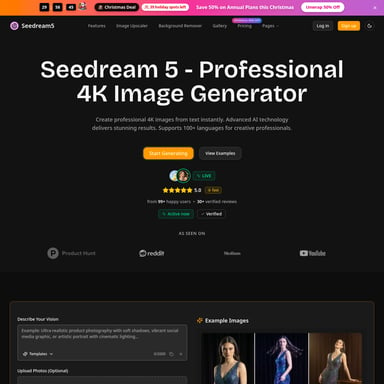signature generator
AI Signature Generator
AI Signature Generator is an online tool that helps users create unique, professional handwritten or typed e-signatures for documents. It supports various designs including regular, AI-designed, and custom-drawn signatures. The tool is easy to use, free for basic signature generation, and allows downloads with both white and transparent backgrounds.
2025-08-06
--K
signature generator Product Information
AI Signature Generator
What's the AI Signature Generator?
The AI Signature Generator is a powerful online tool designed to create professional signatures for various documents like Word, PDF, and contracts. This tool allows users to generate both handwritten and typed signatures with the help of artificial intelligence (AI). Whether you need a simple regular signature or a sophisticated AI-generated design, this tool offers it all.
Features
1. Regular Signature
The basic signature generation feature is simple and free to use. Users enter their name in the input field, click generate, and choose their favorite signature from the options available.
2. AI Signature Design
For a more personalized touch, the AI Signature Generator allows users to switch to an advanced AI signature design panel. After entering their name, the AI creates a unique signature design, which can then be downloaded.
3. Draw Signature
If you're looking for a completely custom signature, the draw panel lets you create your own handwritten signature. You can use your mouse or touchpad to draw your signature and download it in both white and transparent background formats.
4. Signature Examples
Explore famous signature examples from notable figures like Steve Jobs, LeBron James, and Albert Einstein. These examples showcase various signature styles and can inspire your own design.
Use Case
The AI Signature Generator is suitable for both professional and personal uses:
- Business Use: Sign contracts, documents, emails, and business cards with a unique, personalized signature.
- Personal Use: Create signatures for social media profiles, greeting cards, tattoos, and more.
Business Applications
With its clean, professional design, this tool is ideal for business documents, providing a trustworthy, efficient way to sign PDFs, Word documents, and more.
Personal Applications
In addition to business, the generator serves personal needs, including creating fun, unique signatures for social media, gifts, and even tattoos.
FAQ
1. What exactly is the Signature Generator and how does it work?
The Signature Generator is an online tool that allows you to create and download handwritten and typed signatures. It supports multiple languages, including English and Chinese, and offers both regular and AI-designed signature styles.
2. Is there a charge for using the Signature Generator?
Regular signatures are free to create, while AI-designed signatures are partially free. The free version allows basic signature creation, while more advanced designs may require a subscription or payment.
3. Can I download the generated signatures for free?
Yes, downloading generated signatures is completely free, with no hidden charges.
4. Can I download signatures with transparent backgrounds?
Yes, when downloading a signature, users can choose the default white background or opt for a transparent background in PNG format.
5. Does the Signature Generator store user data?
No, the Signature Generator only stores login user information. It does not store any sensitive or private data.
6. What scenarios can the Signature Generator be used in?
The Signature Generator is perfect for various scenarios, including:
- Business: email signatures, document signing, and business card design
- Personal: social media signatures, greeting cards, and even tattoo designs
How to Use the Signature Generator?
Regular Signature
- Enter your name in the input field.
- Click on the 'Generate' button.
- Select your favorite signature and download it.
AI Signature Design
- Switch to the AI signature design panel.
- Enter your name and click 'Generate Signature.'
- Wait for AI to generate a personalized signature and download your favorite one.
Draw Signature
- Switch to the draw signature panel.
- Hold down the left mouse button to draw your signature on the panel.
- Download the signature with either a white or transparent background.