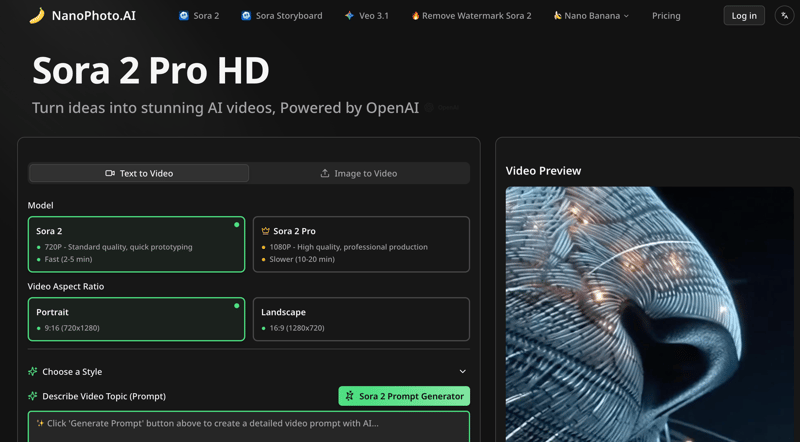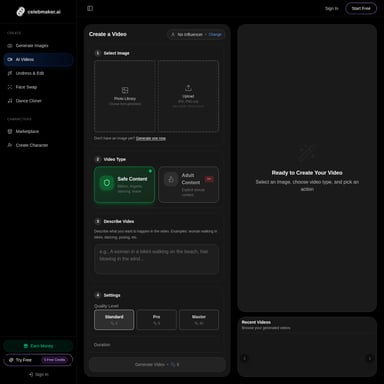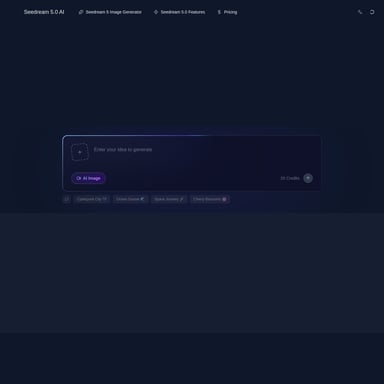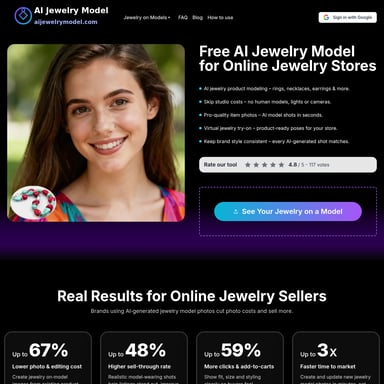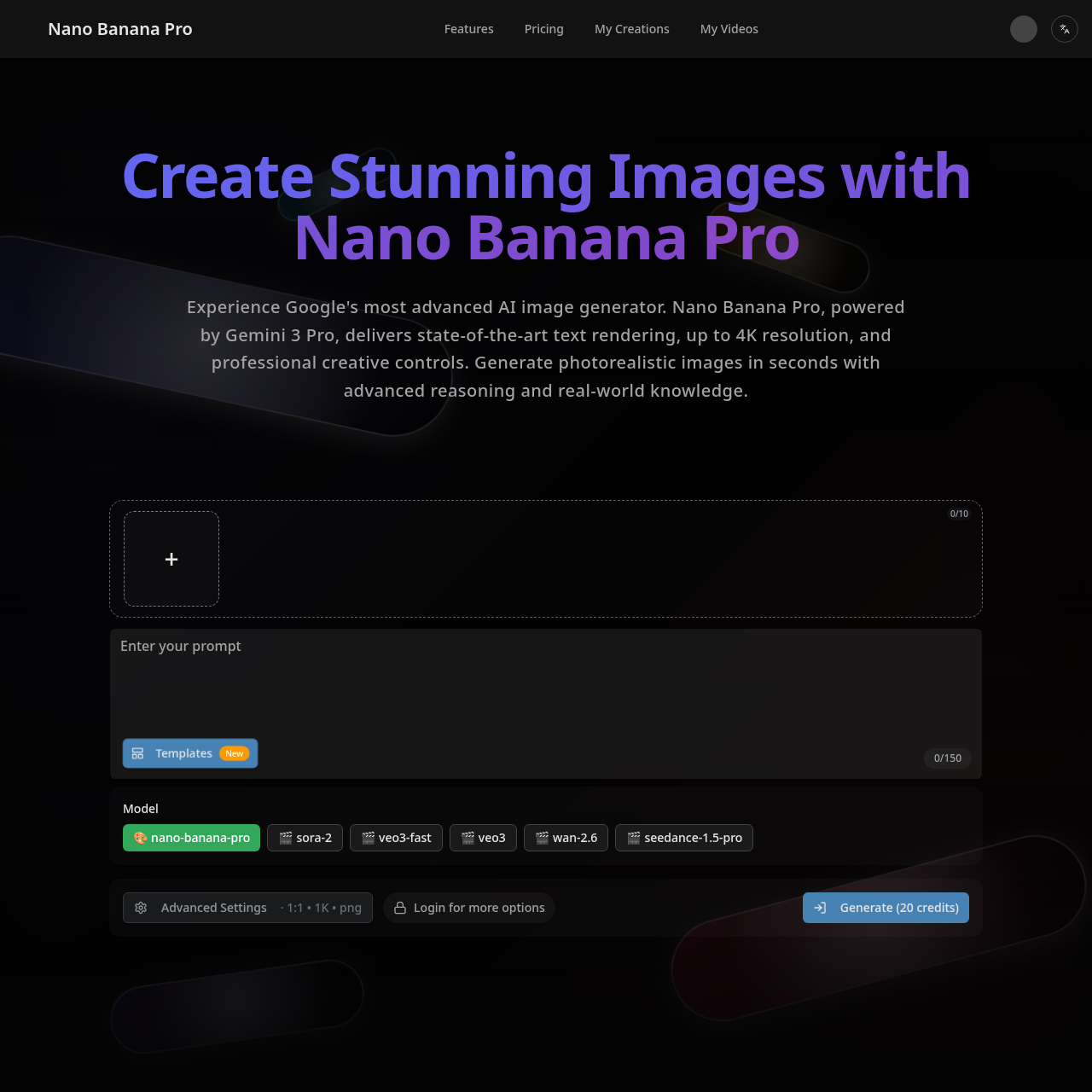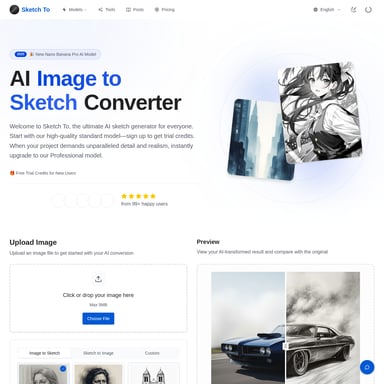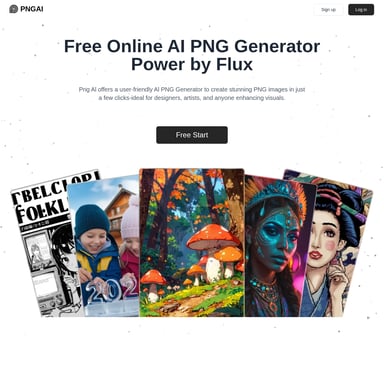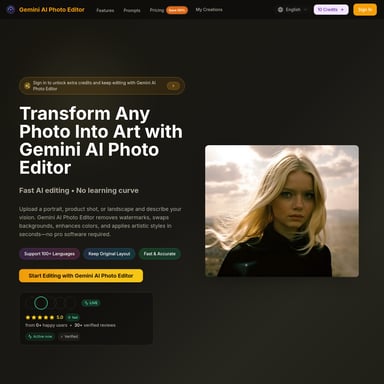NanoPhoto AI
NanoPhoto.AI: Professional AI Image and Video Editing Tool
NanoPhoto.AI offers advanced AI image and video editing features, including AI photo editing, image generation, and image compression. Its powerful capabilities make creativity simple and efficient, and it is widely suitable for photographers, designers, e-commerce professionals, and content creators.
2025-10-30
--K
NanoPhoto AI Product Information
NanoPhoto.AI: Professional AI Image and Video Editing Tool
What is NanoPhoto.AI?
NanoPhoto.AI is an image and video editing tool based on advanced AI technology, designed to provide an efficient and convenient experience for photo processing and video production. Whether it is image generation, photo restoration, video creation, or image editing, NanoPhoto.AI can handle it with ease, making creativity simple. It supports multiple image formats, including JPG, PNG, WebP, and HEIC, making it suitable for a wide range of creators.
Features
AI Photo Editing
- 11 professional editing styles: including person removal, hairstyle change, hair color change, photo restoration, magazine style, mini characters, and more, enabling limitless creativity.
- Batch processing: process multiple images at once to greatly improve efficiency.
- AI image generation: simply enter keywords and the AI can automatically generate high-quality images to meet creative needs.
- Image compression: supports free image compression, maintaining high-quality images while reducing file size to improve loading speed.
- Image format conversion: supports fast conversion among JPG, PNG, WebP, HEIC, and other formats, convenient for use across platforms.
Video Editing
- Text-to-video: generate complete videos from short text descriptions, quickly producing high-quality video content.
- Image-to-video: turn static images into dynamic videos to enhance creative expression.
Other Features
- Powerful AI support: uses advanced AI models such as Google GEMINI for image generation and editing.
- Refined style selection: provides multiple video styles and aspect ratio options, supporting common formats such as 9:16 and 16:9.
Use Cases
- Photographers: quickly complete post-production, save time, and improve client satisfaction.
- Designers: support for image format conversion and AI generation to streamline the design workflow.
- E-commerce managers: use image compression and restoration to optimize product displays and increase conversion rates.
- Content creators: spark creativity through AI image generation and produce high-quality original content.
FAQ
Q: What is NanoPhoto.AI? A: NanoPhoto.AI is an image and video editing tool that integrates AI technology, providing multiple features such as image editing, generation, and conversion.
Q: Which image formats does NanoPhoto.AI support? A: It supports multiple formats including JPG, PNG, WebP, and HEIC.
Q: How do I start using NanoPhoto.AI? A: Simply visit the official website and register an account to start using all features.
Q: What AI photo editing features does NanoPhoto.AI offer? A: It includes person removal, hairstyle change, hair color change, photo restoration, magazine style, and other professional editing functions.
Q: How does NanoPhoto.AI ensure image quality? A: It adopts advanced Google GEMINI AI models to ensure that the generated and edited images meet professional standards.