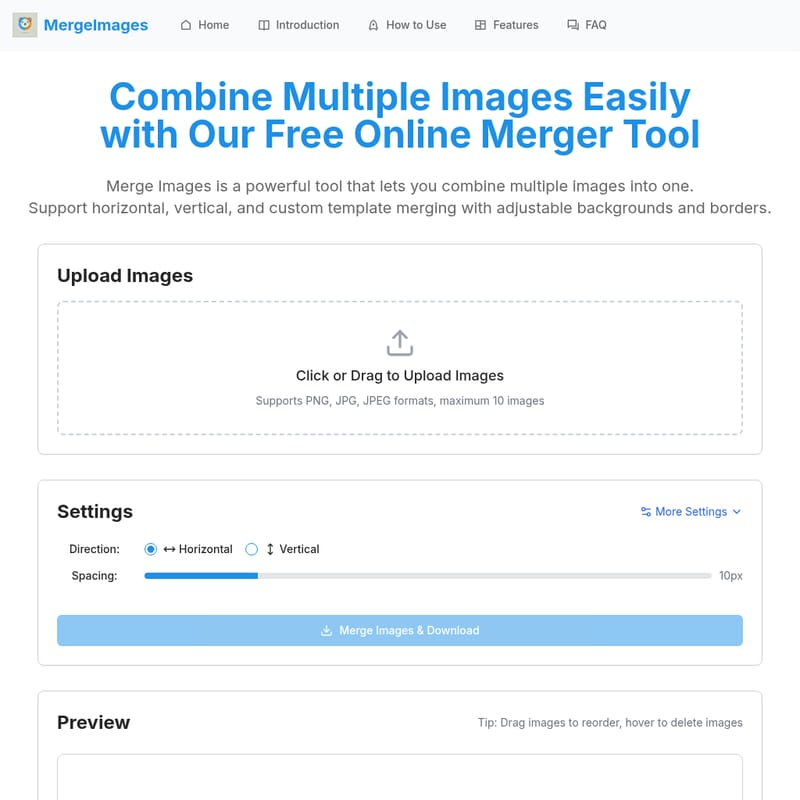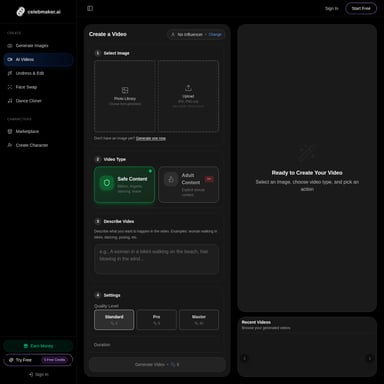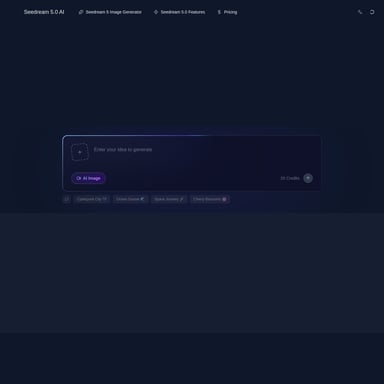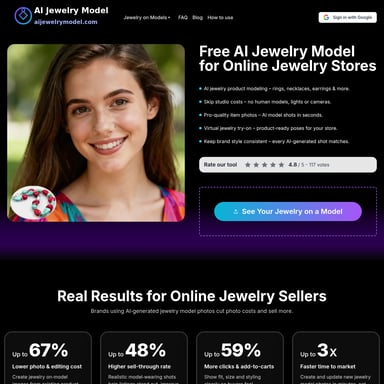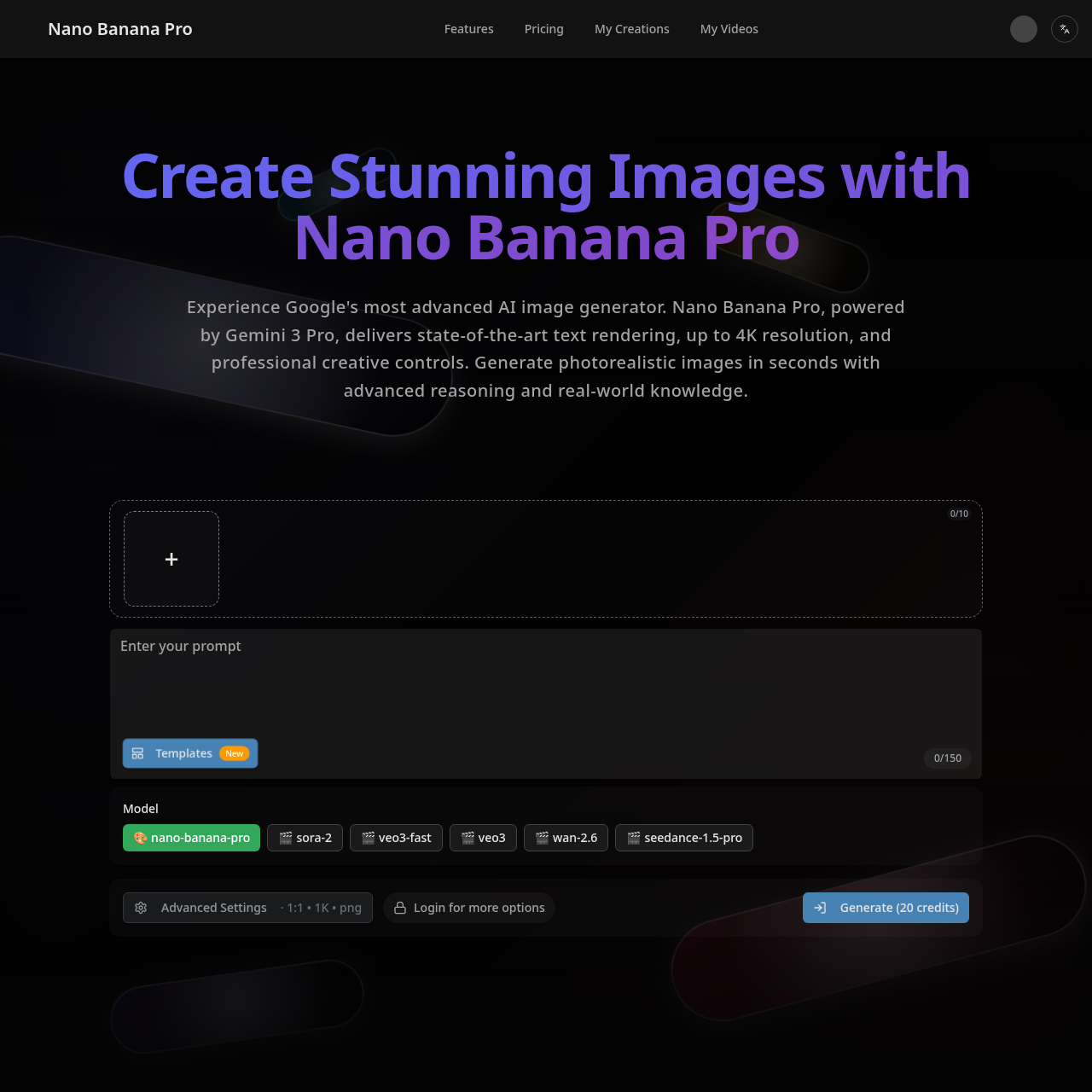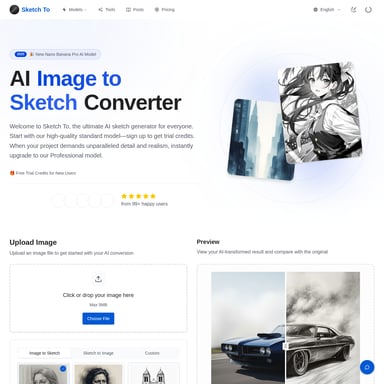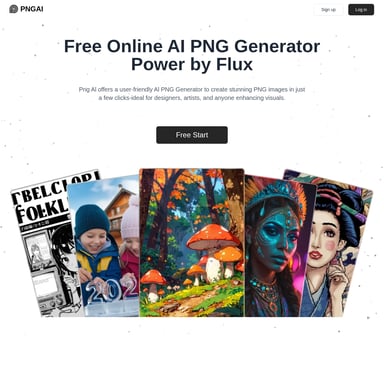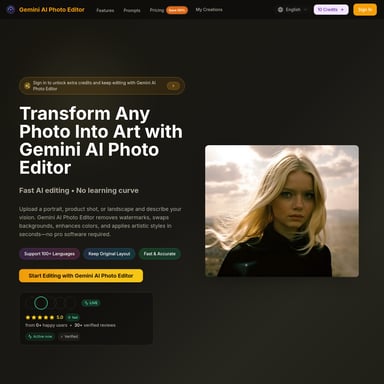mergeimages
MergeImages - Free Online Tool to Merge Multiple Images
MergeImages is a free online tool designed to combine multiple images into one. It supports various merge layouts including horizontal, vertical, and custom templates. Users can adjust background colors, image spacing, and borders for a personalized touch. The tool works with common image formats like JPG, PNG, and WebP, ensuring high-quality results without any compression or watermarks. Completely free to use, no registration required, and guarantees privacy with image processing happening directly in the browser.
2025-04-23
1.0K
mergeimages Product Information
MergeImages - Combine Multiple Images Easily with Our Free Online Merger Tool
What's Merge Images
Merge Images is a free online tool that allows you to quickly combine multiple images into one. Whether you need horizontal joining, vertical stacking, or custom templates, we've got you covered. This powerful yet simple tool makes it easy to create professional image compositions without requiring any design skills.
Features
Multiple Merge Options
Merge Images offers a variety of merge options, including horizontal joining, vertical stacking, grid layouts, and custom templates. These options provide maximum flexibility, enabling you to combine images in ways that best suit your needs.
Custom Background Colors
One of the standout features of Merge Images is the ability to customize background colors. Whether you're aiming for a clean, professional look or a more vibrant aesthetic, the background color can be adjusted to perfectly complement your images.
Adjustable Borders
In addition to customizable backgrounds, users can adjust image spacing and add borders. These adjustments help enhance the visual appeal of your merged images, creating clear separation between images and improving overall composition.
High-Quality Output
When you merge images using this tool, you can expect crystal-clear results. Merge Images preserves the original resolution and ensures high-quality output without any compression artifacts.
Free & Instant Download
Merge Images is entirely free to use, with no hidden fees or watermarks. Once you're satisfied with your merged images, you can download them instantly without any restrictions.
Multiple Format Support
The tool supports all major image formats, including JPG, PNG, WebP, GIF, and BMP. Regardless of the format, you can upload and merge your images without compatibility issues.
How to Use Merge Images
Using Merge Images is straightforward and quick. Just follow these four simple steps:
-
Upload Images - Click the upload button or drag and drop your images. The tool supports formats like JPG, PNG, WebP, and more.
-
Choose Merge Method - Select the desired merging method, such as horizontal joining, vertical stacking, or a custom template layout.
-
Adjust Settings - Customize the background color, spacing between images, and add borders as needed to create the perfect merged image.
-
Download Result - After previewing your merged image and making any final adjustments, simply download the result without any watermarks.
FAQ
1. Is Merge Images completely free to use?
Yes, Merge Images is 100% free with no hidden charges. You can merge as many images as you need without any cost.
2. Do I need to create an account to use Merge Images?
No, there is no need to sign up or create an account. You can immediately start merging images by uploading them, customizing your settings, and downloading the final result.
3. What image formats does Merge Images support?
Merge Images supports JPG, PNG, WebP, GIF, BMP, and other common image formats, allowing you to merge images in various formats seamlessly.
4. How many images can I merge at once?
While there is no strict limit, it is recommended to merge up to 20 images at a time for optimal performance.
5. Will Merge Images reduce the quality of my images?
No, Merge Images maintains the original quality of your images. The tool ensures that the output retains high resolution without any compression or quality loss.
6. Are my uploaded images stored on your server?
No, your images are processed directly in your browser. Merge Images does not store any images on our servers, ensuring your privacy and security.
MergeImages is the best online tool for combining multiple images effortlessly while giving you complete control over the final result. It's free, secure, and easy to use. Whether you need a quick image merge for personal use or professional projects, Merge Images will help you achieve your desired results without any hassle.