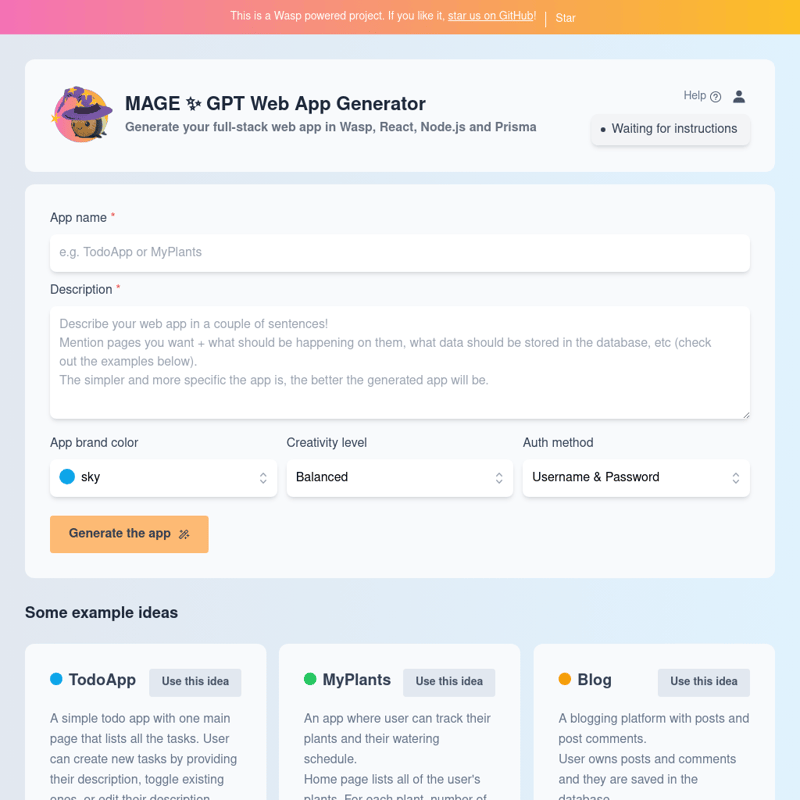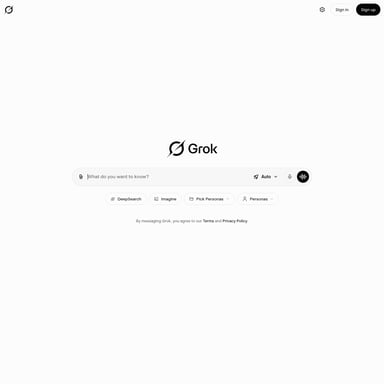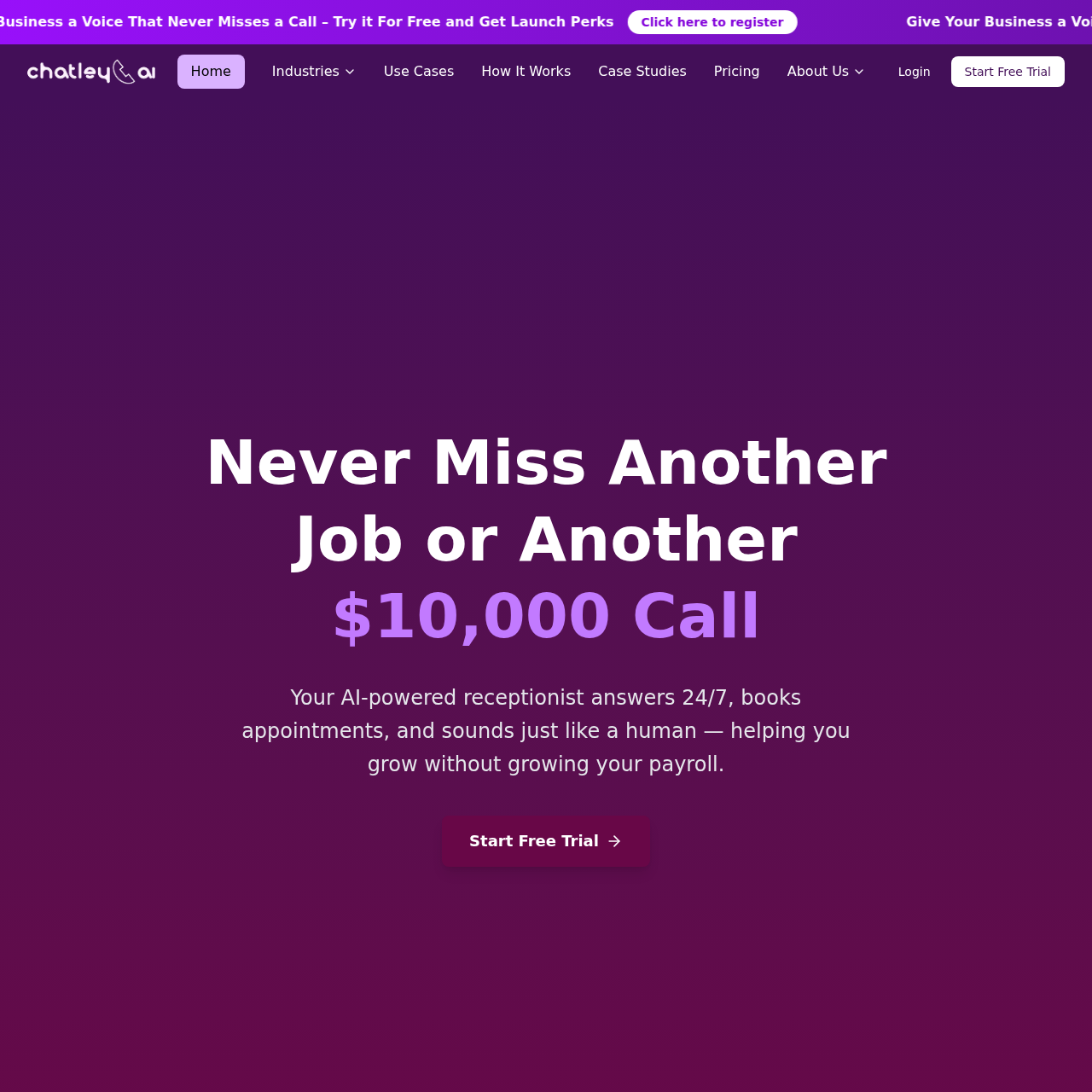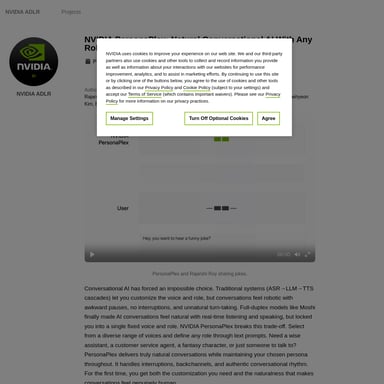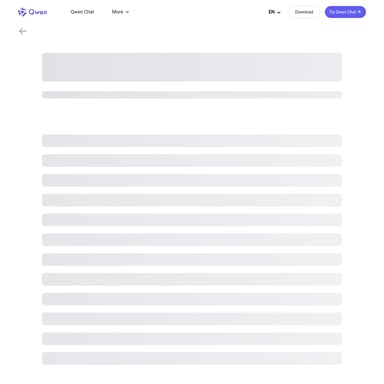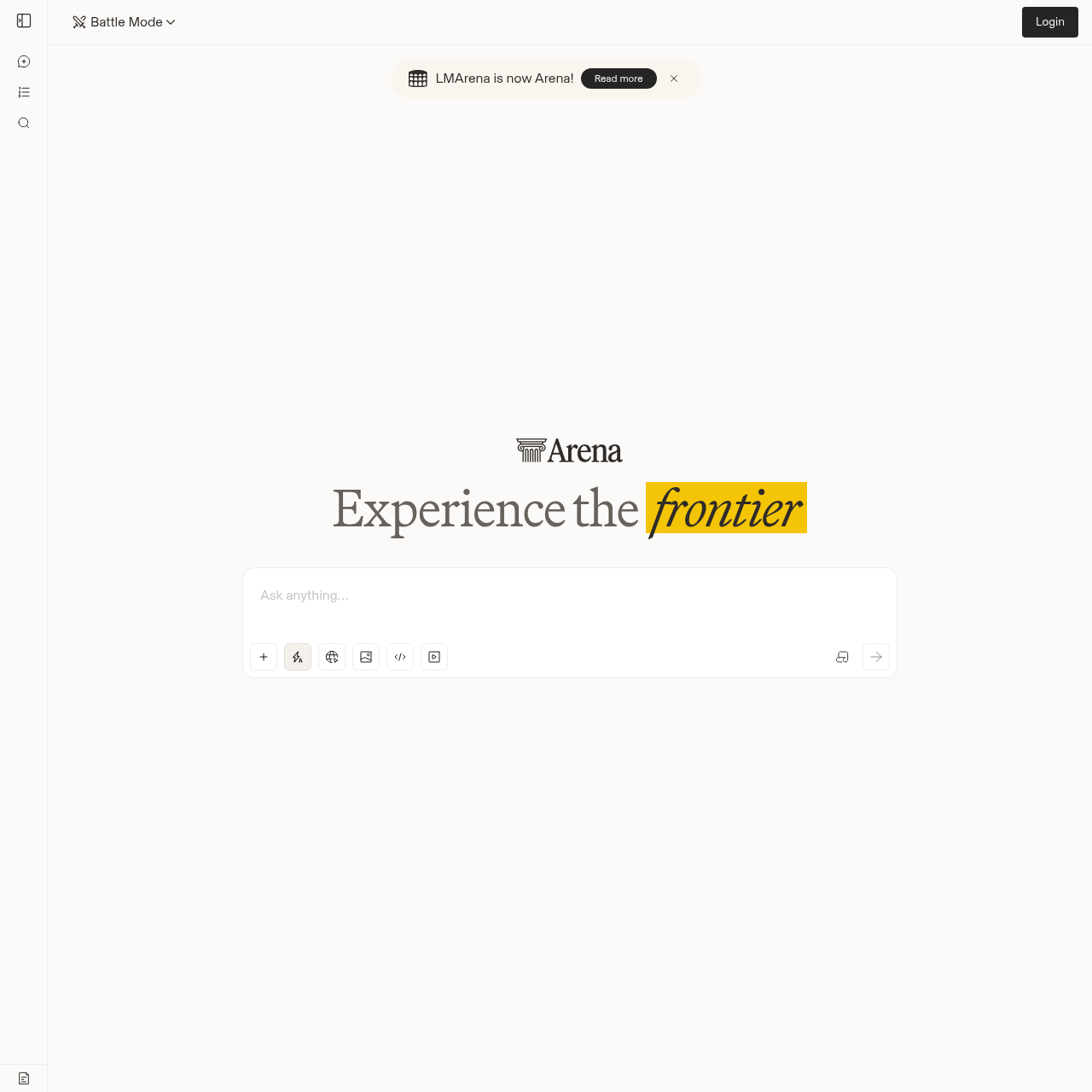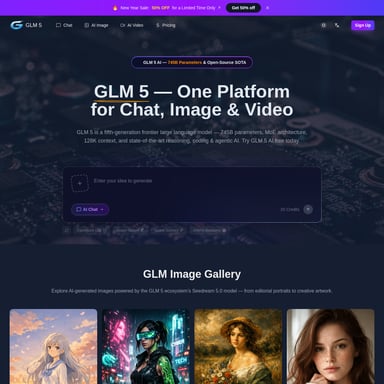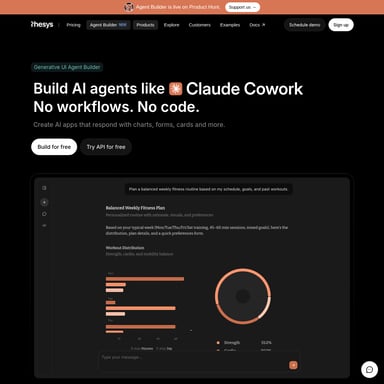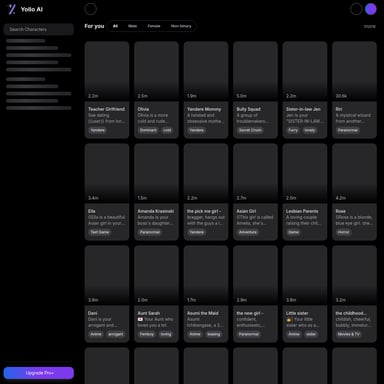MageGPT
MageGPT: The Ultimate Blogging Platform
MageGPT is a web app generator that creates a fully functional blogging platform. Users can create, view, edit, and delete posts, with comments available for all to see. The app includes Home, New Post, Edit Post, and View Post pages, making it easy to manage content and engage with the community.
2024-07-02
15.6K
MageGPT Product Information
MageGPT Web App Generator ✨ MageGPT
What's MageGPT
MageGPT is a powerful web app generator designed to create a comprehensive blogging platform. This platform allows users to create, manage, and interact with blog posts seamlessly. Each user has ownership of their posts and comments, ensuring a personal and secure blogging experience.
Features
User-Owned Content
- Users own their posts and comments, which are securely stored in the database.
- Only the post owner can edit or delete their posts.
Accessibility
- All users can view all posts and comments, fostering a community environment.
- Specific pages are accessible based on user login status.
Comprehensive Page Structure
- Home Page: Lists all posts with their titles and authors. Accessible by anyone. Features a 'New post' button for logged-in users.
- New Post Page: Accessible only by logged-in users. Includes a form for creating new posts.
- Edit Post Page: Accessible only by the post owner. Includes a form for editing existing posts.
- View Post Page: Accessible by anyone. Displays post details, including title, author, content, and comments. Features a comment form for logged-in users.
Use Case
MageGPT is ideal for anyone looking to establish a blogging platform with robust user control and community engagement. Whether you're a solo blogger or managing a multi-author blog, MageGPT provides the tools to maintain a dynamic and interactive site.
FAQ
How do I create a new post?
To create a new post, log in and navigate to the 'New Post' page using the button on the Home page. Fill in the form with your post's title and content, then submit.
Can I edit my posts?
Yes, you can edit your posts. Simply go to the 'Edit Post' page, which is accessible only to the post owner, and update your content as needed.
Who can see my posts and comments?
All users can view all posts and comments. However, only the owner of a post can edit or delete it.
How do I comment on a post?
To comment on a post, log in and use the comment form available on the 'View Post' page. Your comment will be added to the post for everyone to see.
MageGPT simplifies the process of creating and managing a blog, making it accessible and enjoyable for everyone.