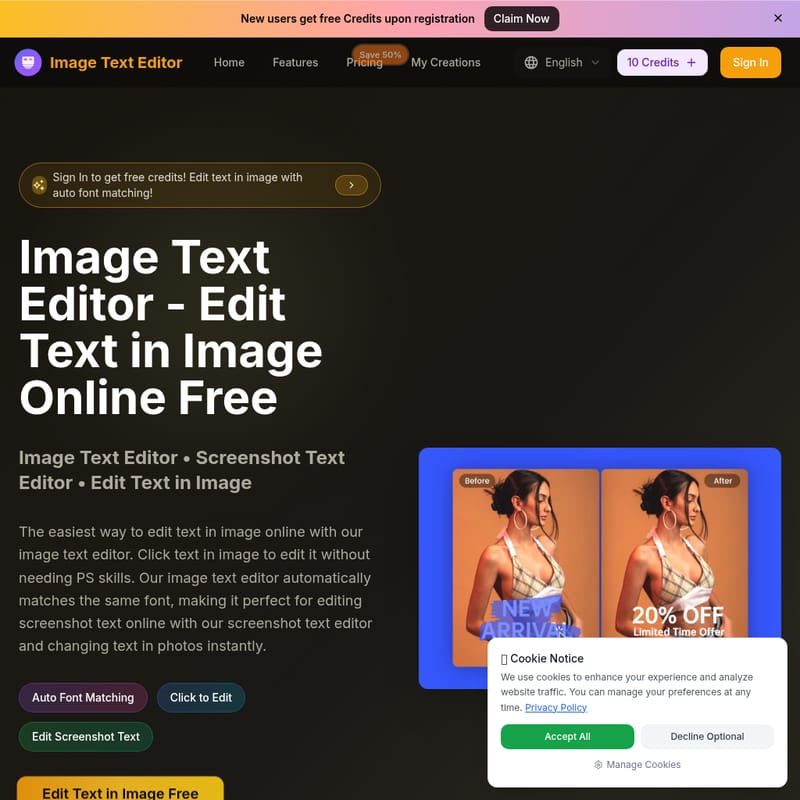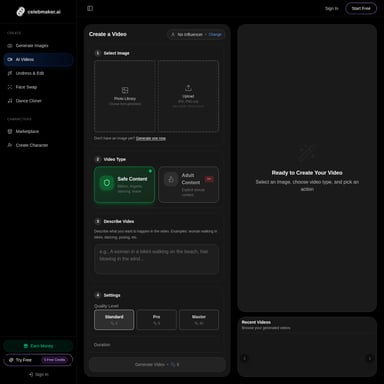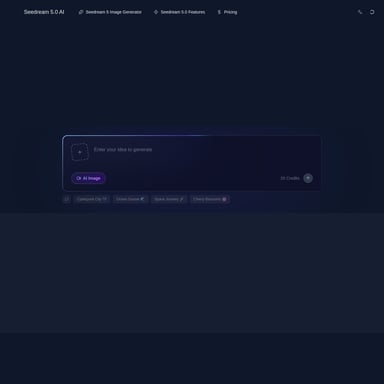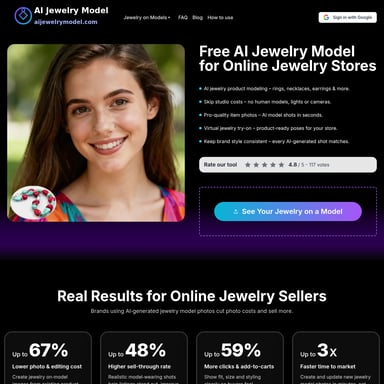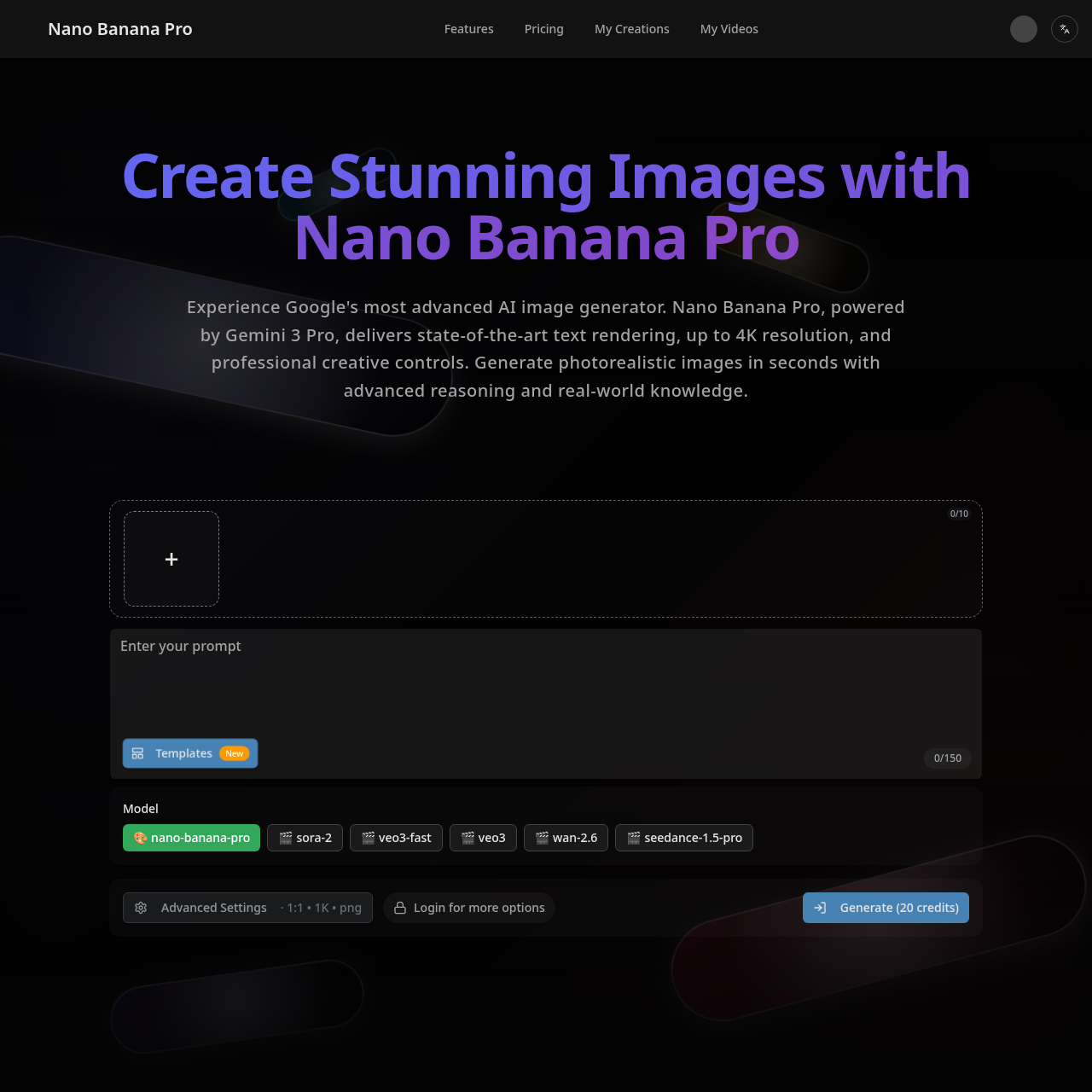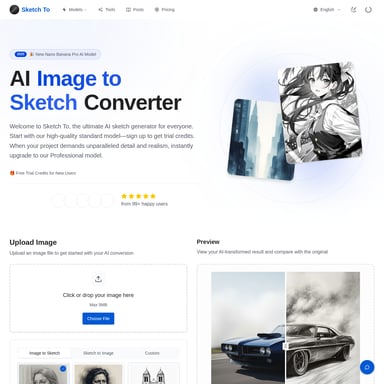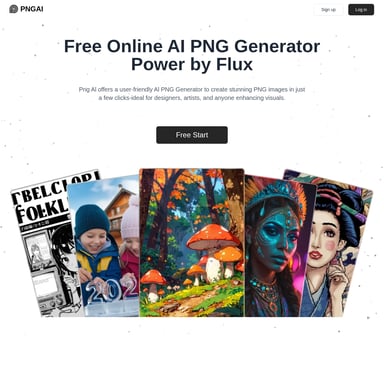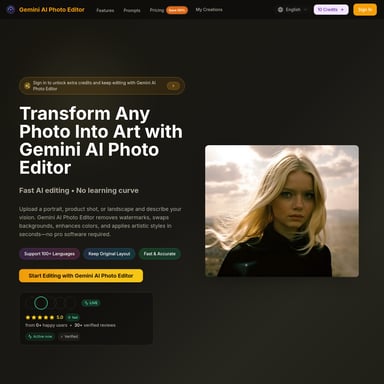Image Text Editor
Image Text Editor - Edit Text in Images Online Free
Image Text Editor is a free online tool to edit text in images and screenshots effortlessly. It automatically matches the original font, size, and color, allowing users to update text in photos without Photoshop skills. Perfect for social media, marketing materials, product images, and old photo restoration. Supports JPG, PNG, WEBP formats, and works on both desktop and mobile browsers.
2025-11-23
--K
Image Text Editor Product Information
Image Text Editor
What's Image Text Editor
The Image Text Editor is an intuitive online tool that allows users to edit text in images and screenshots instantly. It automatically detects the original font, style, and color, making text changes seamless and professional. Users can update product labels, correct old photos, or modify social media content without any Photoshop experience.
Features
- Auto Font Matching: Automatically matches the font style, size, and color.
- Click to Edit: Simply click the text in the image to start editing.
- Edit Screenshot Text: Modify text in app screenshots, website captures, or social media posts.
- Supports Multiple Formats: Works with JPG, PNG, WEBP formats up to 5MB.
- High-Quality Output: Maintains original image quality after editing.
- Web & Mobile Friendly: Edit text in image online from any device.
- Instant Editing: Fast text changes with instant previews.
How to Use
- Upload Your Image: Drag or click to upload your image in JPG, PNG, or WEBP format.
- Enter Your Instruction: Type the text changes you want. The editor automatically detects and replaces text with the same font.
- Download Your Edited Image: Preview and download your image in high resolution.
Use Case
- Edit Product Image Text Online: Quickly update product prices, descriptions, or labels.
- Fix Text in Old Photos: Restore or update text in vintage or damaged photos.
- Edit Screenshot Text Online: Modify app, website, or social media screenshots instantly.
- Change Marketing Text: Update flyers, banners, and promotional graphics with same font matching.
- Edit Social Media Content: Edit memes, posts, and graphics for consistent professional appearance.
FAQ
Q: How do I edit text in image online free? A: Upload your image, click on the text to edit, and the editor automatically matches the font. Works on both web and mobile.
Q: Can I match the same font? A: Yes, the editor detects the original font style, size, and color automatically for seamless edits.
Q: Do I need Photoshop skills? A: No, the editor is designed for everyone. Simply click text in the image to edit.
Q: What image formats are supported? A: JPG, PNG, and WEBP up to 5MB.
Q: Can I edit on mobile? A: Yes, the tool works perfectly on mobile browsers.
Q: How to edit JPEG image online? A: Upload your JPEG image, click the text to edit, and the editor automatically matches the font.
Q: Maximum image size? A: 2560x2560 pixels. Images exceeding this size will be compressed.
Q: Is there a mobile app? A: Currently web-based, fully optimized for mobile browsers.
Ready to Edit Text in Image?
Start using Image Text Editor to edit text in image online free, edit screenshot text online, and change text in photos effortlessly.