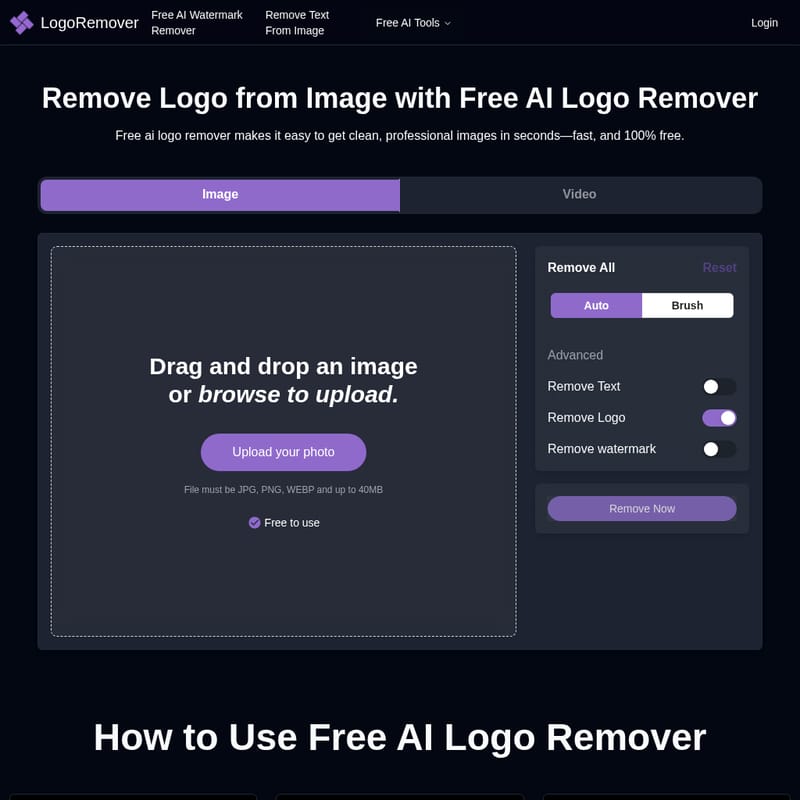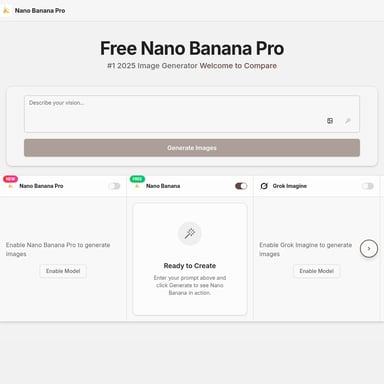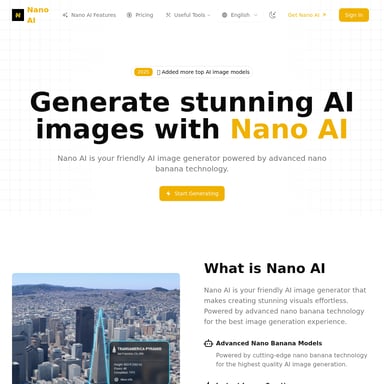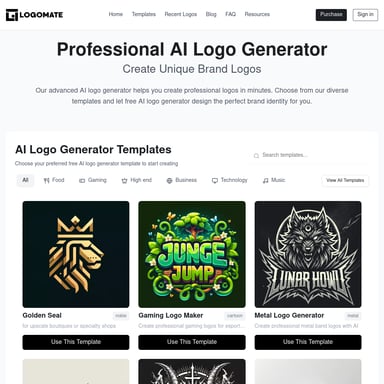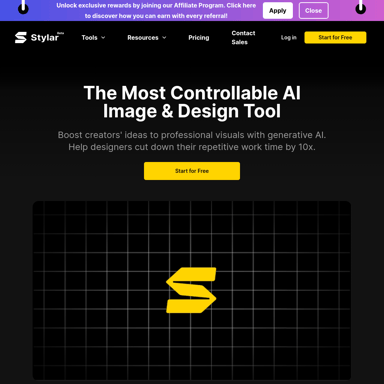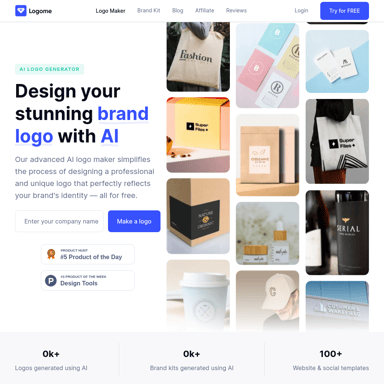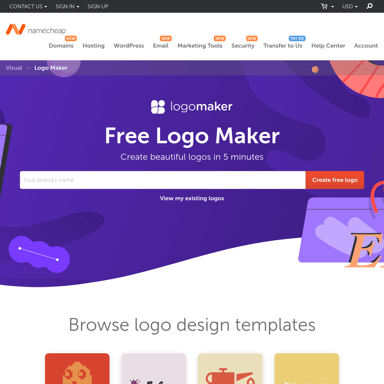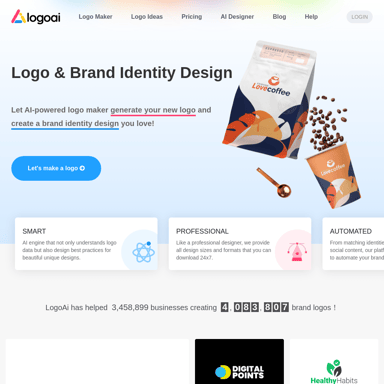Free AI Logo Remover-LogoRemover AI
Free AI Logo Remover - Effortlessly Remove Logos and Watermarks from Images
Free AI Logo Remover allows users to quickly remove logos, watermarks, and text from images with professional results. The tool supports JPG, PNG, WEBP formats and works with images up to 40MB in size.
2025-11-06
--K
Free AI Logo Remover-LogoRemover AI Product Information
Free AI Logo Remover
What's Free AI Logo Remover
Free AI Logo Remover is an easy-to-use tool that helps you remove unwanted logos, watermarks, and text from your images. With the power of AI, this tool can detect logos and seamlessly remove them, leaving you with clean, professional-quality images in seconds. It works with various image formats such as JPG, PNG, and WEBP, and supports images up to 40MB in size. Best of all, it's completely free to use!
Features
- Free to use: Enjoy the full benefits of the tool at no cost.
- AI-powered logo removal: Automatically detect and remove logos, watermarks, and text with one click.
- Multiple image formats supported: Works with JPG, PNG, and WEBP files.
- Easy upload: Drag and drop images or browse to upload.
- High-quality output: Retain the original quality of your images or enhance them in HD.
- Fast and efficient: Remove logos and watermarks in just a few seconds.
Use Case
Free AI Logo Remover is ideal for anyone looking to clean up their images. Whether you're working on a marketing project, personal photo editing, or need clean product images for e-commerce, this tool offers a hassle-free solution for removing distracting logos or watermarks. It's also great for individuals who need to remove unwanted text from photos quickly without the need for manual editing.
How to Use Free AI Logo Remover
- Pick Your Photo: Upload the image you want to clean up. Supported formats include JPG, JPEG, PNG, and WEBP.
- Remove the Logo with One Click: The AI will automatically detect and remove logos or watermarks with just one click—no manual work required.
- Save Your Clean Image: Once the logo is removed, you can save your image in its original quality or HD format.
FAQ
Q: How do I remove a logo from an image? A: Simply upload your image, and our AI tool will automatically detect and remove the logo for you. No manual editing required.
Q: Can I remove a watermark from an image? A: Yes! You can remove both logos and watermarks from your images with the Free AI Logo Remover.
Q: Is Free AI Logo Remover really free? A: Yes, it is completely free to use with no hidden fees.
Q: What image formats can I upload? A: Our tool supports JPG, PNG, and WEBP formats.
Q: How long does it take to remove a logo? A: The logo removal process is quick and takes just a few seconds.
Q: What should I do if I can't remove a watermark? A: If the watermark isn't removed perfectly, you can try adjusting the tool's settings or upload a different image.
Try Free AI Logo Remover Now and say goodbye to unwanted logos and watermarks!