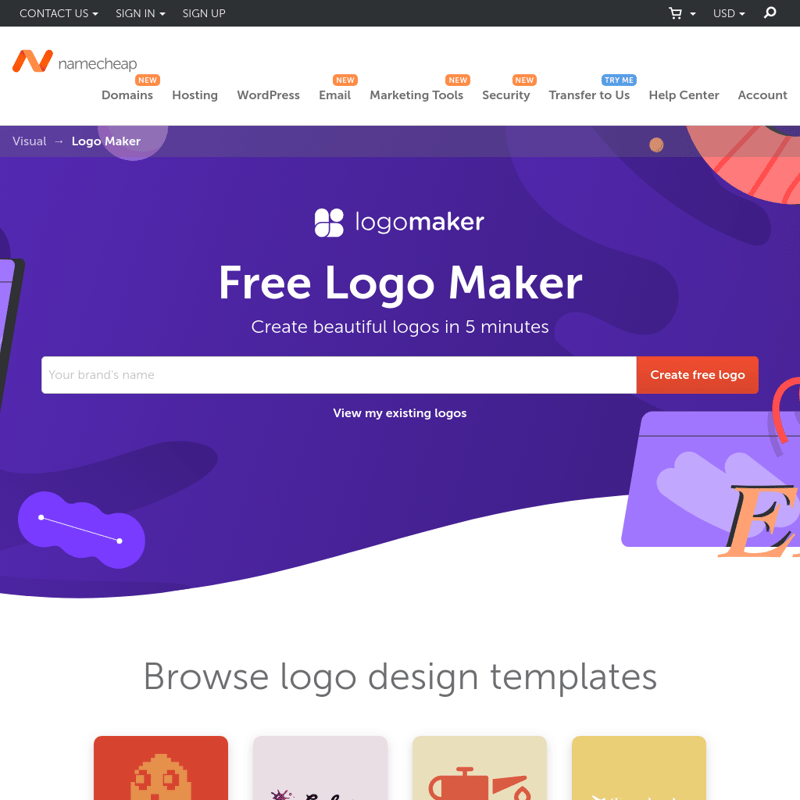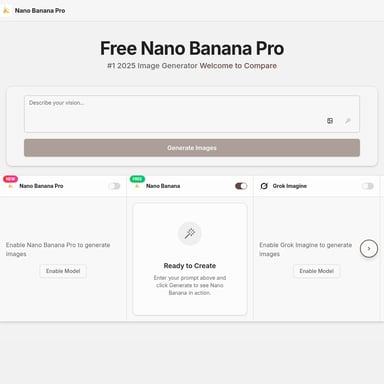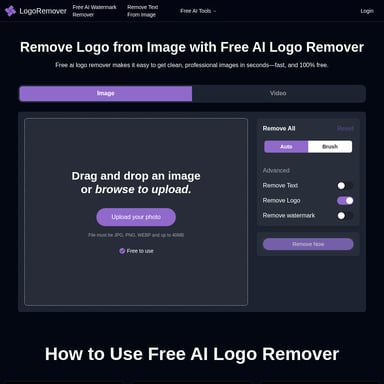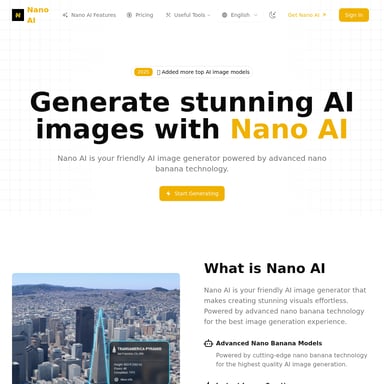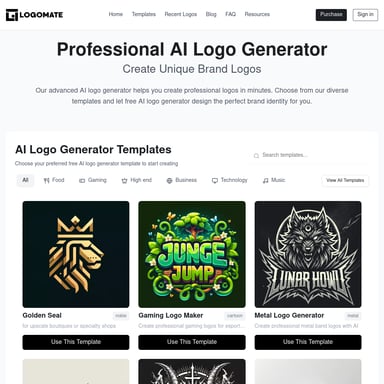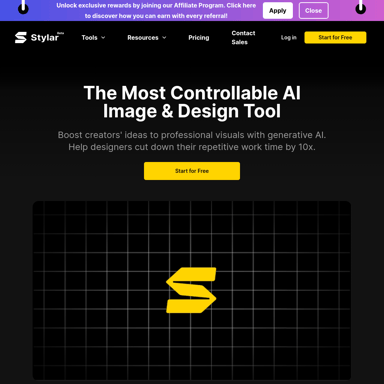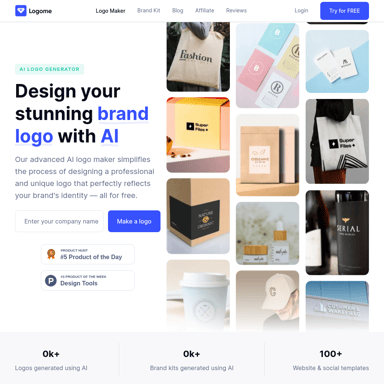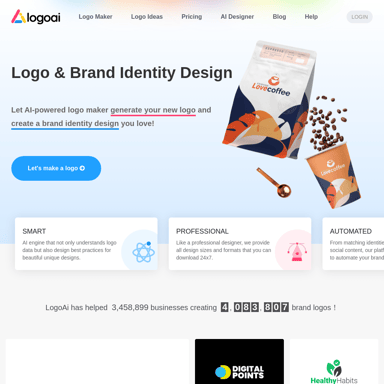Namecheap Free Logo Maker
Free Logo Maker | Create a Custom Logo Design Online
Create stunning and unique logos in just 5 minutes with Namecheap's free Logo Maker. Fully customizable with high-quality fonts, icons, and color schemes, it’s perfect for any industry. Save, share, and download logos in SVG and PNG formats without any cost.
2024-07-03
--K
Namecheap Free Logo Maker Product Information
Free Logo Maker | Create a Custom Logo Design Online
What's Namecheap's Free Logo Maker?
Namecheap's Free Logo Maker is a powerful online tool that allows you to create beautiful and unique logos in just 5 minutes. It offers a vast library of professionally designed templates and an easy-to-use design wizard that generates thousands of custom logos tailored to your brand's needs. Best of all, it's completely free.
Features
Unlimited Free Logos
Create as many logos as you need without any charges.
High Quality, High Resolution
Get high-resolution logos that look professional on any platform.
Fully Customizable
Personalize your logo with different fonts, icons, and color schemes.
Easy-to-Use Design Tool
The intuitive design wizard makes logo creation simple and fast.
Seamless Integration
Easily import your logo into Site Maker and Card Maker for consistent branding.
How to Use
- Click on the Create free logo button.
- Enter your brand’s name.
- Choose your preferred font styles and color scheme.
- Add a company slogan, if desired.
- Select three icons for your logo.
- Make any necessary edits and save your favorite designs.
- Download your logo after signing in to your Namecheap account.
Use Case
Namecheap's Logo Maker is ideal for businesses, personal brands, startups, and anyone in need of a quick and professional logo. Whether you’re in gaming, real estate, education, or any other industry, this tool has you covered.
Frequently Asked Questions
Where can I find my saved logos?
Sign in to your Namecheap account and click on View my existing logos to access your saved logos.
How much is it after I make my logo?
Your custom logo design is always free. You can download it as many times as you like at no cost.
How do I download a logo?
Complete your design and click the download button. You need to be signed in to your Namecheap account to download your logo.
Can I view my logo on business marketing materials?
Yes, you can preview how your logo looks on websites, t-shirts, and business cards before downloading.
Do I have to sign up to use Logo Maker?
You only need to sign up if you want to download or share your logos. Designing for fun doesn’t require an account.
Can I copyright a logo from Logo Maker?
For copyright matters, consult a lawyer. Logo Maker cannot assist with legal issues or trademarking.
How do I create a business logo?
Follow the steps in the 'How to Use' section to create and download your logo.
Can I create a vector logo with Logo Maker?
Yes, logos are available in SVG and PNG formats for versatile use.
What size should a logo from Logo Maker be?
Logos come in various sizes to fit different needs, from banners to profile photos.
Conclusion
Namecheap's Free Logo Maker is an excellent tool for creating professional and unique logos quickly and easily. With its high-quality, customizable designs and user-friendly interface, it’s perfect for any branding needs.