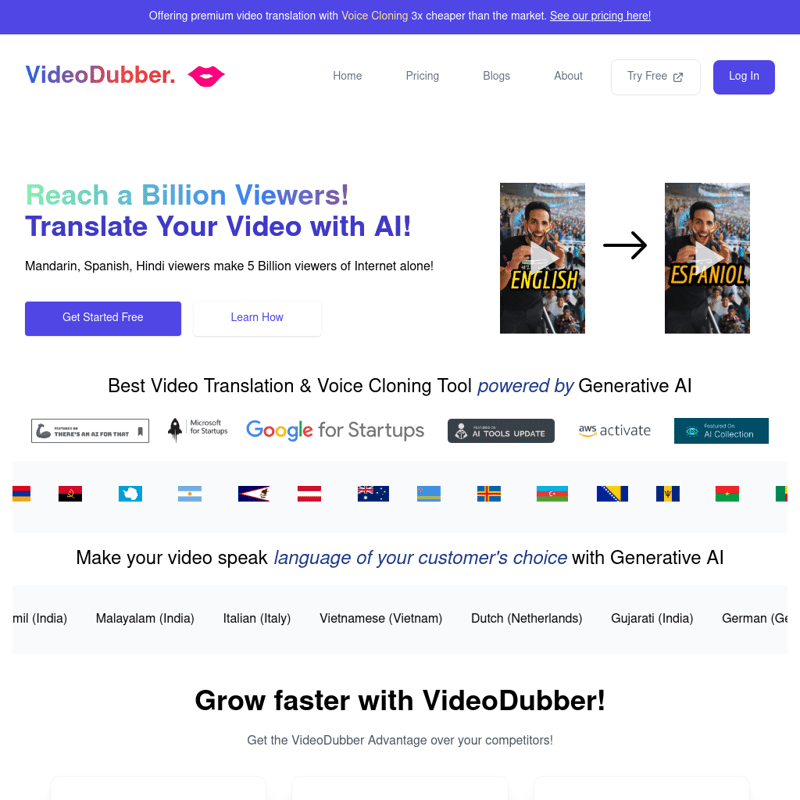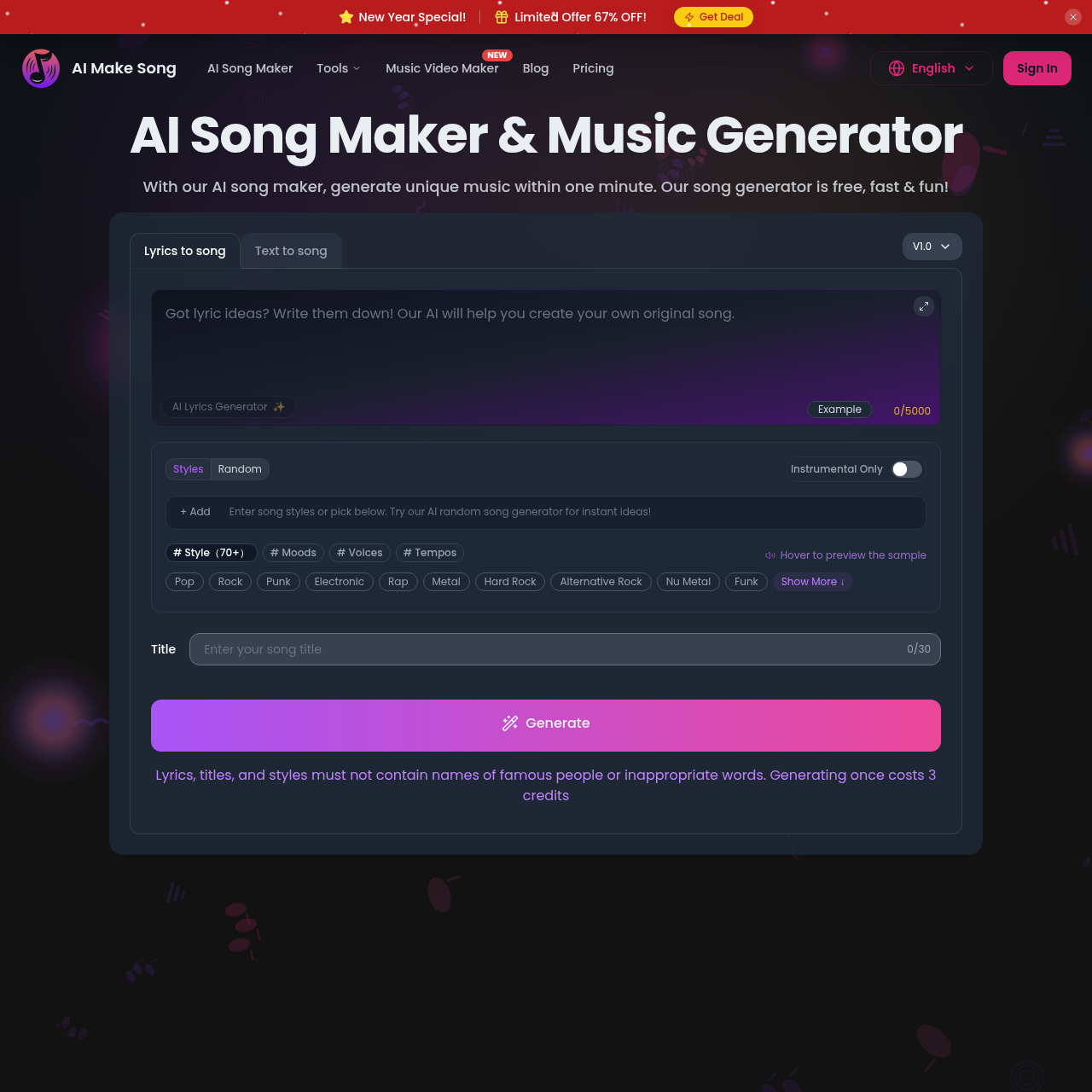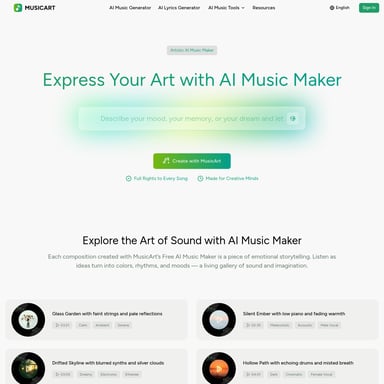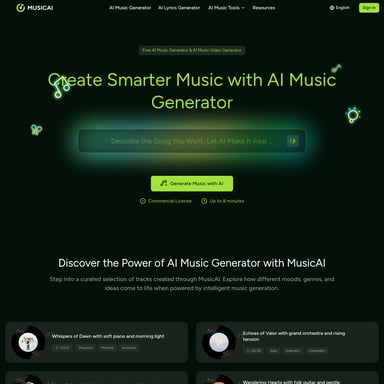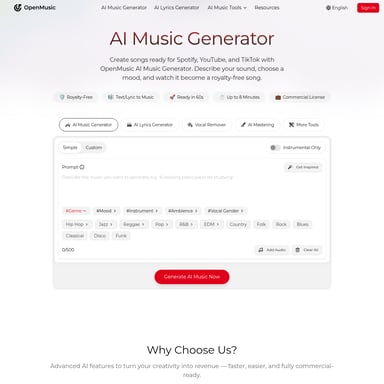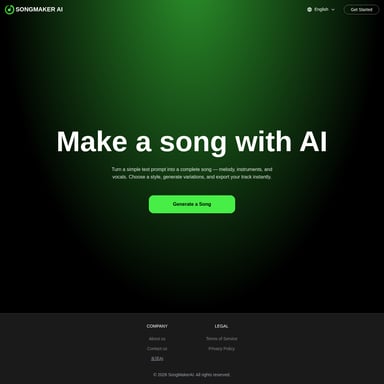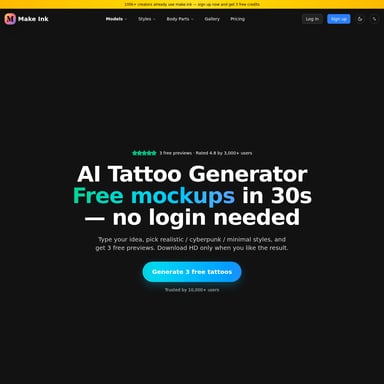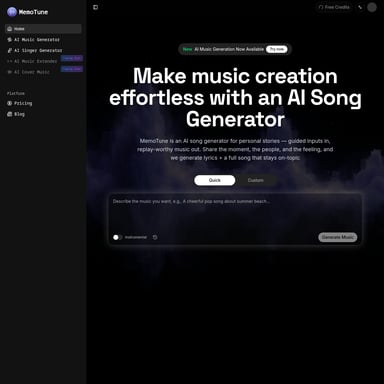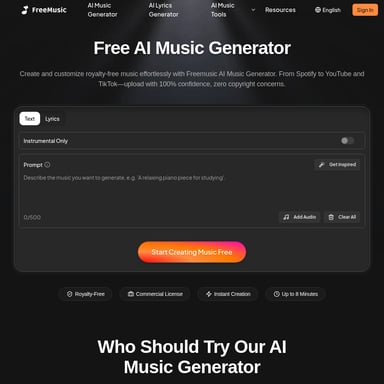AutoDubber
VideoDubber: AI Video Translation and Text-to-Speech Tool
VideoDubber offers premium video translation and voice cloning, powered by generative AI. It's 3x cheaper than market alternatives, supporting over 150 languages and providing features like subtitles modification, YouTube URL support, and multiple pricing plans for different needs.
2024-07-03
0.0K
AutoDubber Product Information
VideoDubber: AI Video Translation, Text-to-Speech - Try Free
What's VideoDubber
VideoDubber is a cutting-edge AI-powered tool for video translation and text-to-speech. It offers voice cloning and supports over 150 languages, making your content accessible to a global audience. It is three times cheaper than market alternatives, providing cost-effective solutions for video translation needs.
Features
- Voice Cloning: Replicate original voices with high accuracy.
- 150+ Languages Supported: Translate into a vast array of languages and dialects.
- Subtitles Modification: Edit and download subtitles easily.
- YouTube URL Support: Translate videos directly from YouTube links.
- Generative AI: Leverage advanced AI for precise translations.
- Cost-Effective: Up to 3x cheaper than other tools.
Use Case
VideoDubber is ideal for content creators, educators, businesses, and anyone needing to translate video content into multiple languages. It's perfect for YouTubers aiming to expand their audience, companies wanting to reach international markets, and educators providing multilingual educational materials.
FAQ
How can I translate a video?
- Find the best Video Translation tool: Use VideoDubber for one-click translation.
- Upload Your Video: Import from various sources like Google Drive, YouTube, etc.
- Select Source and Target Language: Choose from over 150 languages.
- Choose 'Transcription' or 'Subtitles': Get .srt files or plain text.
- Edit if needed: Opt for human service for higher accuracy.
- Receive Your Transcript/Subtitles: Automated or human-generated.
- Select 'Translation' and Choose Language: Instant translation.
- Click 'Export' and Choose File Format: Get your translated video.
Can Google Translate do a video?
Yes, but not directly. Google Translate can transcribe and translate subtitles which can then be used in videos. VideoDubber offers a more seamless solution for direct translation.
What are VideoDubber Credits?
Credits are used to access services. One minute of voice over costs 4 credits, one minute of translation, text-to-speech, and subtitling each cost 1 credit.
What happens once my trial gets over?
You can use the freemium plan with limited features or subscribe to a pro plan for full access.
Can you translate a video to text?
Yes, VideoDubber can generate accurate subtitles and text from video content.
What is the best free video translator?
VideoDubber.ai is the best free option for quick and accurate video translations.
Is there any video translator?
Yes, VideoDubber.ai offers extensive translation services for over 150 languages.
Is Google Translate 100% right?
No, it can be fast but not always accurate. VideoDubber offers more reliable results.
Can I translate live audio?
Yes, VideoDubber provides live translation features for real-time audio translations.
How do I auto translate a video?
Use VideoDubber's platform for automatic video translation with a few clicks.
What is the best AI video translator?
VideoDubber.ai is a leading AI-powered video translator with diverse features.
Can AI transcribe a video?
Yes, tools like VideoDubber.ai can accurately transcribe video content.
How can I translate a video online?
Use platforms like VideoDubber.ai for efficient online video translations.
How to convert English video to Hindi free?
Use VideoDubber.ai's translation features to convert videos from English to Hindi for free.