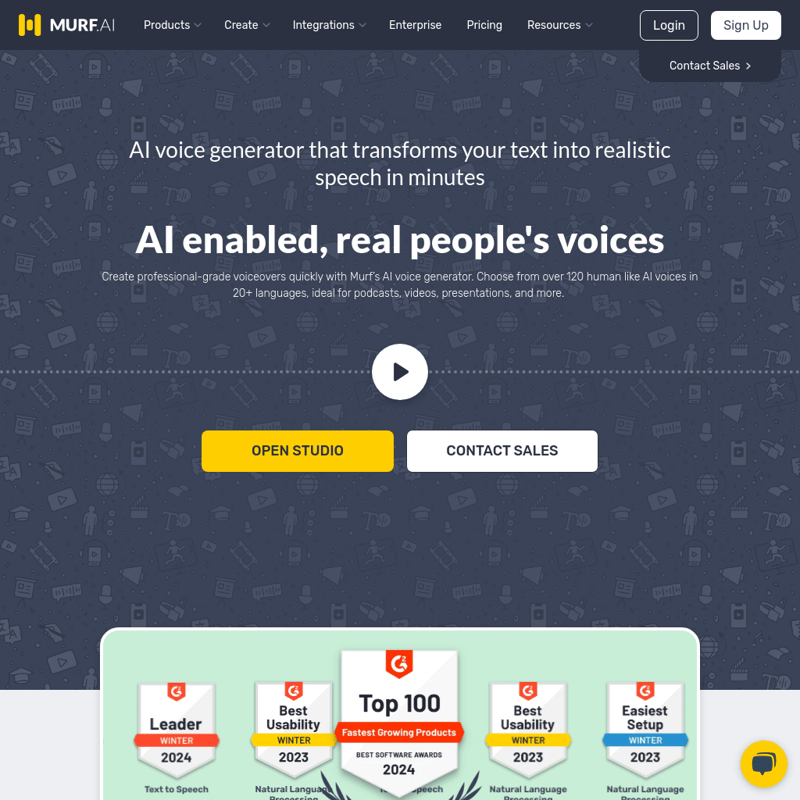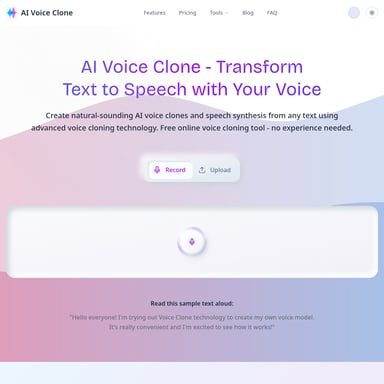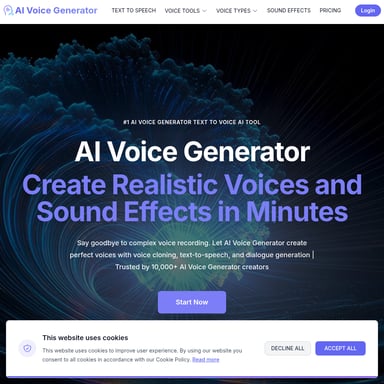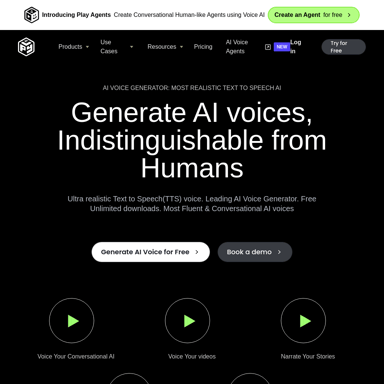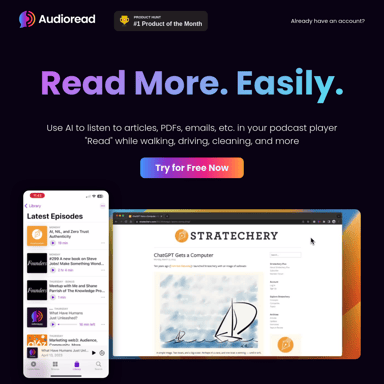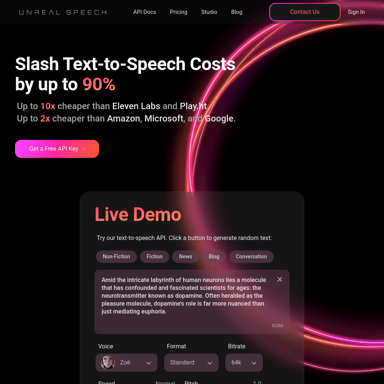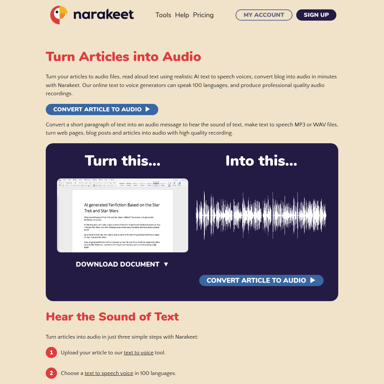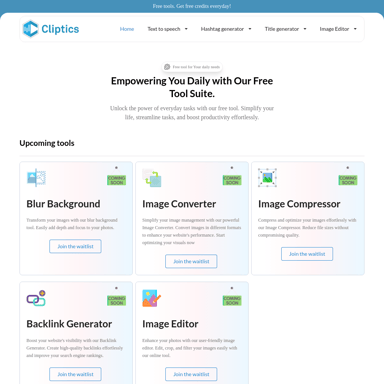Murf.ai
AI Voice Generator: Versatile Text to Speech Software | Murf AI
Murf AI's versatile text-to-speech software offers over 120 natural-sounding AI voices in 20+ languages, perfect for content creators in education, marketing, podcasting, and more. Customize pitch, speed, and pronunciation to create professional voiceovers from home.
2024-07-06
1326.8K
Murf.ai Product Information
AI Voice Generator: Versatile Text to Speech Software | Murf AI
What's an AI Voice Generator?
An AI voice generator uses artificial intelligence to convert written text into human-like speech. It employs deep learning algorithms trained on extensive datasets of human speech to generate natural-sounding voices across various languages and accents. The process involves training the AI model on diverse voice recordings, breaking down text into phonetic components, and using natural language processing to synthesize realistic speech.
How can Murf help Content Creators with AI Voiceovers?
Creating high-quality voiceovers traditionally required significant investments in hiring voice artists, renting recording studios, and purchasing expensive equipment. With Murf’s AI voice generator, you can produce professional-quality voiceovers quickly and easily from home. Using advanced AI algorithms, Murf converts written content into natural-sounding speech in minutes, offering voices that capture human nuances and tonalities.
Key Features of Murf AI Voice Generator
Pitch
Control the tone of your message by adjusting the AI voice pitch between -50% and +50%.
Emphasis
Highlight specific words or phrases in your narration to grab attention using the 'Emphasis' feature.
Pauses
Insert pauses of varying lengths into the narration for a more engaging delivery.
Speed
Adjust the delivery speed to match your message's desired pace.
Pronunciation
Achieve accurate word pronunciations with custom pronunciation options using alternative spellings or IPAs.
Voice Styles
Select from a wide range of voice styles to match the tone of your content, from warm and inviting to confident and persuasive.
Background Music
Add captivating background music from Murf’s royalty-free library to enhance your voiceovers.
How to create Realistic Voiceovers using Murf AI Voice Generator?
- Enter or copy-paste your text into Murf’s text editor or import a text file.
- Choose an AI voice from Murf’s extensive library.
- Customize settings like pitch, speed, pause, emphasis, and pronunciation.
- Click 'Preview' to render and listen to the generated voiceover.
- Click 'Export' to download the final voiceover.
Use Cases of Murf AI Voice Generator
eLearning and Explainer Videos
Convert text-based educational content into audio format for global accessibility.
Advertisement and Product Demo
Generate professional-quality narratives for ads and product demos, saving time and resources.
Audiobooks and Podcasts
Turn scripts into engaging audiobooks and podcasts with multiple AI-generated voices.
Spotify Ads
Create impactful Spotify ad campaigns in multiple languages for global reach.
YouTube Videos and Presentations
Quickly generate voiceovers for YouTube videos and presentations, ensuring consistent audio quality.
IVR
Create natural-sounding IVR prompts to enhance customer service experience.
Why choose Murf AI Voice Generator?
Cost and Time Savings
Save time and money by eliminating the need for traditional voiceover production methods.
Global Reach
Deliver content in over 20 languages with natural-sounding AI voices, enhancing global accessibility.
Multimedia Support
Integrate voiceovers with multimedia content for cohesive and immersive experiences.
Ethical AI
Murf adheres to ethical AI practices, ensuring transparency and fairness in AI-generated content.
Multiple File Formats
Support for various file formats ensures compatibility across different platforms and devices.
Frequently asked questions
What is an AI voice?
An AI voice is synthesized speech created by artificial intelligence, mimicking human speech patterns.
How do I use AI voice generators to turn text into speech?
Input or upload your text into Murf, select AI voice preferences, customize if desired, and generate the synthesized speech.
Can a voice generator produce different accents or languages?
Yes, Murf supports various accents and languages for diverse voiceovers.
Is the speech from a voice generator realistic?
Murf strives for realism, offering high-quality, natural-sounding speech.
How can AI voices help your business?
AI voices enhance customer engagement, streamline content creation, and expand global reach.
Are content generated with AI voices copyrightable?
Copyright status varies; AI-generated content without human creative input may not be eligible for copyright protection.
Can I use the AI voices for commercial purposes?
Yes, Murf provides commercial rights for voiceovers, allowing monetization on platforms like YouTube.
Is voice AI safe?
Voice AI is generally safe but requires considerations for privacy, data security, and ethical use.
Is AI voice free?
Murf offers both free and paid plans, with premium features available in the paid plans.
What are the different applications of Murf AI voices?
Murf’s AI voices enhance eLearning, advertisements, audiobooks, podcasts, IVR systems, YouTube videos, presentations, and virtual assistants.
Does Murf offer weekly demos or training materials?
Yes, Murf provides resources like demos and training materials.
Can I try Murf for free?
Yes, a free trial with 10 minutes of voice generation time is available.
Do you have free voices to download?
No, Murf voices can be downloaded only with paid plans.
What languages does Murf support?
Murf supports over 20 languages including English, German, French, Spanish, Russian, and more.
Can I use Murf to record my voice over?
No, but you can upload recorded voices and use the ‘Voice Changer' feature.
How is voice generation time calculated?
Voice generation time is the sum of generated speech lengths for each sub-block.
How do I reach your team?
Reach us via the chat button on the website or send a query to [email protected].
Can I buy a plan for one month?
Yes, monthly plans are available and can be canceled before the billing date.
Can I collaborate with my team on Murf?
Yes, paid plans allow team collaboration on projects.
Why should I use an AI voice generator instead of hiring voice artists?
AI voice generators save time and cost, providing professional-sounding voiceovers efficiently.