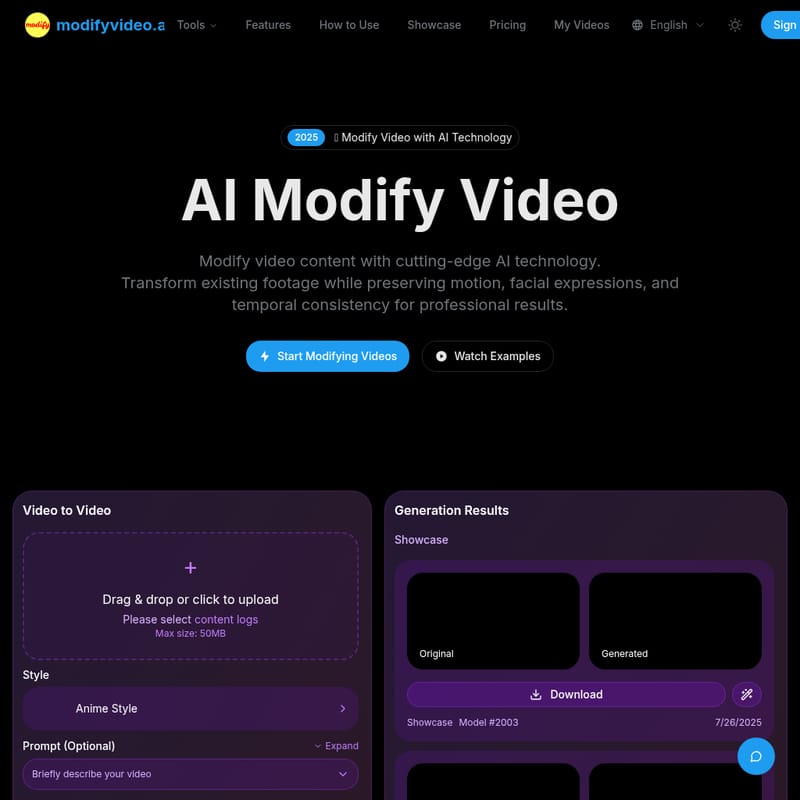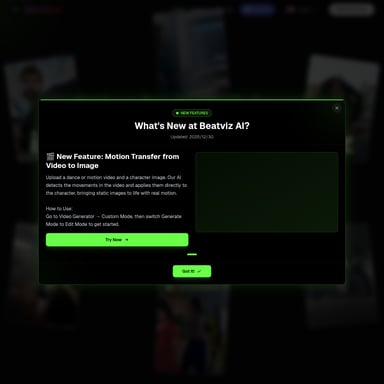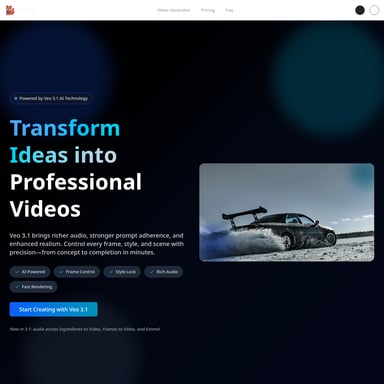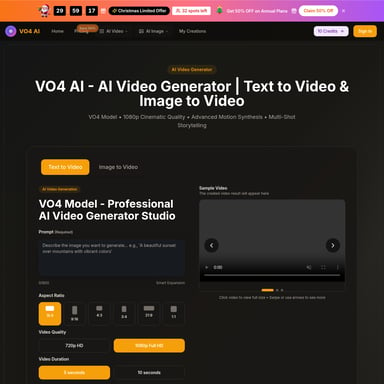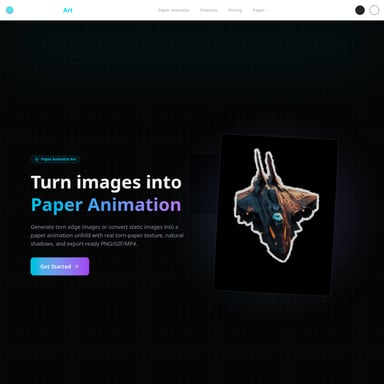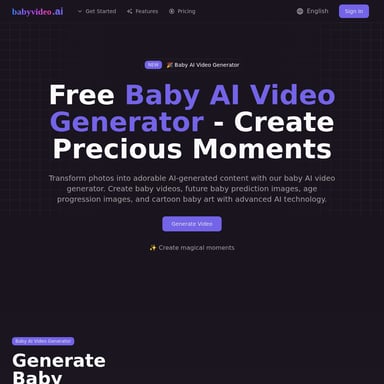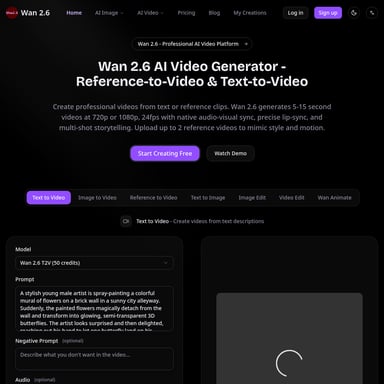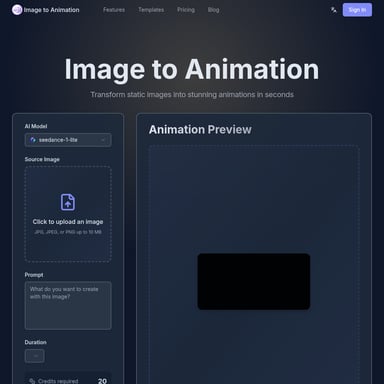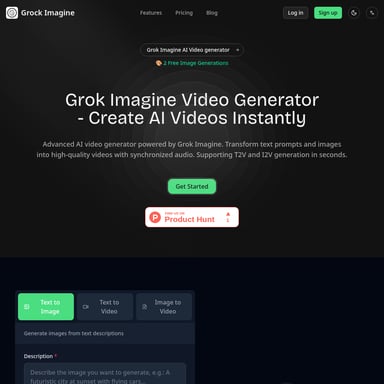modify video
AI Modify Video Tool
Transform your videos with cutting-edge AI technology, preserving motion and facial expressions while altering backgrounds, styles, and environments. Modify videos for social media, marketing, or professional use with seamless, high-quality results.
2025-07-30
--K
modify video Product Information
AI Modify Video Tool
What's AI Modify Video
The AI Modify Video tool allows you to transform your existing video content using advanced AI technology. By preserving key motion elements like facial expressions and body language, this tool ensures that your video transformations remain consistent and natural while you change backgrounds, artistic styles, environments, or even create special effects. Whether you're a content creator, marketer, or professional, AI Modify Video offers a seamless solution to enhance your footage without needing reshoots.
Features
AI Motion Preservation
The AI technology ensures that all motion elements, including facial expressions and body movements, are preserved during transformations. This provides natural results, with motion consistency maintained throughout the video.
Creative Style Transfer
Modify your video into various artistic styles. Transform live-action footage into animation, apply painting effects, or create fantasy environments while retaining original performance.
Selective Element Editing
Change specific video elements such as backgrounds or lighting without affecting other parts of the video. Perfect for precise control over your transformations.
Batch Video Processing
Process multiple videos simultaneously with consistent settings. Ideal for large-scale content creators or agencies looking for efficient video modification.
Real-time Preview
Preview the video modifications before final processing. This feature allows you to see how different transformations will look and adjust accordingly.
Professional Templates
Access 25+ professional modification templates, including background changes, artistic styles, and environmental transformations. Customize or use them for inspiration.
Use Case
Content Creators and Social Media Influencers
For social media content creators, AI Modify Video is a game-changer. You can quickly modify video clips for platforms like TikTok, Instagram, or YouTube, giving your content a professional edge without the need for extensive editing. Transform backgrounds, apply artistic filters, and much more, all while keeping the original motion intact.
Marketing and Commercial Use
This tool is perfect for marketers who need to modify video content for different campaigns. You can easily create multiple versions of the same footage with various styles and environments, saving time and money. It's also suitable for commercial use, with no restrictions on intellectual property.
Professional Video Production
Production teams and agencies can rely on AI Modify Video for client work. With the ability to modify entire scenes and backgrounds without reshooting, this tool streamlines production workflows and reduces costs, all while delivering professional, broadcast-quality results.
How to Use
- Upload Your Video: Start by uploading your video in supported formats (MP4, MOV, AVI) up to 100MB in size.
- Describe Your Modification: Provide a description of how you want to modify your video. Whether it's a style change, background transformation, or special effect, simply enter your request in natural language.
- Download Transformed Video: Once your video is processed, preview the results. If everything looks good, download the high-quality transformed video.
FAQ
1. How does the AI modify video tool work?
The tool uses advanced machine learning to analyze video motion and structure, preserving essential elements like facial expressions and body movements while transforming other aspects like backgrounds and styles.
2. What types of video modifications are possible?
You can modify backgrounds, adjust lighting, change time of day, apply artistic effects, or even turn live-action into animation. The AI maintains the motion and facial expressions throughout.
3. How much does it cost to modify video content?
The pricing is pay-as-you-go with no subscriptions. You pay $0.05 per credit, with credits used based on video duration. HD quality videos cost approximately $1 for 30 seconds.
4. Can I modify video content for commercial use?
Yes! All modified videos are suitable for commercial use, including marketing, social media, and professional productions.
5. How well does motion preservation work?
Motion preservation is one of the key features. It maintains facial expressions, body language, and lip-sync while modifying other video elements, ensuring natural, professional results.
6. What video formats and sizes are supported?
The AI modify video tool supports MP4, MOV, and AVI formats, with a maximum file size of 100MB. It works with various resolutions and frame rates.
Pricing
The AI Modify Video tool offers flexible pricing with a credit-based system.
- Starter Plan: $9.9 for 160 credits, ideal for beginners and social media creators.
- Professional Plan: $49.9 for 1000 credits, perfect for small businesses and content creators.
- Enterprise Plan: $99.9 for 2500 credits, best for agencies and large teams.
Testimonial
- Sarah Johnson, Content Creator (2M+ followers): "This tool transformed my content strategy! Engagement increased 400%!"
- Michael Chen, Video Production Studio Owner: "We use it to modify videos for clients without expensive reshoots. Motion preservation is amazing!"
- David Kim, YouTuber & Filmmaker: "The ability to change backgrounds and create cinematic effects post-production is game-changing!"
Start Modifying Videos Today
Unlock the power of AI video modification for your creative projects. Try it now and experience the future of video transformation with advanced AI technology.