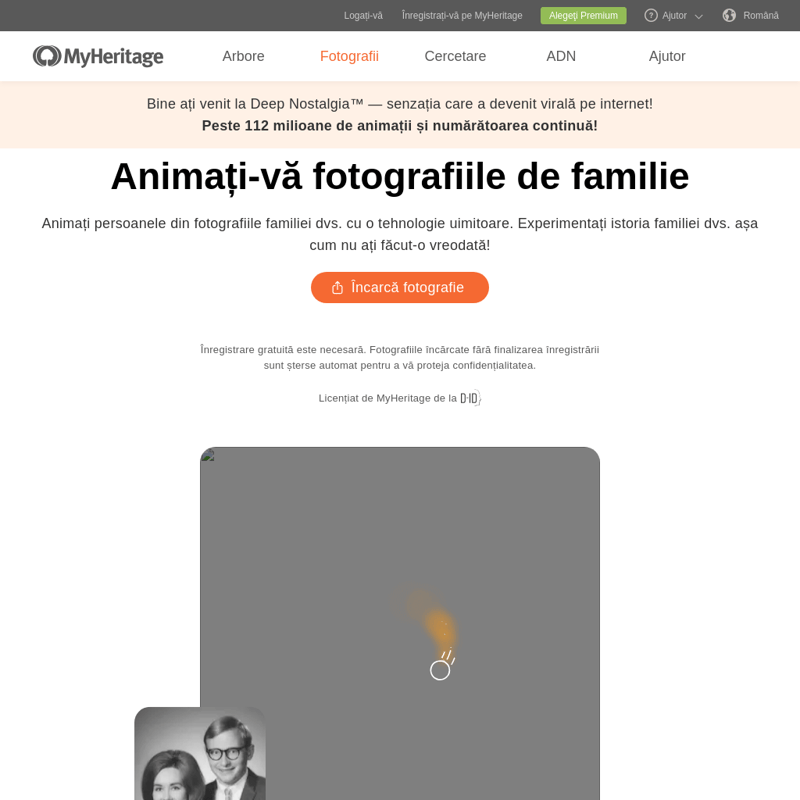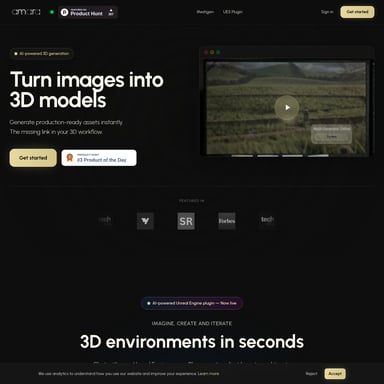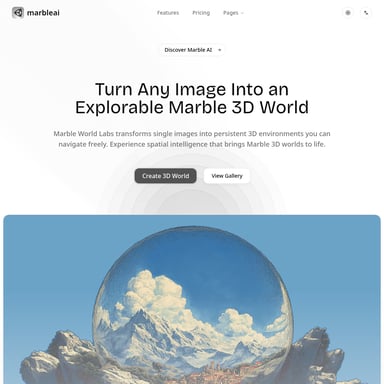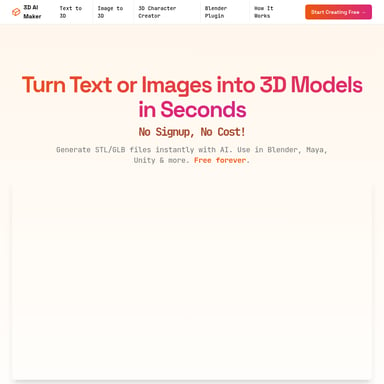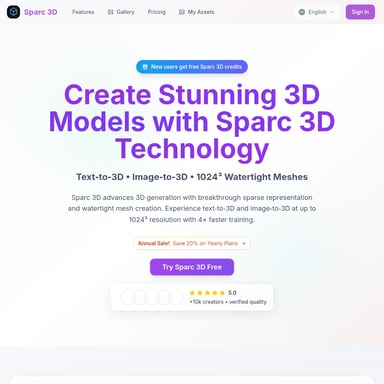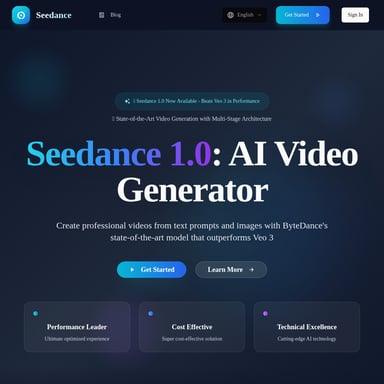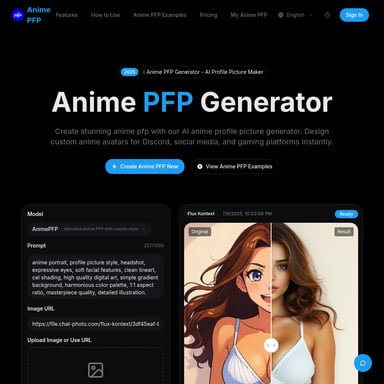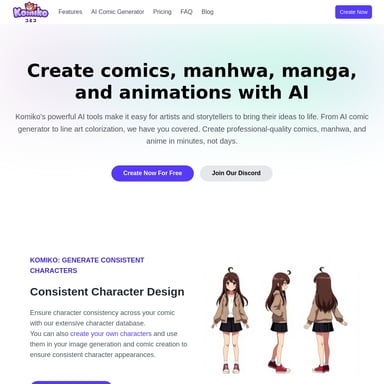Deep Nostalgia
MyHeritage Deep Nostalgia™: Animate Your Family Photos
Experience your family's history like never before with MyHeritage Deep Nostalgia™, a cutting-edge deep learning technology that brings static family photos to life through animation.
2024-09-08
--K
Deep Nostalgia Product Information
MyHeritage Deep Nostalgia™
What's MyHeritage Deep Nostalgia™
MyHeritage Deep Nostalgia™ is a groundbreaking technology that leverages deep learning to animate the faces in your family photos. This innovative feature allows you to experience your family history in a completely new way. With Deep Nostalgia™, you can see your relatives smile, blink, and turn their heads, making your cherished family memories feel alive. This unique product offers an engaging and immersive way to connect with your past while preserving your family's legacy.
Features
Intuitive Animation Process
- Easy Upload: Simply drag and drop your family photos to get started.
- Multiple Animation Drivers: Each animation is guided by specific drivers developed by MyHeritage, which consist of video sequences containing fixed motions and gestures.
- High-Quality Videos: The technology generates realistic and high-quality animated clips, giving life to the faces in your photos.
Versatile Capabilities
- Supports Various Photo Types: Animate both color and black-and-white photographs effortlessly.
- Bulk Animation: While Deep Nostalgia™ can animate multiple faces, you can also focus on individual portraits for a more personalized experience.
Secure and Private
- Privacy Protection: All uploaded photos are securely maintained, ensuring that they are automatically deleted if registration is not completed, thus safeguarding your privacy.
How to Use Deep Nostalgia™
- Sign Up: Create a free account on MyHeritage.
- Upload Your Photos: Drag and drop your family pictures onto the platform.
- Select Animation: Choose the animation you’d like to apply to the faces.
- Share Your Memories: Once animated, you can easily share the videos with friends and family.
Use Case
Imagine going through old family albums filled with photographs of your ancestors. With MyHeritage Deep Nostalgia™, scanning through these albums becomes a remarkable journey. You can see your grandmother’s youthful smile or your great-grandfather’s playful gaze come alive in moments. This not only serves as a captivating way to connect with relatives but also enriches your family gatherings as you share these animated memories, sparking conversations and stories that have been waiting to be told.
FAQ
How does the technology animate people in photographs?
The animation technology comes from D-ID, a company specializing in video reconstruction using deep learning. MyHeritage has integrated this to bring historical photos to life.
Why are photographs enhanced before animation?
Enhancements ensure that the final animation is as realistic and vivid as possible, providing higher quality results.
Can Deep Nostalgia™ animate multiple faces in a single photograph?
Yes, it can, allowing you to animate various family members featured together in one image.
How are the gestures chosen for animation?
The gestures are carefully selected to create natural and believable animations based on the uploaded photo.
Is the motion authentic?
Yes, the animations aim to replicate natural human movement for a realistic experience.
How long does it take to animate a photo?
The animation process is quick and typically happens almost instantly once the photo is uploaded.
Can I share my animated videos?
Absolutely! Once your photos are animated, you can easily share the clips with family and friends.
Does Deep Nostalgia™ work with both colored and black-and-white photos?
Yes, the technology is equipped to animate both color and black-and-white photographs effectively.
Do I need an account to animate my photos?
Yes, creating a MyHeritage account is necessary to use Deep Nostalgia™.
What is the cost of using Deep Nostalgia™?
While registration is free, terms regarding usage may vary based on subscription options available on the platform.
Does MyHeritage share my animated photos with third parties?
No, MyHeritage prioritizes user privacy and does not share photos without consent.
Who holds copyright over the animated videos created?
The user retains ownership rights over the animated videos created from their photos.
How can I find previously animated photos?
You can easily browse through your MyHeritage account to access all photos that you have animated.
What does the motion icon signify?
The motion icon indicates that the video has been animated, providing a visual cue in your gallery.
Does the MyHeritage Abraham Lincoln video use the same technology?
Yes, it employs the same cutting-edge technology for animation as used in Deep Nostalgia™.