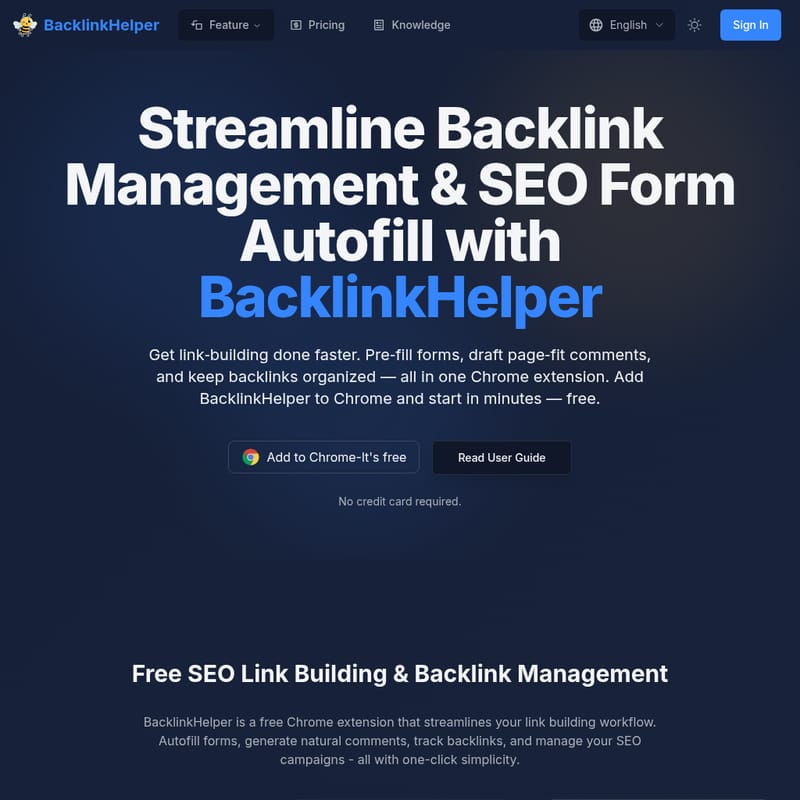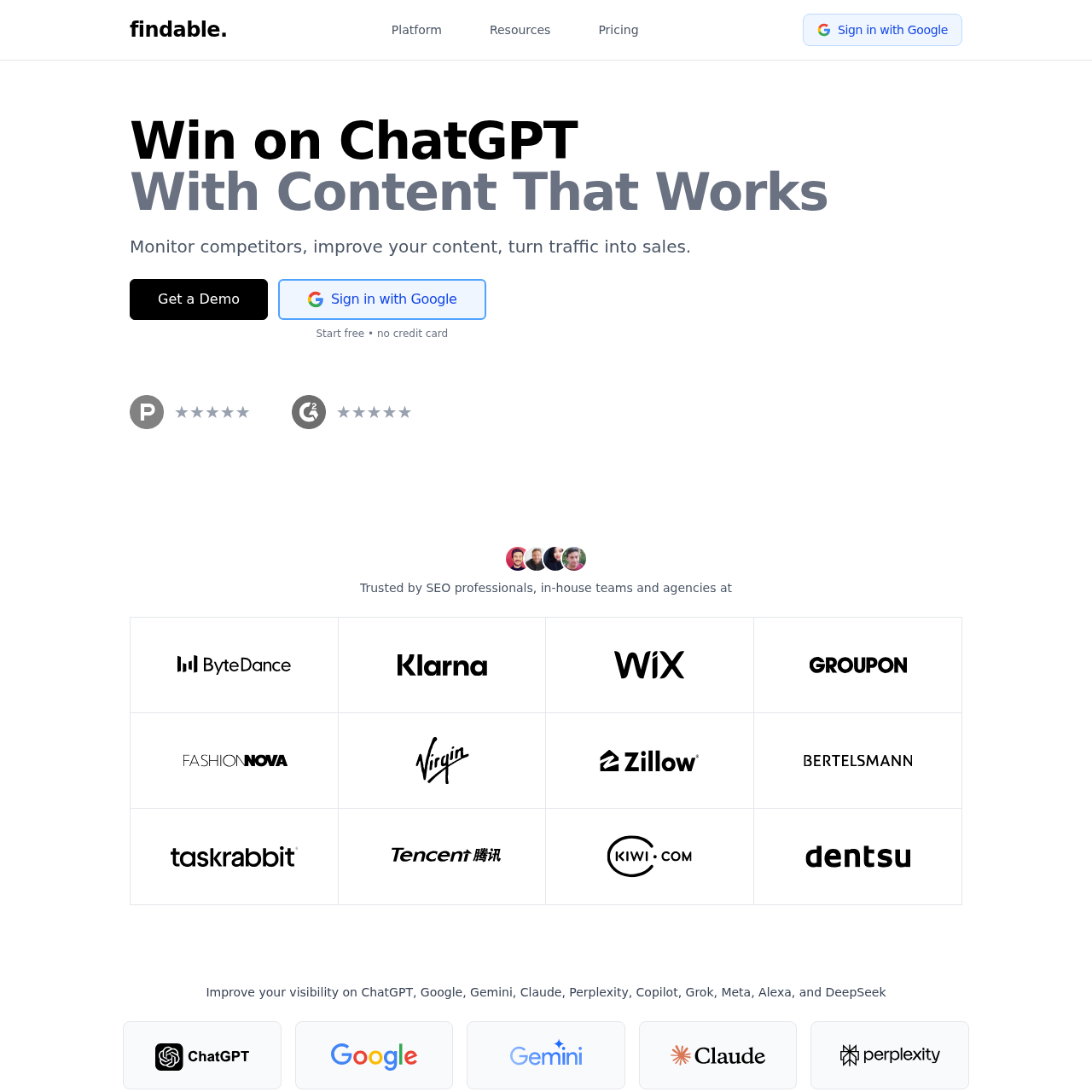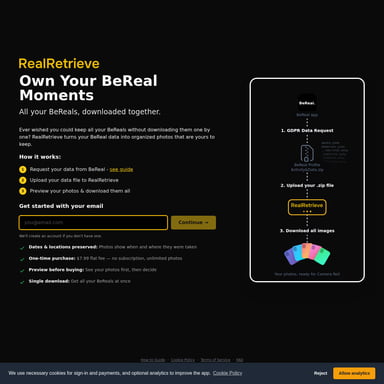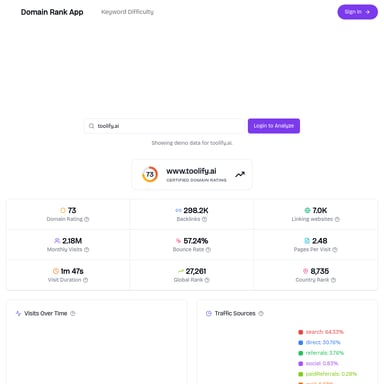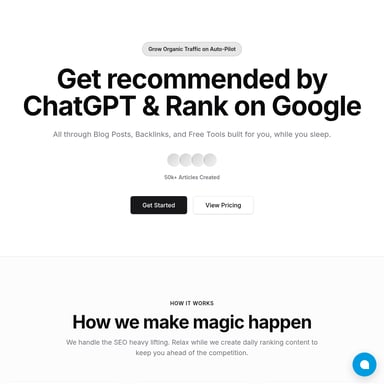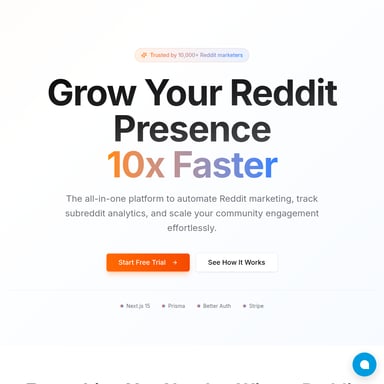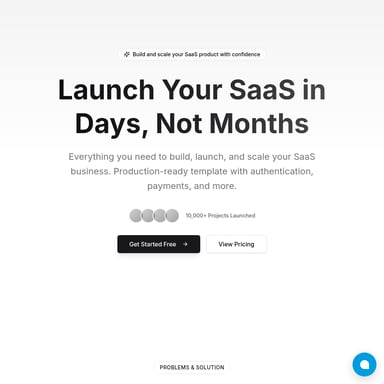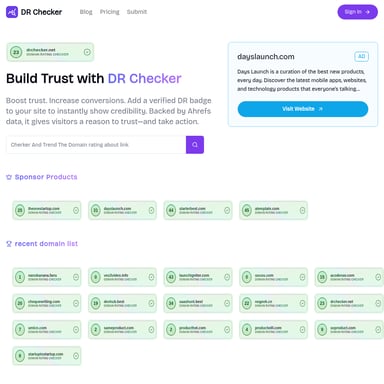BacklinkHelper
BacklinkHelper Chrome Extension for Efficient Link Building
BacklinkHelper is a free Chrome extension that streamlines link building, automates SEO form submissions, and helps manage backlinks effortlessly, making it ideal for SEOs and digital marketers.
2025-10-16
--K
BacklinkHelper Product Information
BacklinkHelper: The Ultimate SEO Link Building Tool
BacklinkHelper is a powerful, free Chrome extension designed to optimize your SEO and backlink management efforts. Whether you're an SEO professional, digital marketer, or website owner, this tool simplifies the often tedious task of link building. By automating form submissions, generating contextually relevant comments, and helping track backlinks, BacklinkHelper is the go-to tool for managing your SEO campaigns efficiently.
What's BacklinkHelper?
BacklinkHelper is an intuitive Chrome extension that helps streamline your link-building process by automating several aspects of SEO. It pre-fills forms, generates natural comments, tracks backlinks, and keeps your SEO efforts organized. All of this is available with just a click, allowing users to focus on strategy rather than manual tasks. This tool is ideal for agencies, freelancers, digital marketing teams, and anyone looking to improve their backlink management.
Features
Smart Form Autofill
- Instantly detect and prefill directory submissions, guest post forms, and backlink requests with your website’s data.
- Save time by automating manual typing and form filling with just one click.
AI Comment Generation
- Generate unique, contextually relevant comments based on both your content and target pages.
- Create natural, readable text that passes manual review, helping you build high-quality backlinks.
Backlink Portfolio Management
- Track and organize your backlink portfolio efficiently.
- Prevent duplicate submissions, add custom notes, and monitor the health of your links.
Multi-Site SEO Management
- Manage multiple websites with separate SEO titles, descriptions, and keywords.
- Ideal for those managing several sites or client projects, all in one place.
Smart Blacklist Management
- Automatically blacklist low-quality or inactive sites, focusing only on valuable backlinks.
- Build your quality filter over time to improve your backlink portfolio.
Local Data Security
- Your data stays securely on your device. No cloud dependency ensures privacy and security.
How to Use BacklinkHelper
Getting started with BacklinkHelper is quick and easy. Follow these steps to streamline your link-building process:
- Install the Extension: Download and install the extension from the Chrome Web Store.
- Add Website Info: Input your website details, including title, URL, description, email, and keywords.
- Add Backlink Targets: Add or import your backlink submission targets (URLs or domains).
- Launch: Select one or more backlinks and click the 'Launch' icon.
- Fill Forms: Click 'Start Fill' or manually complete the forms as needed.
- Next Backlink: Continue by selecting 'Next Backlink' to submit the next URL.
Use Case
BacklinkHelper is an excellent tool for a variety of users, including:
SEO Agencies & Consultants
- Scale link-building operations with assisted directory submissions and client campaign management.
- Easily track and organize outreach for multiple clients.
Web Admins & Site Owners
- Keep a clean record of where your website has been submitted.
- Avoid duplicate submissions and spammy listings.
Digital Marketing Teams
- Distribute content, track outcomes, and manage multiple client sites with centralized controls.
Freelancers & Solo Entrepreneurs
- Maximize SEO impact without needing a team or large budget. Manage your backlink profile efficiently.
Pricing
BacklinkHelper offers flexible credit packs to suit various SEO needs. Choose a pack that aligns with your backlink generation requirements:
Starter Pack - $5 (50% Off)
- 500 credits
- Generate up to 500 comment drafts
- Credits valid for 1 year
Pro Pack - $10 (50% Off)
- 1100 credits
- Generate up to 1100 comment drafts
- Credits valid for 1 year
Professional Pack - $30 (50% Off)
- 3600 credits
- Generate up to 3600 comment drafts
- Priority support
FAQ
Q: Does BacklinkHelper support all websites? A: BacklinkHelper works with most standard HTML forms. However, websites with dynamic JavaScript forms may require manual filling.
Q: What if the smart autofill doesn't detect the form? A: Refresh the page and click 'Rescan'. If the form still isn’t detected, use manual filling as an alternative.
Q: Is my data safe? Where is it stored? A: Yes, all data is stored locally on your browser. It never leaves your device, ensuring privacy and security.
Q: Can I use this on multiple websites? A: Yes, you can track backlinks for multiple websites. BacklinkHelper will automatically detect the submission status and display it for easy tracking.
Q: How do I avoid submitting to the same site twice? A: BacklinkHelper tracks your submitted links and notifies you if you attempt to submit the same URL again.
Q: Does it work on both Mac and Windows? A: Yes, as long as you're using Chrome, BacklinkHelper works on both platforms.
Q: Is there a limit to how many backlinks I can track? A: The extension can track up to 1,000 backlinks. Regular clean-up is recommended for optimal performance.
Q: Can I import/export data? A: Yes, you can bulk import/export data in CSV format, including site info, backlinks, and blacklists.
Conclusion
BacklinkHelper is an essential tool for anyone looking to streamline their SEO workflow. Whether you're managing multiple client projects or building backlinks for your own website, this Chrome extension simplifies the process with its automated form-filling, smart comment generation, and backlink management features. Get started today and experience the convenience and efficiency it offers.