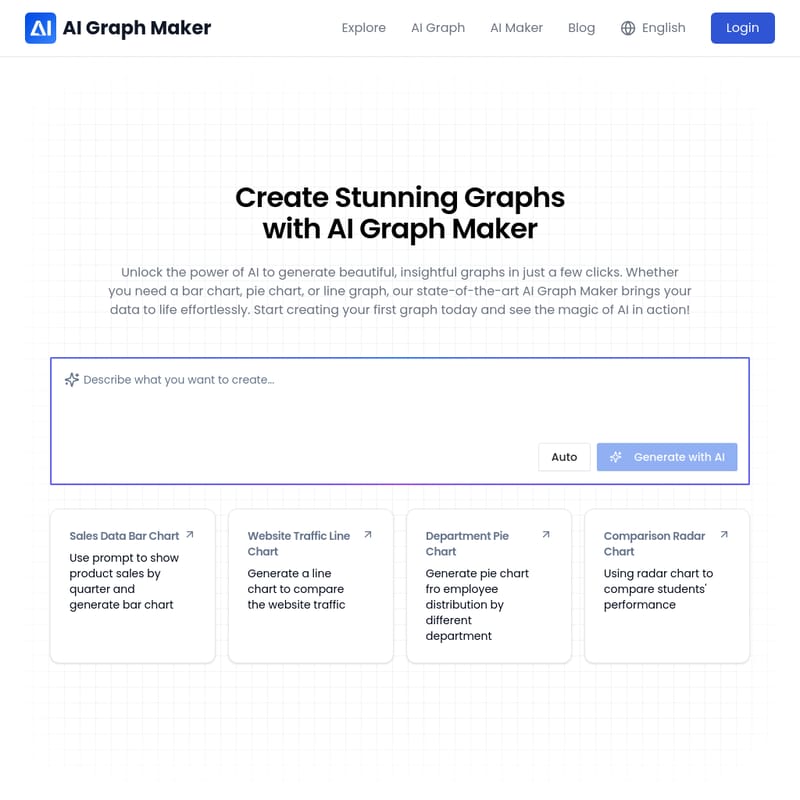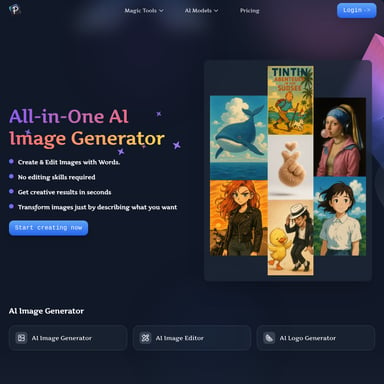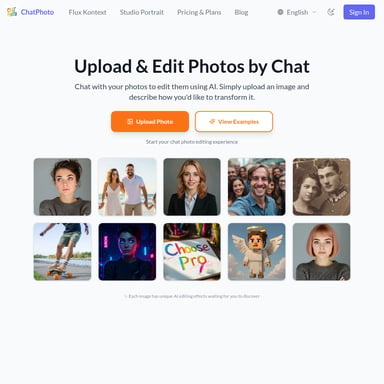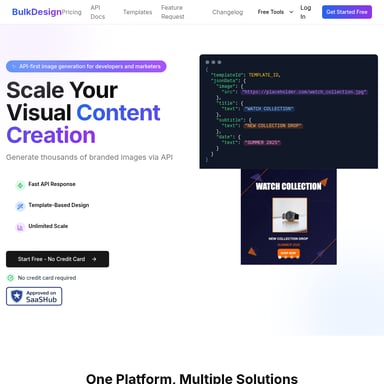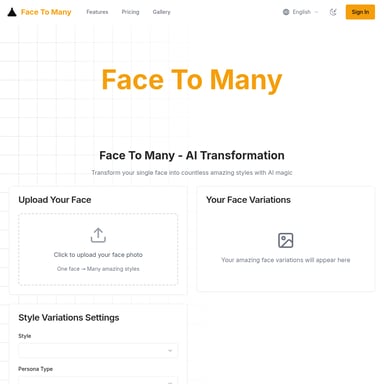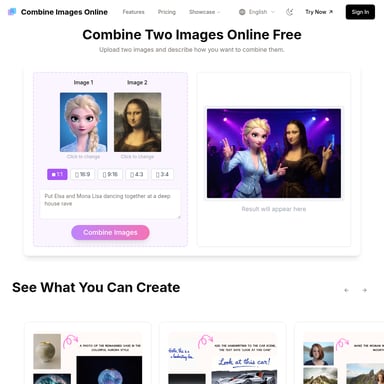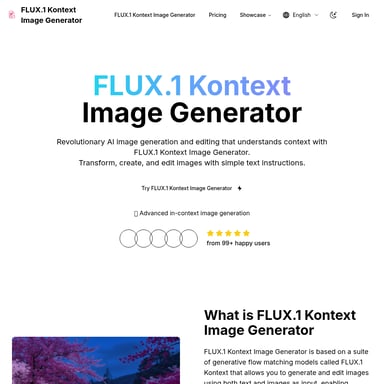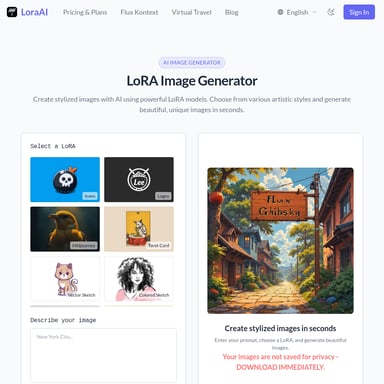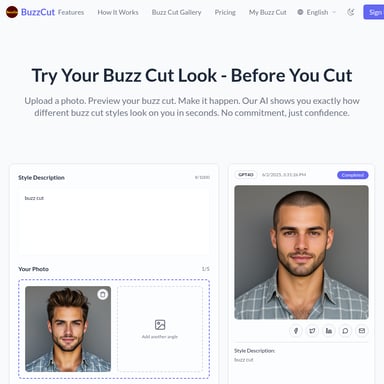AI graph maker
AI Graph Maker - Create Stunning Graphs Effortlessly
AI Graph Maker is a powerful tool that uses AI to generate visually appealing graphs in various formats like pie charts, line charts, bar charts, and more. It’s designed for both professionals and beginners, offering a user-friendly interface, flexible editing options, and the ability to export graphs in formats like PNG, SVG, and Mermaid. With its AI-powered features, users can effortlessly generate high-quality graphs that are perfect for reports, presentations, and data analysis.
2025-01-05
--K
AI graph maker Product Information
AI Graph Maker - Create Stunning Graphs Effortlessly
What's AI Graph Maker?
AI Graph Maker is a cutting-edge tool powered by artificial intelligence to generate beautiful and insightful graphs from your data. Whether you need a pie chart, bar chart, line graph, or even a flowchart, AI Graph Maker makes the process quick and easy. Designed for both professionals and beginners, the tool provides a seamless and intuitive experience for creating data visualizations that are both accurate and visually appealing.
Features of AI Graph Maker
Responsive Design
AI Graph Maker adapts perfectly to all devices, ensuring a smooth and user-friendly experience on desktops, tablets, and smartphones.
AI-Generated Charts
Leveraging AI-driven automation, the tool analyzes your data and selects the most appropriate graph type. Whether it's a bar chart or a mind map, AI Graph Maker generates graphs with minimal effort.
Visual Adjustment
With an intuitive user interface, you can easily adjust the colors, fonts, and other visual elements of your graphs to suit your needs.
Multi-format Export
Once you've created your graph, export it in various formats such as PNG, SVG, or Mermaid, allowing for easy use in other applications.
User-friendly Interface
Designed for simplicity, AI Graph Maker ensures that creating high-quality graphs is effortless for both beginners and experts.
Chart Diversity
Choose from a wide variety of chart types, including pie charts, line charts, bar charts, timelines, and more. AI Graph Maker offers flexibility in data visualization.
How to Create a Graph with Our AI Graph Maker
Follow these simple steps to create your graph using AI Graph Maker:
- Enter Your Data - Input your data directly into the platform.
- Choose Your Graph Type - Select the chart type that best suits your data.
- Generate Your Graph - Let AI do the work by generating the graph.
- Edit the Graph - Customize the graph’s content and style to fit your needs.
- Download and Share - Export your final graph and use it as required.
Use Case
AI Graph Maker is perfect for a variety of professionals and use cases:
- Data Analysts: Quickly generate clear and insightful charts for reports and presentations.
- Educators: Create visual aids for lessons or research.
- Business Professionals: Use AI Graph Maker to present data to clients, teams, or stakeholders.
- Students: A great tool for academic presentations, reports, and assignments.
FAQ
How to Create Graphs Using the AI Graph Maker Tool?
Creating graphs with AI Graph Maker is quick and simple. Just enter your data, choose the type of graph, and let the AI generate a stunning visual. You can also customize the graph’s content and style before exporting it in various formats like PNG, SVG, or Mermaid.
Can I Customize the Style and Content of the Generated Graphs?
Yes! AI Graph Maker allows you to adjust elements like colors, fonts, labels, and more to tailor your graph to your specific needs.
Can I Export the Generated Graphs?
Absolutely! You can export your graphs in multiple formats, including PNG, SVG, and Mermaid. This makes it easy to use your graphs in presentations, reports, or other tools.
How to Customize the Colors, Fonts, and Styles in Your AI-Generated Graph?
Once the AI generates the graph, you can customize the colors, fonts, and other visual elements through an easy-to-use interface, ensuring the graph fits your specific style.
How to Contact Technical Support or Get Help with Your AI Graph Maker?
If you encounter any issues or need assistance, visit our support page for more information on how to get help with AI Graph Maker.
Conclusion
AI Graph Maker is a powerful and easy-to-use tool for creating professional-quality graphs with the help of artificial intelligence. Whether you're creating simple pie charts or complex flowcharts, this tool can enhance your workflow, saving you time and effort while providing stunning visualizations.