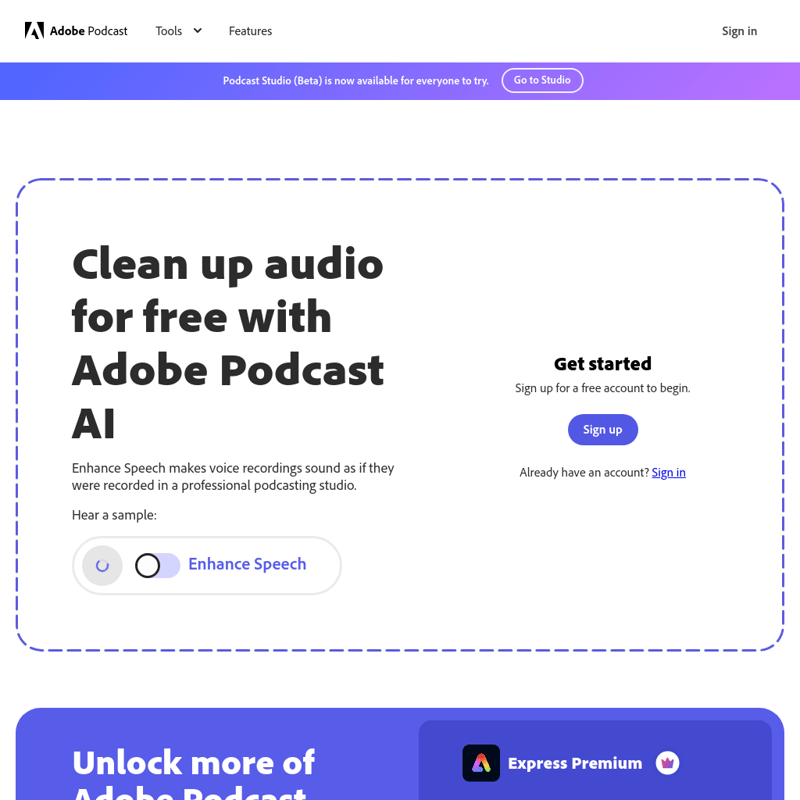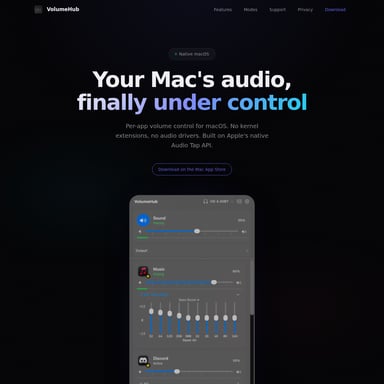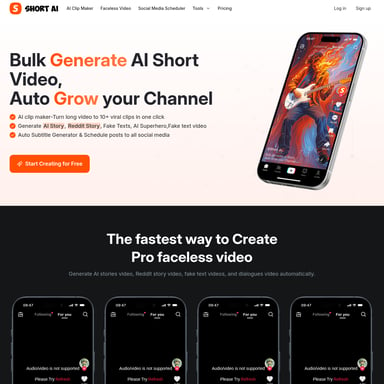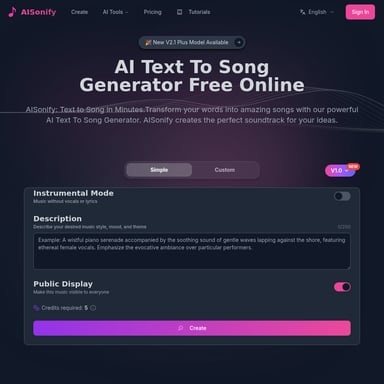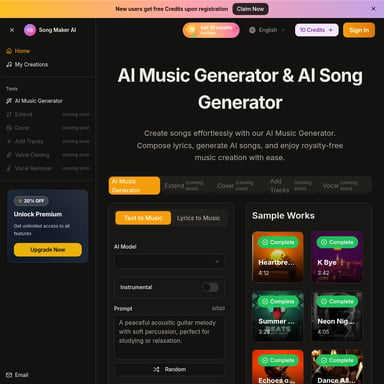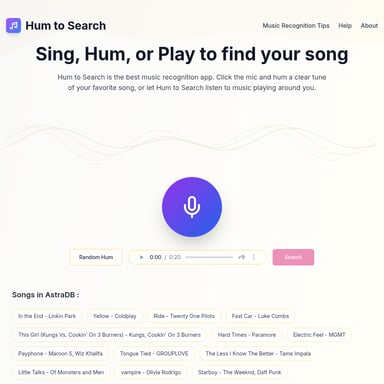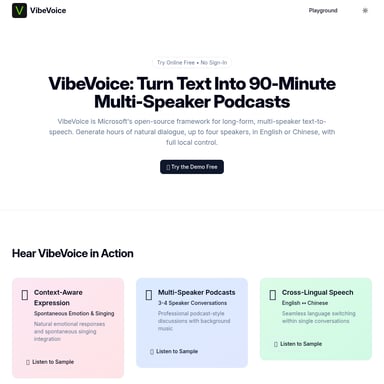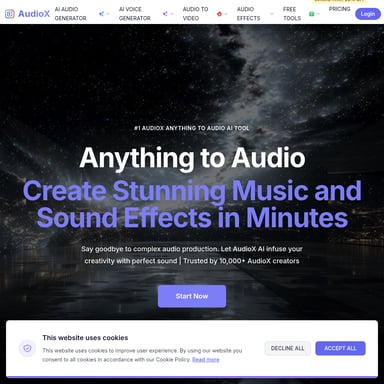Adobe Speech Enhancer
Enhance Speech from Adobe | Free AI filter for cleaning up spoken audio
Enhance Speech from Adobe is a free AI tool that makes voice recordings sound as if they were recorded in a professional podcasting studio. With features like bulk upload, strength adjustment, and up to 4 hours of daily enhancement, it offers a comprehensive solution for podcasters and audio professionals.
2024-07-01
5059.0K
Adobe Speech Enhancer Product Information
Enhance Speech from Adobe | Free AI Filter for Cleaning Up Spoken Audio
What's Enhance Speech?
Enhance Speech is a free AI tool from Adobe that cleans up spoken audio, making it sound as if it were recorded in a professional podcasting studio. This tool is part of the Adobe Podcast suite, available for everyone to try.
Features
Video Support
Enhance Speech supports video formats such as MP4, MOV, and more, allowing for versatile audio enhancement.
Bulk Upload
Upload multiple files and process them in an automatic queue, saving time and effort.
Adjust Strength
Dial in the perfect balance of studio-quality and natural environment sound for a more authentic listening experience.
Extensive Enhancement
Enhance up to 4 hours of audio daily, with files up to 2 hours long and 1 GB in size.
Use Case
Enhance Speech is ideal for podcasters, video creators, and anyone needing high-quality audio. Whether you are recording a podcast, producing a video, or cleaning up audio for professional presentations, this tool simplifies the process and delivers excellent results.
FAQ
How do I start using Enhance Speech?
Sign up for a free account on the Adobe Podcast website to begin using Enhance Speech.
What additional features are available with Adobe Express Premium?
Upgrading to Adobe Express Premium unlocks more features, including premium graphics templates, social post scheduling, and enhanced audio processing capabilities.
How does the bulk upload feature work?
Simply upload multiple files, and Enhance Speech will process them in an automatic queue. You can come back later to download the enhanced files.
Can I adjust the strength of the enhancement?
Yes, you can adjust the strength of the audio enhancement to find the perfect balance between studio-quality and natural sound.
How to Use
- Sign up for a free account on the Adobe Podcast website.
- Upload your audio files to Enhance Speech.
- Adjust the enhancement strength as needed.
- Download your enhanced audio files.
Enhance Speech offers a powerful, user-friendly solution for anyone looking to improve their audio quality. Try it today and experience the difference.
For more information, visit the Adobe Podcast Enhance Speech website.