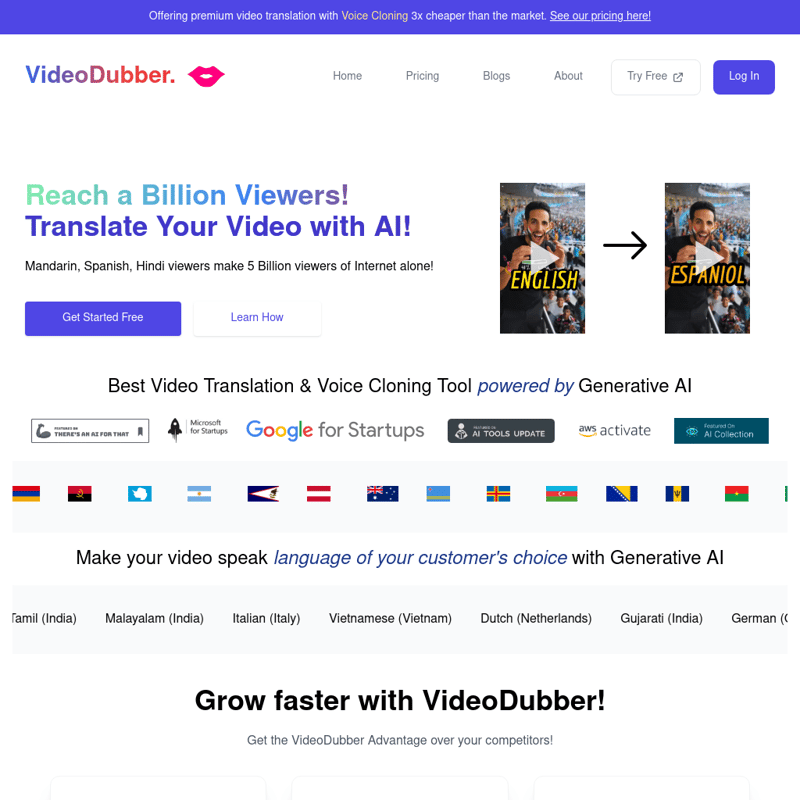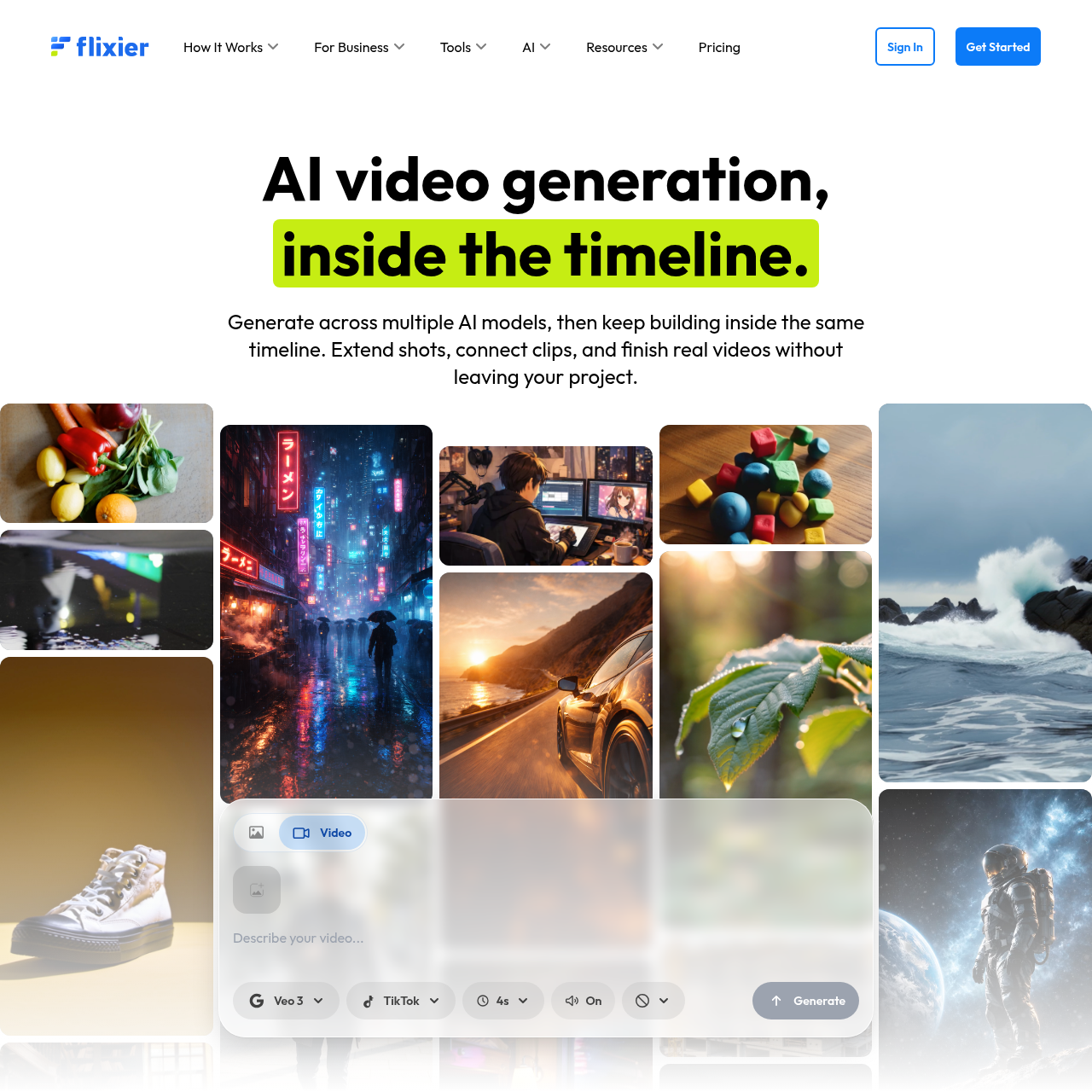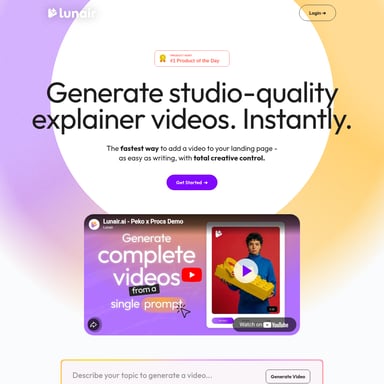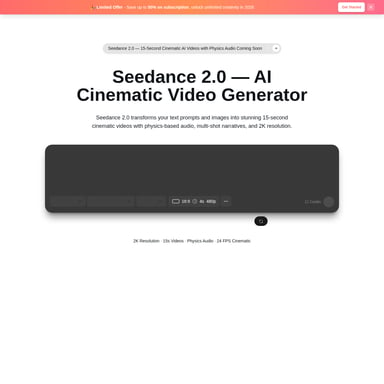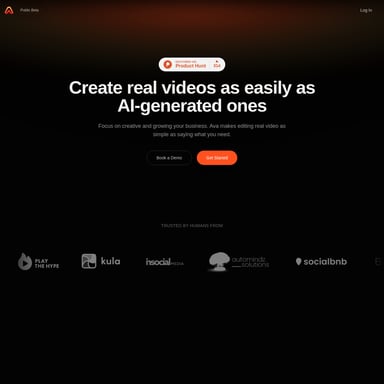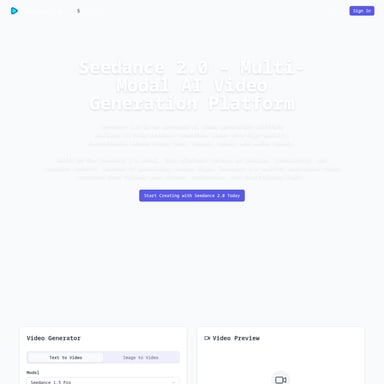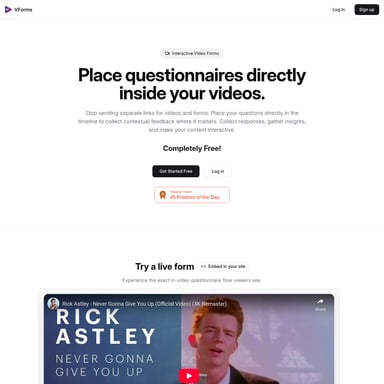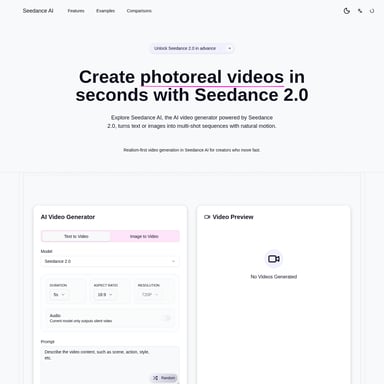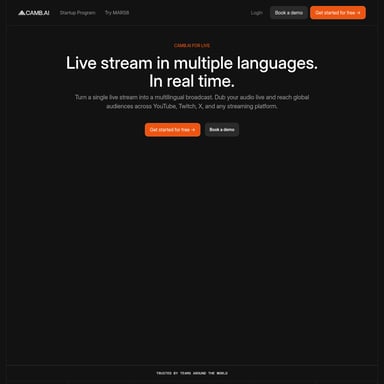VideoDubber
VideoDubber: AI Video Translation, Text-to-Speech - Try Free
VideoDubber offers premium AI-driven video translation and voice cloning, making your videos accessible to a global audience at a fraction of the cost.
2024-07-02
78.1K
VideoDubber Product Information
VideoDubber: AI Video Translation, Text-to-Speech - Try Free
What's VideoDubber
VideoDubber is a cutting-edge tool that provides AI-driven video translation and text-to-speech services. It leverages generative AI to translate videos into over 150 languages, making content accessible to billions of viewers globally. With features like voice cloning, VideoDubber ensures that the original voice is preserved, offering a seamless viewing experience.
Features
- Voice Cloning: Replicate the original voice in different languages.
- Generative AI: Advanced AI technology for accurate translations.
- Multiple Languages: Supports translation to over 150 languages and dialects.
- Affordable Pricing: Up to 3x cheaper than market rates.
- User-Friendly Interface: Easy-to-use platform for quick translations.
- Free Plan: Basic features available for free.
Use Case
Ideal for content creators, educators, marketers, and businesses aiming to reach a global audience. VideoDubber helps translate educational videos, marketing content, tutorials, and more, ensuring broader accessibility and engagement.
FAQ
How to Use VideoDubber
- Find the best Video Translation tool: Use VideoDubber for one-click video translation and voice cloning.
- Upload Your Video: Import your video from various sources like Google Drive, YouTube, or your device.
- Select Source and Target Language: Choose from over 150 languages.
- Choose "Transcription" or "Subtitles": Get a .srt file or plain text transcript.
- Edit if needed: Opt for automated or human transcription for high accuracy.
- Receive Your Transcript/Subtitles: Quick conversion within minutes.
- Select "Translation" and Choose Language: Instant translation generation.
- Click "Export" and Choose File Format: Obtain your translated video file.
What happens once my trial gets over?
You can continue using VideoDubber through its freemium plan with limited features or upgrade to a pro subscription for full access.
Can you translate a video to text?
Yes, VideoDubber provides seamless translation of video to text, generating accurate subtitles and voiceover.
What is the best free video translator?
VideoDubber.ai is the best free video translator, offering fast and accurate translations for over 120 languages.
Is there any video translator?
Yes, VideoDubber.ai translates videos into over 150 languages, featuring voice cloning, subtitles, and AI voiceover.
Is Google Translate 100% right?
No, while Google Translate is quick, it may not always be accurate. For precise translations, use VideoDubber.ai.
Can I translate live audio?
Yes, VideoDubber.ai offers real-time audio translation.
How do I auto translate a video?
Use VideoDubber.ai for seamless automatic video translation.
What is the best AI video translator?
VideoDubber.ai is a leading AI-powered video translator, providing diverse features for efficient translation.
Can AI transcribe a video?
Yes, AI tools like VideoDubber.ai can accurately transcribe videos.
How can I translate a video online?
Use platforms like VideoDubber.ai for efficient and accurate online video translation.
How to convert English video to Hindi free?
Use VideoDubber.ai to translate English videos to Hindi for free.