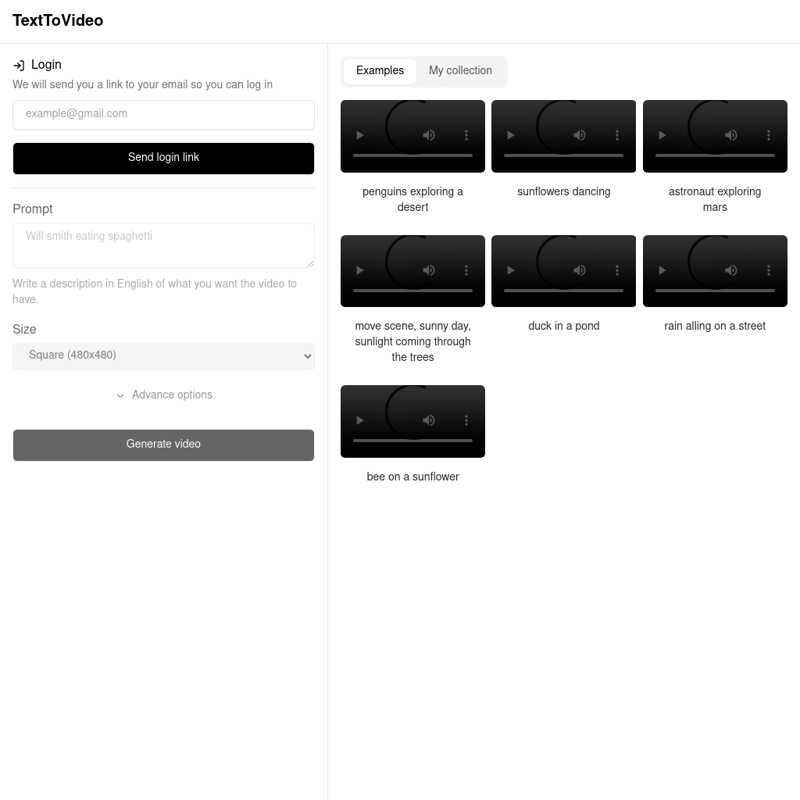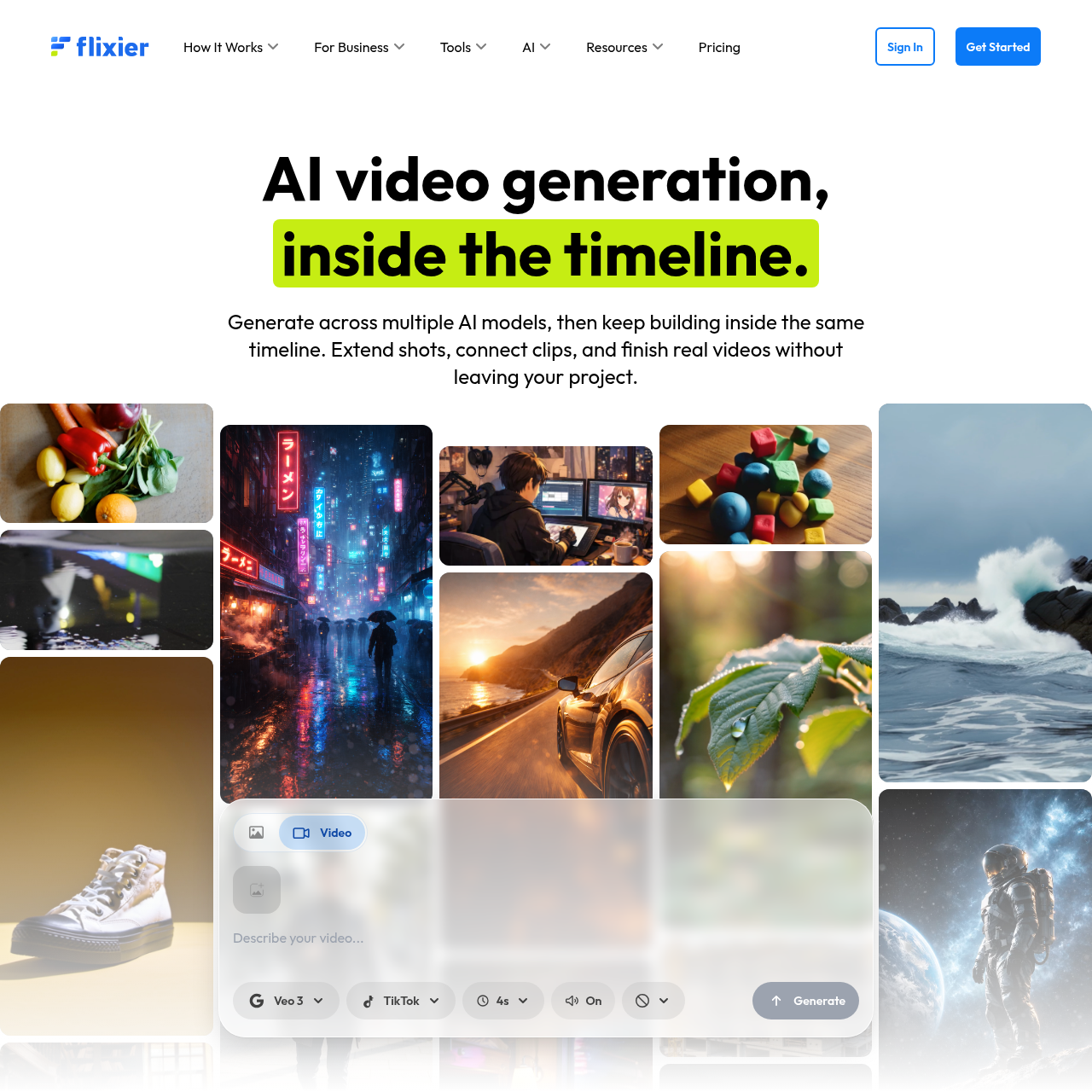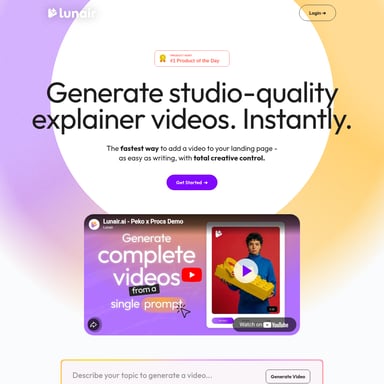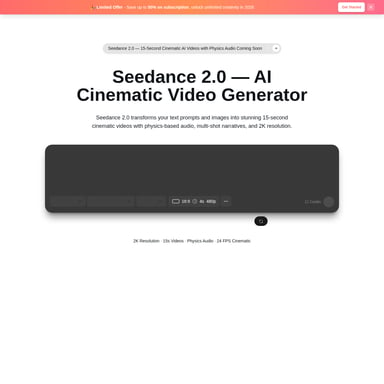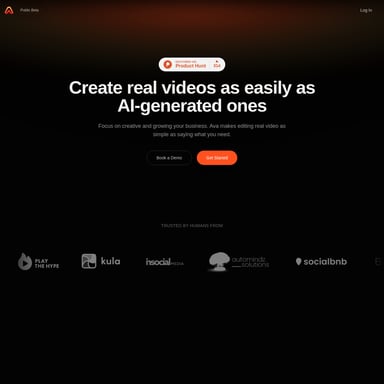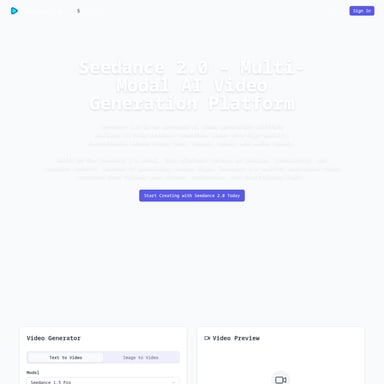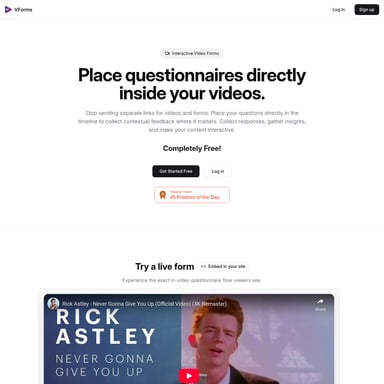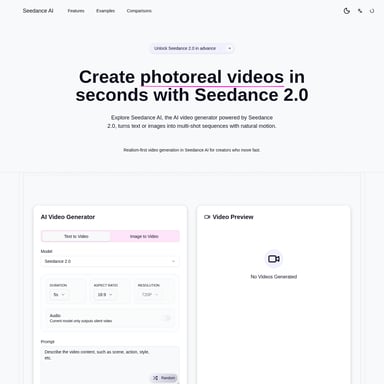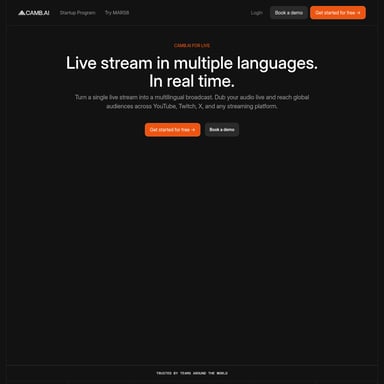Text to Video AI
TextToVideo | Create videos from text
TextToVideo is an innovative tool that transforms textual descriptions into engaging videos. Customize elements like size, temperature, and prompts to achieve the desired output. Perfect for creative professionals and content creators.
2024-07-03
5.2K
Text to Video AI Product Information
TextToVideo | Create videos from text
What's TextToVideo?
TextToVideo is a cutting-edge tool designed to convert textual descriptions into captivating videos. By simply entering your text prompts, you can generate unique videos tailored to your needs. This tool is perfect for creative professionals, content creators, and anyone looking to bring their text to life.
Features
Customizable Prompts
- Prompt: Write a description in English of what you want the video to have.
- Negative Prompt: Specify what you don't want the video to include.
Adjustable Settings
- Size: Define the dimensions of your video.
- Temperature: Indicate how imaginative you want the model to be. Higher numbers result in more diverse outputs.
- Seed: Use a random seed to generate unique results or leave it blank to randomize.
Use Case
TextToVideo is versatile and can be used in various scenarios:
- Penguins Exploring a Desert: Create a whimsical scene of penguins in an unusual environment.
- Sunflowers Dancing: Animate a field of sunflowers moving gracefully.
- Astronaut Exploring Mars: Visualize an astronaut's adventures on Mars.
- Sunny Day, Sunlight Coming Through the Trees: Capture the serene beauty of sunlight filtering through trees.
- Duck in a Pond: Show a peaceful scene of a duck swimming.
- Rain Falling on a Street: Depict the calming effect of rain on an urban street.
- Bee on a Sunflower: Highlight the delicate interaction between a bee and a sunflower.
FAQ
How do I log in?
We will send a link to your email so you can log in.
Can I specify what I don't want in the video?
Yes, use the negative prompt feature to exclude unwanted elements.
What does the temperature setting do?
The temperature setting controls the creativity of the model. Higher numbers produce more diverse and imaginative results.
Can I randomize the video output?
Yes, you can use the seed feature to generate random outputs or leave it blank to fully randomize.
How do I adjust the video size?
You can define the dimensions of your video in the size settings.