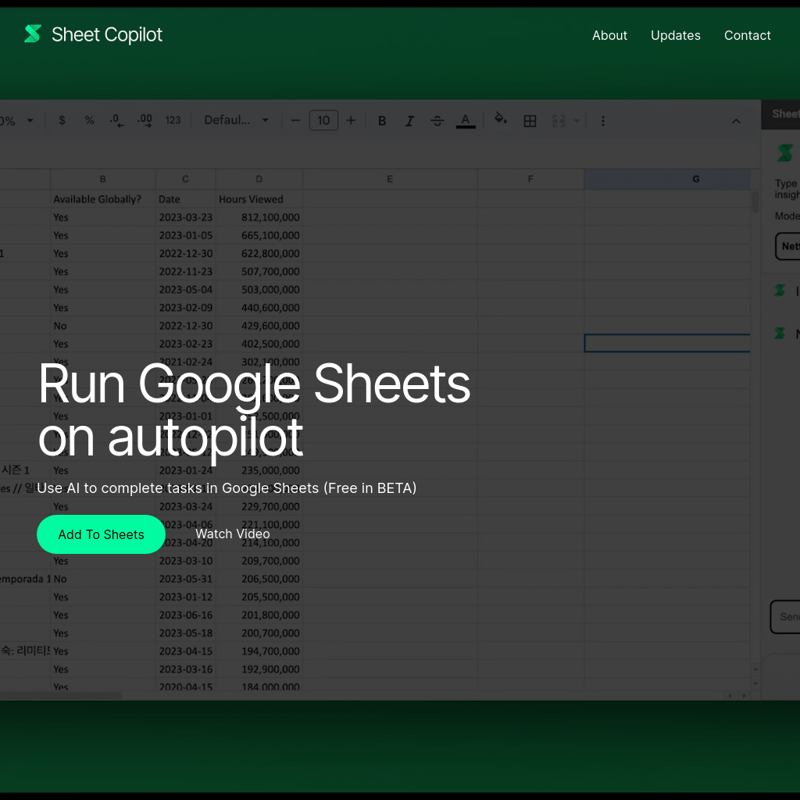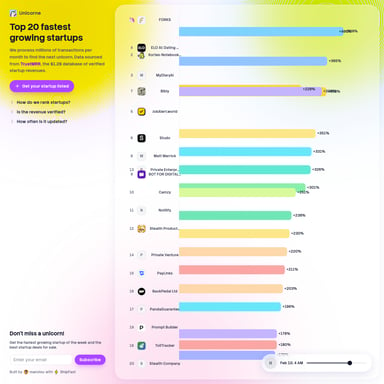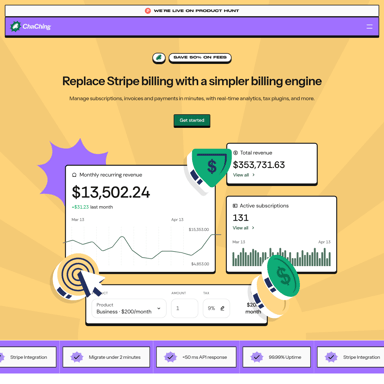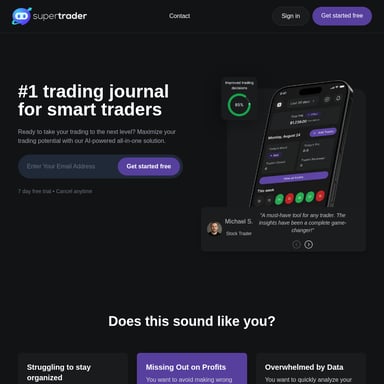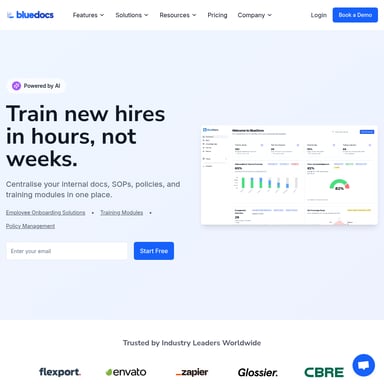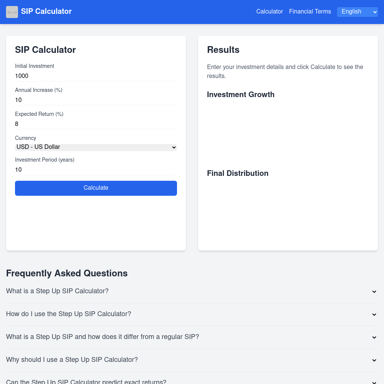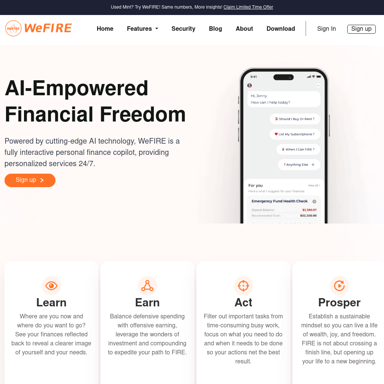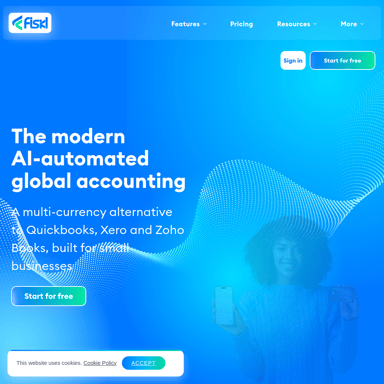Sheet Copilot
Sheet Copilot: Automate Google Sheets with AI
Sheet Copilot is an AI-powered tool designed to automate tasks in Google Sheets. Currently available for free in BETA, it simplifies data management by completing tasks with high accuracy and efficiency. Perfect for anyone looking to streamline their workflow in Google Sheets.
2024-07-02
19.0K
Sheet Copilot Product Information
Sheet Copilot: Google Sheets on Autopilot
What's Sheet Copilot?
Sheet Copilot is an innovative AI tool designed to automate tasks in Google Sheets. Currently offered for free during its BETA phase, this powerful add-on helps users to manage their spreadsheets more efficiently. With Sheet Copilot, mundane and repetitive tasks can be handled swiftly, allowing you to focus on more critical aspects of your work.
Features
AI-Powered Automation
Sheet Copilot leverages advanced AI algorithms to complete tasks in Google Sheets with precision. It understands your requirements and performs actions that typically require manual input, saving you significant time and effort.
Easy Integration
Integrating Sheet Copilot into your existing Google Sheets setup is straightforward. Simply add it from the Google Workspace Marketplace and start automating your tasks immediately.
Free BETA Access
During the BETA phase, you can use Sheet Copilot for free. This is an excellent opportunity to explore its features and see how it can benefit your workflow without any initial investment.
Use Case
Sheet Copilot is perfect for professionals who rely heavily on Google Sheets for data management, analysis, and reporting. Whether you're a financial analyst, marketer, or project manager, this tool can automate routine tasks, such as data entry, formatting, and complex calculations, enhancing your productivity and accuracy.
FAQ
What is Sheet Copilot?
Sheet Copilot is an AI tool designed to automate various tasks in Google Sheets, helping users manage their data more efficiently.
How do I integrate Sheet Copilot with Google Sheets?
You can easily add Sheet Copilot to your Google Sheets by visiting the Google Workspace Marketplace and installing the add-on.
Is Sheet Copilot free to use?
Yes, Sheet Copilot is currently free to use during its BETA phase.
Where can I find more information about privacy and terms?
For more details on privacy, visit the Privacy Policy page. For terms of service, check out the Terms page.
How to Use Sheet Copilot
- Add to Sheets: Go to the Google Workspace Marketplace and add Sheet Copilot to your Google Sheets.
- Watch Tutorial: View the tutorial video to understand how to make the most of Sheet Copilot's features.
- Start Automating: Begin using Sheet Copilot to automate your tasks, saving time and improving your productivity.