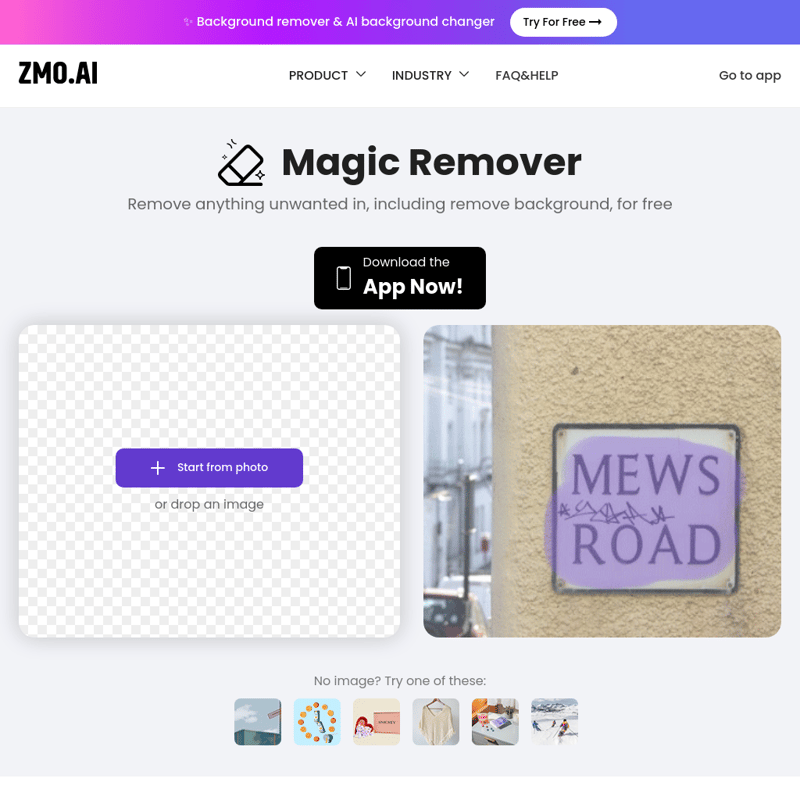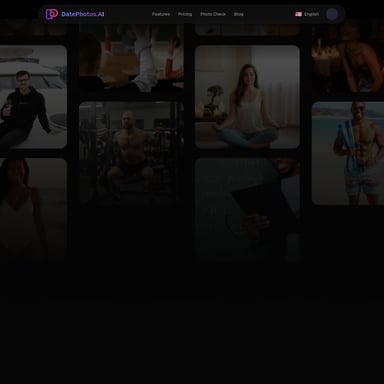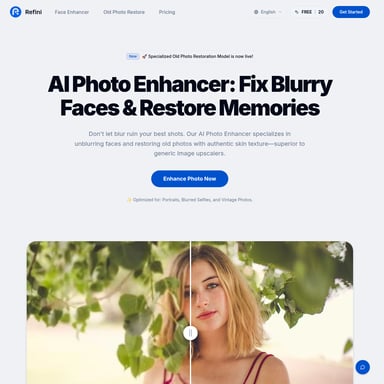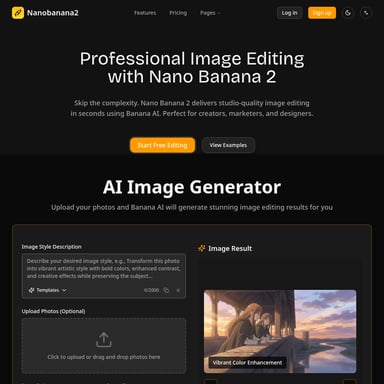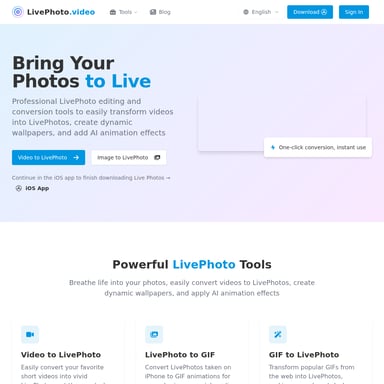Remover.app
Magic Remover: Remove Anything Unwanted, Including Backgrounds, for Free
Magic Remover is a versatile tool designed to effortlessly remove unwanted elements, including backgrounds, from your images. Offering a user-friendly interface and advanced AI technology, it ensures seamless and high-quality results. Perfect for e-commerce, creative projects, and personal use, Magic Remover provides a free and efficient solution to enhance your visuals.
2024-07-03
--K
Remover.app Product Information
Magic Remover
What's Magic Remover
Magic Remover is an innovative tool that allows you to remove anything unwanted from your images, including backgrounds, completely free of charge. Whether you're working on professional projects or personal photos, Magic Remover provides a simple and effective way to enhance your visuals.
Features
- Free and Easy to Use: Remove unwanted objects and backgrounds at no cost.
- High-Quality Results: Advanced AI technology ensures precise and clean edits.
- Versatile Application: Ideal for e-commerce, creative projects, and personal use.
- User-Friendly Interface: Intuitive design makes it accessible for everyone.
How to Use
- Upload your image to Magic Remover.
- Use the eraser tool to remove unwanted elements.
- Repeat the process for better performance and cleaner results.
- Download your edited image.
Use Case
Magic Remover is perfect for various scenarios:
- E-commerce: Make your products shine by removing distractions from product photos.
- Creative Projects: Impress your audience by creating clean and focused visuals.
- Personal Use: Enhance your personal photos by erasing unwanted objects and backgrounds.
FAQ
Is there a size limit when uploading an image to Remover?
No, there is no size limit for uploading images to Magic Remover.
How many images can I edit?
You can edit an unlimited number of images.
How much does Remover cost?
Magic Remover is completely free to use.
How to remove people from a photo?
Use the eraser tool to select and remove unwanted people from your photos.
I want to keep the original resolution of my image.
Magic Remover maintains the original resolution of your images.
Are my images stored in Remover?
No, Magic Remover does not store your images. They are processed and deleted.
How can I erase well?
For best results, erase repeatedly and use finer controls to achieve a clean edit.
How to remove an unwanted object from a photo?
Select the unwanted object with the eraser tool and remove it from your photo.
How do I use each button?
Each button in the interface is clearly labeled and designed for ease of use. Refer to the tooltips for additional guidance.
Create Any Images Using Text
Magic Remover also allows you to create stunning images using text descriptions. Here are some examples:
- A kneeling cat knight, finely detailed armor.
- An ayahuasca vine plant spirit with a third eye.
- Two female robots with high-definition facial details.
- A man in a black patent leather mask.
- A monkey with VR glasses thinking.
- A 3D render of a cute dragon driving a car.
- A 3D render of an astronaut cat.
- A group of skeletons in hell reaching for the holy light.
- A floating ship surrounded by fishermen.
- Blue furry monster with red eyes.
- Planet Earth, amigurumi style.
- X sneakers designed by Tinker Hatfield.
Try for Free
Explore the endless possibilities with Magic Remover by trying it for free today.
Facebook | Twitter | Instagram
ZMO BRUSH MATTING 版权所有 © 2019-2022 Powered by ZMO