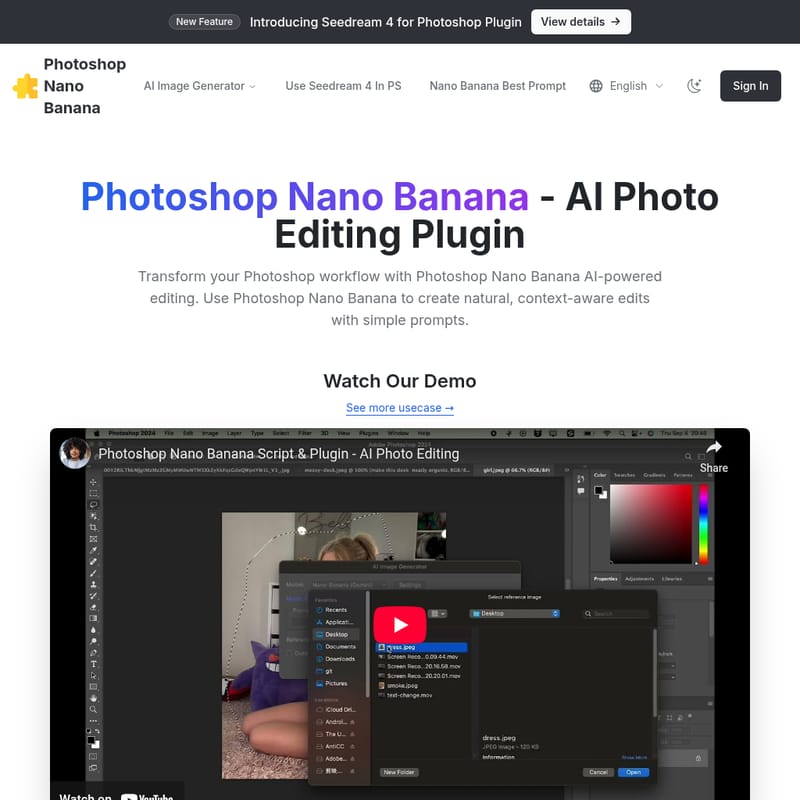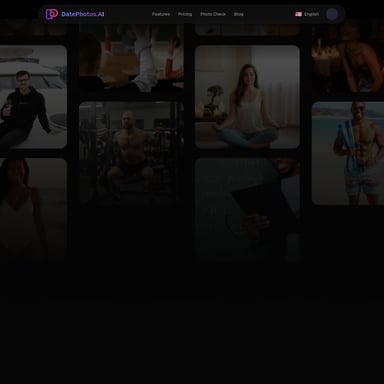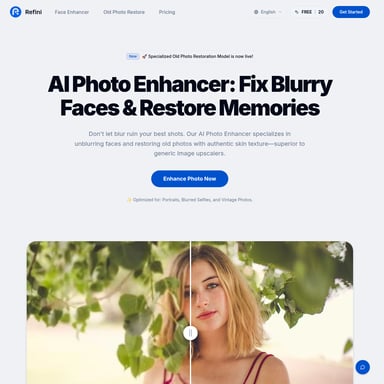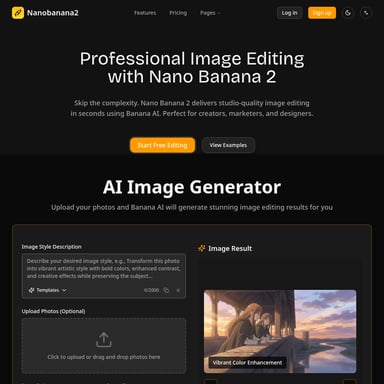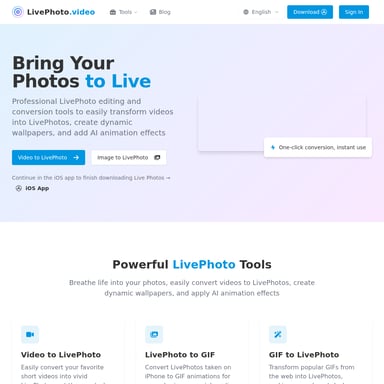Photoshop AI Plugin - Nano Banana
Photoshop Nano Banana AI Plugin
Photoshop Nano Banana is an AI-powered plugin for Photoshop that helps users create realistic, context-aware edits and generate photorealistic results using simple prompts. It's perfect for designers, photographers, and artists who need quick and precise editing within Photoshop, without external tools.
2025-10-02
--K
Photoshop AI Plugin - Nano Banana Product Information
Photoshop Nano Banana AI Plugin
What's Photoshop Nano Banana
Photoshop Nano Banana is a cutting-edge AI photo editing plugin designed for Photoshop. This plugin leverages artificial intelligence to create realistic, context-aware edits with simple prompts. It helps users improve their workflow by providing natural results, ensuring that lighting, shadows, and materials all match seamlessly within the image. Whether you're a designer, photographer, or retoucher, Photoshop Nano Banana brings AI-powered precision directly inside your Photoshop environment.
Features
- AI-Powered Editing: Generate natural, context-aware edits with simple text prompts.
- Inpainting: Replace selected areas of an image with photorealistic results.
- Lighting and Shadow Matching: Create objects that match existing lighting and shadows.
- Sketch-to-Real: Convert rough sketches into realistic objects in seconds.
- Speedy Workflow: Achieve fast results while staying inside Photoshop without exporting to external tools.
- Pro and Max Models: Use different models (Pro for general editing, Max for typography) to get the best results for your needs.
Use Case
Photoshop Nano Banana is perfect for anyone looking to enhance their Photoshop workflow. Whether you're designing complex visual compositions, retouching images, or replacing objects within a scene, this plugin helps you achieve realistic results with minimal effort. Below are some common use cases:
- Replacing objects: Quickly swap out objects in an image with proper lighting, shadows, and materials.
- Restyling images: Make minor adjustments to parts of your image, such as color or texture, using short prompts.
- Speeding up creative iteration: Avoid the hassle of switching between multiple tools and complete all your editing directly in Photoshop.
FAQ
Q: Is Photoshop Nano Banana compatible with cracked versions of Photoshop? A: Yes, Photoshop Nano Banana works with both official and cracked versions of Photoshop, making it a versatile option for all users.
Q: How does the pricing work? A: The plugin is priced at a one-time fee of $8. Usage is credit-based, allowing you to pay as you go with fully controllable usage.
Q: Does Photoshop Nano Banana work with older versions of Photoshop? A: Yes, the plugin works with stable Photoshop releases, so you don’t need to use beta versions.
Q: How do I set up the plugin? A: After purchasing, download the plugin file, place it in your Photoshop scripts folder, and configure the API token from Replicate.com. Follow the installation guide to get started quickly.
Q: Can I generate results with simple prompts? A: Yes! The plugin allows you to describe what you want to create (e.g., 'add a red ceramic mug with soft shadows'), and it will generate the result on a new layer in Photoshop.
How to Use Photoshop Nano Banana Plugin
- Buy the plugin.
- Place the plugin file in the Photoshop scripts folder.
- Get your API Key from Replicate.com.
- Make a selection in your Photoshop document.
- Open the plugin from File → Scripts → Nano-Banana-Image-Edit.
- Enter your prompt (e.g., 'add a red ceramic mug').
- Click Generate to create the AI-powered result on a new layer.
With Photoshop Nano Banana, you can revolutionize the way you edit photos in Photoshop and save valuable time in the process.