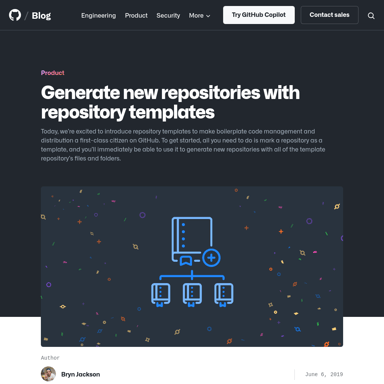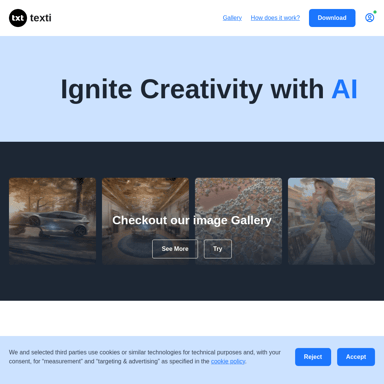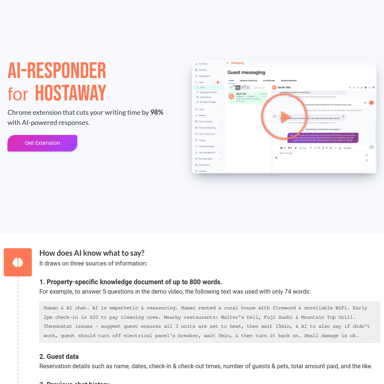Merlin
Merlin AI: Research, Write, Summarize in 1-click
Merlin AI is a powerful Chrome extension and web app that provides AI-powered assistance for research, writing, and summarizing tasks. It offers integration with top AI models like ChatGPT, GPT-4, Claude, and more, allowing users to generate AI responses on Google searches, summarize YouTube videos, blogs, and documents, and interact with websites and social media platforms. Merlin AI is available for free with daily query limits and offers premium plans for enhanced features and usage.
2024-07-01
3187.5K
Merlin Product Information
Merlin AI | Ask AI to Research, Write, Summarize in 1-click
What's Merlin AI
Merlin AI is an innovative Chrome extension and web app that serves as your comprehensive AI-powered assistant. Designed to streamline research, writing, and summarizing tasks, Merlin AI integrates seamlessly with top AI models such as ChatGPT, GPT-4, Claude, and more. This powerful tool allows users to generate AI responses on Google searches, summarize YouTube videos, blogs, and documents, and interact with websites and social media platforms effortlessly.
Features
AI Integration
Merlin AI integrates with leading AI models like ChatGPT, GPT-4, Claude, Opus, Llama, and Mistral, providing versatile AI-powered assistance across various tasks.
Research and Writing
Generate comprehensive research papers, insightful literature reviews, and structured thesis outlines. Create effective business models, marketing copies, and social media content effortlessly.
Summarizing
Summarize YouTube videos, blogs, and documents (PDF or PPT) with ease. Get concise and accurate summaries for quick understanding.
Social Media Interaction
Interact with LinkedIn, Twitter, and Gmail using Merlin AI. Write posts, reply to comments, and manage communications efficiently.
Multi-language Support
Translate and interact in over twenty-five languages, making Merlin AI a versatile tool for global users.
Use Case
Entrepreneurs
Develop effective business models, gain insights into competitor strategies, and capture essential information from legal documents and reports.
Researchers
Produce coherent research papers, get quick literature reviews with citations, and generate structured thesis outlines.
Marketers
Create engaging blog outlines, marketing copies, and social media content. Repurpose video content into text for broader reach.
Educators
Generate quizzes, questionnaires, and educational materials from online books or lecture videos. Get instant information on any topic and chat with websites for learning.
Students
Ask AI any question for instant responses, check answers using Merlin AI detector, and connect with hiring managers on LinkedIn.
Copywriters
Generate product ads, email copies, and captivating blogs instantly. Use tools like plagiarism checker and paraphrasing tool to ensure unique content.
Developers
Use AI for coding and software testing in multiple languages, understand project contexts, and get debug solutions quickly.
Analysts
Analyze data files, generate reports, and create SQL statements and Python scripts efficiently.
Customer Support
Generate appropriate replies to customer queries, summarize product descriptions, and respond to multiple queries faster.
FAQ
What is Merlin AI?
Merlin is an AI Chrome Extension and web app that works as your AI-powered assistant, saving time and money. It integrates top AI models like ChatGPT, GPT-4, Claude, and more for generating AI responses, summarizing content, and interacting with websites and social media platforms.
How does Merlin AI Chrome extension work?
Once installed as a Chrome extension, open Merlin AI Chatbot on any website using the shortcut Ctrl/Cmd+M. On specific websites like Twitter, LinkedIn, YouTube, and Gmail, Merlin buttons provide easy access.
Is Merlin free to use?
Yes, Merlin AI is free with daily query limits. Users get 102 free queries daily, with premium plans available for enhanced features and usage.
What counts as a query in Merlin search?
A query is counted when you ask Merlin anything and click enter. Responses on search engines like Google do not count as queries.
How do I install Merlin in my browser?
To install Merlin, search for the Merlin extension in the Chrome store, click 'Add to Browser,' and follow the installation process. Pin the extension for easy access.
Why is Merlin not opening after installation?
Refresh the tabs open before installing Merlin. For new tabs, refresh if Merlin does not come up.
Does Merlin track or save my data?
No, Merlin does not track or save your actions on websites, except when explicitly sending a query. Refer to our privacy policy for more details.

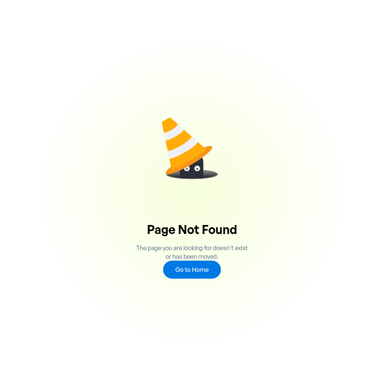
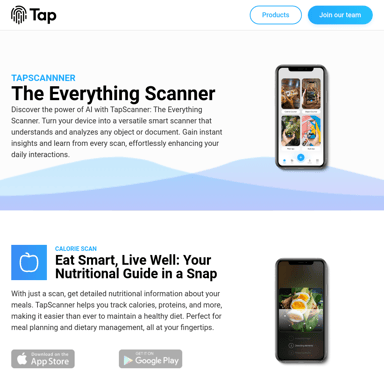
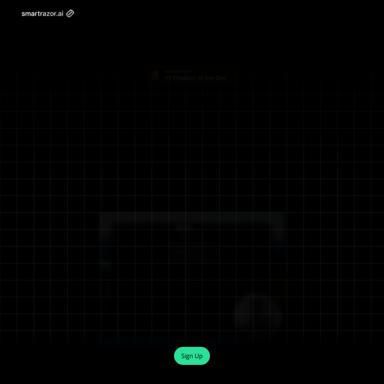
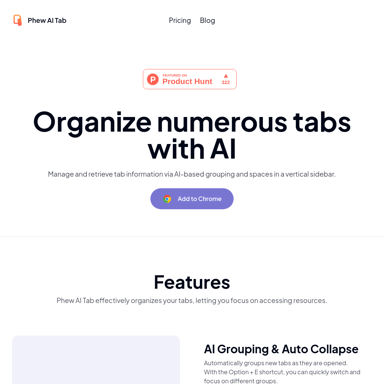
![[ai] CrawlSpider Internal Link Builder - Plugins & Extensions AI Tool Screenshot](https://aitoolly.com/cdn-cgi/image/format=auto,width=384/https://m.aitoolly.com/media/aitoolly/2024-06-24/c0f32008-2975-4200-a384-c83c95635c2a.png)