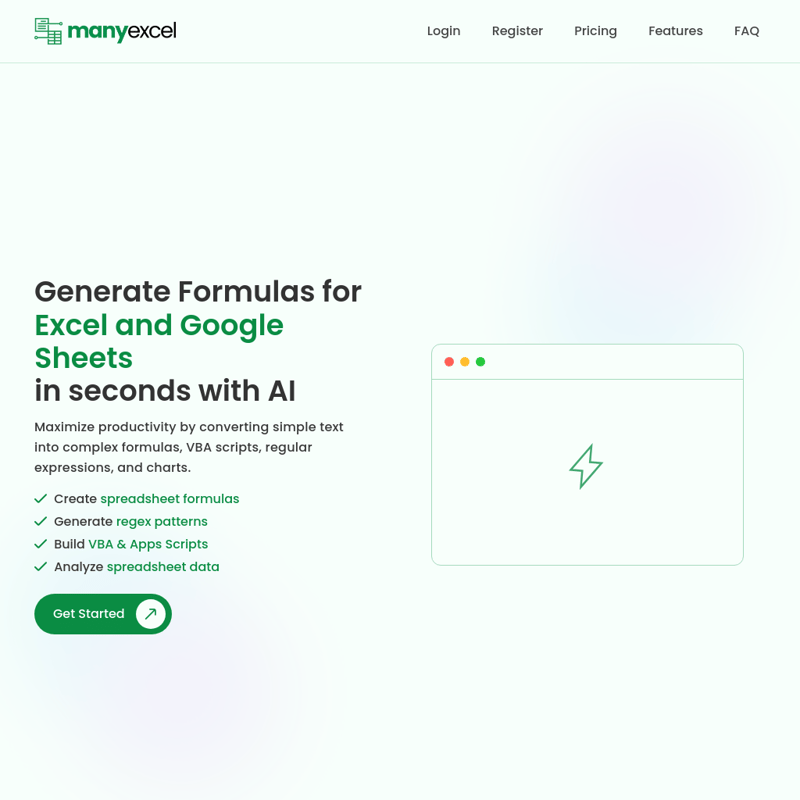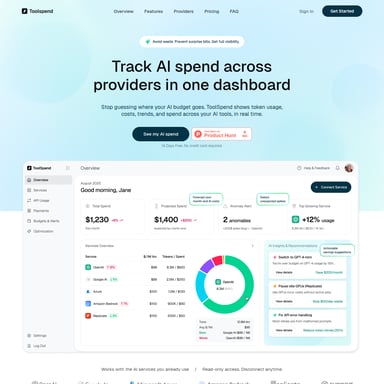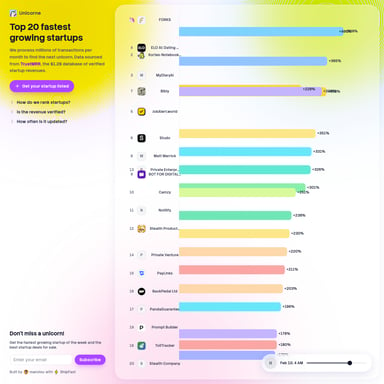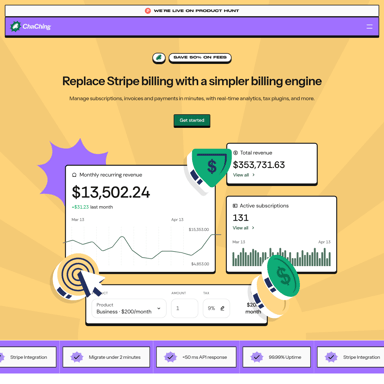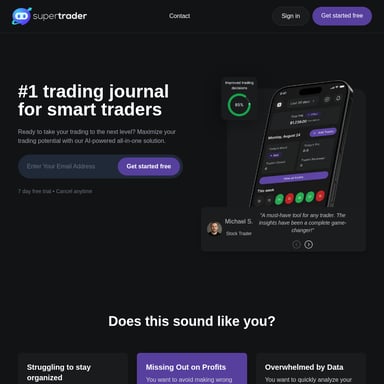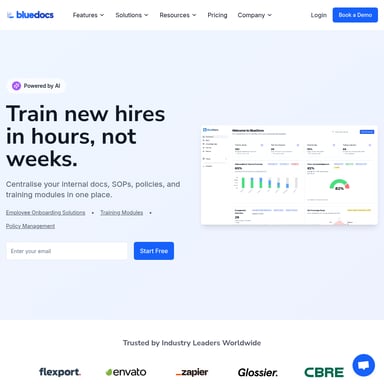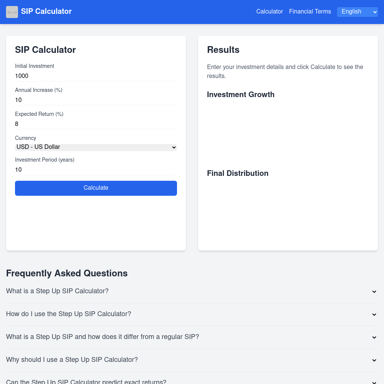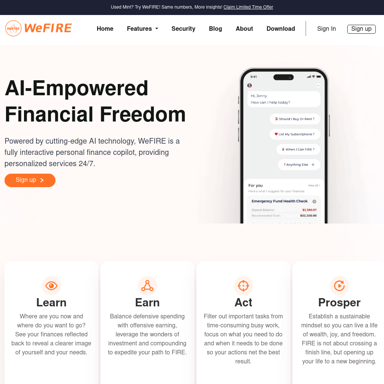ManyExcel
Generate Formulas for Excel & Google Sheets in seconds
ManyExcel maximizes productivity by converting simple text into complex formulas, VBA scripts, regular expressions, and charts for Excel and Google Sheets. It features an AI formula generator, AI regex generator, AI script generator, and a data analysis tool. Users can generate formulas, regex patterns, and scripts, and analyze spreadsheet data with ease. The platform offers both a free plan and a pro plan with unlimited access.
2024-07-05
0.3K
ManyExcel Product Information
ManyExcel | Generate Formulas for Excel & Google Sheets in seconds
What's ManyExcel
ManyExcel maximizes productivity by converting simple text into complex formulas, VBA scripts, regular expressions, and charts.
- Create spreadsheet formulas
- Generate regex patterns
- Build VBA & Apps Scripts
- Analyze spreadsheet data
Sum column A if B is "marketing"
=SUMIF(B:B, "marketing", A:A)
Combine text in A and B with comma
=A1 & ", " & B1
ManyExcel Features
Quickly generate Excel and Google Sheets formulas, create precise regex patterns, build VBA & Apps scripts, and interact with your Excel files — all in just a few clicks.
AI Formula Generator
Transform your plain text into intricate formulas for Excel and Google Sheets with ease. This tool not only automates formula creation but also provides clear explanations to help you understand complex formulas, significantly cutting down your manual workload and boosting productivity.
AI Regex Generator
This AI tool allows you to convert text instructions into regular expressions (regex) and provides detailed explanations to deepen your understanding of regex patterns.
AI Script Generator
Automatically create VBA (Visual Basic for Applications) scripts for Excel and Apps Scripts for Google Workspace with our AI Script Generator. This feature empowers you to automate and streamline repetitive tasks, enhancing productivity and efficiency.
Data Analysis Tool
This feature allows you to effortlessly interact with your Excel files. Simply upload your file to analyze the data, extract insights, visualize your data, and more. With simple commands like 'Create me a pie chart,' you can easily generate interactive charts directly from your Excel files.
Use Case
ManyExcel is perfect for anyone who works extensively with Excel or Google Sheets. Whether you are a data analyst, marketer, or business professional, ManyExcel simplifies the process of generating complex formulas, regex patterns, and scripts, saving you time and effort.
Pricing
Save tons of time for affordable pricing: Get 30% Off on Annual Subscription!
Free Plan
$0/month
No credit card required
- 5 Formula Generations
- 5 Regex Generations
- 5 Script Generations
- Unlimited Formula Explanations
- Unlimited Regex Explanations
- Unlimited Script Explanations
- Data Analysis Tool Access
- Priority Support
30% OFF
Pro Plan
$5/month
Cancel Anytime
- Unlimited Formula Generation
- Unlimited Formula Explanations
- Unlimited Regex Generations
- Unlimited Regex Explanations
- Unlimited Script Generations
- Unlimited Script Explanations
- Data Analysis Tool Access
- Priority Support
Frequently Asked Questions
What can ManyExcel do?
ManyExcel enables you to quickly generate formulas for Excel and Google Sheets, create complex Regex patterns, VBA & Apps scripts from simple text, and interact with your Excel files. This includes data visualization, extracting insights, and more.
Can I use ManyExcel if I'm not familiar with advanced Excel functions?
Absolutely, you can generate formulas, Regex patterns, Scripts, create charts, and more using simple text commands. ManyExcel is designed to simplify complex tasks, making it accessible even if you're not familiar with advanced Excel functions or Regex syntax.
Is there a free plan available?
Yes, you can sign up and use the Free Plan, which does not require a credit card.
What are the benefits of the Pro Plan?
With the Pro Plan, you get unlimited access to formula generation, Regex generation, and the access to Data Analysis Tool. The Free Plan allows you to generate up to 5 formulas and 5 Regex patterns per month.
Can I cancel my subscription anytime?
You can cancel your subscription anytime via the profile tab in your user dashboard.