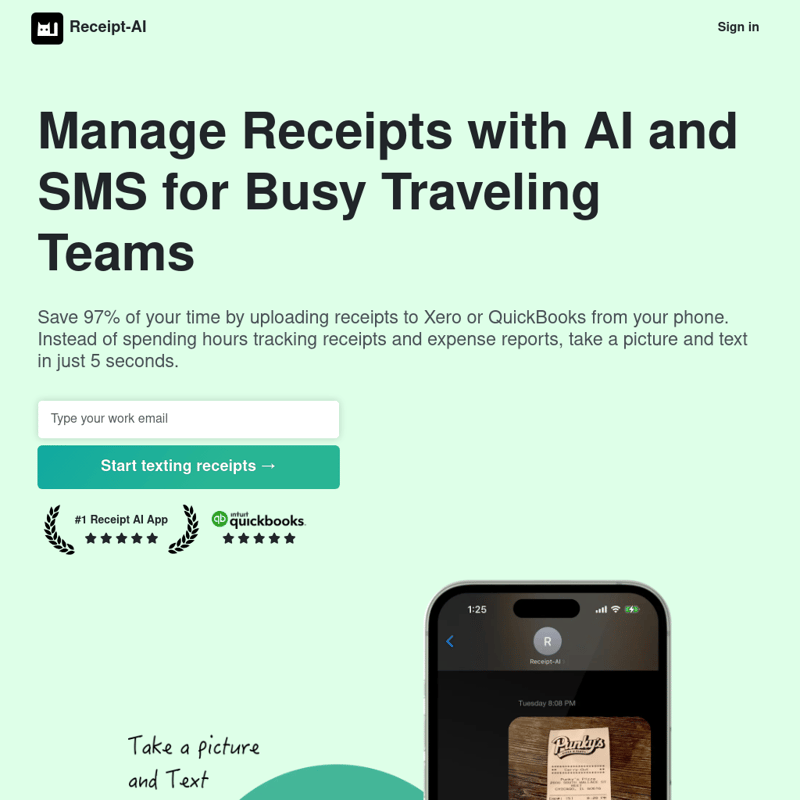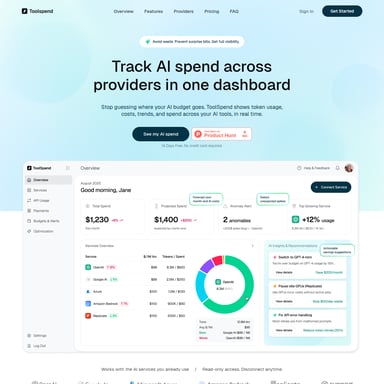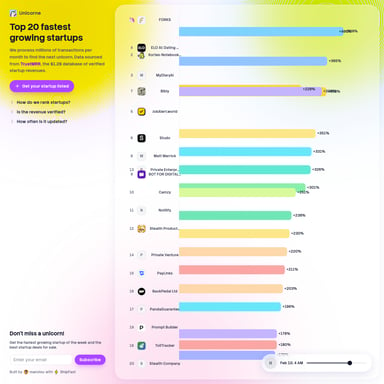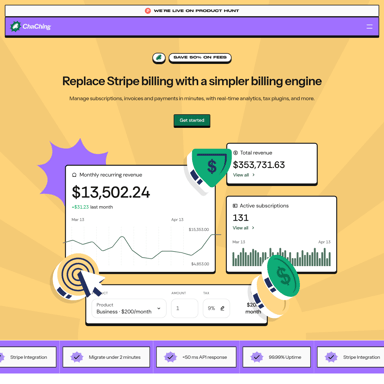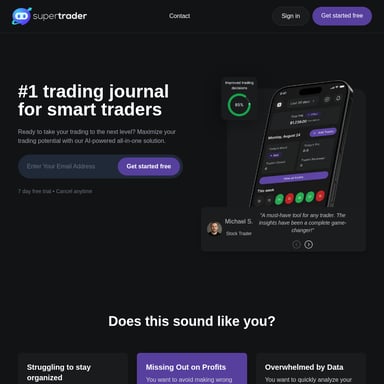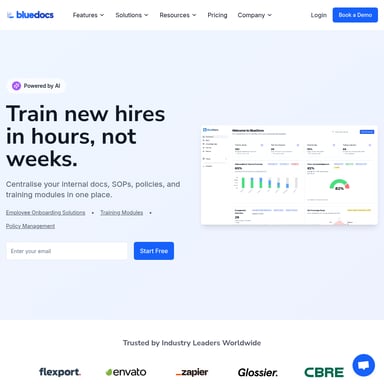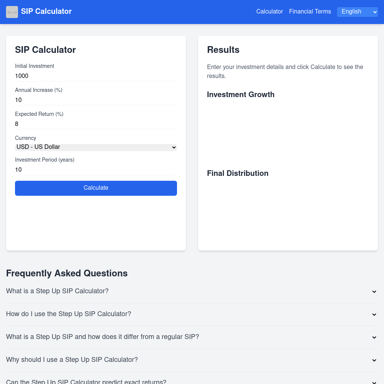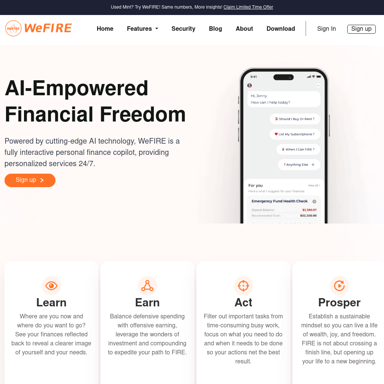Receipt-AI
Manage Receipts with AI and SMS for Traveling Teams
Receipt AI simplifies receipt management for busy traveling teams by using AI and SMS technology to upload receipts to accounting software like Xero and QuickBooks. Save time by texting receipt photos and automatically extracting key data for efficient processing.
2024-07-05
--K
Receipt-AI Product Information
Manage Receipts with AI and SMS for Busy Traveling Teams
What's Receipt AI
Receipt AI is a cutting-edge solution designed to simplify receipt management for busy traveling teams. By leveraging AI and SMS technology, Receipt AI enables users to upload receipts to Xero or QuickBooks quickly and efficiently. Simply take a picture of your receipt and text it, saving 97% of your time typically spent on manual entry and expense reporting.
Features
AI-Powered Data Extraction
Receipt AI uses advanced AI to extract key information from receipts, including date, name, total, and line items. This automation significantly reduces the time and effort required for manual data entry.
SMS and Email Integration
Upload receipts easily using SMS or email. This flexibility ensures that you can manage receipts anytime, anywhere, without the need for additional apps or internet connectivity.
Centralized Receipt Hub
All receipts are stored in one central location, making it easy to search and retrieve them by date, name, total, or team member. Collaborate with your team by inviting them to upload their receipts via email.
Seamless Accounting Software Integration
Connect Receipt AI with your accounting software, such as Xero or QuickBooks, to ensure that all receipts are properly documented and categorized.
Smart Folder Categorization
Categorize receipts effortlessly by responding to SMS prompts. This feature helps keep your records organized and easily accessible.
Insightful Analytics
Gain a transparent view of your company's spending with Receipt AI's intuitive analytics. Switch between various chart types to visualize your expenses and make informed financial decisions.
Use Case
For Busy Traveling Teams
Receipt AI is ideal for teams that frequently travel for work. It eliminates the hassle of keeping track of physical receipts, ensuring that all expenses are documented accurately and efficiently.
For Finance Teams
Finance teams can benefit from the automated data extraction and seamless integration with accounting software, which simplifies the process of managing and categorizing expenses.
For On-Site Professionals
Professionals working on job sites can quickly capture and upload receipts using their phones, reducing the risk of lost receipts and ensuring timely expense reporting.
FAQ
Why do I need to keep receipts?
Receipts are essential for supporting the entries in your books and on your tax return. They provide proof of purchases, sales, payroll, and other transactions in your business.
What makes Receipt AI unique?
Receipt AI's unique SMS-based receipt upload feature allows users to send a picture of their receipt via text message, making receipt management accessible and convenient without additional apps or internet.
Who is Receipt AI for?
Receipt AI is for businesses, finance teams, and individuals who need to manage, track, and organize receipts efficiently, especially those frequently traveling or working on-site.
What file formats does Receipt AI support for receipts?
Receipt AI supports JPEG, PNG, PDF, TIFF, WEBP, HEIC, and HEIF formats for receipts.
Is my data in Receipt AI encrypted and safe?
Yes, all receipt data and account information are encrypted and securely protected, ensuring the highest level of data security.
Does Receipt AI support email upload?
Yes, you can forward receipts via email from your registered email address, with or without attachments.
How to include a memo to my receipt?
If using SMS, include a text message with your receipt photo. If using email, add a memo in the subject line.
Where can I find my uploaded receipts on Xero?
Click on your company name in Xero, then click 'Files' to find all your uploaded receipts.
Where can I find my uploaded receipts on QuickBooks?
Search for 'Attachments' using the magnifier icon in QuickBooks to find all your uploaded receipts.
Can I send multiple receipts in one message?
Yes, you can send multiple receipt photos in one or more messages. Each photo is treated as a separate receipt.
Do I need to include a message with my receipt image?
No, including a message is not necessary as the AI extracts information automatically. However, you can add a message if you wish.
Does it support countries outside of the US and Canada?
Currently, Receipt AI supports phone numbers from the US and Canada. Email uploads work worldwide, and expansion to more countries is underway.
Can I use Receipt AI if I don't have accounting software?
Yes, you do not need accounting software to use Receipt AI. The service is beneficial for managing and tracking receipts independently.
How is 97% higher productivity calculated?
The 97% time-saving calculation compares the traditional method of manually uploading and renaming receipts to the streamlined process of using Receipt AI. By timing both methods, we found a 97% reduction in repetitive work time with Receipt AI.
Start Uploading Receipts Using SMS
Save 97% of your time with efficient receipt processing. Works with Xero and QuickBooks. Perfect for businesses, big and small. No extra app downloads needed—works with tools you already have (Email and SMS).