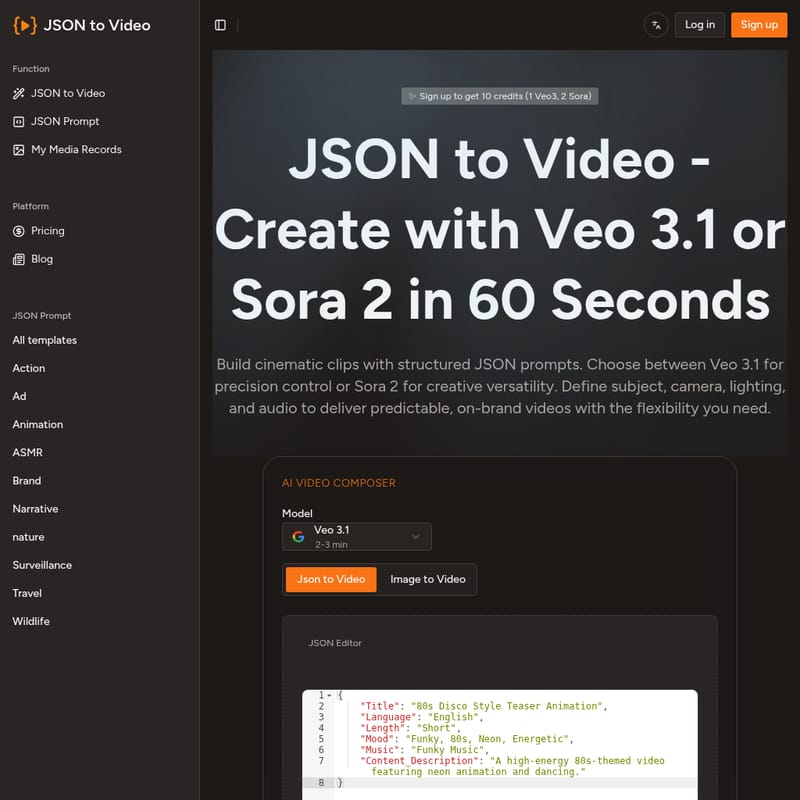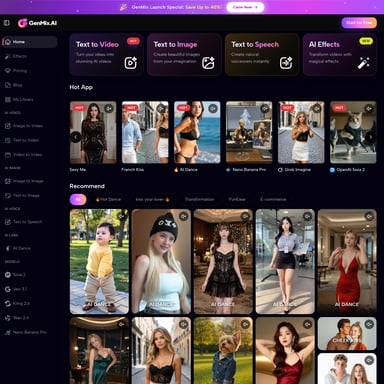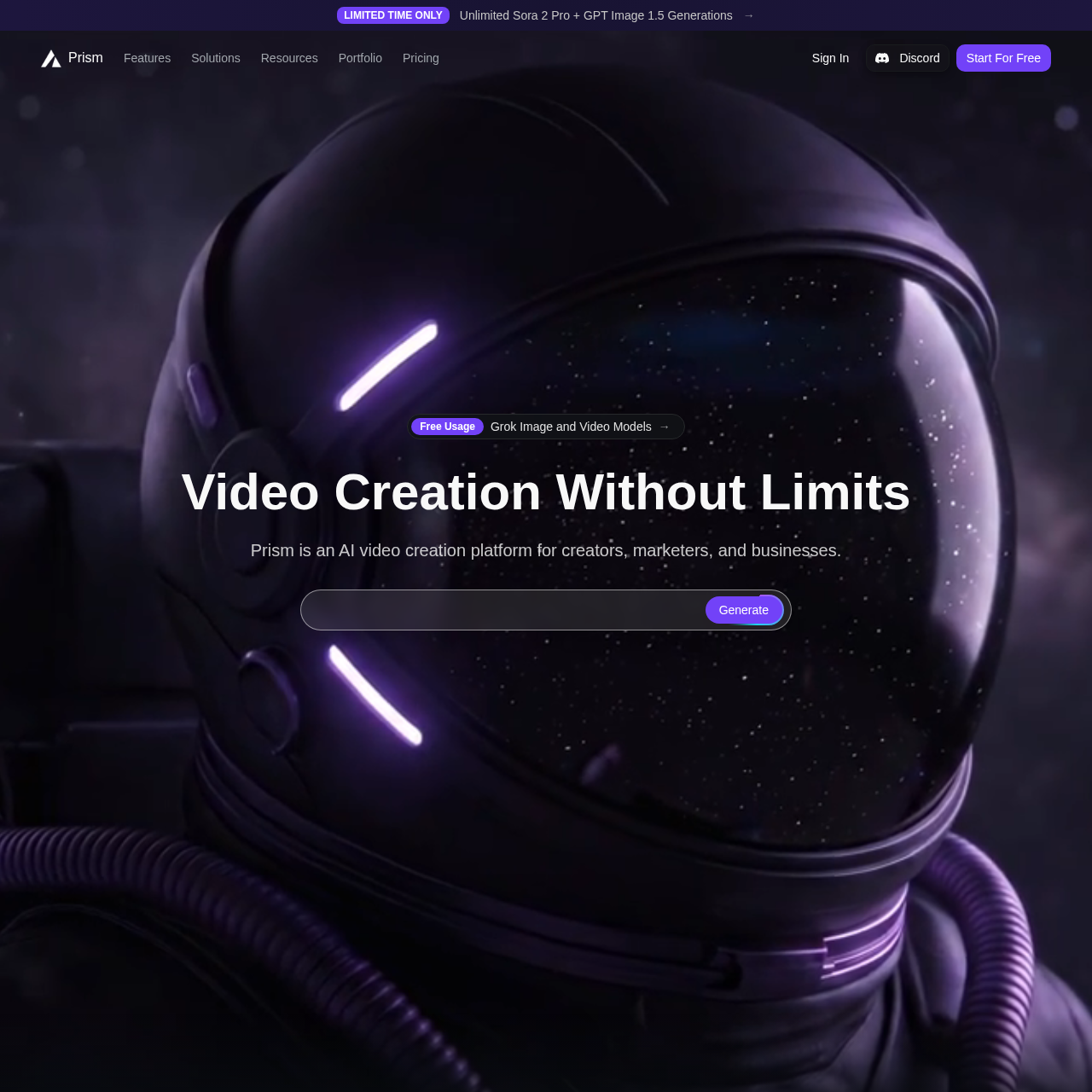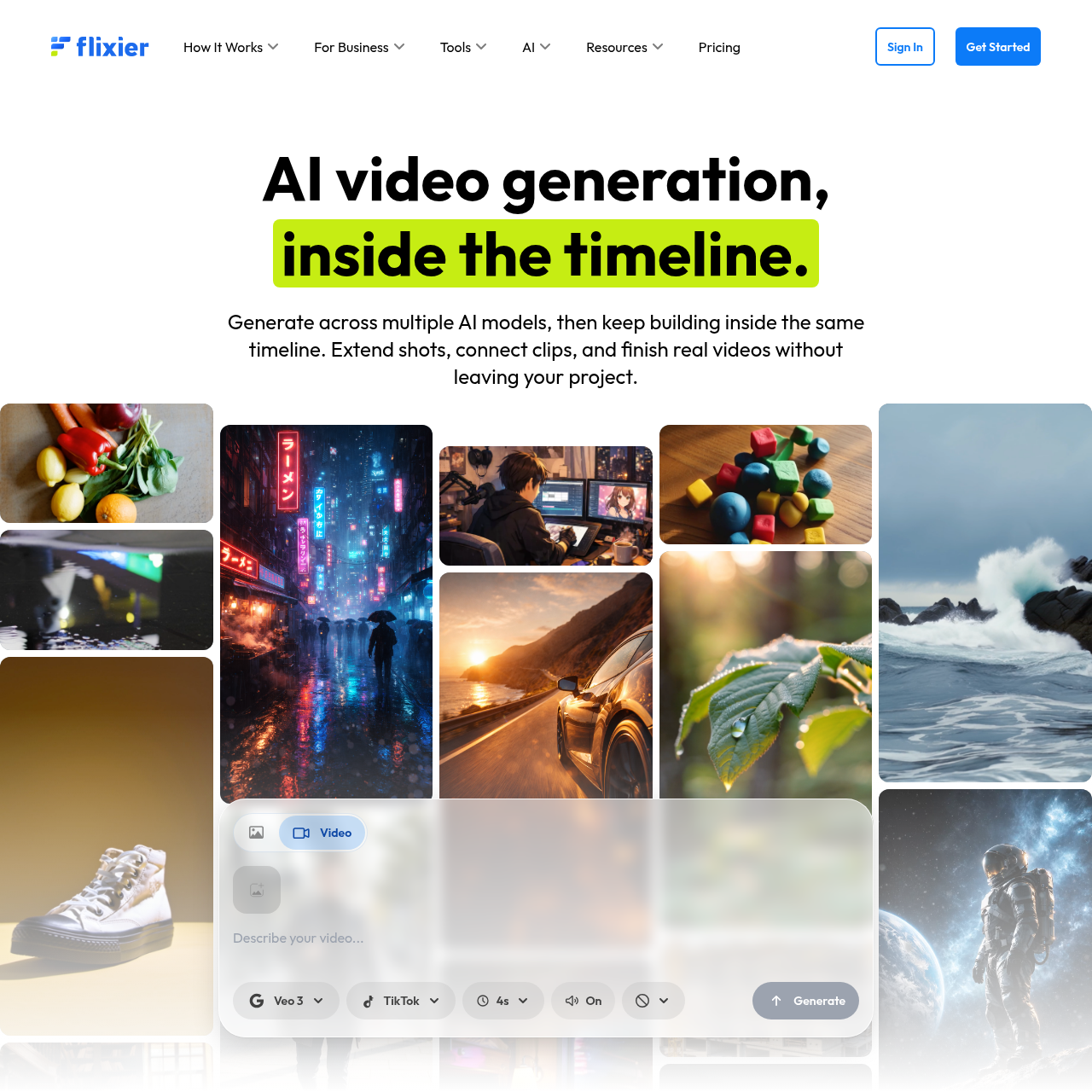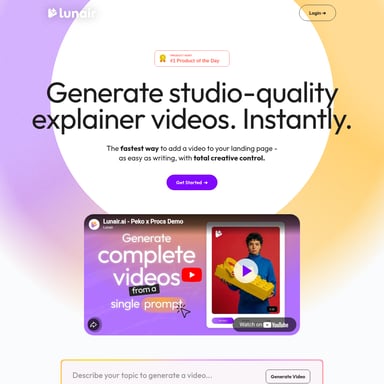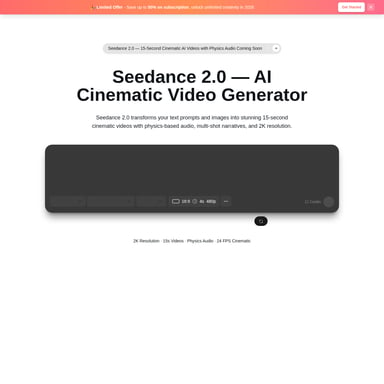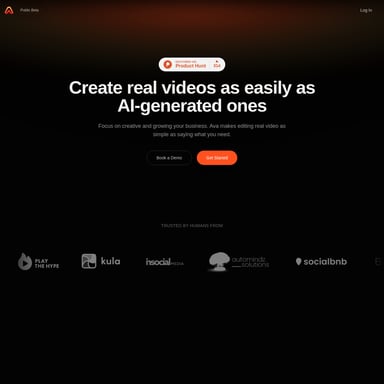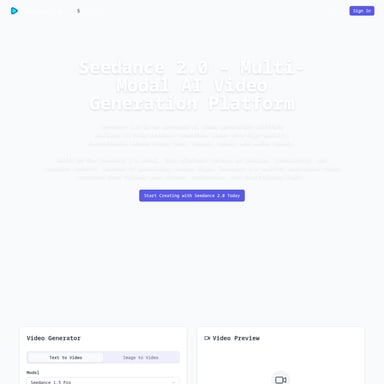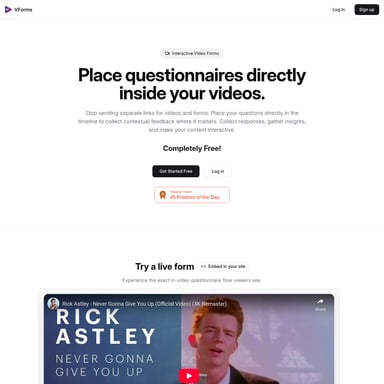JSON to Video
JSON to Video: Structured Prompts for Predictable Video Creation
JSON to Video is a powerful tool that allows users to generate brand-consistent, cinematic videos using structured JSON prompts. With the option of using Veo 3.1 for precise control or Sora 2 for creative flexibility, users can define every aspect of the video, including subject, camera, lighting, audio, and more, ensuring consistent results every time. This platform is ideal for agencies, brands, and teams who need fast, scalable, and on-brand video content without the hassle of reshoots or manual editing.
2025-11-12
--K
JSON to Video Product Information
JSON to Video
What is JSON to Video?
JSON to Video is a revolutionary tool that transforms structured data into cinematic videos, using Veo 3.1 or Sora 2 models. With this tool, you can build video clips by filling out simple, organized JSON prompts that define your video’s subject, camera angles, lighting, audio, and more. This process eliminates the guesswork inherent in traditional text prompts, providing a much more predictable and controlled video creation experience. Whether you need precise control or creative flexibility, JSON to Video ensures your videos match your exact specifications on the first try.
Key Features
- Structured JSON Prompts: Define every element of your video, from subject and camera to lighting and sound.
- Veo 3.1 and Sora 2 Support: Choose between precise control (Veo 3.1) or creative versatility (Sora 2).
- No Reshoots Required: Generate cinematic results using existing product photos or assets.
- Automated Production: Upload your prompts, queue renders, and generate hundreds of videos overnight.
- Brand Consistency: Lock in your camera style, color grading, and audio signature for consistent, on-brand videos every time.
How to Use JSON to Video
- Choose Your Model: Select between Veo 3.1 for precise control or Sora 2 for creative flexibility.
- Fill Out the JSON Template: Input details such as subject, camera angles, lighting conditions, and audio tracks into the structured JSON prompt.
- Generate and Preview: Once the template is filled, generate your video in just 60 seconds. You can preview the video before finalizing.
- Export for Multiple Platforms: With one template, automatically export videos formatted for different platforms, such as YouTube (16:9) or TikTok (9:16).
Use Case
JSON to Video is perfect for brands, agencies, and teams looking to scale their video production without sacrificing quality. Whether you're creating product videos, marketing campaigns, or social media content, this tool ensures your videos are always on-brand and ready to publish. Agencies working with multiple clients can benefit from the scalability of JSON to Video, where the same template can be reused for hundreds of videos without reinventing the wheel every time.
FAQ
Q: What’s the difference between Veo 3.1 and Sora 2? A: Veo 3.1 offers precise control for exact results, while Sora 2 offers more flexibility for creative and varied outputs.
Q: Why should I use JSON prompts instead of regular text prompts? A: JSON prompts eliminate the creative lottery, offering clear, structured instructions to ensure consistent, on-brand videos without multiple trial and error attempts.
Q: How can I integrate JSON prompts into my existing workflow? A: JSON prompts can easily be integrated into existing content workflows by uploading product JSONs from your CMS or spreadsheet, automating the video rendering process.
Q: How fast can I generate a video from JSON? A: The first video clip can be ready in as little as 60 seconds, making it one of the fastest tools for video generation in the industry.
Q: Can I analyze a viral video and generate a JSON prompt to recreate it? A: Yes, you can analyze existing videos and recreate them by defining similar prompts based on their style, audio, and visual elements.
Conclusion
With JSON to Video, users can efficiently create cinematic, high-quality videos that are always on-brand, ensuring a faster, more predictable production process. Whether you're creating content for social media, advertising, or branding, this tool allows you to generate scalable, professional videos with precision and ease.