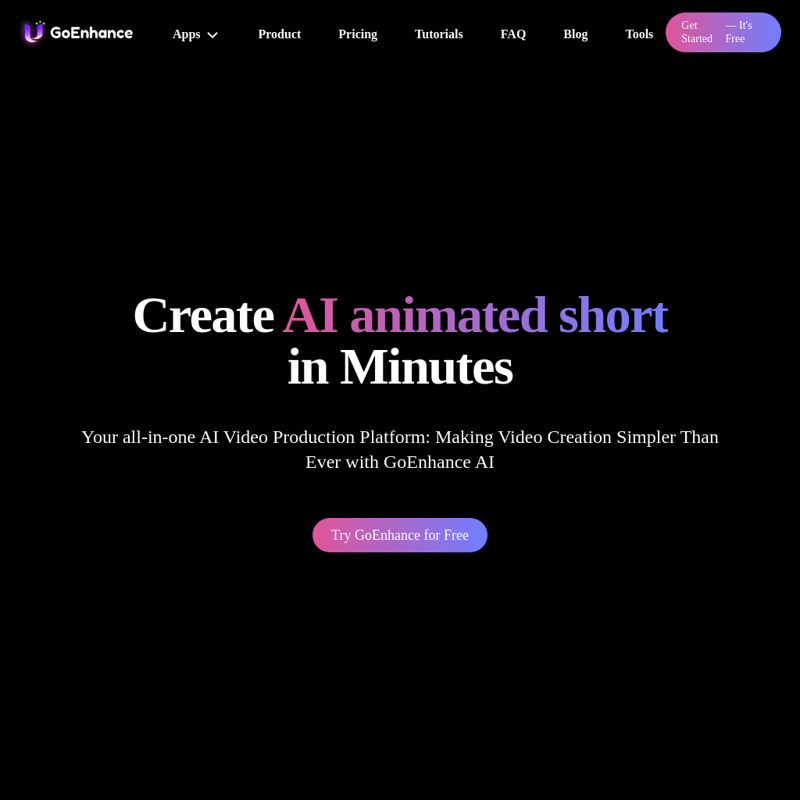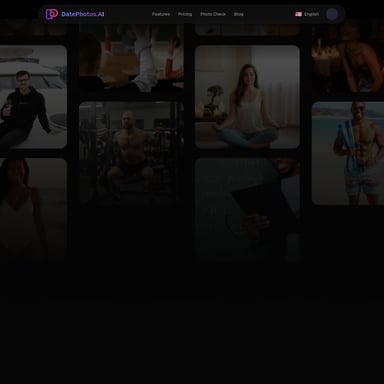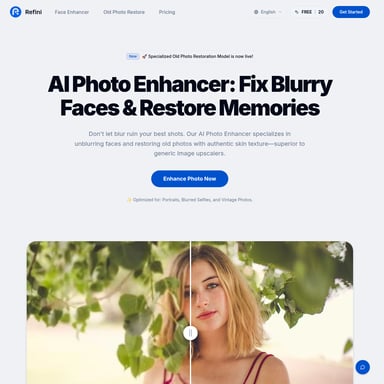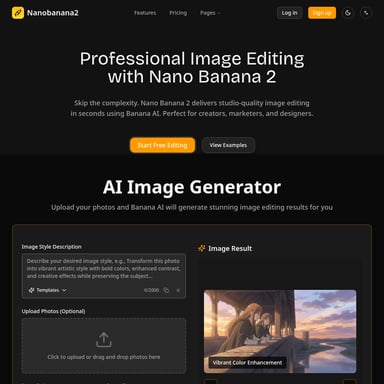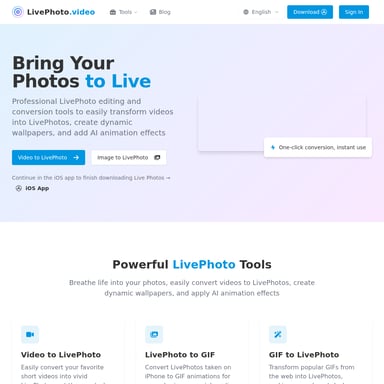GoEnhance
GoEnhance AI - Video to video, Image enhancer and upscaler
GoEnhance AI is a comprehensive AI tool for transforming videos and enhancing images. It allows users to turn videos into different styles, generate seamless videos, swap faces in videos, create character animations, and upscale images with advanced AI technology.
2024-07-02
1354.5K
GoEnhance Product Information
GoEnhance AI - Video to video, Image enhancer and upscaler
What's GoEnhance AI
GoEnhance AI is an innovative AI platform designed to enhance and transform both videos and images. With its cutting-edge technology, users can easily convert videos into various styles, improve image quality, and create engaging content effortlessly. Perfect for creators, GoEnhance AI simplifies the video production process and ensures high-quality results.
Features
Video to Video
Transform your videos into different anime-style videos or other creative styles. GoEnhance AI provides tools like Creative Style Transfer, Frame-to-frame Video, Video Face Swap, and Character Animation to make your videos stand out.
Image Enhancer and Upscaler
Enhance and upscale your images to extreme detail with GoEnhance AI. This tool uses advanced AI algorithms to improve image quality, making them more vibrant and detailed.
Use Case
GoEnhance AI is ideal for content creators, marketers, and anyone looking to enhance their visual media. Whether you want to create stunning videos for social media or upscale images for print, GoEnhance AI provides the tools you need to achieve professional results.
FAQ
How does the Video to Video feature work?
The Video to Video feature allows you to transform your videos into different styles by applying various AI models to your original footage.
Can I use GoEnhance AI for free?
Yes, GoEnhance AI offers a free trial version so you can explore its features before committing to a subscription.
What is the Image Enhancer tool?
The Image Enhancer tool uses AI to upscale and improve the quality of your images, making them clearer and more detailed.
How to Use
- Sign Up: Visit the GoEnhance AI website and create an account.
- Choose a Tool: Select the tool you want to use, such as Video to Video or Image Enhancer.
- Upload Your Media: Upload your video or image to the platform.
- Apply Enhancements: Use the available features to transform and enhance your media.
- Download: Once satisfied, download your enhanced media.
For more details, visit the GoEnhance AI website.