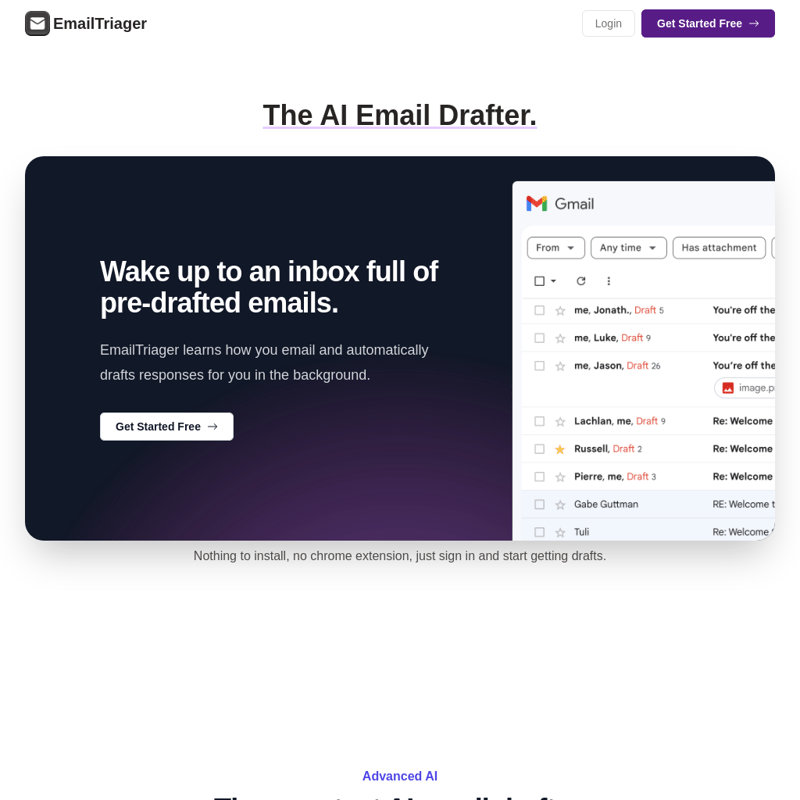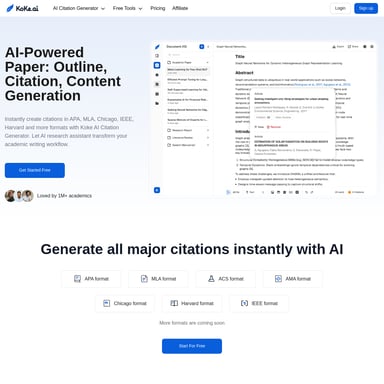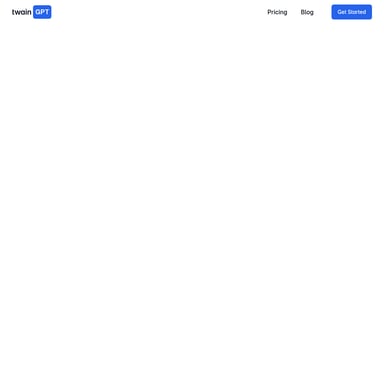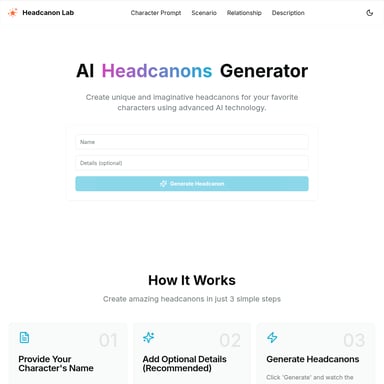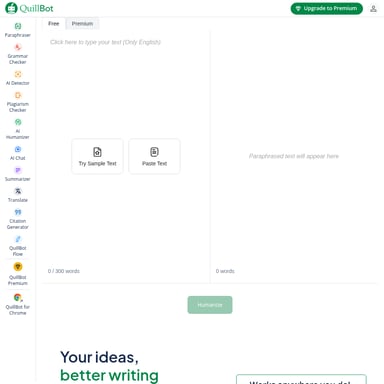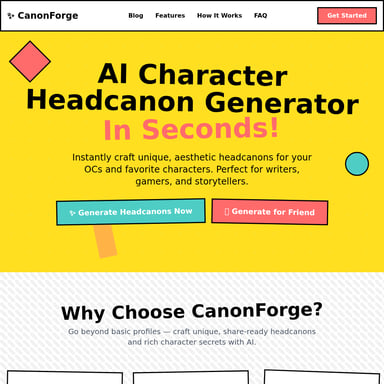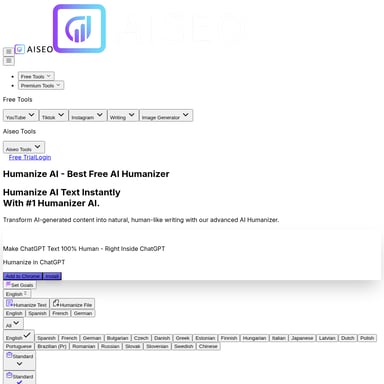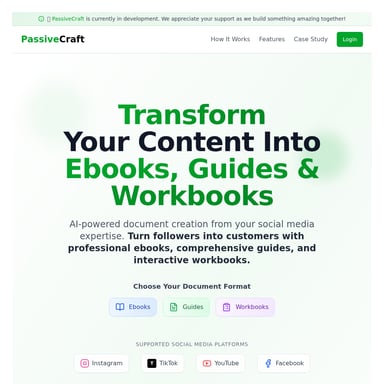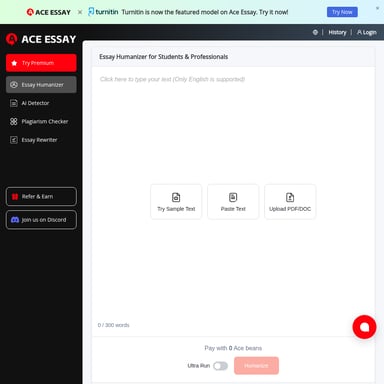EmailTriager
EmailTriager - The AI Email Drafter
EmailTriager is an advanced AI tool that drafts email responses, labels incoming emails, and improves over time based on your past emails. It ensures privacy and offers simple pricing plans.
2024-07-01
1.4K
EmailTriager Product Information
EmailTriager - The AI Email Drafter
What's EmailTriager
EmailTriager is an advanced AI email drafter that helps you manage and respond to your emails efficiently. There's nothing to install, no Chrome extension needed, just sign in and start getting drafts.
Features
Advanced AI
EmailTriager is the smartest AI email drafter, going beyond simple and robotic AI email tools. It intelligently labels every incoming email and pre-drafts responses to those that need a reply.
Trained on You
EmailTriager trains on your past emails to create a custom AI model that actually sounds like you.
Continuously Improving
EmailTriager actively gets better the more you use it. Every email you send helps it learn.
Automated Triaging
EmailTriager automatically labels every incoming email so you know what needs your attention and what doesn't.
Needs Response
Emails you need to respond to (EmailTriager automatically drafts responses to these).
Info
Important emails that don't need a response.
Notifications
Automated emails and updates.
Ignored
Other emails that don't need a response.
Processing
Emails that are currently being processed.
Secure and Private
EmailTriager is also the most secure AI email drafter. It has been verified by a Google designated third-party security auditor and is CASA Tier 2 accredited. Your emails are never saved and are only read once to train a completely private model that only you have access to.
Use Case
Entrepreneurs, business owners, and leaders all over the world use EmailTriager to save time on email. Try it for free and pay only if it saves you time.
Pricing
Starter
Free
Try EmailTriager for free and pay only if it saves you time.
- Process 1000 emails a month
- 10 Accepted Drafts
- Custom AI Model trained on your inbox
Pro
$10/month
Unlimited drafts, unlimited time saved.
- Unlimited Processed Emails
- Unlimited Drafts
- Unlimited Accepted Drafts
- Advanced AI Model trained on your inbox
- Dedicated support and fine-tuning
FAQ
What should I see when EmailTriager is live?
Once EmailTriager is live, you should start to see drafts for any new email that needs a response. These drafts will show up directly in Gmail and take a little over a minute to appear.
Does EmailTriager send emails on my behalf?
No. EmailTriager will never send emails on your behalf. It only drafts responses for you to review and send.
How does training work?
During training, EmailTriager reads your past emails once and creates a Knowledge Base that contains everything it needs to draft responses to new emails.
If EmailTriager doesn't work for me, how do I remove it? Will my Gmail be affected?
You can remove EmailTriager at any time by deleting it from the console. Your Gmail account will not be affected in any way once EmailTriager is removed.
Privacy & Security
We take your privacy and security very seriously. To train EmailTriager, we need to read your emails. But, we don't save or store any email read during training. Everything EmailTriager needs to draft emails is stored in the Knowledge Base that is created during training. You can view and delete this Knowledge Base at any time.