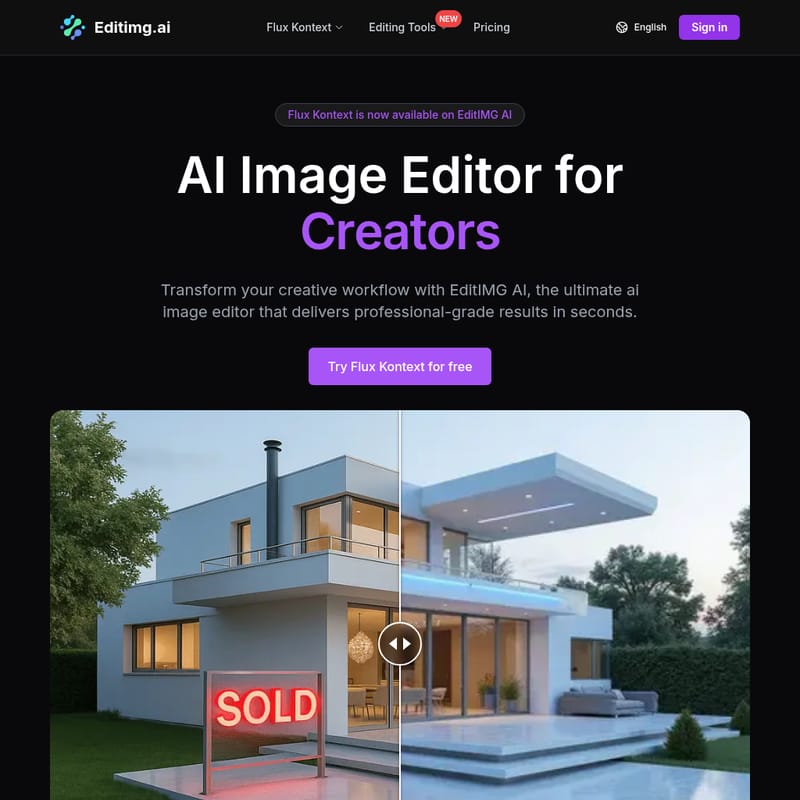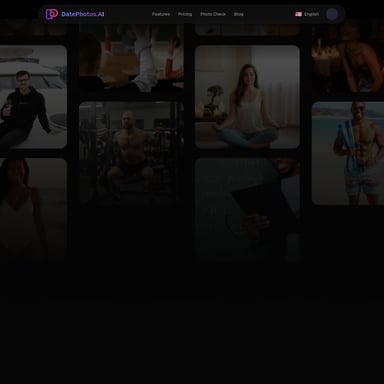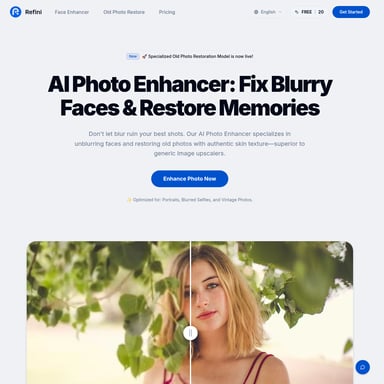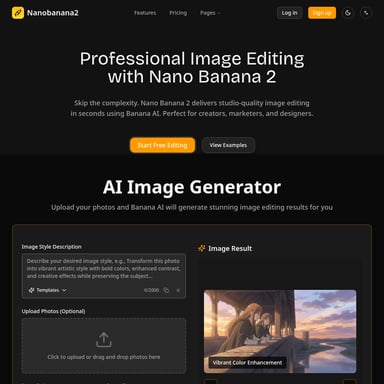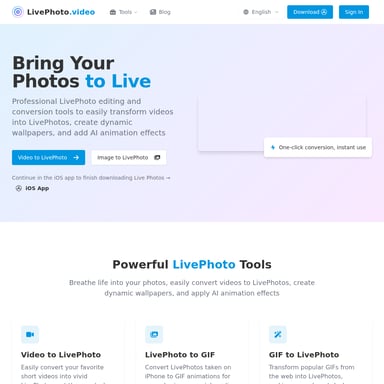Editimg AI
EditIMG AI - Advanced AI Image Editor with Flux Kontext Integration
EditIMG AI is a powerful online AI image editor designed for creators, offering advanced features like context-aware image editing, multimodal input, style transfer, and precise object manipulation. Integrated with Flux Kontext, it enables professional-grade image transformations including background removal, hairstyle changes, watermark and text removal, and batch processing. With a user-friendly workflow, iterative refinement, and intelligent text editing, EditIMG AI provides creators unmatched control to produce consistent, high-quality visuals efficiently.
2025-07-24
--K
Editimg AI Product Information
EditIMG AI: The Ultimate AI Image Editor with Flux Kontext
What's EditIMG AI?
EditIMG AI is a cutting-edge online AI image editor tailored for creators who demand professional-grade results quickly and easily. Integrated with Flux Kontext tools, EditIMG AI empowers users to transform images with remarkable precision and control. This AI image editor understands your creative vision through multimodal inputs such as text prompts, sketches, or reference images, allowing you to generate, edit, and refine visuals that perfectly align with your needs.
With EditIMG AI, you can achieve high-quality image editing that supports complex transformations—from changing color palettes and backgrounds to applying artistic styles and manipulating objects effortlessly.
Features of EditIMG AI
Advanced AI-Powered Editing
EditIMG AI uses a context-aware engine that understands important details like lighting, spatial context, character positioning, and composition to produce realistic and production-level images.
Multimodal Input Options
Upload sketches, text prompts, or reference images to bring your ideas to life. The AI intelligently interprets these inputs to generate accurate visuals matching your creative intent.
Iterative Refinement
Adjust your images multiple times using precise commands. This iterative process ensures the final image perfectly represents your evolving vision.
Precise Style Transfer
Transform your images into various art styles such as Bauhaus or Ghibli style, while maintaining key elements and consistency throughout the image.
Intelligent Text Editing
Seamlessly replace or modify text within images while preserving font style, lighting, perspective, and other contextual factors for a natural look.
Effortless Object Manipulation
Change object colors or replace objects entirely without affecting the background or pose. For example, turn a car red or swap a person with another object.
Flux Kontext Tool Suite Integration
Access specialized tools like Background Remover, AI Hairstyle Changer, Watermark Remover, Text Remover, and Photo Restoration directly within EditIMG AI.
Batch Processing
Edit multiple images simultaneously to enhance workflow efficiency.
How to Use EditIMG AI
Step 1: Upload and Define Your Vision
Upload your image, sketch, or reference material to EditIMG AI’s online editor. Provide detailed prompts describing the changes you want to see.
Step 2: Generate with Smart Preservation
The AI processes your request, preserving key elements you want to keep intact while applying your desired modifications with context-aware precision.
Step 3: Download Professional Results
Use the iterative editing tools to refine the image until it perfectly matches your vision. Export high-resolution images ready for creative projects or campaigns.
Use Cases
- Creative Professionals: Designers and marketers can create branded campaigns by generating consistent visuals from product images.
- Content Creators: Enhance social media content with customized backgrounds, color changes, or style transformations.
- Photographers: Restore photos, remove watermarks, or change hairstyles easily without manual editing.
- Businesses: Produce high-quality visuals for advertising, presentations, and online stores efficiently.
Frequently Asked Questions (FAQ)
What is EditIMG AI?
EditIMG AI is an advanced AI image editor that uses a multimodal context-aware engine to create and modify images with exceptional precision, understanding your creative input from text, sketches, or references.
Is EditIMG AI free?
EditIMG AI offers a free trial with generous credits. Continued use requires affordable pricing plans.
How does EditIMG AI maintain character consistency?
You can instruct the AI to preserve specific features such as hairstyle, facial expression, and positioning while editing other elements.
Can I change backgrounds easily?
Yes, simply specify the new background and instruct the AI to keep the subject’s position and pose unchanged for seamless results.
What image styles are available?
EditIMG AI supports a wide range of styles. Provide detailed style prompts like 'Bauhaus art style' or 'oil painting with thick brushstrokes' for accurate transformations.
Can I edit multiple images at once?
Yes, batch processing is supported to streamline your editing workflow.
Transform your creative workflow today with EditIMG AI and Flux Kontext. Experience unmatched control, precision, and professional results in seconds.
Try EditIMG AI for free and elevate your image editing to the next level.