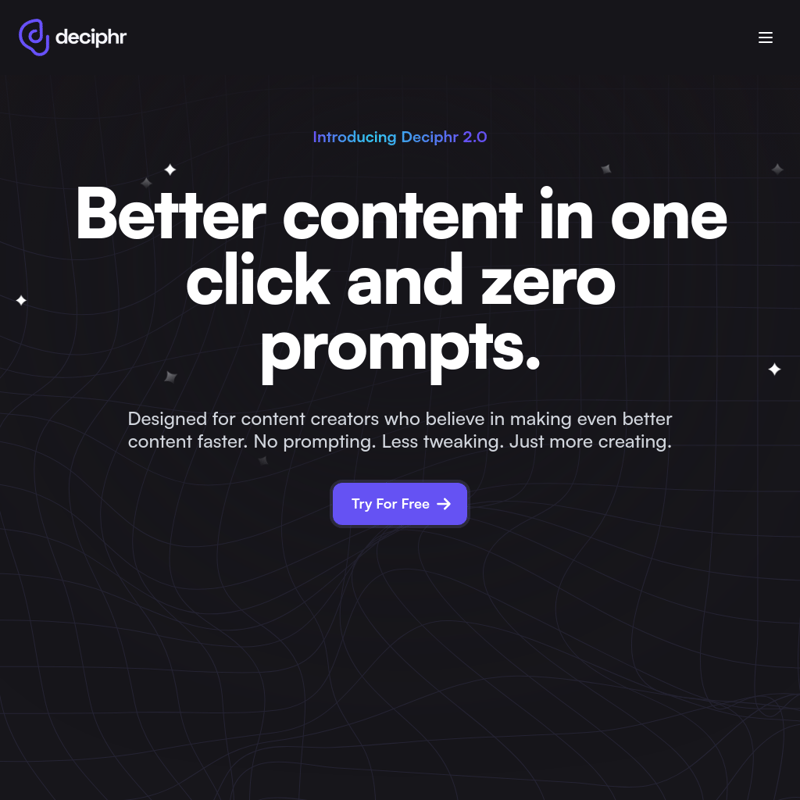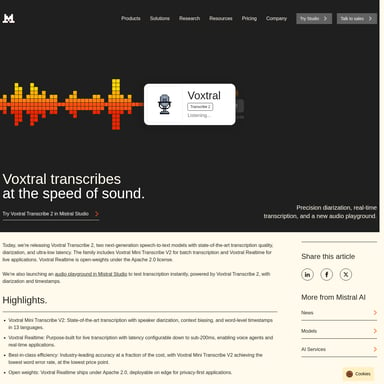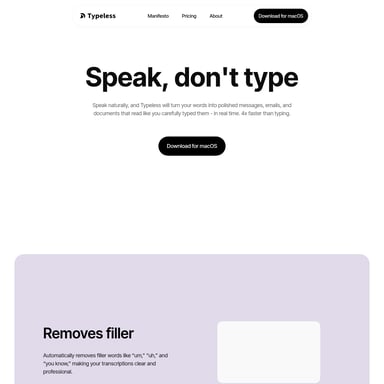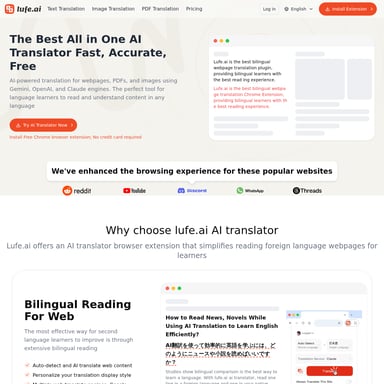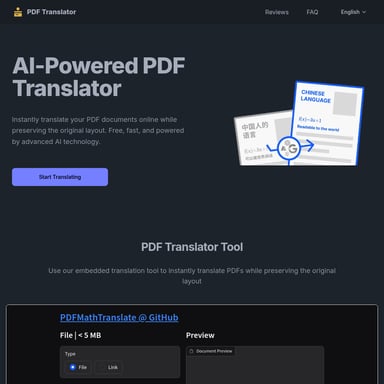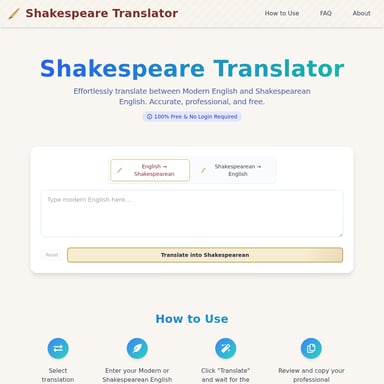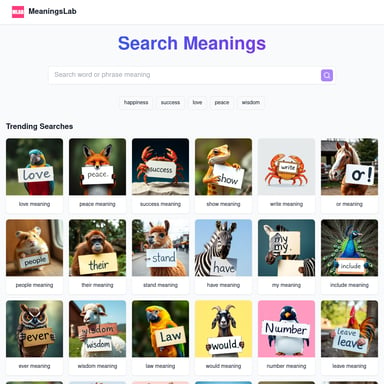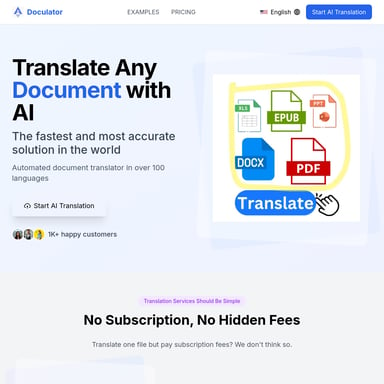Deciphr AI
Automate Your Podcast Content Workflow with Deciphr
Deciphr 2.0 revolutionizes content creation for podcasters by transforming raw audio into diverse content formats with zero prompts. Its features include audiograms, blog posts, social media captions, and automatic transcripts, ensuring efficient and engaging content production.
2024-07-01
51.2K
Deciphr AI Product Information
Automate Your Podcast Content Workflow
What's Deciphr
Deciphr 2.0 is designed for content creators who aim to enhance their content production process. With just one click and no prompts, Deciphr converts raw audio and video files into multiple content formats, including audiograms, blog posts, and social media captions, allowing creators to focus more on creating and less on editing.
Features
Audiograms & More
Create eye-catching audiograms and video reels to amplify your content's reach.
Blogs & Articles
Instantly transform your episodes into engaging blog posts and articles.
Social Media Captions
Generate captivating captions for all your social platforms in seconds.
Automatic Transcripts
Get accurate, ready-to-publish transcripts of your episodes in minutes.
Use Case
Deciphr is perfect for podcasters, coaches, agencies, thought leaders, students, and solopreneurs looking to streamline their content workflow. By automatically generating diverse content from a single source, users can maintain a consistent online presence without spending hours on content creation.
FAQ
How does Deciphr work?
Deciphr uses advanced AI to process your audio and video files, transforming them into various content formats with just one click.
What formats can Deciphr create?
Deciphr can generate audiograms, blog posts, articles, social media captions, and automatic transcripts.
Is Deciphr suitable for all types of content creators?
Yes, Deciphr is designed to benefit a wide range of users, including podcasters, coaches, agencies, thought leaders, students, and solopreneurs.
How accurate are the transcripts?
Deciphr provides highly accurate, ready-to-publish transcripts in minutes.
How do I start using Deciphr?
You can start using Deciphr for free by signing up on their website and uploading your first audio or video file.
How to Use
- Sign up for a free account on the Deciphr website.
- Upload your audio or video files.
- Select the desired content formats.
- Let Deciphr process and generate your content.
- Download and publish your new content with ease.
Conclusion
Deciphr 2.0 offers a seamless way to automate your podcast content workflow, making content creation faster and easier than ever. Try it for free today and experience the difference.