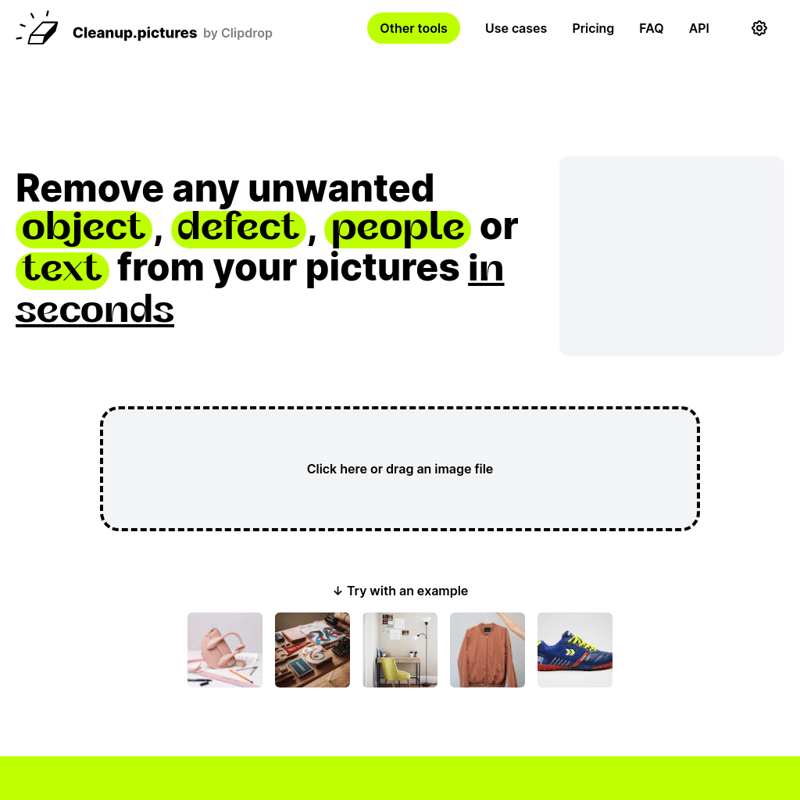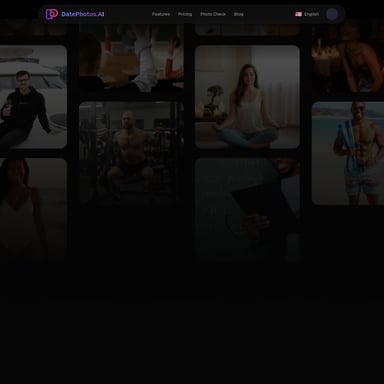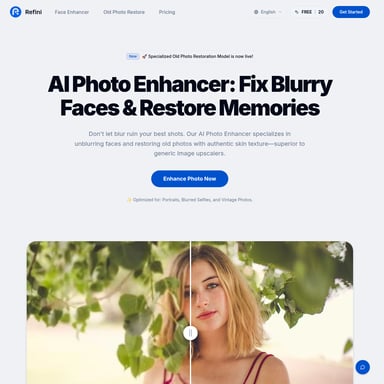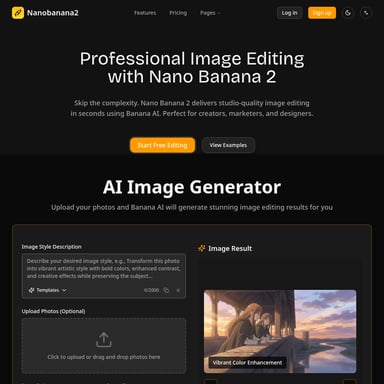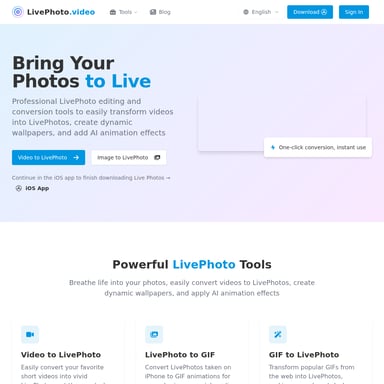Cleanup pictures
Cleanup.pictures: Retouch Images in Seconds
Cleanup.pictures is an AI-powered tool that allows you to remove unwanted objects, people, text, logos, or watermarks from photos in seconds. Perfect for photographers, creative agencies, real estate, and e-commerce, it offers a free version with export limits and a Pro version for high-resolution images.
2024-07-01
1035.1K
Cleanup pictures Product Information
Cleanup.pictures
What's Cleanup.pictures
Cleanup.pictures is an advanced image retouching tool that utilizes artificial intelligence to remove unwanted objects, people, text, logos, or watermarks from photos. It is designed to be quick and easy to use, making it ideal for professionals and casual users alike.
Features
- AI-Powered Object Removal: Efficiently removes any unwanted elements from your images.
- High-Quality Edits: Achieve professional-level results without smears or lines.
- Versatile Use Cases: Perfect for photographers, creative agencies, real estate agents, and e-commerce businesses.
- Free and Pro Versions: Use the free version for basic edits with 720px export limit or upgrade to Pro for high-resolution exports.
- Developer API: Integrate Cleanup.pictures' technology into your own applications.
Use Cases
- Photographers: Enhance images by removing distractions.
- Creative Agencies: Streamline the editing process for various projects.
- Real Estate: Depersonalize and clean property photos.
- E-commerce: Improve product images by eliminating unwanted elements.
- Text, Logo, or Watermark Removal: Clean up images by removing text, logos, or watermarks.
FAQ
What is Inpainting?
Inpainting is a retouch technology used to remove unwanted objects from photos. It works better with AI compared to traditional clone tools.
Why is Cleanup.pictures better than other inpainting apps?
Cleanup.pictures uses advanced AI to guess what was behind the unwanted elements, unlike clone tools that need a background reference.
What image resolutions can Cleanup.pictures handle?
You can import and edit pictures of any size. The free version limits export to 720px, while the Pro version has no size limit.
How much does Cleanup.pictures cost?
Cleanup.pictures is free for basic use. The Pro version costs $5 per month or $36 per year, allowing high-resolution image processing.
What is your refund policy?
We offer a free trial period for evaluation. Refunds are given in rare cases like technical difficulties or platform incompatibilities, with conditions based on subscription age.
How to use, edit, pause, or cancel my subscription?
Manage your subscription in the 'manage subscription' section.
How many users can use a Cleanup subscription?
Each subscription is individual and limited to one user.
How can I use the inpainting API?
The Cleanup API can be used in environments like Node.js, SwiftUI, and Kotlin. Extensive documentation and samples are available for quick starts.
How to remove people from a photo?
Use Cleanup.pictures to remove people quickly and easily without complex software. Cover the area with a bigger brush for best results.
How to remove unwanted objects from a photo?
Cleanup.pictures' AI reconstructs what was behind the unwanted objects in one click. Ensure unwanted elements are fully covered.
How to remove text, a logo, or watermarks from an image?
Simply load your image and draw over the text, logo, or watermark. Make sure to cover a slightly bigger area than what you want to remove.
How to remove blemishes or wrinkles?
Use the Cleanup brush to remove blemishes or wrinkles from profile pictures. Overflow the brush for best results.
How to remove the background of an image?
For background removal, use ClipDrop for the best quality available today.
API
Use Cleanup's high-quality and high-availability inpainting API in your products.
Looking for the best background removal?
Remove the background of any image for free with incredible accuracy and ultra-high resolution. Download your image with a transparent or white background.