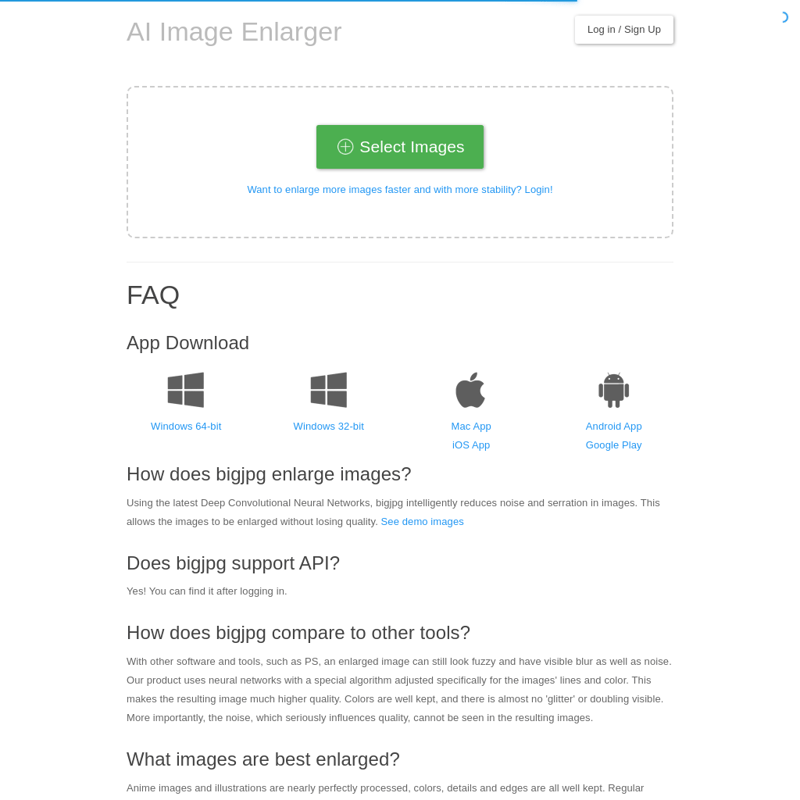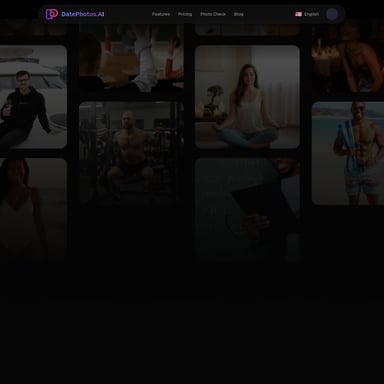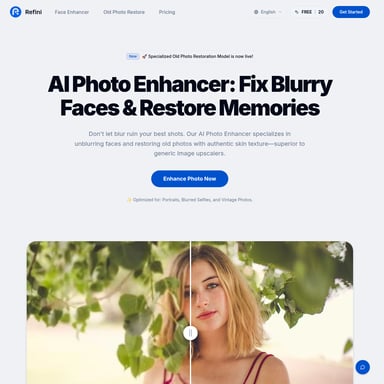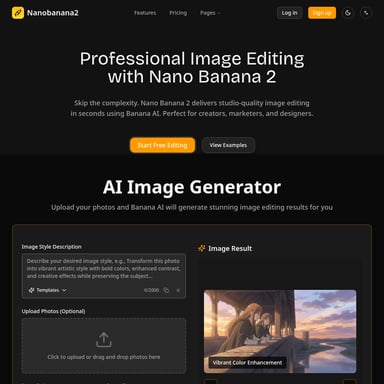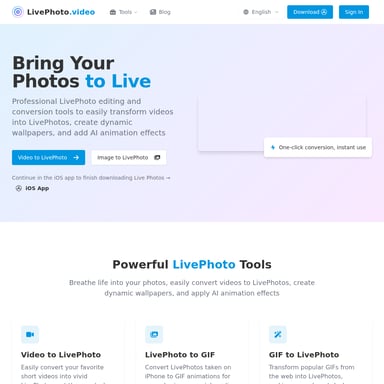BigJpg
Bigjpg - AI Super-Resolution lossless image enlarging tool using Deep Convolutional Neural Networks
Bigjpg uses Deep Convolutional Neural Networks to upscale images with minimal loss of quality. It supports various image types, including anime and photos, and offers multiple subscription plans for enhanced features.
2024-07-03
1536.3K
BigJpg Product Information
Bigjpg - AI Super-Resolution lossless image enlarging tool using Deep Convolutional Neural Networks
What's Bigjpg?
Bigjpg is an AI-powered tool designed to enlarge images without losing quality. Utilizing advanced Deep Convolutional Neural Networks, Bigjpg reduces noise and serration, ensuring that the enlarged images retain their original clarity and detail. This makes it ideal for enhancing both anime-style artworks and regular photos.
Features
AI Image Enlarger
- Deep Convolutional Neural Networks: Uses state-of-the-art AI to enhance image quality during enlargement.
- Noise Reduction: Minimizes noise and serration for cleaner, clearer images.
- Multiple Image Types: Supports both anime-style images and regular photos.
- High-Quality Results: Maintains color accuracy and detail, reducing blur and noise typically seen in other tools.
Subscription Plans
- Free Plan: Allows enlarging images up to 3000x3000px and 5MB.
- Premium Plans: Offer higher upload limits, faster processing, and additional features like parallel enlarging and batch mode.
Use Case
Bigjpg is perfect for artists, photographers, and anyone needing to upscale images without compromising quality. Whether you are working with anime illustrations or regular photos, Bigjpg delivers superior results by preserving details and reducing noise.
FAQ
How does Bigjpg enlarge images?
Bigjpg uses the latest Deep Convolutional Neural Networks to intelligently reduce noise and serration, allowing images to be enlarged without losing quality.
Does Bigjpg support API?
Yes! The API is available after logging in.
How does Bigjpg compare to other tools?
Unlike other tools that often produce fuzzy and noisy results, Bigjpg uses a specialized algorithm to maintain image quality, colors, and details.
What images are best enlarged?
Anime images and illustrations are nearly perfectly processed. Regular photos are also supported.
What are the maximum limits on uploaded images?
Free users can upload images up to 3000x3000px and 5MB, while paid users can upload images up to 50MB.
How about the speed?
The processing time depends on the original size and enlarging configurations. The actual time is usually shorter than estimated, depending on server traffic and the time of day.
My enlarging failed! Why?
Network environment and server load can cause enlarging to fail. Simply try again if this occurs.
Should I keep my browser open after starting?
If you have not logged in, you need to keep your browser open. Logged-in users can close their browsers as offline enlarging is supported.
How do I view my enlarging history?
Enlarging history is available after logging in.
I want to enlarge more and bigger images. How can I do that?
Upgrading to a paid plan provides access to high-performance servers, faster processing, and higher upload limits.
Privacy policy?
Uploaded images and enlarged results are automatically deleted after 3 days. Image links are encrypted for privacy.
Slow download speed?
Change the server to the United States in the settings page to improve download speed.