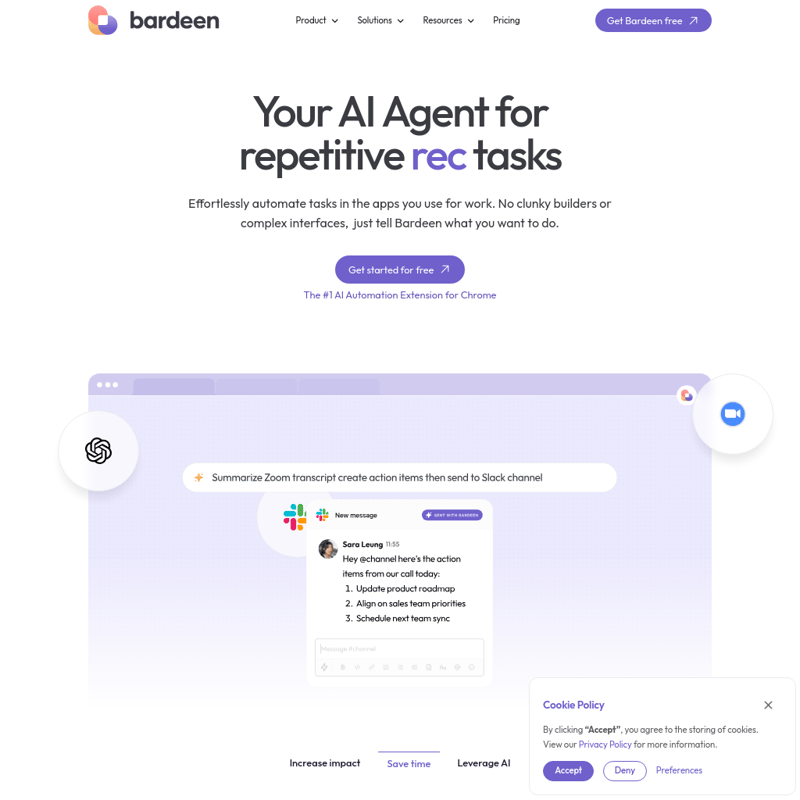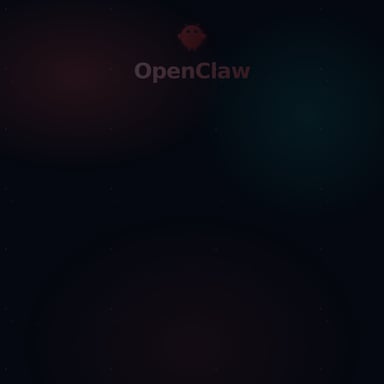Bardeen
Bardeen AI: Effortlessly automate repetitive tasks and workflows with AI-powered browser extension
Bardeen AI is a revolutionary workflow automation tool that empowers users to streamline their daily tasks with ease. This AI-powered Chrome extension integrates seamlessly with popular apps and websites, allowing users to create custom automations using natural language commands. Whether you're a sales professional, recruiter, founder, or researcher, Bardeen AI helps eliminate repetitive work, boost productivity, and focus on high-impact activities. With features like the MagicBox for effortless automation creation, proactive workflow suggestions, and a growing library of integrations, Bardeen AI is transforming the way people work in the digital age.
2024-06-22
329.1K