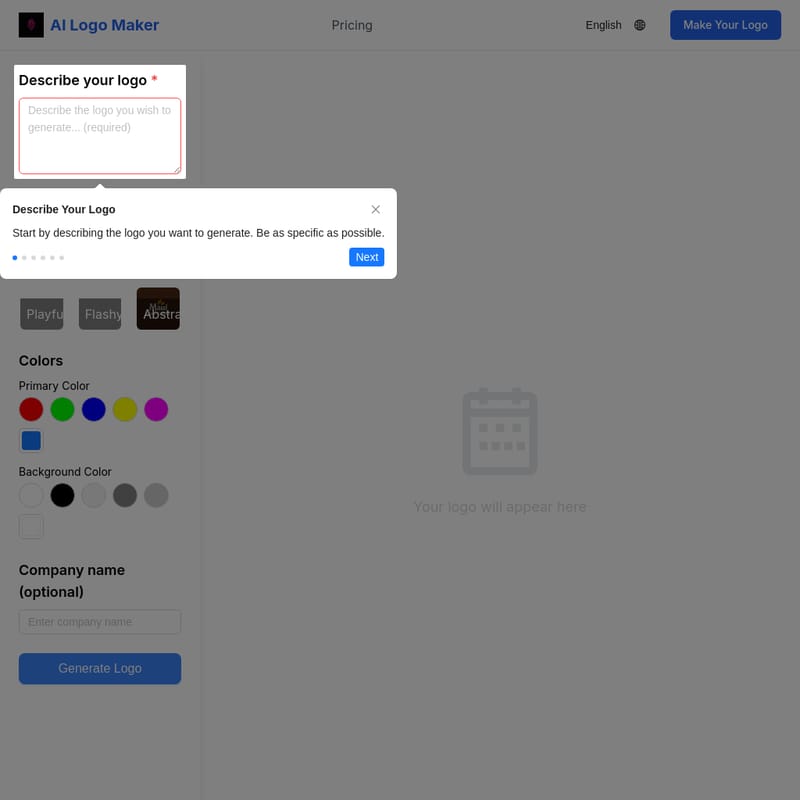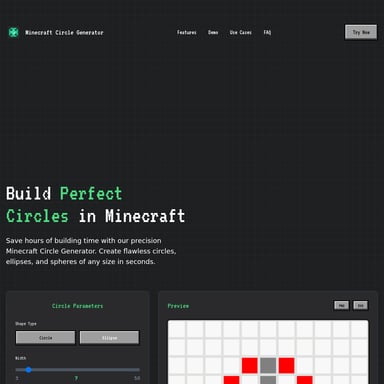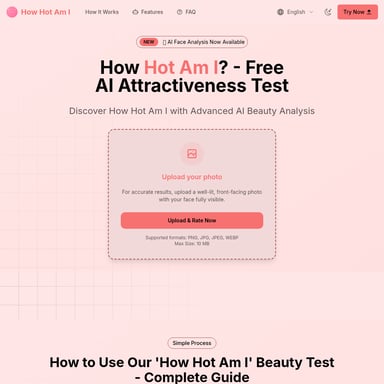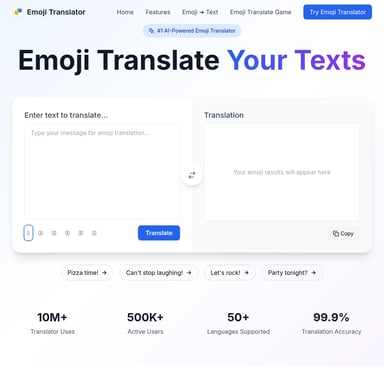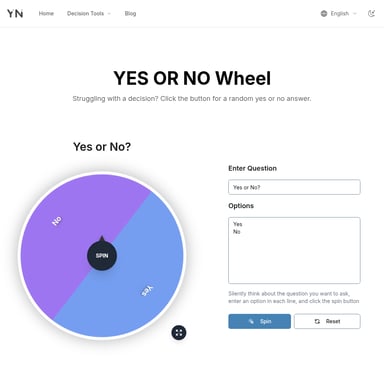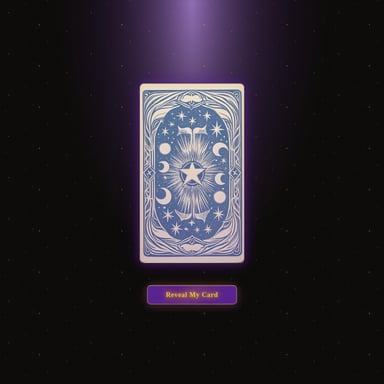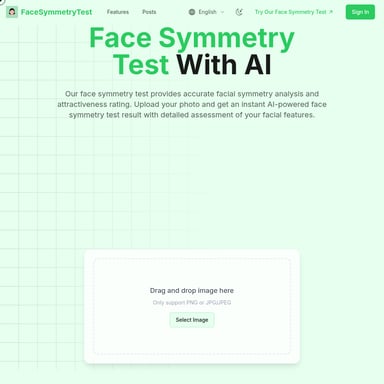AI Logo Maker
AI Logo Maker - Create Professional Logos in Minutes
Our AI Logo Maker tool helps you generate professional, custom logos for your business in just minutes. With easy-to-use features and a wide range of customizable options, it's the perfect solution for startups, SMEs, and freelancers looking to create a unique brand identity without the high cost of professional designers.
2024-12-30
--K
AI Logo Maker Product Information
AI Logo Maker - Create Professional Logos in Minutes
What's AI Logo Maker?
Our AI Logo Maker is an innovative online tool that allows you to create professional logos in minutes. It is designed to help users, especially startups, small businesses, and freelancers, generate unique and attractive logos for their brands without needing any design experience. Using advanced AI technology, it generates logos based on your business description and design preferences.
Features of AI Logo Maker
Easy to Use
The AI Logo Maker is extremely user-friendly and doesn’t require any design expertise. Simply describe your business, choose your preferred logo style, and the tool will generate multiple logo options for you to choose from.
Customizable Logos
You can easily customize your logo by selecting the primary color, background color, and even adding your company name. Our AI logo maker provides flexibility to suit your business branding needs.
Saves Time
Unlike traditional logo design processes that can take days or even weeks, the AI Logo Maker generates multiple logos within minutes, saving you valuable time.
Cost-Effective
The AI Logo Maker is an affordable solution for small businesses and startups, providing professional-grade logos without the high cost of hiring a designer.
How to Use AI Logo Maker
Creating a logo with our AI Logo Maker is simple and quick. Just follow these easy steps:
- Describe Your Logo: Enter a brief description of your business and the style you want for your logo.
- Choose Your Logo Style: Select the style from a variety of available designs, such as minimal, modern, playful, flashy, or abstract.
- Pick Colors: Choose your primary and background colors to fit your brand.
- Input Company Name (Optional): Add your company name for a personalized touch.
- Generate Logo: Click the ‘Generate Logo’ button, and the AI tool will generate a range of logo options for you to choose from.
- Download Your Logo: Once satisfied, download your logo in PNG format.
Use Cases of AI Logo Maker
The AI Logo Maker tool is ideal for various users, including:
- Startups: Launching a new brand? The AI Logo Maker helps you create a unique logo for your new business quickly and affordably.
- Small and Medium-sized Enterprises (SMEs): SMEs launching new products can use this tool to design logos for their products with ease and at minimal cost.
- Freelancers: Freelancers working with multiple clients can save time and costs by using AI Logo Maker to create logos for various businesses.
FAQ
How many logos can I generate?
You can generate unlimited logos with the AI Logo Maker. The more details you provide, the more unique and creative logo options you will receive.
Can I edit my logo after creation?
Yes, the AI Logo Maker allows you to edit your logo after creation. You can modify the colors and other elements to match your brand’s identity.
What file formats are available for download?
Your logo will be available in PNG format, but you can easily convert it to other formats using various design tools.
Is my data safe?
Yes, your data is safe. Our servers are based in the United States, and we comply with all relevant laws and regulations.
How long does it take to generate a logo?
Logos are generated in seconds, so you’ll have your logo ready almost instantly.
Is the AI Logo Maker free?
Yes, the AI Logo Maker is free to use. We also offer subscription plans for advanced features and higher volume logo needs.
Make the Most of the AI Logo Maker Tool
To get the most out of our AI Logo Maker, it's essential to understand your competitors' logos and gather some information about your target audience. This will help you create a more competitive and suitable logo. After gathering your requirements, use the AI tool to test several logos, select the one you like best, and download the file.
The AI Logo Maker tool offers a fast, cost-effective, and easy solution for generating logos. Whether you're starting a new business, launching a product, or designing for clients, this tool can help you create the perfect logo with minimal effort.