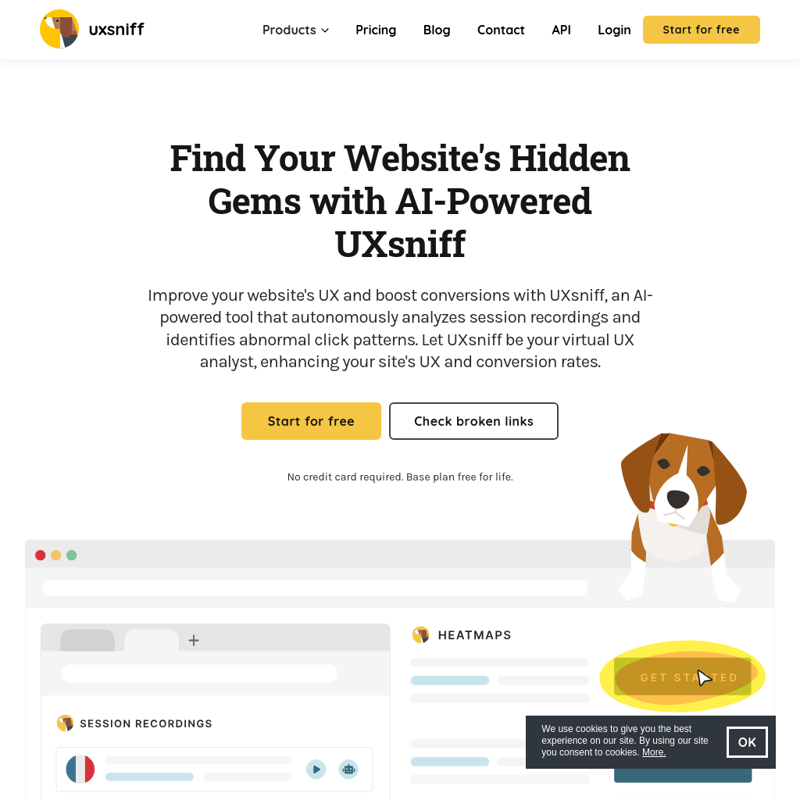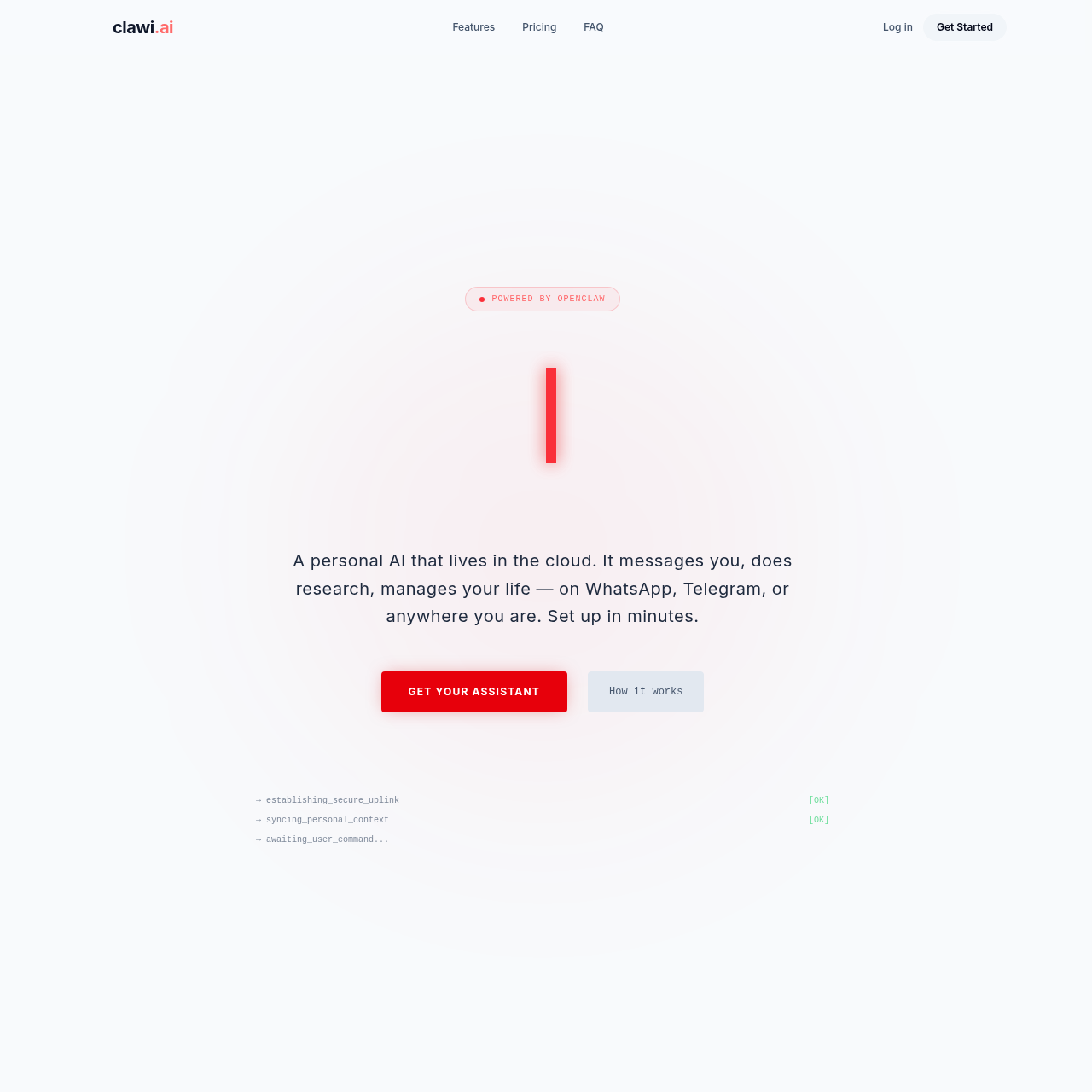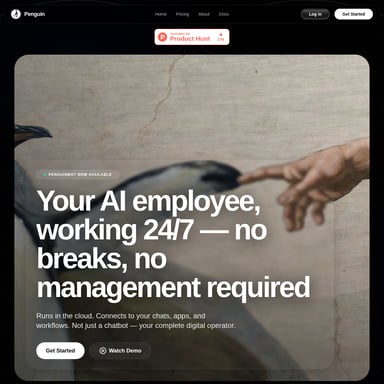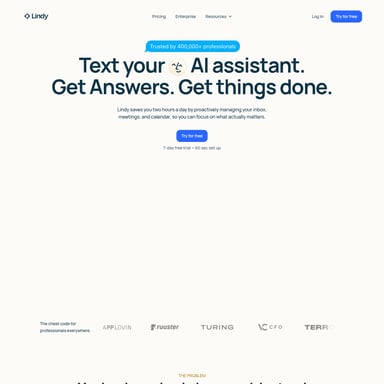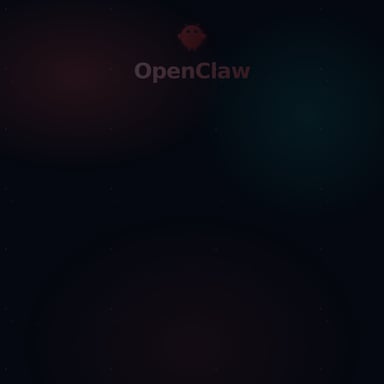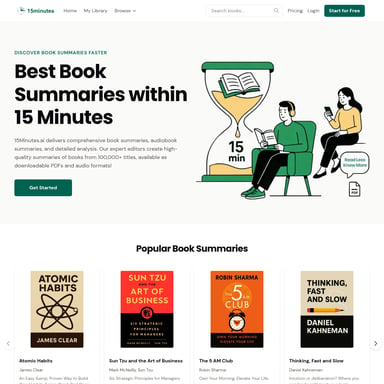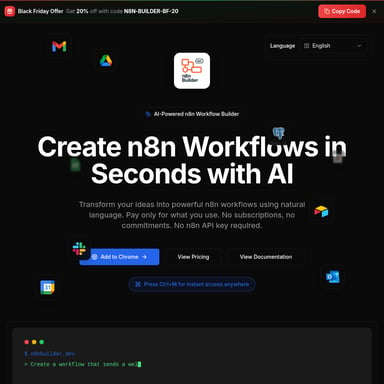UXSniff
AI 기반 웹사이트 히트맵, 녹화 및 UX 분석 도구
UXsniff는 세션 녹화 및 비정상 클릭 패턴을 자동 분석하여 웹사이트의 사용자 경험과 전환율을 개선하는 AI 기반 도구입니다.
2024-08-19
24.1K
UXSniff 제품정보
Find Your Website's Hidden Gems with AI-Powered UXsniff
Improve your website's UX and boost conversions with UXsniff, an AI-powered tool that autonomously analyzes session recordings and identifies abnormal click patterns. Let UXsniff be your virtual UX analyst, enhancing your site's UX and conversion rates.
How it works
When Data Talks, We Listen!
Discover Hidden Gems with UXSniff GPT Assistant and openAI's Generative API!
Experience the conversation between data and brilliance! With UXSniff GPT Assistant. Harmonizing seamlessly with openAI's magic, it transforms analytics into a captivating dialogue. Integrated into UXSniff, it's more than insights—it's a data symphony. Get started now for free and let the conversation unfold. 🚀
Session recordings
See exactly how your users scrolling, moving, and rage clicking on your website. Understand what frustrates your users, and take action to fix it.
GPT Summary of Session recordings
Ain’t nobody got time to watch an hour-long recording for UX insights, but AI does. Analyzing hundreds of session recordings to find UX insights can be daunting. That's why we've leveraged the power of the ChatGPT API to provide you with a summary of each recording. Now, you don't have to watch every single video. Review the GPT summary. It will give you a quick understanding of what happened in the session. Use this summary to decide quickly. You can decide to skip a video or to delve into the details.
Visualize your user behavior
Website Heatmaps
See the data in a heatmap. It's interactive. See how users scroll, click, and move on your website. Heatmap data is automatically captured in real-time without extra configurations.
Introducing Wayback Machine for Heatmaps!
🕰️ Ready for a Time Travel Adventure with Heatmaps? Dive into your website's history and uncover every detail of past designs. Use the Wayback Machine to unlock your website's secrets. It can also rejuvenate old designs. Take a journey down memory lane. There, find insights to improve your site's UX and conversion. Are you ready to explore? Let’s dive in together! 🌟
Automated SEO and UX Audits
Leave the analysis job to AI. Create a FREE account with UXsniff to enable daily or weekly site audits. UXsniff's AI watchdog will track your site. It will analyze session recordings and track abnormal user behaviors. It will also report them. It will identify SEO and UX issues.
Hear from your users
Feedback Widget
Feedback help you collect the most descriptive feedback from your users. Making it easy for visitors to leave feedback helps. It makes it more likely you'll get the feedback you need to improve your site.
Learn what users love
On-site Survey
Setup surveys in seconds with the simple-to-use survey builder. Ask users why they sign up and learn what they really love.
Automate your UX and SEO audit, connect 5000+ apps with Zapier
Focus on being productive instead of busy. UXsniff makes it easy to automate your UX and SEO audit.
When this happens New rage click on your website
When this happens New user session recording
When this happens New SEO/UX audit report
Do this New data in Sheet
Do this New message in Slack
Do this New task in Notion
Do this New ticket in Zendesk
Get the Inside Scoop
The Hidden UX Gems Newsletter
Subscribe to the Hidden Gems newsletter. You will get the latest discoveries of interesting user behavior and the hidden gems we've uncovered.
Trusted by 10,000+ growth hackers
Don’t just take our word for it.
I used UXsniff for my online store and found that most clients drop off at checkout. Upon reviewing session recordings, we found the worst user experience, cart items disappear when new users add items to their cart and creates a new account during checkout. This problem existed for years without detection.
Jason T.
Founder of hamper2u.my
UXsniff is easy to use; it only requires a small amount of code to be added to your website. This tool, particularly the heatmaps, helped us identify where users were dropping off on a landing page and what sections needed to be removed or improved.
HongKiat Lim
Founder of hongkiat.com
Loved by gem-hunters the world over
Over 10,000 websites use UXsniff to improve what's working, fix what isn't and test new ideas.
"UX reporting for everyone"
I mainly use UX Sniff for heatmaps and reporting UX issues to management. To this day I am yet to find other UX software that present reports as brilliantly as UX Sniff. They use a top-down approach that works very well, with high-level insights that are useful for management and fine-grained details that allow technical follow-through.