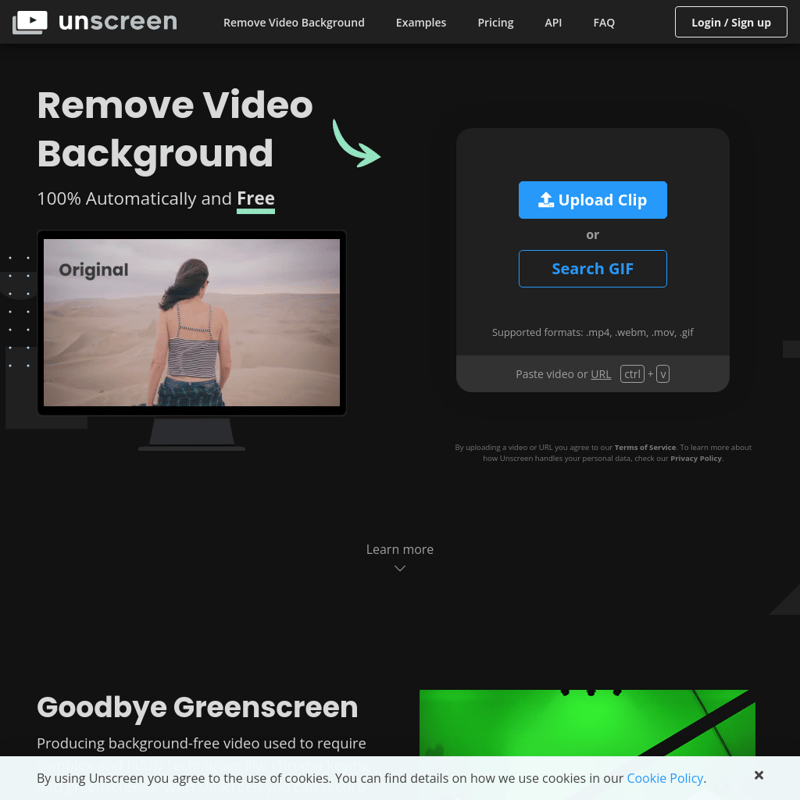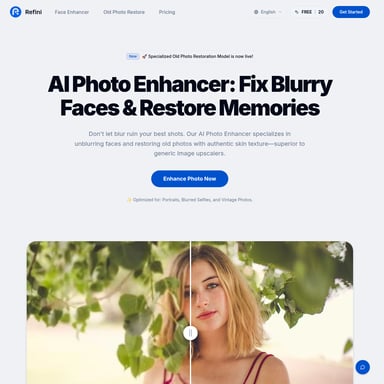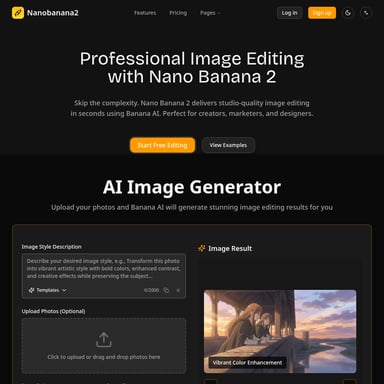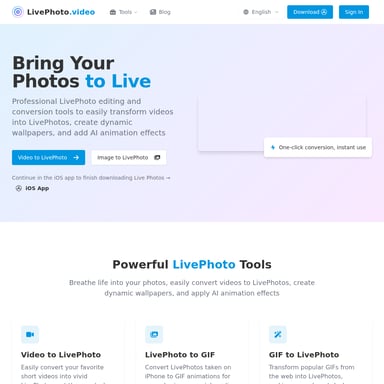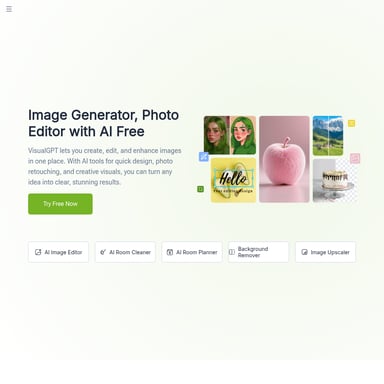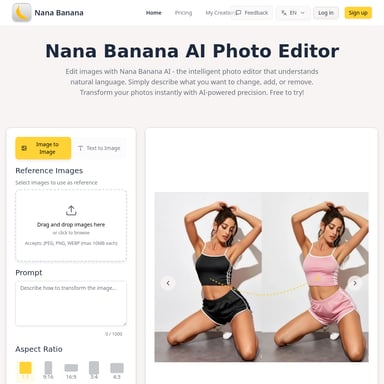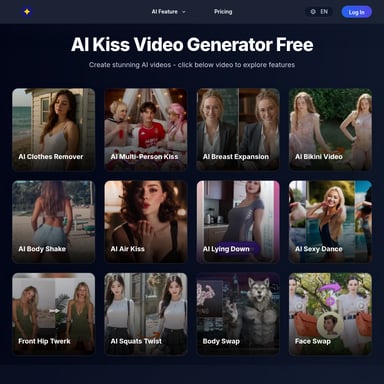Unscreen
Remove Video Background – Unscreen
Unscreen allows users to automatically remove video backgrounds without the need for green screens or chroma keying. It's user-friendly and supports various formats, making video editing seamless and efficient.
2024-07-01
1012.1K
Unscreen Product Information
Remove Video Background – Unscreen
What's Unscreen?
Unscreen is a powerful tool designed to remove video backgrounds automatically. Unlike traditional methods that require green screens or chroma keying, Unscreen simplifies the process by allowing users to upload their videos and get a background-free result with no manual effort. It's 100% automatic and supports multiple video formats including .mp4, .webm, .mov, and .gif.
Features
100% Automatic Processing
Unscreen analyzes your video and removes the background without requiring any manual input. There is no need to pick pixels, select colors, paint masks, or move paths.
Amazingly Accurate
Unscreen delivers high-quality results, accurately removing the background to make your video look professional.
Unscreen Pro Plugin for Adobe
The Unscreen Pro plugin for Adobe Premiere Pro and After Effects allows for seamless integration. Simply install the plugin, process your video with Unscreen Pro, and import the results into your video editing software.
Full HD Resolution
Unscreen Pro supports full HD resolution, ensuring your videos are of the highest quality.
No Watermark
With Unscreen Pro, your processed videos will not have any watermarks, giving you clean and professional results.
API + Plugins
Unscreen offers an API and plugins for advanced users who need more customization and integration options.
Full-Length Clips and Audio Support
Unscreen Pro allows you to process full-length clips and supports audio, making it a comprehensive solution for video editing.
Use Case
Unscreen is ideal for content creators, indie music producers, social media influencers, and anyone who needs to remove backgrounds from their videos quickly and efficiently. Whether you're creating promotional content, music videos, or social media posts, Unscreen simplifies the process, saving you time and effort.
FAQ
How does Unscreen work?
Unscreen uses advanced algorithms to automatically detect and remove the background from your videos. Simply upload your video, and Unscreen will handle the rest.
What formats does Unscreen support?
Unscreen supports .mp4, .webm, .mov, and .gif formats.
Is there a watermark on the processed videos?
The free version of Unscreen adds a watermark to the processed videos. However, with Unscreen Pro, your videos will be watermark-free.
Can Unscreen process full-length videos?
Yes, Unscreen Pro can process full-length videos, making it suitable for a wide range of video projects.
Does Unscreen support audio?
Yes, Unscreen Pro supports audio, ensuring that your videos retain their original sound quality.
Conclusion
Unscreen revolutionizes video editing by removing the need for green screens and complex chroma keying techniques. With its automatic processing and high-quality results, Unscreen is a must-have tool for anyone looking to create professional-looking videos with ease. Try Unscreen today and experience the future of video editing.