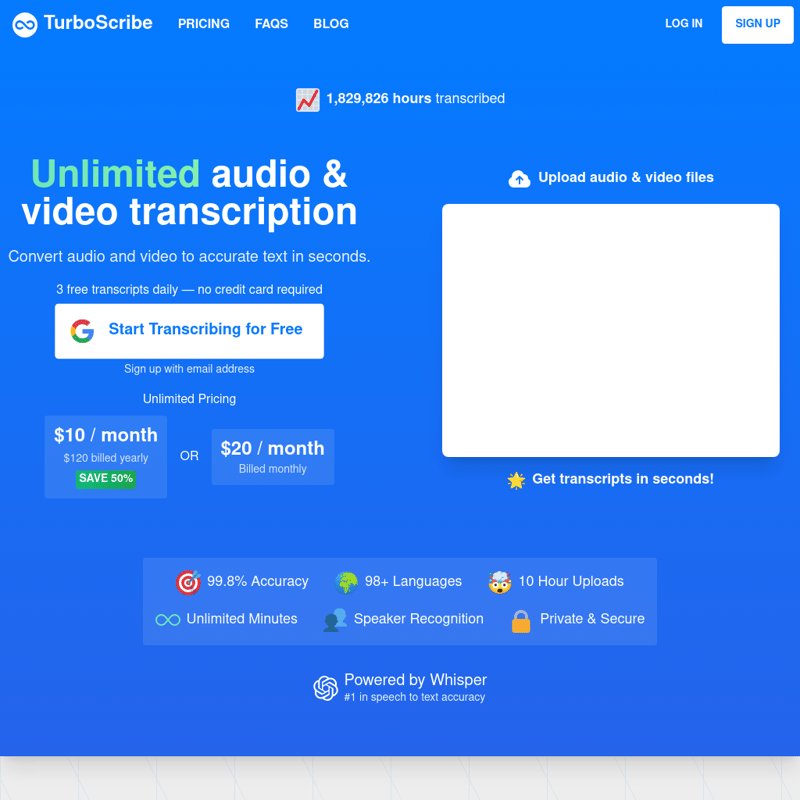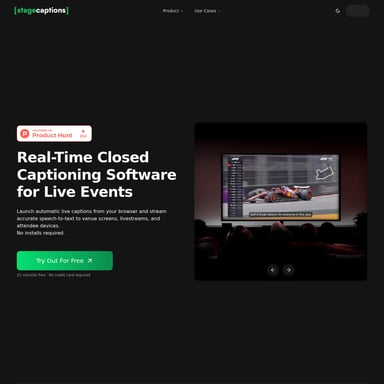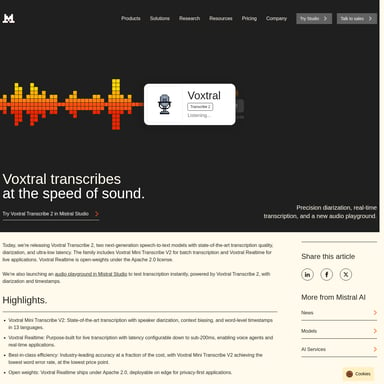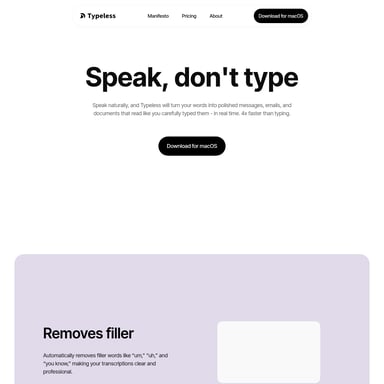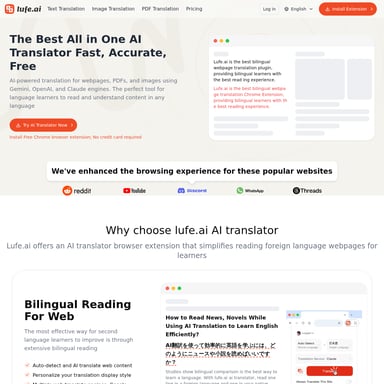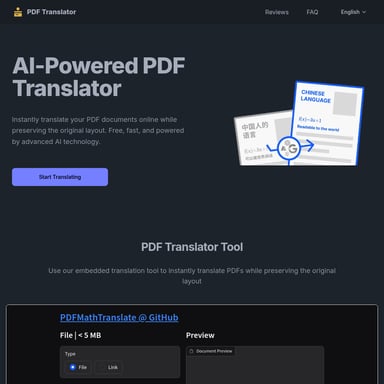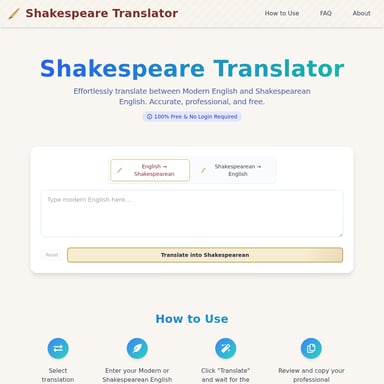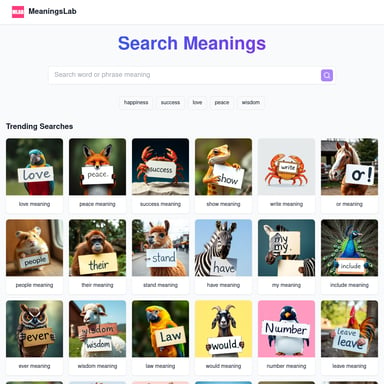TurboScribe
TurboScribe: Transcribe Audio and Video to Text
TurboScribe offers unlimited audio and video transcription with high accuracy, supporting 98+ languages and various file formats.
2024-06-30
2571.5K
TurboScribe Product Information
TurboScribe: Transcribe Audio and Video to Text
What's TurboScribe
TurboScribe is an AI transcription service that provides unlimited audio and video transcription. TurboScribe converts audio and video files to text in 98+ languages with extremely high accuracy. It supports various formats including MP3, MP4, M4A, MOV, AAC, WAV, OGG, OPUS, MPEG, WMA, and more.
Features
Unlimited Transcriptions
TurboScribe allows you to transcribe unlimited hours of audio and video files. This service is perfect for individuals or businesses needing to transcribe large volumes of content.
High Accuracy
Powered by Whisper, TurboScribe offers 99.8% accuracy in transcriptions, ensuring your transcripts are reliable and precise.
Multi-Language Support
TurboScribe supports transcription in 98+ languages and provides built-in translation for over 130 languages, allowing for easy conversion and translation of your transcripts.
Large File Uploads
Each file can be up to 10 hours long and 5GB in size. You can upload up to 50 files at a time, making it ideal for handling large projects.
Speaker Recognition
TurboScribe can recognize and differentiate between multiple speakers in a recording, making it perfect for transcribing meetings, interviews, and podcasts.
Secure and Private
Your data is private and secure. TurboScribe encrypts all files and transcripts, and only you have access to your data.
Use Case
TurboScribe is suitable for various applications, including business meetings, academic research, legal documentation, medical transcription, and media production. Whether you need to transcribe lectures, interviews, podcasts, or any other audio/video content, TurboScribe provides a fast and accurate solution.
FAQ
How much does it cost?
TurboScribe Unlimited costs $10/month (billed yearly) or $20/month (billed monthly).
Is TurboScribe really unlimited?
Yes! TurboScribe really is unlimited. There are no caps on overall usage and customers regularly transcribe hundreds of hours per month.
Can I upload large files?
Yes! TurboScribe is built to handle massive uploads. Each uploaded file can be up to 10 hours long and 5GB in size. Unlimited members can upload up to 50 files at a time.
Is TurboScribe secure?
Yes. Your transcripts, uploaded files, and account information are encrypted and only you can access them. You can delete them at any time. We use Stripe to securely process payments and we don't store your credit card number.
Which audio/video formats do you support?
TurboScribe supports the vast majority of common audio and video formats, including MP3, M4A, MP4, MOV, AAC, WAV, OGG, OPUS, MPEG, WMA, WMV, AVI, FLAC, AIFF, ALAC, 3GP, MKV, WEBM, VOB, RMVB, MTS, TS, QuickTime, and DivX.
Can I export my transcript?
Yes! Transcripts can be downloaded in the following formats: PDF, DOCX, captions & subtitles (SRT/VTT), CSV, and TXT.
Which languages do you support?
TurboScribe converts speech to text in over 98 languages using the highest accuracy AI transcription technology. Languages like English are the most accurate, typically with human levels of performance and strong recognition of specialized, domain-specific vocabulary.
What about accents, background noise, and poor audio quality?
While clean and clear audio produces the best results, TurboScribe generally does well with accents, background noise, and lower audio quality. If you're transcribing files with very poor audio quality, TurboScribe has a built-in audio restoration tool.
Do you recognize speakers?
Yes! Speaker recognition can be enabled via the 'Speaker Recognition' checkbox when uploading files.
Can I translate transcripts and subtitles to other languages?
Yes! You can translate transcripts or subtitles to more than 130 languages. Click the 'Translate' button when viewing any transcript to open the Translation Tool.
How much can I transcribe?
We don't have caps on overall usage and our systems are designed to enable you to transcribe at least 720 hours of audio or video per month.
How do I cancel my subscription?
You can cancel your subscription at any time by clicking 'Account Settings' and then 'Manage Subscription'.
Who is behind TurboScribe?
Hi! I'm Leif. I spent almost a decade building AI systems at companies like Meta. Now I'm building products and services like TurboScribe.
I have more questions.
You can visit our Help and Support Center for answers to common questions about using TurboScribe.