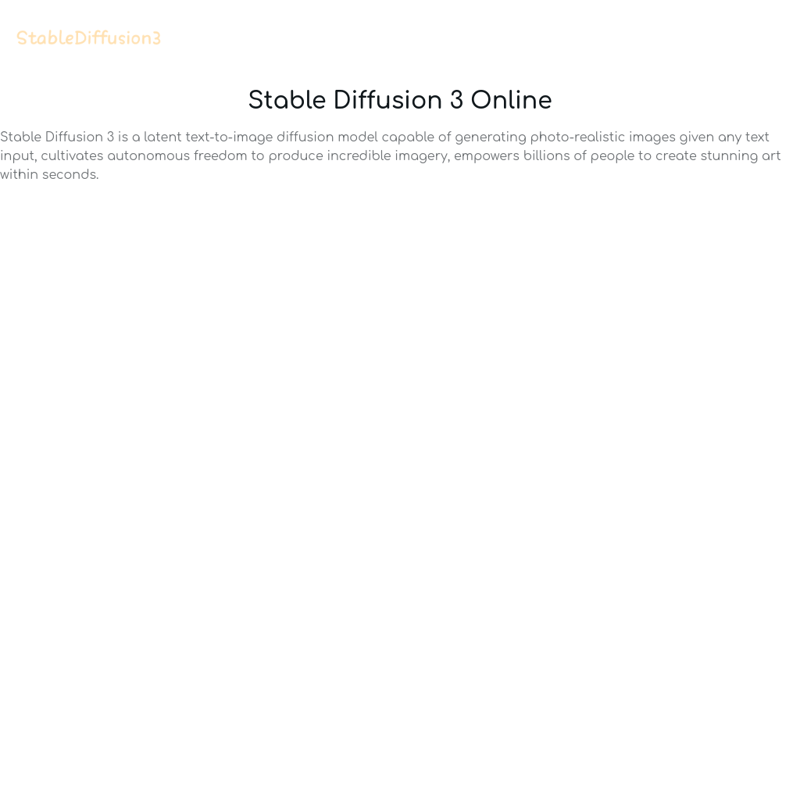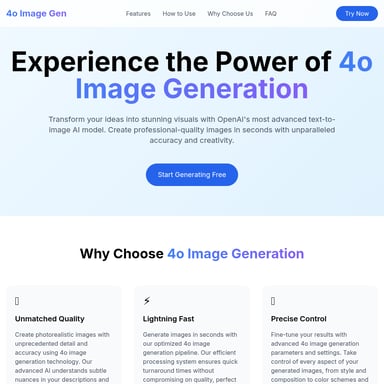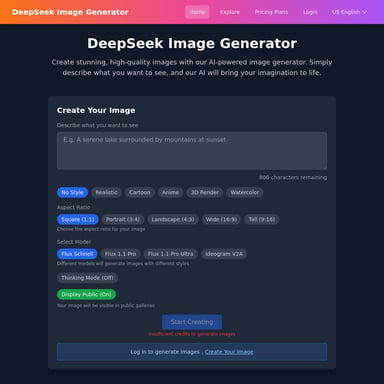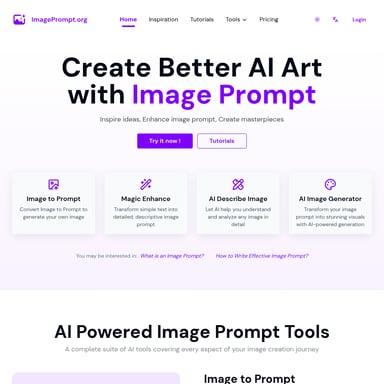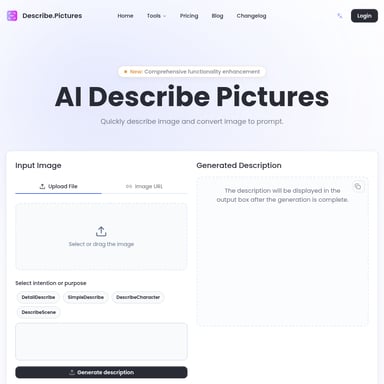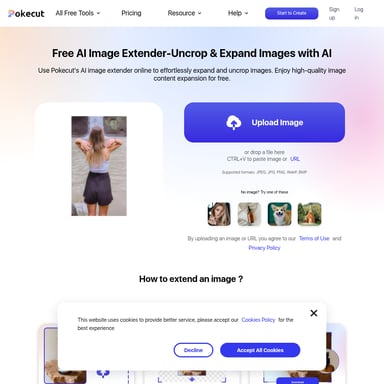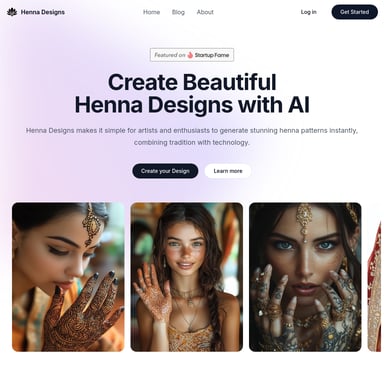StableDiffusion3
Stable Diffusion 3: Revolutionary AI-powered text-to-image generator for stunning, photorealistic art creation.
Stable Diffusion 3 is a cutting-edge AI model that transforms text prompts into breathtaking, high-quality images. This powerful tool democratizes art creation, allowing users of all skill levels to generate photorealistic visuals in seconds. With its advanced algorithms and vast training data, Stable Diffusion 3 pushes the boundaries of AI-generated imagery, offering unparalleled creativity and flexibility. Whether you're an artist seeking inspiration, a designer looking for quick mockups, or simply curious about AI's artistic capabilities, Stable Diffusion 3 opens up a world of visual possibilities at your fingertips.
2024-06-22
0.0K
StableDiffusion3 Product Information
Stable Diffusion 3 Online: Revolutionizing AI-Generated Imagery
In the ever-evolving landscape of artificial intelligence and creative technology, Stable Diffusion 3 emerges as a groundbreaking tool that's reshaping the way we approach image generation. This powerful AI model is not just another text-to-image generator; it's a gateway to unlimited visual creativity, empowering users to transform their ideas into stunning, photorealistic imagery with unprecedented ease and speed.
What's Stable Diffusion 3?
Stable Diffusion 3 is the latest iteration of the renowned Stable Diffusion series, representing a significant leap forward in AI-powered image generation. At its core, it's a latent text-to-image diffusion model that has been trained on a vast dataset of images and their corresponding textual descriptions. This extensive training allows Stable Diffusion 3 to understand and interpret complex text prompts, translating them into visually coherent and aesthetically pleasing images.
What sets Stable Diffusion 3 apart is its ability to generate high-quality, photorealistic images that can rival those created by human artists. The 'stable' in its name refers to the model's consistency in producing coherent images across various prompts and styles, ensuring that users can rely on it for dependable results.
Key Advantages of Stable Diffusion 3:
- Unparalleled Image Quality: Generates stunningly detailed and realistic images.
- Versatility: Capable of producing a wide range of styles and subjects.
- Speed: Creates images in seconds, significantly faster than traditional methods.
- Accessibility: Democratizes art creation, allowing anyone to generate professional-quality images.
- Customizability: Offers fine-tuning options for more precise control over the output.
Use Cases for Stable Diffusion 3
The applications of Stable Diffusion 3 are as vast as they are exciting. This powerful tool finds its place in numerous fields, revolutionizing the way we approach visual content creation.
1. Art and Illustration
For artists and illustrators, Stable Diffusion 3 serves as an invaluable source of inspiration. It can generate unique concepts, help overcome creative blocks, and even assist in the creation of final pieces. Artists can use the generated images as a starting point, adding their personal touch to create truly unique artworks.
2. Graphic Design
Graphic designers can leverage Stable Diffusion 3 to quickly generate mockups, explore different design directions, and create custom visuals for various projects. From logo concepts to complex illustrations, the tool can significantly speed up the design process.
3. Content Creation
Content creators, bloggers, and social media managers can use Stable Diffusion 3 to generate eye-catching visuals that complement their written content. This can lead to increased engagement and a more visually appealing online presence.
4. Game Development
Game developers can utilize Stable Diffusion 3 to generate concept art, textures, and even entire environments. This can dramatically reduce the time and resources needed for visual asset creation in game development.
5. Film and Animation
In the world of film and animation, Stable Diffusion 3 can be used for storyboarding, concept art, and even generating background elements. It offers filmmakers and animators a quick way to visualize scenes and ideas.
6. Product Design
Product designers can use Stable Diffusion 3 to quickly iterate on design ideas, generate product mock-ups, and explore different aesthetic directions before committing to physical prototypes.
7. Education
In educational settings, Stable Diffusion 3 can be used to create visual aids, illustrate complex concepts, and engage students in creative exercises that combine text and image generation.
Features of Stable Diffusion 3
Stable Diffusion 3 comes packed with an array of features that make it a powerful and versatile tool for image generation. Let's explore some of its key features in detail.
High-Resolution Output
One of the standout features of Stable Diffusion 3 is its ability to generate high-resolution images. Unlike earlier versions and some competitors, Stable Diffusion 3 can produce images with exceptional clarity and detail, making them suitable for professional use across various mediums.
Advanced Text Understanding
Stable Diffusion 3 boasts an improved natural language processing capability, allowing it to interpret and execute complex text prompts with remarkable accuracy. This means users can describe their desired images in great detail, and the model will faithfully reproduce these elements in the generated image.
Style Consistency
The model excels at maintaining style consistency across different prompts. Whether you're aiming for a specific artistic style, time period, or aesthetic, Stable Diffusion 3 can reliably produce images that adhere to the chosen style.
Multi-Subject Composition
Unlike some earlier models that struggled with complex scenes, Stable Diffusion 3 can handle prompts that involve multiple subjects and intricate compositions. This allows for the creation of rich, narrative-driven images that tell a complete story.
Fine-Tuning Options
For users who want more control over the output, Stable Diffusion 3 offers various fine-tuning options. These include adjusting the strength of the prompt, controlling the level of detail, and even guiding the generation process through intermediary steps.
Negative Prompting
An innovative feature of Stable Diffusion 3 is its ability to understand and implement negative prompts. This means users can not only specify what they want in an image but also what they explicitly don't want, giving unprecedented control over the generated content.
Inpainting and Outpainting
Stable Diffusion 3 supports advanced editing techniques like inpainting (replacing parts of an image) and outpainting (extending an image beyond its original boundaries). These features allow for creative editing and expansion of existing images.
Prompt Weighting
Users can assign different weights to various parts of their prompt, allowing for more nuanced control over which elements should be emphasized in the generated image.
How To Use Stable Diffusion 3
Using Stable Diffusion 3 is an intuitive process designed to be accessible to users of all skill levels. Here's a step-by-step guide to help you get started with this powerful image generation tool.
1. Accessing Stable Diffusion 3
First, you'll need to access the Stable Diffusion 3 interface. This is typically done through a web-based platform or a dedicated application, depending on the specific implementation you're using.
2. Crafting Your Prompt
The key to getting the best results from Stable Diffusion 3 lies in crafting an effective prompt. Here are some tips:
- Be specific: The more detail you provide, the better the result.
- Use descriptive language: Adjectives and adverbs can help refine the image.
- Mention style: If you want a specific artistic style, include it in your prompt.
- Consider composition: Describe the layout or arrangement you want.
3. Adjusting Settings
Depending on the interface, you may have access to various settings that can influence the output:
- Image size: Choose the dimensions of your generated image.
- Generation steps: More steps can lead to more detailed images but take longer.
- Guidance scale: This affects how closely the image adheres to your prompt.
- Seed: Using the same seed can help reproduce similar results.
4. Generating the Image
Once you've entered your prompt and adjusted the settings, simply click the generate button. Stable Diffusion 3 will process your request and produce an image based on your input.
5. Refining and Iterating
If the initial result isn't exactly what you were looking for, don't worry. Image generation with AI is often an iterative process:
- Adjust your prompt: Add or remove details to guide the generation.
- Try negative prompts: Specify elements you don't want in the image.
- Experiment with settings: Changing the guidance scale or number of steps can yield different results.
- Use inpainting or outpainting: Refine specific parts of the image or expand its boundaries.
6. Saving and Exporting
Once you're satisfied with the generated image, you can save or export it. Most interfaces will allow you to download the image in various formats like PNG or JPEG.
7. Ethical Considerations
When using Stable Diffusion 3, it's important to be mindful of ethical considerations:
- Respect copyright: Avoid using prompts that explicitly reference copyrighted characters or designs.
- Be aware of biases: AI models can sometimes reflect societal biases, so be critical of the outputs.
- Use responsibly: Avoid generating harmful or offensive content.
FAQ: Frequently Asked Questions about Stable Diffusion 3
To help you better understand and utilize Stable Diffusion 3, we've compiled a list of frequently asked questions:
Q1: What makes Stable Diffusion 3 different from previous versions?
A1: Stable Diffusion 3 offers improved image quality, better text understanding, and more advanced features like negative prompting and fine-tuning options. It also generally produces more coherent and realistic images compared to its predecessors.
Q2: Can Stable Diffusion 3 generate images in any style?
A2: Yes, Stable Diffusion 3 is capable of generating images in a wide variety of styles, from photorealistic to abstract, and can mimic the styles of specific artists or art movements when properly prompted.
Q3: Is Stable Diffusion 3 free to use?
A3: The availability and pricing of Stable Diffusion 3 can vary depending on the platform or implementation you're using. Some services offer free tiers with limited generations, while others may require a subscription or pay-per-use model.
Q4: How long does it take to generate an image?
A4: The time can vary depending on the complexity of the prompt and the chosen settings, but typically, Stable Diffusion 3 can generate an image in a matter of seconds to a minute.
Q5: Can I use images generated by Stable Diffusion 3 commercially?
A5: The usage rights for AI-generated images can be complex. While some platforms grant commercial usage rights, it's important to check the specific terms of service for the implementation of Stable Diffusion 3 you're using.
Q6: How does Stable Diffusion 3 handle copyrighted content?
A6: Stable Diffusion 3 is trained on a large dataset of images, but it doesn't directly copy or reproduce copyrighted works. However, users should avoid prompts that explicitly request copyrighted characters or designs.
Q7: Can Stable Diffusion 3 edit existing images?
A7: Yes, through features like inpainting and outpainting, Stable Diffusion 3 can be used to edit and expand existing images.
Q8: Is there a mobile version of Stable Diffusion 3?
A8: The availability of mobile versions depends on the specific implementation. Some platforms offer mobile apps or web interfaces optimized for mobile use.
Q9: How accurate is Stable Diffusion 3 in interpreting prompts?
A9: While Stable Diffusion 3 has advanced text understanding capabilities, interpretations can sometimes vary. It's often a process of refining prompts to achieve the desired result.
Q10: Can Stable Diffusion 3 generate animations or videos?
A10: Currently, Stable Diffusion 3 is primarily focused on static image generation. However, some users have created animations by generating a series of images and combining them.
In conclusion, Stable Diffusion 3 represents a significant advancement in AI-powered image generation. Its ability to create high-quality, diverse images from text prompts opens up a world of creative possibilities. Whether you're an artist, designer, content creator, or simply someone interested in exploring the potential of AI in visual arts, Stable Diffusion 3 offers an accessible and powerful tool to bring your ideas to life. As with any powerful technology, it's important to use it responsibly and ethically, always being mindful of copyright issues and potential biases. As AI continues to evolve, tools like Stable Diffusion 3 are likely to play an increasingly important role in shaping the future of visual content creation.