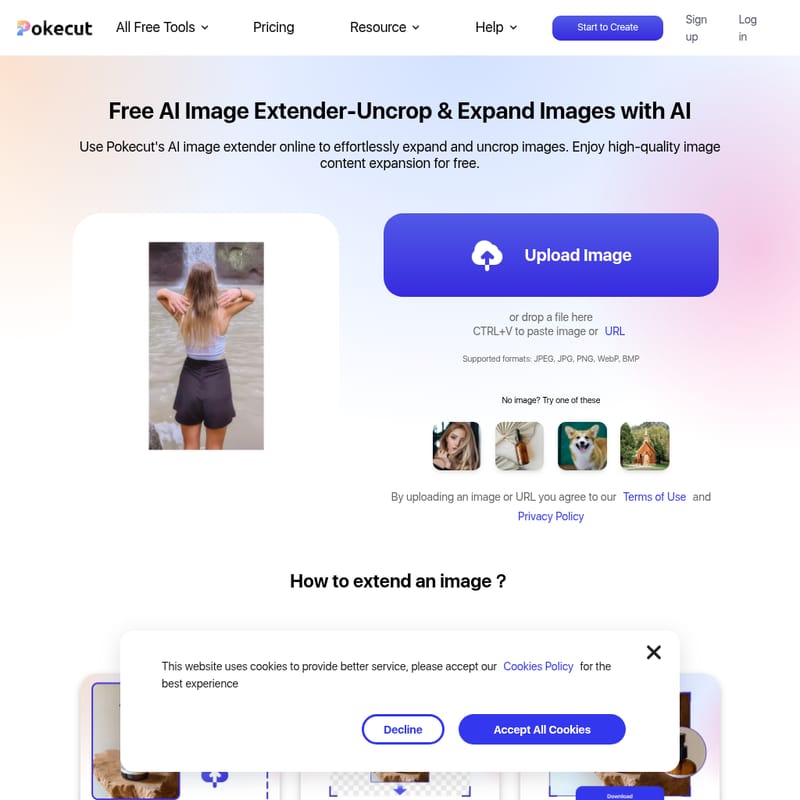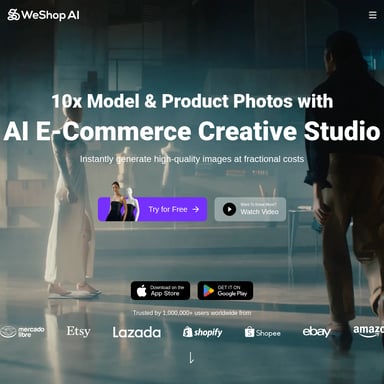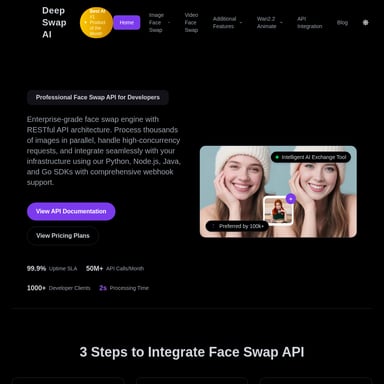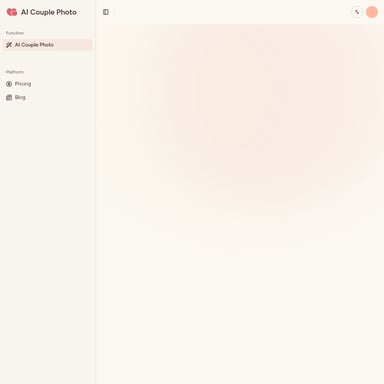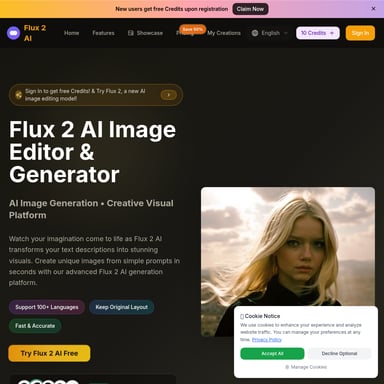Pokecut
Free AI Image Extender - Uncrop & Expand Images with AI
The Free AI Image Extender allows you to effortlessly uncrop and expand your images using advanced AI technology. It automatically fills in missing areas, enhancing the image's visual appeal without compromising its quality. This tool is perfect for adjusting images for social media, e-commerce platforms, or simply enhancing your photography. It works with popular formats like JPEG, PNG, and WebP, and requires no registration.
2025-02-20
691.3K
Pokecut Product Information
Free AI Image Extender - Uncrop & Expand Images with AI
What's Free AI Image Extender?
Free AI Image Extender is an innovative tool that allows users to effortlessly expand and uncrop their images. Using advanced artificial intelligence (AI) technology, it automatically fills in missing portions of an image, preserving its quality while adding more detail. Whether you're adjusting images for social media posts or improving your photos for e-commerce, this tool is a great choice for enhancing your visuals.
Features
High-Quality Image Expansion
The Free AI Image Extender helps you seamlessly expand and uncrop your image boundaries. By using AI to analyze the image content, it intelligently fills in missing areas while maintaining the image’s original quality. This means you can now enjoy a fuller, more detailed image without worrying about pixelation or poor resolution.
Resize & Customize Dimensions
You can upload an image or enter a URL and choose either a preset size template or custom dimensions for the image. Pokecut’s AI technology will resize and extend the image, filling in the extra space based on the content of the image in just a few seconds.
Compatible with Popular Formats
The tool supports a variety of popular image formats, including JPEG, JPG, PNG, WebP, and BMP. You can upload your images or paste the image URL directly into the tool to begin the uncropping process.
One-Click Image Expansion
With just one click, you can expand and uncrop your images. The AI technology behind this tool makes the process quick and efficient, providing high-quality results in seconds.
AI-Powered Intelligence
The AI-powered uncrop technology analyzes your image’s content to fill in the missing parts seamlessly. This allows for more accurate image extensions that maintain the overall aesthetic and balance of the original photo.
Use Case
Social Media Optimization
Images that look great on social media often need to meet certain size requirements. The AI Image Extender makes it easy to resize and expand your images, making them perfect for platforms like Instagram, Facebook, and YouTube. Whether you want to create eye-catching posts or fit your images into specific formats, this tool is an essential resource for your content strategy.
E-Commerce Image Enhancement
For e-commerce businesses, high-quality product images are crucial to attracting customers. With the AI image extender, you can effortlessly resize and enhance product images to meet platform requirements without losing image integrity. This tool ensures your product listings stand out with perfect image proportions.
Photography Enhancement
Sometimes, the composition of a photograph may not capture the entire scene or subject. The AI Image Extender helps you fix such issues by expanding the photo to reveal more of the image, giving it a more complete narrative. Whether you want to add extra visual elements or fix framing problems, this tool offers an easy solution.
How to Use Free AI Image Extender
Step 1: Upload Your Photo
To get started, simply upload the image you want to expand. You can either upload the file from your device or paste the image URL directly into the tool.
Step 2: Resize and Extend
Once the image is uploaded, choose a preset size template or input custom dimensions. The AI will automatically process your image, analyzing its content and filling in the missing areas in just a few seconds.
Step 3: Download Your HD Image
After the image is processed, you can download the HD version of the expanded image. The result will be a high-quality image that looks just as good, if not better, than the original.
FAQ
What file formats are supported by the Free AI Image Extender?
The tool supports popular image formats such as JPEG, JPG, PNG, WebP, and BMP.
Do I need to sign up to use the AI Image Extender?
No, the tool is completely free to use and does not require any registration or sign-up process.
Can I resize images for specific social media platforms?
Yes, the AI Image Extender allows you to adjust the image size to fit the requirements of various social media platforms like Instagram, Facebook, and YouTube.
Is the image quality maintained during the uncropping process?
Yes, the AI technology ensures that the image quality is preserved while expanding the boundaries. The tool intelligently fills in missing parts without compromising resolution.
How quickly can I get the expanded image?
The AI processes the image within seconds, making it easy to download and use almost immediately.
Conclusion
The Free AI Image Extender is a powerful tool for anyone looking to expand or uncrop their images. With its intuitive interface and AI-driven technology, you can easily enhance your images for social media, e-commerce, or photography purposes. No sign-up is required, and the process is completely free. Whether you're a photographer, marketer, or social media enthusiast, this tool is a must-have for enhancing your visuals.