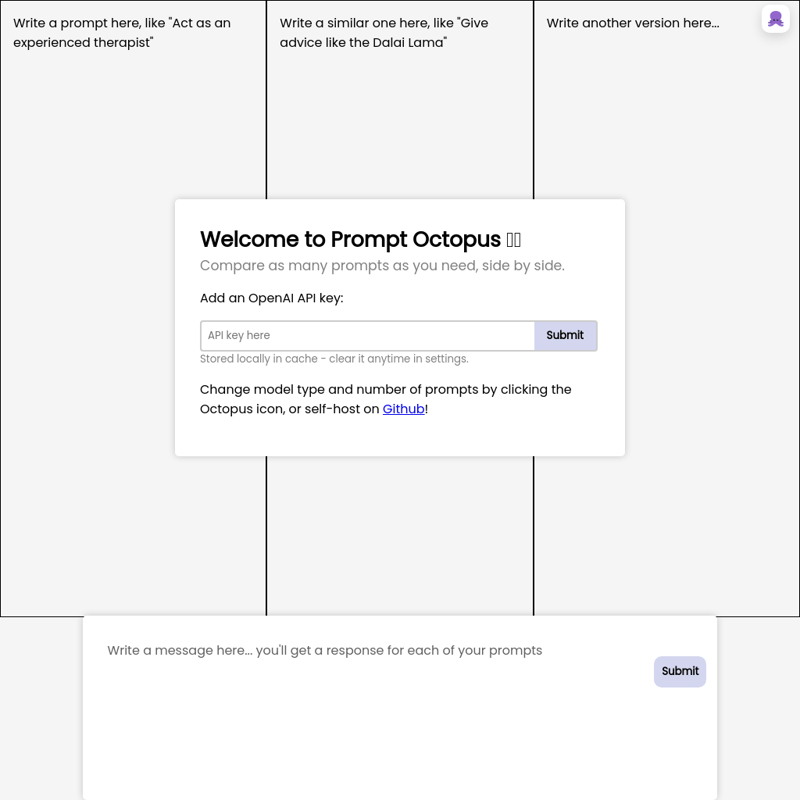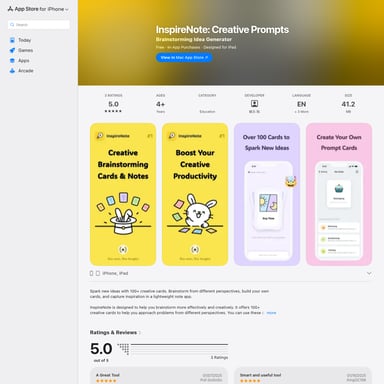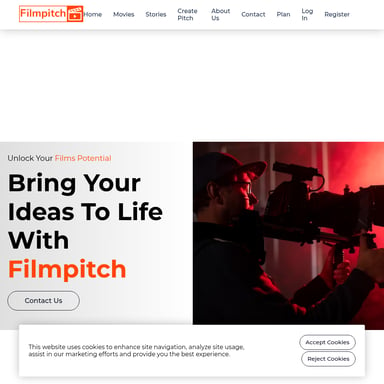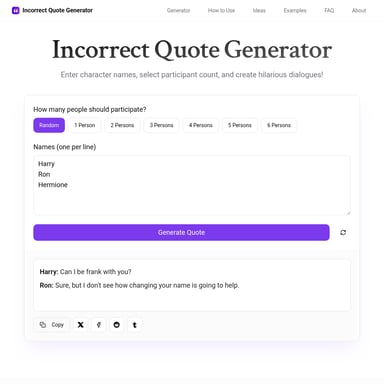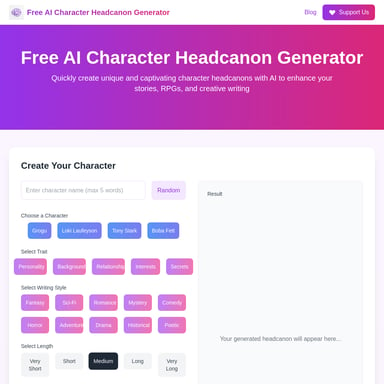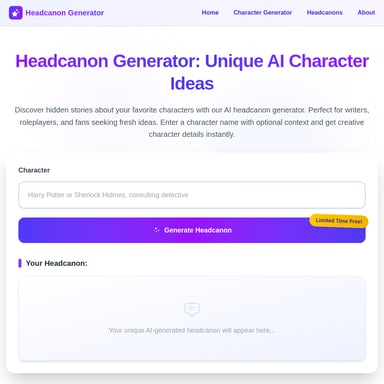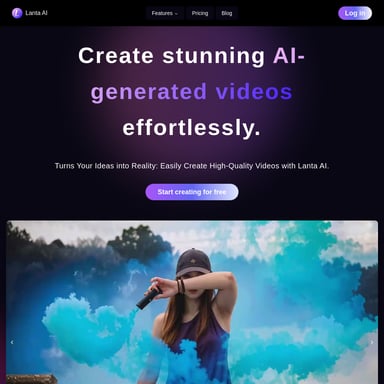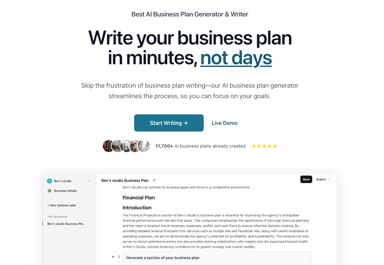Prompt Octopus
Prompt Octopus | Side-by-side prompt engineering
Prompt Octopus allows users to compare multiple AI prompts side-by-side, facilitating efficient prompt engineering and experimentation. With the ability to store API keys locally, switch model types, and adjust the number of prompts, it offers a streamlined experience for prompt development.
2024-07-02
0.0K
Prompt Octopus Product Information
Prompt Octopus 🐙🐙
What's Prompt Octopus?
Prompt Octopus is a cutting-edge tool designed for side-by-side comparison of multiple AI prompts. This platform enables users to efficiently experiment with and refine their prompt engineering techniques. By allowing direct comparisons, Prompt Octopus helps users identify the most effective prompts quickly and easily.
Features
Side-by-Side Comparison
Compare as many prompts as needed in a side-by-side format. This feature is ideal for testing different prompt variations simultaneously.
Local API Key Storage
Add your OpenAI API key, which is stored locally in cache. You can clear this information anytime in the settings for added security.
Model and Prompt Customization
Easily change the model type and the number of prompts you want to compare by clicking the Octopus icon. For those who prefer self-hosting, Prompt Octopus is available on Github.
User-Friendly Interface
The intuitive interface allows users to write and compare prompts effortlessly. Write a prompt in one field, a similar one in another, and get responses for each.
Use Case
Prompt Octopus is perfect for AI developers, researchers, and enthusiasts who need to optimize their prompt engineering process. Whether you're testing prompts for a chatbot, virtual assistant, or any other AI application, this tool simplifies the experimentation phase by providing clear, side-by-side comparisons.
FAQ
How do I add my OpenAI API key?
You can add your OpenAI API key by entering it in the designated field. The key is stored locally in cache and can be cleared anytime in the settings.
Can I change the number of prompts I compare?
Yes, you can change the number of prompts by clicking the Octopus icon. This allows you to adjust the tool to meet your specific needs.
Is there an option to self-host Prompt Octopus?
Absolutely. You can self-host Prompt Octopus by visiting Github and following the instructions provided.
How secure is my API key?
Your API key is stored locally in cache and is not shared with any external servers. You can clear it anytime in the settings to ensure maximum security.
How to Use
- Add API Key: Start by adding your OpenAI API key, which is stored locally.
- Write Prompts: Enter different versions of your prompt in the provided fields.
- Get Responses: Receive responses for each prompt, enabling side-by-side comparison.
- Adjust Settings: Change model types and the number of prompts as needed.
Prompt Octopus streamlines the prompt engineering process, making it easier and more efficient to find the best prompts for your AI projects.