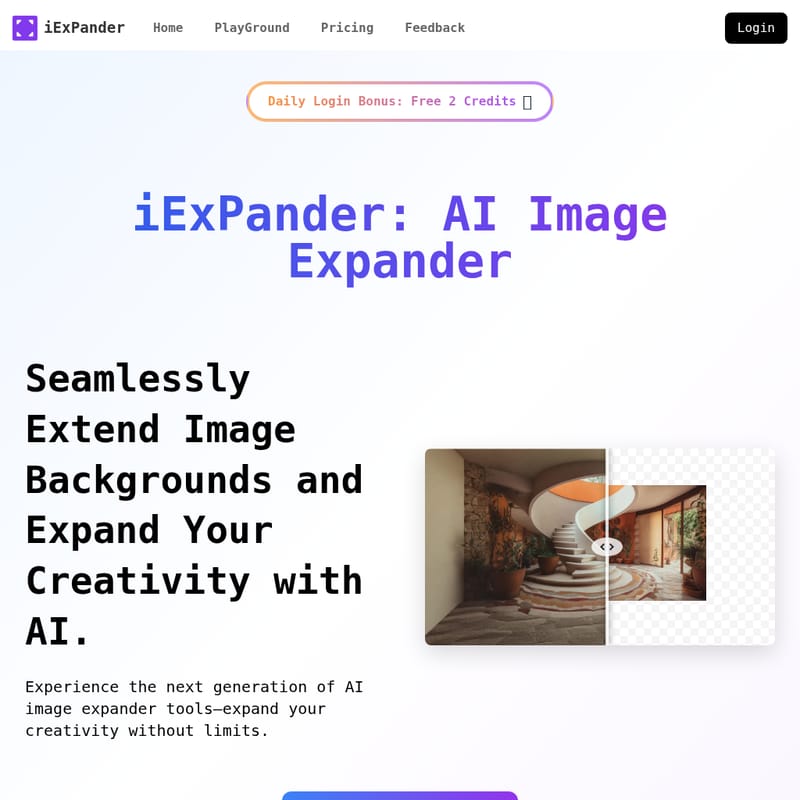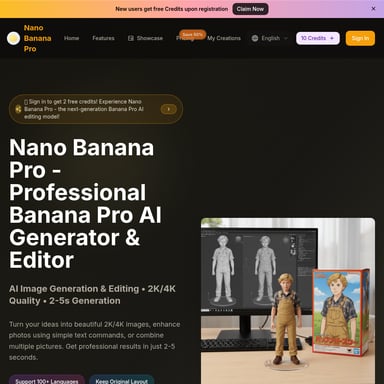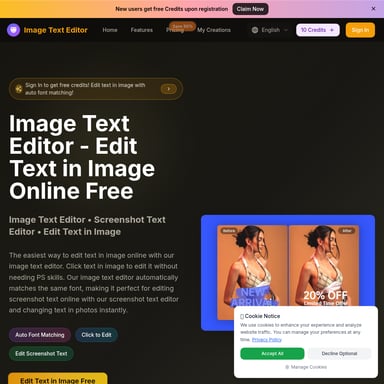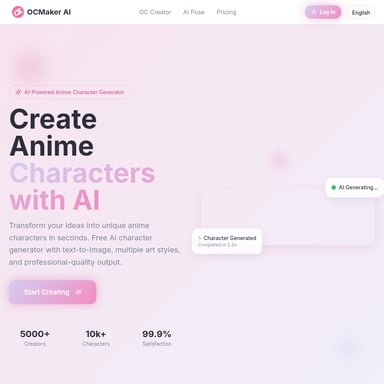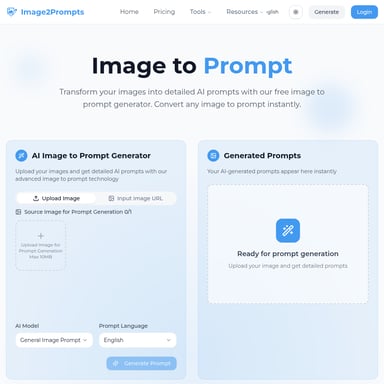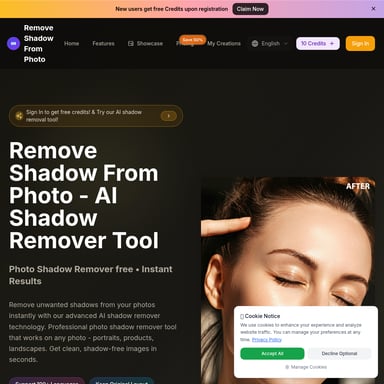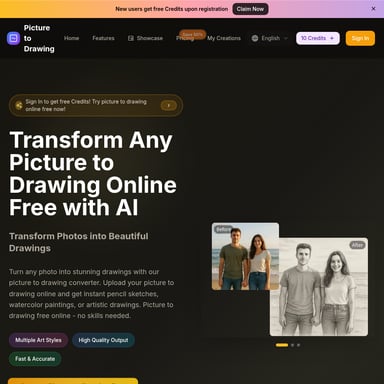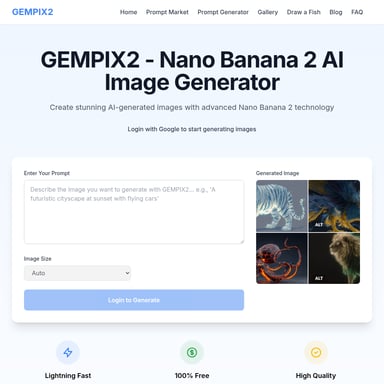Online Image Expander
iExPander: AI Image Expander
iExPander is an AI-powered tool designed to expand image backgrounds seamlessly. It generates high-quality, natural-looking extensions, perfect for creators, marketers, and designers. The tool supports multiple aspect ratios, intelligent background generation, and watermark-free downloads, making it ideal for social media, e-commerce, and design projects.
2025-07-30
--K
Online Image Expander Product Information
iExPander: AI Image Expander
What's iExPander?
iExPander is an advanced AI-powered image expander tool designed to seamlessly extend the backgrounds of your photos. Using artificial intelligence, it analyzes the content, style, and context of your images to create realistic, natural extensions that blend flawlessly with the original. Whether you’re looking to expand product photos for e-commerce, adjust images for social media, or enhance creative projects, iExPander helps you achieve professional, high-quality results in seconds.
Features
AI-Powered Image Expansion
iExPander uses artificial intelligence to extend your images, ensuring that the expansion blends perfectly with the original content. The AI carefully analyzes the patterns, colors, and textures of your photo to generate high-quality extensions.
Seamless, Natural-Looking Expansion
The tool ensures that the expanded parts of your image look as natural as the original. No stretching or distortion—just a flawless, seamless expansion.
Multiple Aspect Ratios Supported
iExPander allows you to choose from various aspect ratios, including square, portrait, landscape, and custom sizes, which are perfect for all major platforms.
Intelligent Background Generation
The AI automatically generates realistic backgrounds to fill in any missing areas, perfect for banners, product photos, and creative projects.
Easy to Use
With its simple, user-friendly interface, you don’t need any design skills to use iExPander. Just upload your photo, choose your desired aspect ratio, and let the AI handle the rest.
High-Quality, Watermark-Free Downloads
Once your image has been expanded, you can download it in high resolution without watermarks, making it perfect for both online and print use.
Secure & Private Image Processing
Your images are processed securely, ensuring your privacy is protected. iExPander deletes all uploaded images after processing, so your data remains confidential.
Use Case
iExPander is designed for a variety of users who need to expand and enhance their images for different scenarios:
- Social Media Creators & Influencers: Expand images for Instagram, TikTok, and Facebook. Create eye-catching visuals that fit perfectly into any platform’s aspect ratio.
- E-commerce & Product Photography: Adapt product photos for e-commerce sites like Amazon and Shopify. Generate professional backgrounds and resize images for banners, ads, and listings.
- Designers & Marketers: Use iExPander to create visuals with perfect dimensions for marketing campaigns and creative projects.
- Photographers & Artists: Expand and enhance photos for portfolios, digital art, or personal projects.
FAQ
What is an AI Image Expander and how does it work?
An AI Image Expander is a tool that uses artificial intelligence to enlarge your images beyond their original borders. It analyzes the content and style of your photo and generates new pixels, creating a seamless extension that fits naturally with the original.
What are the main benefits of using an AI to expand images?
- Fix Compositions: Easily correct awkwardly cropped photos or change a vertical shot into a horizontal one.
- Enhance Creativity: Add more space for text, logos, or other design elements for marketing materials and social media posts.
- Repurpose Content: Adapt a single image for various aspect ratios required by platforms like Instagram, Facebook, and website banners.
- Save Time: The AI process is much faster than manual editing with complex software like Photoshop.
How can I expand an image using this Image Expander?
Simply upload your image, choose your desired aspect ratio, and click 'Generate'. iExPander will expand the image and provide you with a high-quality version to download.
Will the expanded image look natural?
Yes. iExPander ensures that the expansion seamlessly blends with the original image, maintaining consistency in style, lighting, and composition.
Can I control the aspect ratio when I expand an image?
Yes, iExPander supports various aspect ratios, including square (1:1), portrait (4:5), and landscape (16:9), as well as custom sizes.
What image formats do you support?
iExPander supports JPEG, PNG, and WebP formats, allowing you to upload and download images in these popular file types.
Is this image expander free to use?
Yes, iExPander offers a limited number of free uses. For more advanced or frequent needs, you can purchase additional credits or subscribe to a plan.
How is my privacy protected when I upload an image?
iExPander prioritizes your privacy. Images are encrypted and stored temporarily on secure servers for processing, then deleted after a short period.
What's the difference between expanding an image and upscaling it?
Expanding an image adds new content beyond its original boundaries, while upscaling increases the resolution without adding new content. iExPander focuses on expanding images, not just upscaling.
Can I use this tool to 'uncrop' a photo?
Yes, iExPander can 'uncrop' a photo by intelligently recreating the missing parts, restoring the full scene.
How long does it take to expand an image?
The process typically takes 8-15 seconds, depending on the image’s complexity and size.
Start Instantly with iExPander's AI Image Expander
Expand your images with ease using iExPander. Whether for social media, e-commerce, or creative projects, iExPander’s AI-powered image expander tool is fast, secure, and delivers professional results.