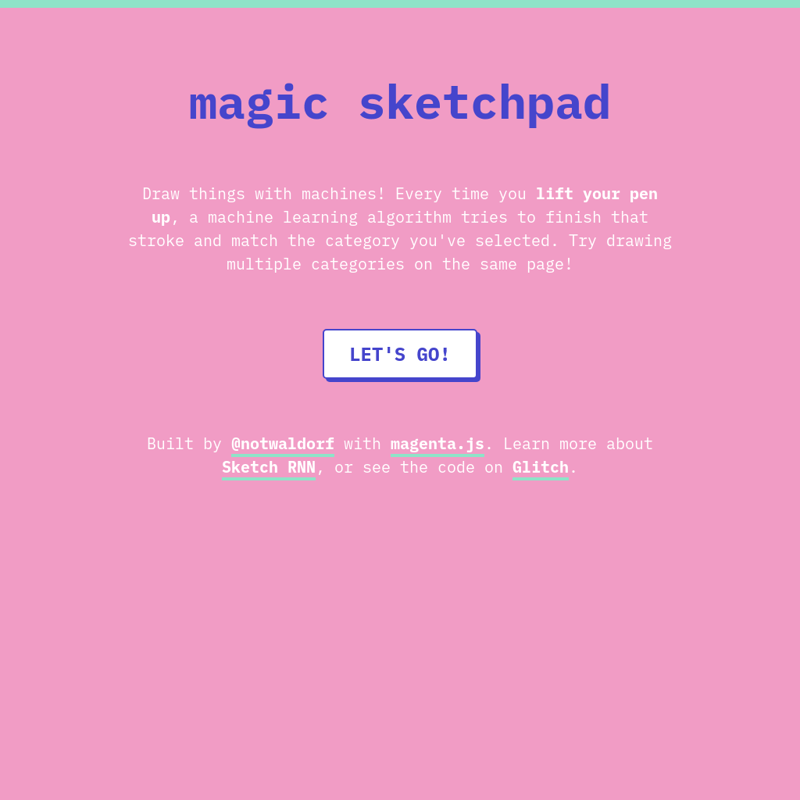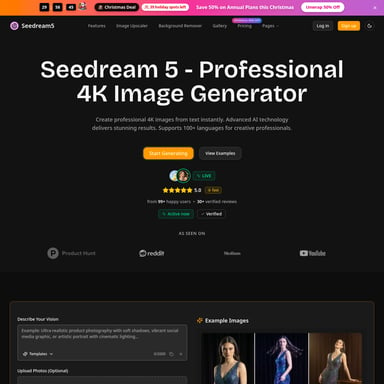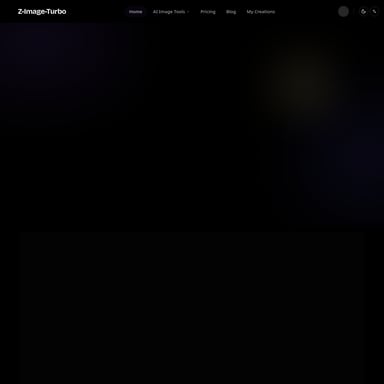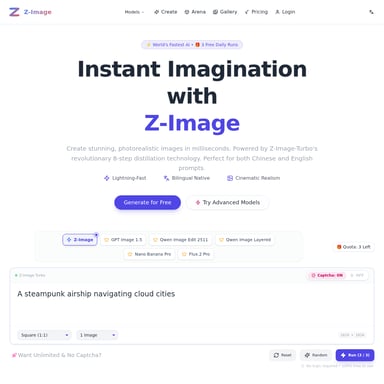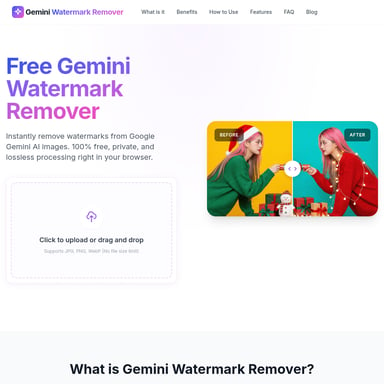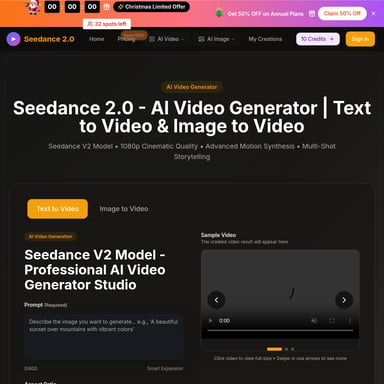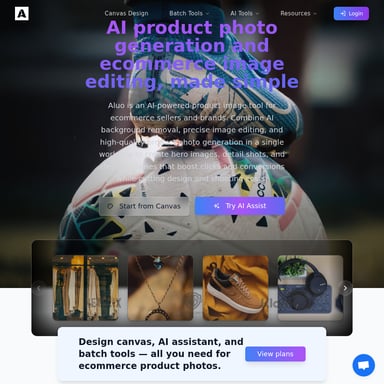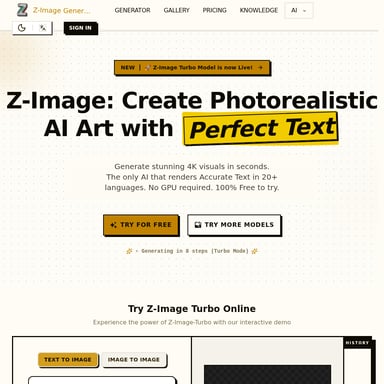Magic Sketchpad
Magic Sketchpad: Unleash Your Creativity with Technology
Magic Sketchpad is a unique interactive platform that allows users to create drawings that are completed by advanced machine learning algorithms. This innovative tool gives artists and hobbyists the ability to explore their creativity by drawing various categories while the system predicts and finishes their strokes. Built using magenta.js, Magic Sketchpad combines art with cutting-edge technology to enhance the drawing experience. Users can engage with technology in a fun and artistic way, making each interaction unique and captivating. Perfect for both novices and experienced artists, this tool provides endless possibilities for creativity and artistic expression. Whether you are looking to doodle casually or create intricate designs, Magic Sketchpad allows you to experiment freely and see how the machine learning algorithm interprets your sketches in real-time.
2024-09-08
7.7K
Magic Sketchpad Product Information
Magic Sketchpad
What's Magic Sketchpad
Magic Sketchpad is an innovative drawing platform that transforms the way you create art. By combining technology with artistry, it allows you to draw while advanced machine learning algorithms complete your sketches. With every stroke you draw, as soon as you lift your pen, Magic Sketchpad engages a machine learning algorithm that analyzes your line and strives to finish it in line with the category you've chosen. It is an exciting way to experience the intersection of creativity and technology, making it a perfect tool for artists and doodlers alike.
Features
Interactive Drawing Experience
One of the standout features of Magic Sketchpad is its interactive drawing experience. Users can select from various categories and start drawing, and the platform will attempt to finish their strokes based on the selected category. This unique feature not only enhances creativity but also provides insight into how machine learning interprets art.
Multiple Categories
Magic Sketchpad allows you to draw multiple categories on the same page. This feature gives you the freedom to experiment and see how different categories influence the overall artwork, providing an engaging artistic exploration.
Built with Cutting-Edge Technology
Built by @notwaldorf using magenta.js, Magic Sketchpad leverages a sophisticated technology that stems from neural network research. The underlying machine learning capability, showcased by projects like Sketch RNN, is at the heart of the drawing experience. This tech allows for impressive predictions and extensions of your sketches, blurring the lines between human creativity and machine assistance.
Use Case
Magic Sketchpad is suitable for a wide array of users, from budding artists to seasoned professionals. Here are some of the potential use cases:
- Artistic Exploration: Users looking to expand their creativity can use Magic Sketchpad to experiment with different styles and techniques, allowing the machine to provide exciting interpretations of their work.
- Educational Tool: Teachers and educators can use it in classrooms to engage students in art and technology, teaching them about drawing fundamentals as well as machine learning concepts.
- Casual Doodling: For those who simply want to have fun, Magic Sketchpad provides an opportunity to draw freely without the constraints of perfection, allowing for a playful interaction with art.
How to Use
Using the Magic Sketchpad is simple and user-friendly. Here’s a step-by-step guide:
- Select a Category: Choose the category you want from the available options. This determines how the machine will interpret and complete your drawings.
- Start Drawing: Use your device's pen or finger to begin sketching. The platform offers a smooth and responsive drawing experience.
- Lift Your Pen: Each time you lift your pen, Magic Sketchpad will analyze your stroke. The machine learning algorithm will then take over to complete your drawing based on the selected category.
- Explore Multiple Categories: Feel free to experiment by selecting different categories and combining them within the same drawing session.
By following these steps, users can fully engage with the Magic Sketchpad experience, discovering the joy of creating art augmented by intelligent technology.
FAQ
What devices can I use Magic Sketchpad on?
Magic Sketchpad is designed to be compatible with a range of devices, allowing you to draw on tablets, laptops, and even mobile phones, as long as you have a touchscreen.
Do I need any special software to use Magic Sketchpad?
No special software is required! Magic Sketchpad is web-based and can be accessed via any modern web browser without the need for additional downloads.
Is there a cost to use Magic Sketchpad?
Magic Sketchpad is freely accessible, allowing users to enjoy the experience without any financial barriers.
Can I save my drawings?
While the Magic Sketchpad provides a dynamic drawing environment, users should check if the platform offers a feature for saving or exporting their creations as it might vary with updates to the tool.
Magic Sketchpad is more than just a drawing tool; it's an interactive experience that merges creativity with technology, perfect for unleashing your artistic potential.