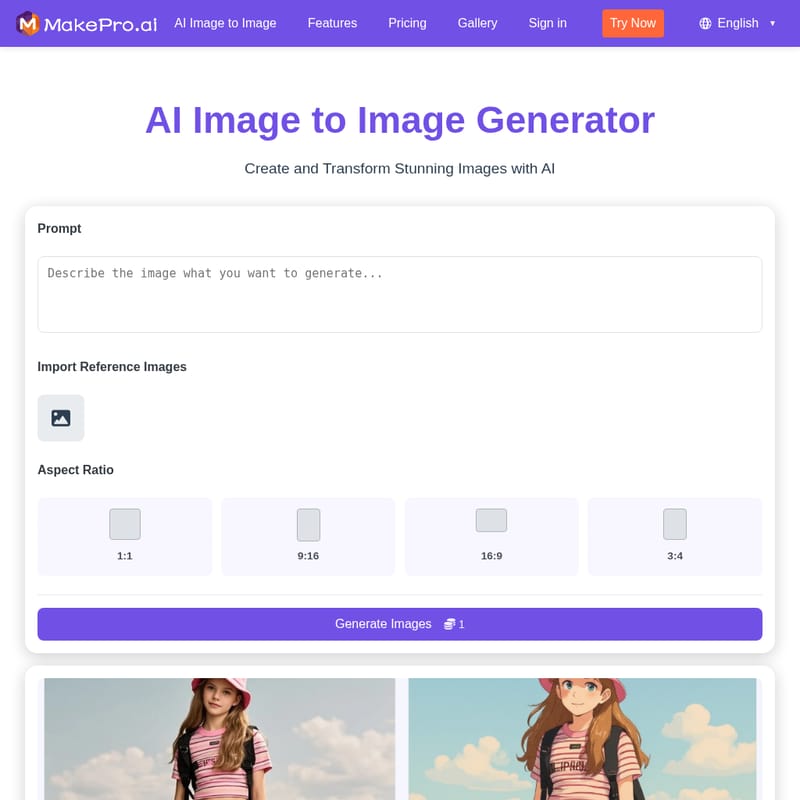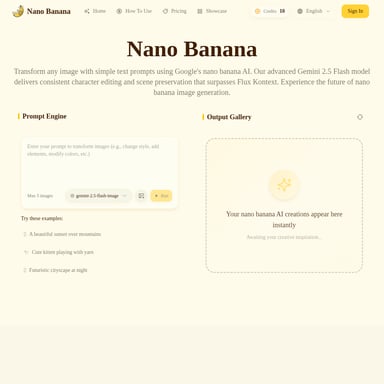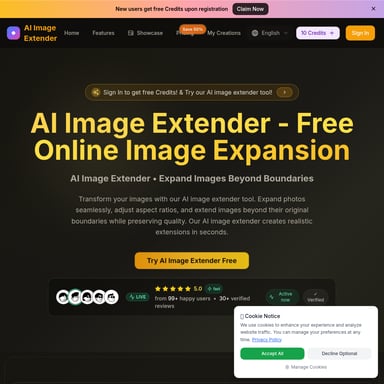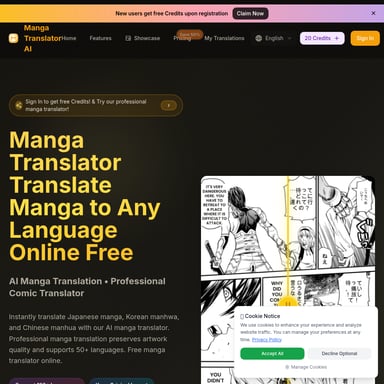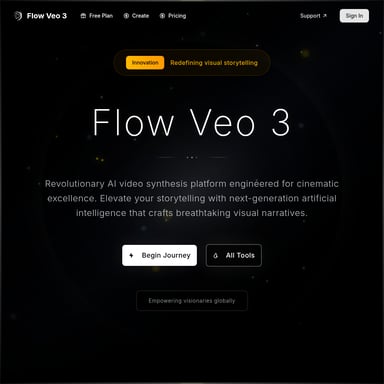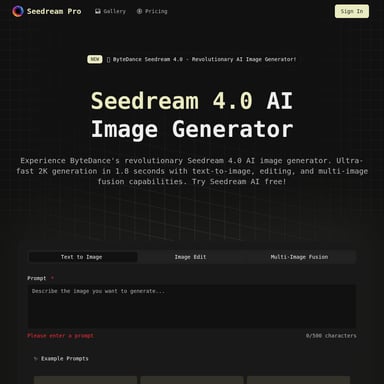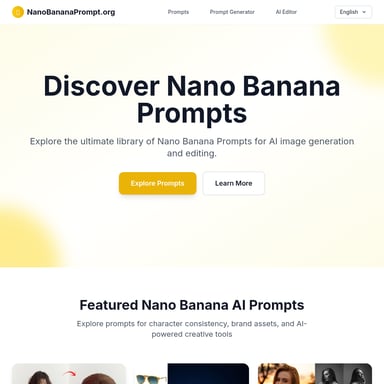AI Image to Image
AI Image to Image Generator
AI Image to Image Generator allows users to create and transform high-quality images, using AI to adjust aspects like styles, colors, and backgrounds, ideal for social media and marketing content. With features like image editing, multiple formats, and quick processing, it offers a professional and efficient tool for personal and commercial use.
2025-07-09
--K
AI Image to Image Product Information
AI Image to Image Generator
What's AI Image to Image Generator?
The AI Image to Image Generator is a cutting-edge tool powered by artificial intelligence that allows users to create, modify, and transform images effortlessly. This AI-driven platform uses advanced models to edit and generate images in a variety of artistic styles, such as Ghibli, Disney Pixar, Furry art, and more. It’s perfect for both personal creative projects and professional marketing materials, allowing you to generate high-quality images quickly and precisely.
Features
Diverse Image Styles
AI Image to Image Generator offers a range of styles for your images. From the whimsical charm of Ghibli art to the realistic details of 3D rendering, it supports multiple artistic styles, giving you the freedom to create images in your desired format.
Fast Image Generation
With AI-powered tools, image generation is 10x faster, allowing you to get high-quality results in record time.
Precise Edits
You can maintain the original structure of your image while making detailed edits, ensuring your final result stays true to your vision.
High-Quality Clarity
Generated images are clear, crisp, and feature fine details, ensuring professional-grade output.
Multiple Image Formats
Supports a variety of image formats and aspect ratios including 1:1, 9:16, 16:9, and 3:4.
Seamless Edits & Customization
The platform allows users to make secondary edits after the image is generated. Customize text, backgrounds, or add other design elements to suit your personal or branding needs.
One-Click Sharing
Share your creations directly to social media platforms such as Facebook, Twitter, Pinterest, and Instagram, perfect for personal branding or marketing.
Use Case
Social Media Marketing
AI Image to Image Generator is a valuable tool for creating unique and eye-catching images for social media marketing. From product ads to Instagram posts, it supports a variety of image types like posters and e-commerce visuals, ensuring your brand stands out.
Personal Projects
Whether you want to create custom images for a blog, or transform photos for personal use, this tool makes it easy to generate high-quality content quickly.
Branding & Commercial Use
For businesses and brands, the AI Image to Image Generator offers a professional platform for creating engaging images that match your brand's identity, perfect for advertising and promotional content.
Pricing
The AI Image to Image Generator offers three pricing plans to suit your needs:
- Free Trial: $0 for 5 free credits, limited features, and watermarked images.
- Lite Plan: $10/month, 100 credits, fast image generation, and no watermark.
- Pro Plan: $20/month, 250 credits, fast image generation, and no watermark.
FAQ
What types of images can I create with AI Image to Image Generator?
You can create a wide range of images including social media marketing images, e-commerce ads, profile pictures, and more. The generator supports different visual styles like Ghibli, Disney Pixar, and 3D rendering.
Can I use the generated images for commercial purposes?
Yes, all images created and edited using the AI Image to Image Generator are owned by the user and can be used for both personal and commercial purposes.
Do I need to create an account to use the AI Image to Image Generator?
Yes, you’ll need to sign up with an email address or via Google login to access the platform. Free trial credits are provided to give you a hands-on experience.
Can I edit the images after generation?
Yes, the platform supports secondary edits, allowing you to customize your images further by adding text, graphics, or adjusting specific details.
How fast is the image generation process?
The AI Image to Image Generator processes images 10x faster than traditional methods, ensuring quick turnaround times.
Can I use the tool on mobile?
Yes, you can access the platform on mobile browsers, with dedicated mobile applications in development.
How to Use
- Upload a Reference Image: Start by uploading the image you want to modify.
- Select a Style or Edit: Choose from various styles like Ghibli or Disney Pixar, or specify an edit like hair color change.
- Adjust Aspect Ratio: Select the appropriate aspect ratio for your image.
- Generate Image: Click to generate the transformed image and make additional adjustments as needed.
Now you're ready to share your creation across social media platforms or use it for your branding efforts.