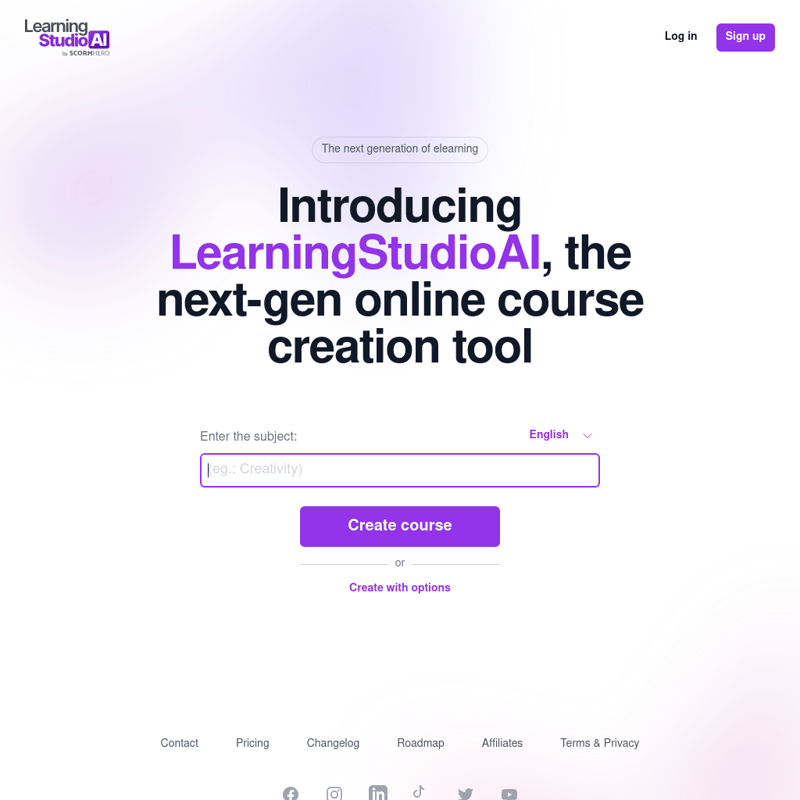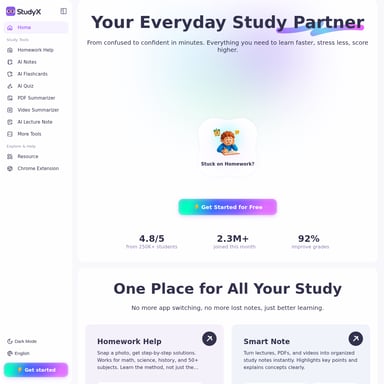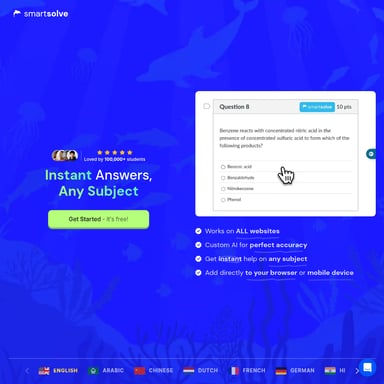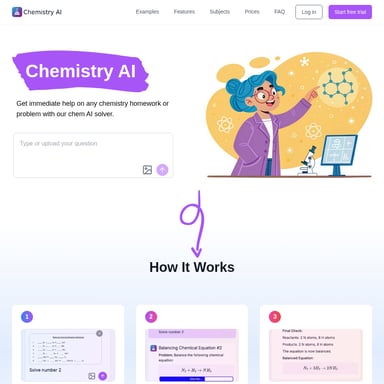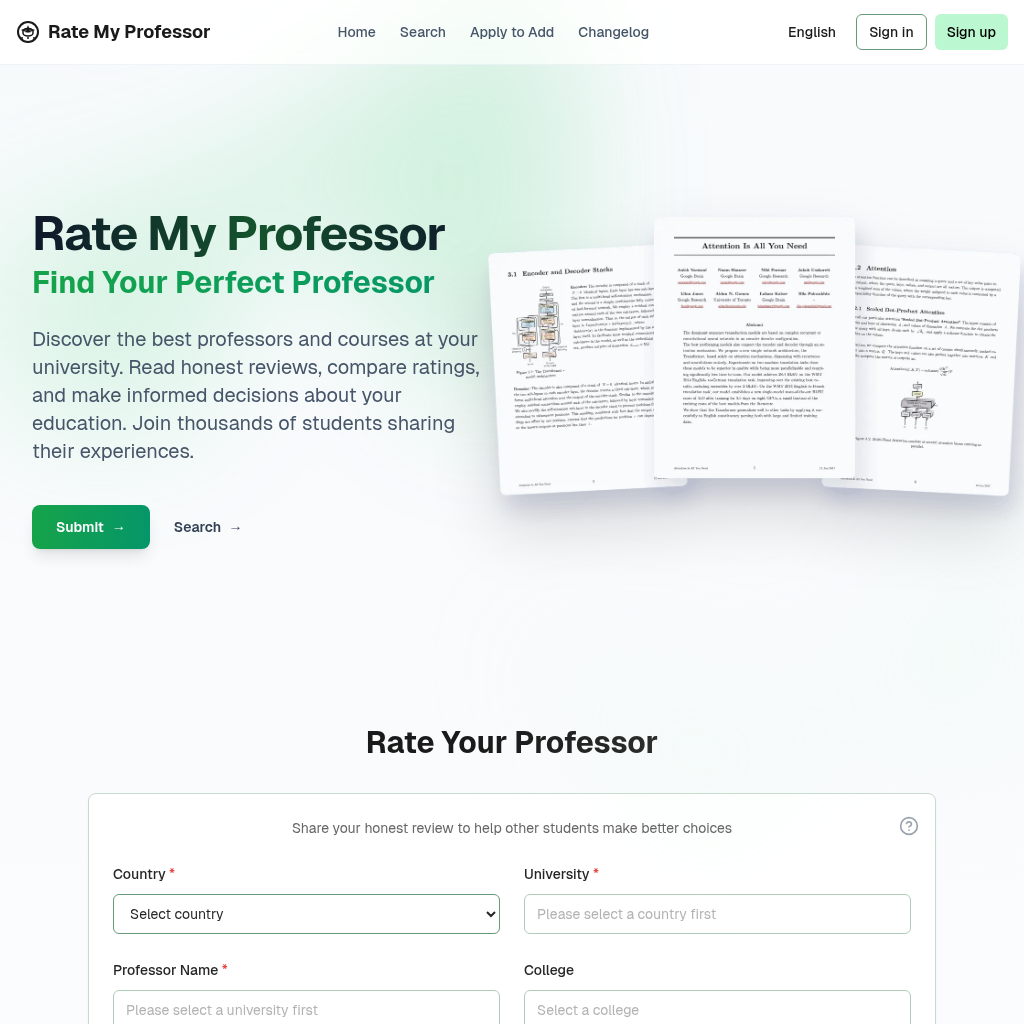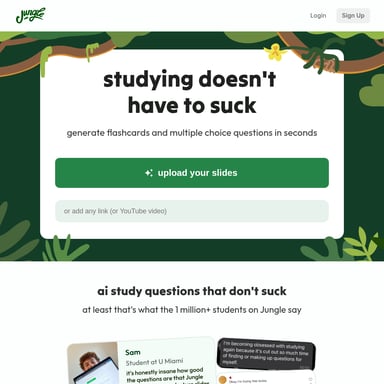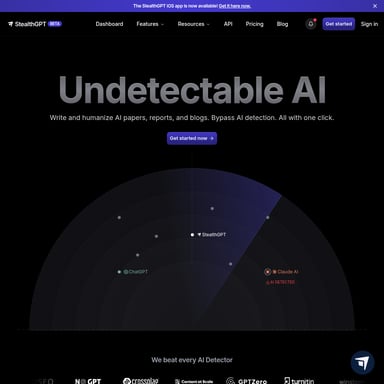LearningStudioAI
Create courses with AI-powered authoring tool | LearningStudioAI
LearningStudioAI is a next-gen online course creation tool that utilizes AI to streamline and enhance the eLearning experience. It provides an intuitive interface, powerful features, and seamless integration capabilities, making it an ideal choice for educators, trainers, and content creators.
2024-07-03
--K
LearningStudioAI Product Information
LearningStudioAI
What's LearningStudioAI?
LearningStudioAI is a next-generation online course creation tool designed to revolutionize the eLearning industry. Leveraging advanced artificial intelligence, this powerful authoring tool simplifies the process of creating engaging and effective online courses. Whether you are an educator, trainer, or content creator, LearningStudioAI offers an intuitive and feature-rich platform to meet your needs.
Features
AI-Powered Authoring
LearningStudioAI utilizes cutting-edge AI technology to automate and enhance the course creation process. This feature helps in generating high-quality content, reducing the time and effort required to develop comprehensive courses.
Intuitive Interface
The user-friendly interface of LearningStudioAI ensures that even users with minimal technical expertise can create professional-grade courses with ease. The drag-and-drop functionality and pre-designed templates further simplify the process.
Seamless Integration
LearningStudioAI supports integration with various Learning Management Systems (LMS) and other educational tools, ensuring a smooth and cohesive eLearning experience. This compatibility makes it easy to incorporate existing resources and workflows.
Customization Options
With LearningStudioAI, users have the flexibility to customize their courses to suit their specific requirements. From branding elements to content layout, the platform offers extensive customization capabilities.
Analytics and Reporting
Track learner progress and course effectiveness with built-in analytics and reporting tools. LearningStudioAI provides valuable insights that help educators improve their content and teaching strategies.
Use Case
LearningStudioAI is ideal for a wide range of users, including:
Educators
Teachers and professors can use LearningStudioAI to create engaging and interactive online courses that enhance student learning outcomes.
Corporate Trainers
Corporate trainers can develop comprehensive training programs that improve employee skills and knowledge, ensuring a more productive workforce.
Content Creators
Freelance educators and content creators can leverage LearningStudioAI to produce high-quality courses that can be marketed and sold to a global audience.
FAQ
How does LearningStudioAI simplify course creation?
LearningStudioAI employs AI technology to automate many aspects of course development, such as content generation, layout design, and resource integration, making the process faster and more efficient.
Can I integrate LearningStudioAI with my existing LMS?
Yes, LearningStudioAI supports seamless integration with various LMS platforms, allowing you to incorporate it into your existing eLearning ecosystem without any hassle.
Is LearningStudioAI suitable for beginners?
Absolutely. The intuitive interface and user-friendly design of LearningStudioAI make it accessible to users of all skill levels, including those with minimal technical knowledge.
What kind of customization options are available?
LearningStudioAI offers extensive customization options, including branding, course layout, and content organization, enabling users to tailor their courses to meet specific needs and preferences.
How can I track the effectiveness of my courses?
With built-in analytics and reporting tools, LearningStudioAI provides detailed insights into learner progress and course performance, helping educators refine their content and teaching methods.
How to Use
- Sign Up: Create an account on the LearningStudioAI platform.
- Choose a Template: Select from a variety of pre-designed course templates.
- Customize Your Course: Use the intuitive interface to add and arrange content, apply branding elements, and integrate multimedia resources.
- Publish: Once your course is ready, publish it and share it with your learners.
- Track Progress: Utilize the analytics and reporting tools to monitor learner engagement and course effectiveness.
Start creating your next eLearning course with LearningStudioAI today and experience the future of online education.
For more information, visit LearningStudioAI.