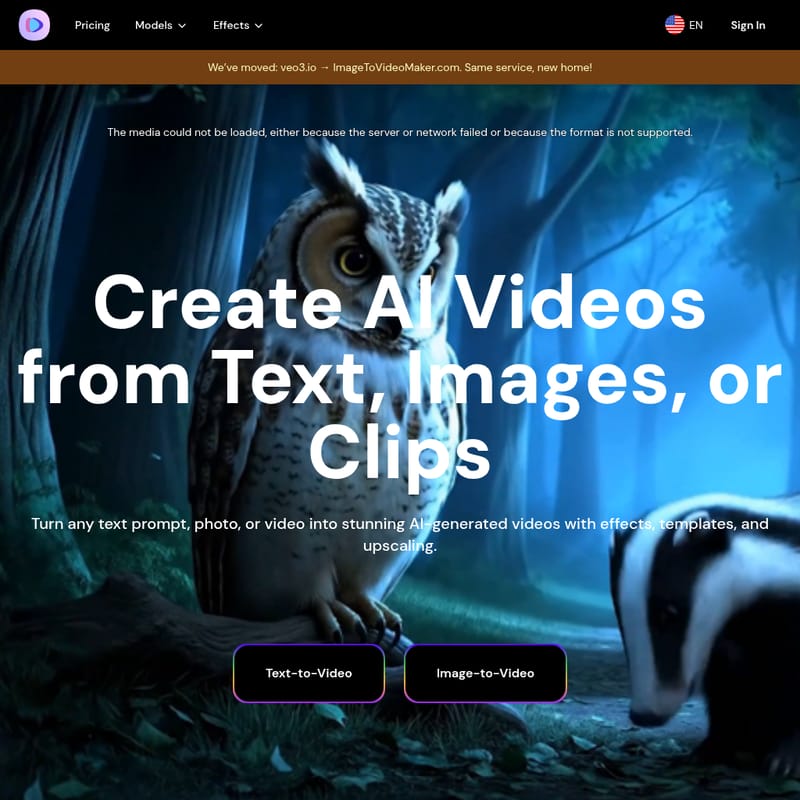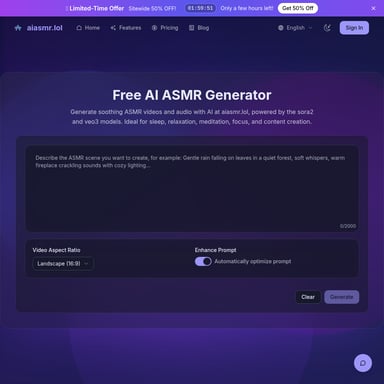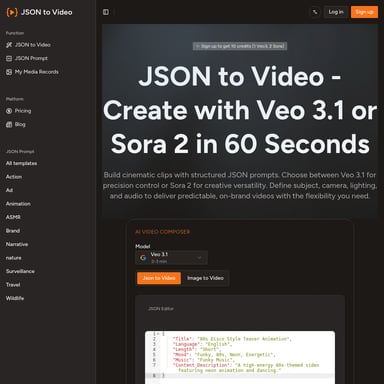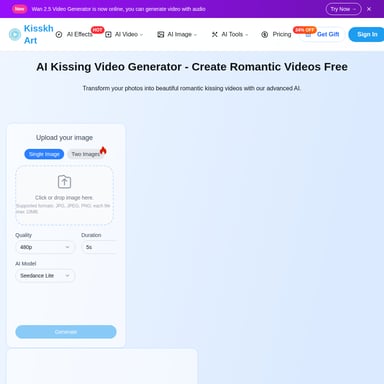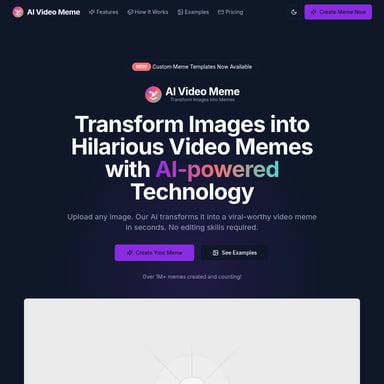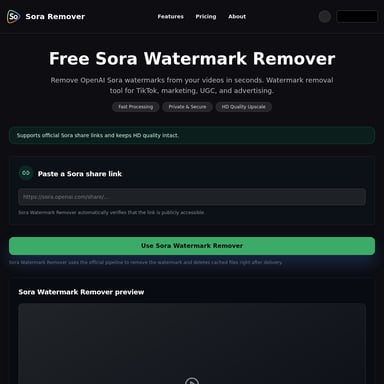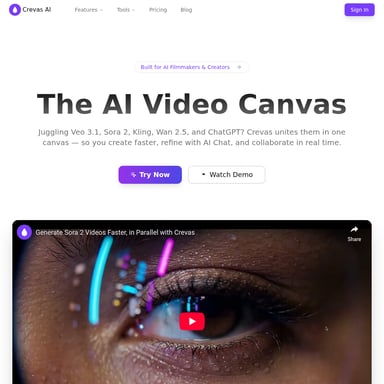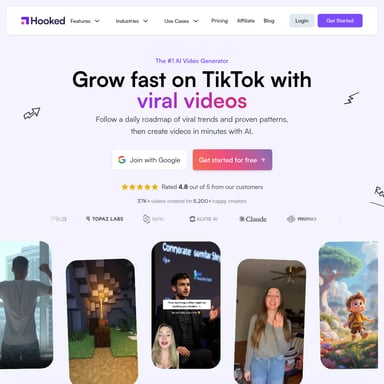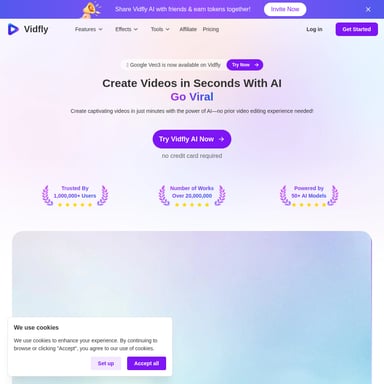Img2Video AI
Image-to-Video Maker - AI Video Creation Platform
Image-to-Video Maker is a powerful AI-based platform that turns text, images, or clips into stunning cinematic videos. With 4K quality, smooth motion, and easy-to-use features, it’s ideal for marketers, content creators, and enthusiasts looking to create engaging videos quickly.
2025-07-01
--K
Img2Video AI Product Information
Image-to-Video Maker: Create Stunning AI Videos from Text, Images, or Clips
What's Image-to-Video Maker
Image-to-Video Maker is a state-of-the-art AI platform designed to help users generate captivating videos from text prompts, images, and video clips. Whether you're a marketer, content creator, or enthusiast, this tool allows you to effortlessly turn your ideas into cinematic 4K videos with effects, templates, and animations—all within minutes. No technical skills are required, making it accessible to both beginners and professionals.
Key Features
1. Text-to-Video Generation
Transform your ideas into high-quality 4K videos with just a text prompt. The AI video generator automatically adds dialogue, effects, and ambient sounds, turning simple descriptions into full-fledged videos.
2. Image-to-Video Transformation
With Image-to-Video Maker, you can upload static images and have them transformed into dynamic videos. Using advanced AI algorithms, the platform generates smooth transitions, motion effects, and animations to bring still images to life.
3. AI Kiss and Hug Video Maker
For personal use, the AI Kiss Video Maker creates realistic, heartfelt kissing animations, perfect for long-distance couples. Similarly, the AI Hug Video Maker generates tender hugging animations, allowing you to preserve precious moments.
4. Old Photo Animation
Bring historical images or family photos to life with the Old Photo Animation Maker. Using AI, the tool adds subtle movements and effects, creating lifelike animations that help you relive cherished memories.
5. AI Heart Gesture Video Maker
Create stunning videos with realistic heart hand gestures using advanced AI technology. This feature is perfect for expressing love or affection in a video format.
Use Case
Image-to-Video Maker is perfect for a wide range of use cases:
- Marketing Content Creation: Create engaging videos for social media or advertising campaigns quickly and without technical knowledge.
- Personal Projects: Whether you're making videos for friends, family, or creating meaningful content like romantic gestures, Image-to-Video Maker delivers exceptional results.
- Business: Ideal for businesses looking to generate quick video content for promotions, product demos, or tutorials.
Pricing Plans
Image-to-Video Maker offers flexible pricing plans to suit different needs:
- Basic Plan: $6.5 for the first month, then $12.99/month. Includes 10 credits per month and access to all basic features.
- Premium Plan: $23.99/month. Best value for enthusiasts, with 25 credits per month.
- Ultimate Plan: $59.99/month. Offers 70 credits per month and all premium features.
- Ultimate Pro Plan: $199/month. Includes 230 credits per month and is tailored for professionals.
FAQ
1. What is Image-to-Video Maker?
Image-to-Video Maker is an AI-powered platform that converts text, images, or video clips into cinematic videos. It’s designed for easy, fast video creation with no technical expertise required.
2. What are the core technical advantages of Image-to-Video Maker?
The platform uses advanced AI algorithms to generate high-quality 4K videos, complete with smooth transitions, motion effects, and cinematic quality, all in minutes.
3. How to access and use Image-to-Video Maker?
You can sign up and access the platform directly via the website. Simply upload your images or text, and the AI technology will do the rest.
4. What scenarios is Image-to-Video Maker suitable for?
It is perfect for personal projects, marketing, content creation, and business needs like product demos and advertisements.
5. How does Image-to-Video Maker ensure content safety?
The platform takes privacy and content security seriously by implementing measures to protect user data and generated videos.
6. What are the current technical limitations of Image-to-Video Maker?
While the AI is powerful, certain complex video prompts may require manual adjustments to achieve perfect results.
7. What are Image-to-Video Maker's future development directions?
The platform is continuously evolving, with future updates focusing on adding more effects, improving AI technology, and expanding the user interface for enhanced usability.
8. How to cancel a subscription?
Subscriptions can be canceled anytime through the user account settings on the platform.
9. How do I get my receipt?
Receipts are sent to your registered email address after payment and can also be accessed through the account dashboard.
Conclusion
Image-to-Video Maker is an incredibly versatile tool for creating AI-generated videos from images, text, and clips. Its easy-to-use interface, high-quality output, and varied features make it a go-to platform for anyone looking to create captivating videos quickly and efficiently.